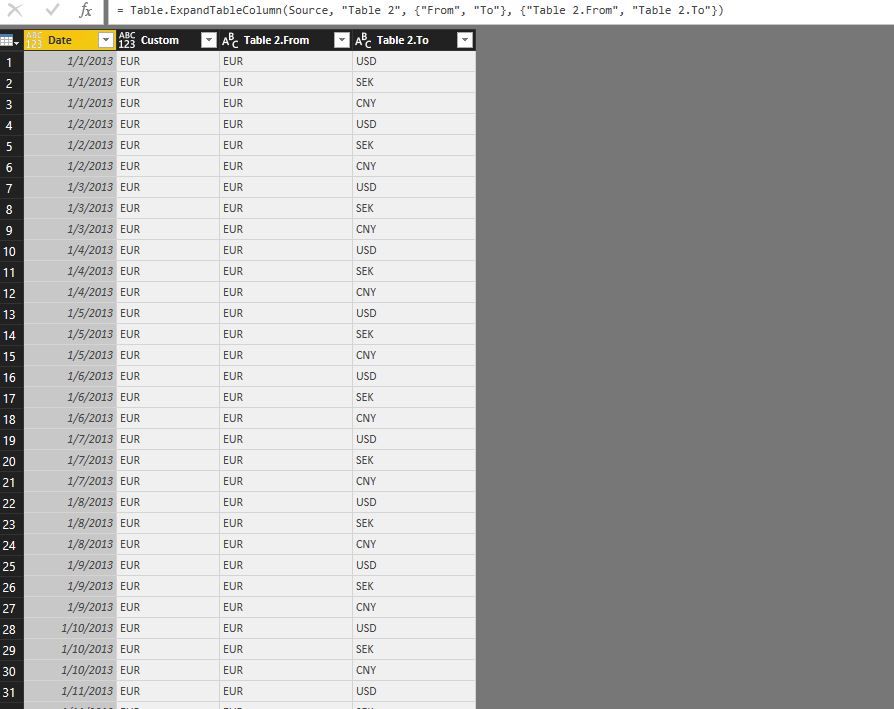- Power BI forums
- Updates
- News & Announcements
- Get Help with Power BI
- Desktop
- Service
- Report Server
- Power Query
- Mobile Apps
- Developer
- DAX Commands and Tips
- Custom Visuals Development Discussion
- Health and Life Sciences
- Power BI Spanish forums
- Translated Spanish Desktop
- Power Platform Integration - Better Together!
- Power Platform Integrations (Read-only)
- Power Platform and Dynamics 365 Integrations (Read-only)
- Training and Consulting
- Instructor Led Training
- Dashboard in a Day for Women, by Women
- Galleries
- Community Connections & How-To Videos
- COVID-19 Data Stories Gallery
- Themes Gallery
- Data Stories Gallery
- R Script Showcase
- Webinars and Video Gallery
- Quick Measures Gallery
- 2021 MSBizAppsSummit Gallery
- 2020 MSBizAppsSummit Gallery
- 2019 MSBizAppsSummit Gallery
- Events
- Ideas
- Custom Visuals Ideas
- Issues
- Issues
- Events
- Upcoming Events
- Community Blog
- Power BI Community Blog
- Custom Visuals Community Blog
- Community Support
- Community Accounts & Registration
- Using the Community
- Community Feedback
Register now to learn Fabric in free live sessions led by the best Microsoft experts. From Apr 16 to May 9, in English and Spanish.
- Power BI forums
- Forums
- Get Help with Power BI
- Desktop
- How to create a dynamic table with repeating dimen...
- Subscribe to RSS Feed
- Mark Topic as New
- Mark Topic as Read
- Float this Topic for Current User
- Bookmark
- Subscribe
- Printer Friendly Page
- Mark as New
- Bookmark
- Subscribe
- Mute
- Subscribe to RSS Feed
- Permalink
- Report Inappropriate Content
How to create a dynamic table with repeating dimensions for each date?
Hi!
I am trying to build a table where some dimensions ("From currency" and "To currency") are automatically repeated for each date in a certain time period.
For example:
Imagine that my dimensions are the following ones:
From To
EUR USD
EUR SEK
EUR CNY
Then I have all dates from 01/01/2013 to 31/12/2019 in a table.
To create these dates, I used the following formula: DateTable = CALENDAR(DATE(2013,01,01),DATE(2019,12,31))
That is working well.
Now what I am not able to do is to have my "From" and "To" dimensions repeating for each date.
See below what I would like to do:
| Table 1 | Date | ||
| 1/01/2013 | |||
| 2/01/2013 | |||
| 3/01/2013 | |||
| Table 2 | From | To | |
| EUR | USD | ||
| EUR | SEK | ||
| EUR | CNY | ||
| Dynamic table | Date | From | To |
| 1/01/2013 | EUR | USD | |
| 1/01/2013 | EUR | SEK | |
| 1/01/2013 | EUR | CNY | |
| 2/01/2013 | EUR | USD | |
| 2/01/2013 | EUR | SEK | |
| 2/01/2013 | EUR | CNY | |
| 3/01/2013 | EUR | USD | |
| 3/01/2013 | EUR | SEK | |
| 3/01/2013 | EUR | CNY |
Table 1 would be built with formula DateTable = CALENDAR(DATE(2013,01,01),DATE(2019,12,31))
Table 2 is a manual input in a table
Dynamic table would repeat all currencies From and To for each date.
Thanks for your help!
Solved! Go to Solution.
- Mark as New
- Bookmark
- Subscribe
- Mute
- Subscribe to RSS Feed
- Permalink
- Report Inappropriate Content
@jopezzo,
Check if the following code returns your expected result.
let
Source = Table.FromRows(Json.Document(Binary.Decompress(Binary.FromText("i45Wcg0NUtJRCg12UYrVgfGCXb2ReM5+kWCes4cbkkoQjVAJUgOViwUA", BinaryEncoding.Base64), Compression.Deflate)), let _t = ((type text) meta [Serialized.Text = true]) in type table [From = _t, To = _t]),
#"Changed Type" = Table.TransformColumnTypes(Source,{{"To", type text}, {"From", type text}}),
#"Added Custom" = Table.AddColumn(#"Changed Type", "StartDate", each #date(2013,1,1)),
#"Added Custom1" = Table.AddColumn(#"Added Custom", "End date", each #date(2019,12,31)),
#"Added Custom2" = Table.AddColumn(#"Added Custom1", "Custom", each List.Dates([StartDate],Duration.Days(Duration.From([End date]-[StartDate]))+1,#duration(1,0,0,0))),
#"Expanded Custom" = Table.ExpandListColumn(#"Added Custom2", "Custom"),
#"Renamed Columns" = Table.RenameColumns(#"Expanded Custom",{{"Custom", "Date"}})
in
#"Renamed Columns"
Regards,
Lydia
If this post helps, then please consider Accept it as the solution to help the other members find it more quickly.
- Mark as New
- Bookmark
- Subscribe
- Mute
- Subscribe to RSS Feed
- Permalink
- Report Inappropriate Content
@jopezzo,
I directly use Enter data option in Power BI Desktop to create the currency table, in your scenario, you can copy the following code part and paste it after the source code of the current query in Advanced Editor.
#"Added Custom" = Table.AddColumn(#"Changed Type", "StartDate", each #date(2013,1,1)),
#"Added Custom1" = Table.AddColumn(#"Added Custom", "End date", each #date(2019,12,31)),
#"Added Custom2" = Table.AddColumn(#"Added Custom1", "Custom", each List.Dates([StartDate],Duration.Days(Duration.From([End date]-[StartDate]))+1,#duration(1,0,0,0))),
#"Expanded Custom" = Table.ExpandListColumn(#"Added Custom2", "Custom"),
#"Renamed Columns" = Table.RenameColumns(#"Expanded Custom",{{"Custom", "Date"}})
in
#"Renamed Columns"
Regards,
Lydia
If this post helps, then please consider Accept it as the solution to help the other members find it more quickly.
- Mark as New
- Bookmark
- Subscribe
- Mute
- Subscribe to RSS Feed
- Permalink
- Report Inappropriate Content
@jopezzo,
Check if the following code returns your expected result.
let
Source = Table.FromRows(Json.Document(Binary.Decompress(Binary.FromText("i45Wcg0NUtJRCg12UYrVgfGCXb2ReM5+kWCes4cbkkoQjVAJUgOViwUA", BinaryEncoding.Base64), Compression.Deflate)), let _t = ((type text) meta [Serialized.Text = true]) in type table [From = _t, To = _t]),
#"Changed Type" = Table.TransformColumnTypes(Source,{{"To", type text}, {"From", type text}}),
#"Added Custom" = Table.AddColumn(#"Changed Type", "StartDate", each #date(2013,1,1)),
#"Added Custom1" = Table.AddColumn(#"Added Custom", "End date", each #date(2019,12,31)),
#"Added Custom2" = Table.AddColumn(#"Added Custom1", "Custom", each List.Dates([StartDate],Duration.Days(Duration.From([End date]-[StartDate]))+1,#duration(1,0,0,0))),
#"Expanded Custom" = Table.ExpandListColumn(#"Added Custom2", "Custom"),
#"Renamed Columns" = Table.RenameColumns(#"Expanded Custom",{{"Custom", "Date"}})
in
#"Renamed Columns"
Regards,
Lydia
If this post helps, then please consider Accept it as the solution to help the other members find it more quickly.
- Mark as New
- Bookmark
- Subscribe
- Mute
- Subscribe to RSS Feed
- Permalink
- Report Inappropriate Content
Hi Lydia,
It is working with my theoretical example. Now, with actual data (my currencies in my Table1), how do I do? It looks like the currencies I gave you as example are somehow stored in the beginning of the code (the "json" part, which I don't know at all).
Thanks again for your support!
- Mark as New
- Bookmark
- Subscribe
- Mute
- Subscribe to RSS Feed
- Permalink
- Report Inappropriate Content
@jopezzo,
I directly use Enter data option in Power BI Desktop to create the currency table, in your scenario, you can copy the following code part and paste it after the source code of the current query in Advanced Editor.
#"Added Custom" = Table.AddColumn(#"Changed Type", "StartDate", each #date(2013,1,1)),
#"Added Custom1" = Table.AddColumn(#"Added Custom", "End date", each #date(2019,12,31)),
#"Added Custom2" = Table.AddColumn(#"Added Custom1", "Custom", each List.Dates([StartDate],Duration.Days(Duration.From([End date]-[StartDate]))+1,#duration(1,0,0,0))),
#"Expanded Custom" = Table.ExpandListColumn(#"Added Custom2", "Custom"),
#"Renamed Columns" = Table.RenameColumns(#"Expanded Custom",{{"Custom", "Date"}})
in
#"Renamed Columns"
Regards,
Lydia
If this post helps, then please consider Accept it as the solution to help the other members find it more quickly.
- Mark as New
- Bookmark
- Subscribe
- Mute
- Subscribe to RSS Feed
- Permalink
- Report Inappropriate Content
@jopezzo,
1. Add a blank query in Query Editor of Power BI Desktop, and then paste the following code to the advanced editor of the query. Then rename the query to DateTable.
let
Source = #date(2013,1,1),
Custom1 = List.Dates(Source, Number.From(#date(2019,12,31))- Number.From(Source) ,#duration(1,0,0,0)),
#"Converted to Table" = Table.FromList(Custom1, Splitter.SplitByNothing(), null, null, ExtraValues.Error),
#"Renamed Columns" = Table.RenameColumns(#"Converted to Table",{{"Column1", "Date"}}),
#"Added Custom" = Table.AddColumn(#"Renamed Columns", "Custom", each "EUR")
in
#"Added Custom"
2. Add another blank query in Query Editor of Power BI Desktop, and then paste the following code to the advanced editor of the query.
let
Source = Table.NestedJoin(DateTable,{"Custom"},#"Table 2",{"From"},"Table 2",JoinKind.LeftOuter),
#"Expanded Table 2" = Table.ExpandTableColumn(Source, "Table 2", {"From", "To"}, {"Table 2.From", "Table 2.To"})
in
#"Expanded Table 2"
Regards,
Lydia
If this post helps, then please consider Accept it as the solution to help the other members find it more quickly.
- Mark as New
- Bookmark
- Subscribe
- Mute
- Subscribe to RSS Feed
- Permalink
- Report Inappropriate Content
@v-yuezhe-msft: thanks for your help. It is very close from the solution I need. I see that in your query you did, you created a custom column for EUR, since in my example column "From" was only EUR. I should have showed different examples, since I would like this column from to be dynamic as well (I do not have only EUR in fact). How can I do?
- Mark as New
- Bookmark
- Subscribe
- Mute
- Subscribe to RSS Feed
- Permalink
- Report Inappropriate Content
Could you please give a more detailed example? If your From column contains different values, you can duplicate this query and filter data to contain only one value in the duplicated queries, then apply my code.
After all, you can append all your queries into one query.
Regards,
Lydia
If this post helps, then please consider Accept it as the solution to help the other members find it more quickly.
- Mark as New
- Bookmark
- Subscribe
- Mute
- Subscribe to RSS Feed
- Permalink
- Report Inappropriate Content
Hi Lydia, It is more or less the same, except that I would have different values in column "From":
| Table 1 | Date | |
| 1/01/2013 | ||
| 2/01/2013 | ||
| 3/01/2013 | ||
| Table 2 | From | To |
| EUR | USD | |
| EUR | SEK | |
| EUR | CNY | |
| CHF | USD | |
| USD | SEK | |
| CNY | USD |
In your code, column "From" seems to be written as "EUR" for each date. What I would like to have is to have all my values in column "From" repeated for each date. Same for column "To".
Thanks, Lydia!
Helpful resources

Microsoft Fabric Learn Together
Covering the world! 9:00-10:30 AM Sydney, 4:00-5:30 PM CET (Paris/Berlin), 7:00-8:30 PM Mexico City

Power BI Monthly Update - April 2024
Check out the April 2024 Power BI update to learn about new features.

| User | Count |
|---|---|
| 109 | |
| 98 | |
| 77 | |
| 66 | |
| 54 |
| User | Count |
|---|---|
| 144 | |
| 104 | |
| 100 | |
| 86 | |
| 64 |