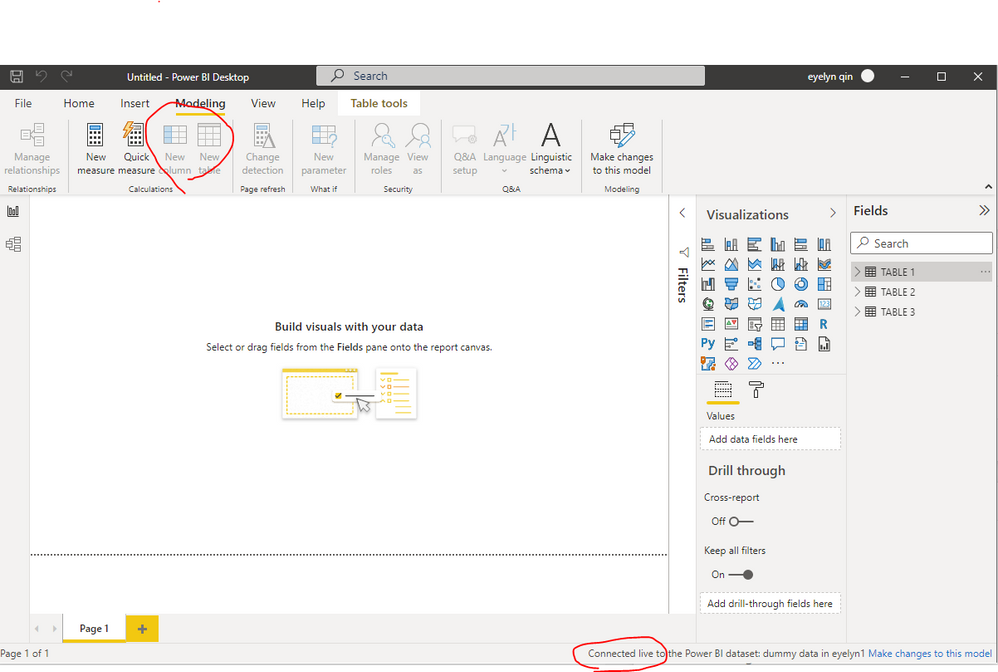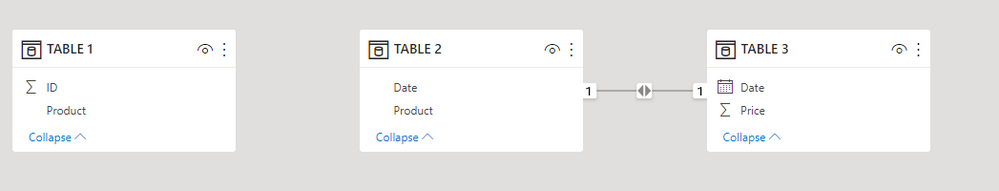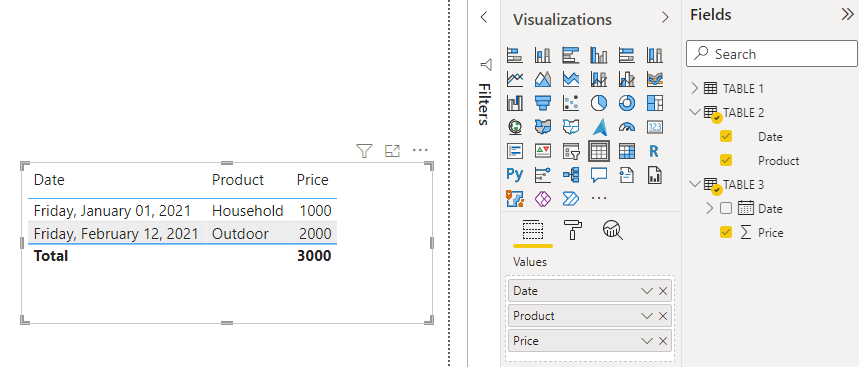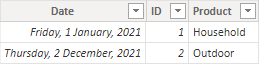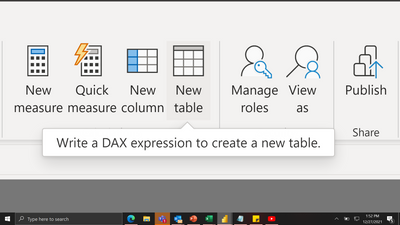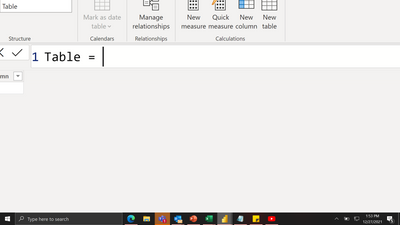- Power BI forums
- Updates
- News & Announcements
- Get Help with Power BI
- Desktop
- Service
- Report Server
- Power Query
- Mobile Apps
- Developer
- DAX Commands and Tips
- Custom Visuals Development Discussion
- Health and Life Sciences
- Power BI Spanish forums
- Translated Spanish Desktop
- Power Platform Integration - Better Together!
- Power Platform Integrations (Read-only)
- Power Platform and Dynamics 365 Integrations (Read-only)
- Training and Consulting
- Instructor Led Training
- Dashboard in a Day for Women, by Women
- Galleries
- Community Connections & How-To Videos
- COVID-19 Data Stories Gallery
- Themes Gallery
- Data Stories Gallery
- R Script Showcase
- Webinars and Video Gallery
- Quick Measures Gallery
- 2021 MSBizAppsSummit Gallery
- 2020 MSBizAppsSummit Gallery
- 2019 MSBizAppsSummit Gallery
- Events
- Ideas
- Custom Visuals Ideas
- Issues
- Issues
- Events
- Upcoming Events
- Community Blog
- Power BI Community Blog
- Custom Visuals Community Blog
- Community Support
- Community Accounts & Registration
- Using the Community
- Community Feedback
Register now to learn Fabric in free live sessions led by the best Microsoft experts. From Apr 16 to May 9, in English and Spanish.
- Power BI forums
- Forums
- Get Help with Power BI
- Desktop
- Re: How to create a dummy table ?
- Subscribe to RSS Feed
- Mark Topic as New
- Mark Topic as Read
- Float this Topic for Current User
- Bookmark
- Subscribe
- Printer Friendly Page
- Mark as New
- Bookmark
- Subscribe
- Mute
- Subscribe to RSS Feed
- Permalink
- Report Inappropriate Content
How to create a dummy table ?
Hi there,
My query is very simple.
Suppose, We have 3 different data tables, which are related to each other.
Now I want to show each column from a different data source in a new dummy table.
Like, 3 column table, in which, each column is extracted from a different data table.
TABLE 1
| ID | Product |
| 1 | Household |
| 2 | Outdoor |
TABLE 2
| Date | Product |
| 1-1-2021 | Household |
| 2-12-2021 | Outdoor |
TABLE 3
| Date | Price |
| 1-1-2021 | 1000 |
| 2-12-2021 | 2000 |
MY DESIRED TABLE
| Date | Product | Price |
| 1-1-2021 | Household | 1000 |
| 2-12-2021 | Outdoor | 2000 |
Please note that I want to use this as a code, when creating a new table in data model.
Thanks in Advance.
Solved! Go to Solution.
- Mark as New
- Bookmark
- Subscribe
- Mute
- Subscribe to RSS Feed
- Permalink
- Report Inappropriate Content
Hi @Birinder ,
Based on my test, we could not use DAX to create calculated column and calculated table when using Live connetion mode:
If the original relationship is as below:
You could directly drag fields to Table visual:
Or please create a measure instead:
Measure = CALCULATE(SUM('TABLE 3'[Price]),FILTER('TABLE 3',[Date]=MAX('TABLE 2'[Date])))
Best Regards,
Eyelyn Qin
If this post helps, then please consider Accept it as the solution to help the other members find it more quickly.
- Mark as New
- Bookmark
- Subscribe
- Mute
- Subscribe to RSS Feed
- Permalink
- Report Inappropriate Content
Hi @Birinder , this is my method to achieve the result table:
ADDCOLUMNS(Table01, "Date", LOOKUPVALUE(Table02[Date], Table02[Products], Table01[Product])) |
This will achieve a table as below:
After that use "New Column" to add in te Price.
CALCULATE(SUM(Table03[Price]), FILTER(Table03, Table03[Date] = 'Union'[Date])) |
Thank you.
- Mark as New
- Bookmark
- Subscribe
- Mute
- Subscribe to RSS Feed
- Permalink
- Report Inappropriate Content
Hi @Birinder ,
Based on my test, we could not use DAX to create calculated column and calculated table when using Live connetion mode:
If the original relationship is as below:
You could directly drag fields to Table visual:
Or please create a measure instead:
Measure = CALCULATE(SUM('TABLE 3'[Price]),FILTER('TABLE 3',[Date]=MAX('TABLE 2'[Date])))
Best Regards,
Eyelyn Qin
If this post helps, then please consider Accept it as the solution to help the other members find it more quickly.
- Mark as New
- Bookmark
- Subscribe
- Mute
- Subscribe to RSS Feed
- Permalink
- Report Inappropriate Content
@Birinder , Merge in power query can help for that.
Merge 1 and 2 based on date and again merge table 3 based on date
Merge Tables (Power Query) : https://www.youtube.com/watch?v=zNrmbagO0Oo&list=PLPaNVDMhUXGaaqV92SBD5X2hk3TMNlHhb&index=16
Microsoft Power BI Learning Resources, 2023 !!
Learn Power BI - Full Course with Dec-2022, with Window, Index, Offset, 100+ Topics !!
Did I answer your question? Mark my post as a solution! Appreciate your Kudos !! Proud to be a Super User! !!
- Mark as New
- Bookmark
- Subscribe
- Mute
- Subscribe to RSS Feed
- Permalink
- Report Inappropriate Content
Hi @amitchandak
I know about Power query.
But I want to do it in DAX.
Like when we write a code to add a table in model frame.
What actually I am supposed to write in there.
Sorry for such a twisted question.
- Mark as New
- Bookmark
- Subscribe
- Mute
- Subscribe to RSS Feed
- Permalink
- Report Inappropriate Content
@Birinder , One way is to join tables 1 and 2 on product and then join and 2 and 3 date and put the required columns in visual
Or you can use natural left join https://www.sqlbi.com/articles/from-sql-to-dax-joining-tables/
Microsoft Power BI Learning Resources, 2023 !!
Learn Power BI - Full Course with Dec-2022, with Window, Index, Offset, 100+ Topics !!
Did I answer your question? Mark my post as a solution! Appreciate your Kudos !! Proud to be a Super User! !!
- Mark as New
- Bookmark
- Subscribe
- Mute
- Subscribe to RSS Feed
- Permalink
- Report Inappropriate Content
I guess you still dont get it. No worries. I will explain as best as I can.
The data is live connected.It is live, so nothing appears in power query. I know I can join on table and product. But for that I need Power query. I don't want to use power query.
What to write here. Like we do function, "SELECTCOLUMNS" and input parameters to get a new desired table.
I want something like this.
Is this possible ?
- Mark as New
- Bookmark
- Subscribe
- Mute
- Subscribe to RSS Feed
- Permalink
- Report Inappropriate Content
@Birinder , if you are able to create DAX table then NATURALLEFTOUTERJOIN and NATURALINNERJOIN are DAX functions. for which I shared link https://www.sqlbi.com/articles/from-sql-to-dax-joining-tables/
Sorry for confusion
Microsoft Power BI Learning Resources, 2023 !!
Learn Power BI - Full Course with Dec-2022, with Window, Index, Offset, 100+ Topics !!
Did I answer your question? Mark my post as a solution! Appreciate your Kudos !! Proud to be a Super User! !!
Helpful resources

Microsoft Fabric Learn Together
Covering the world! 9:00-10:30 AM Sydney, 4:00-5:30 PM CET (Paris/Berlin), 7:00-8:30 PM Mexico City

Power BI Monthly Update - April 2024
Check out the April 2024 Power BI update to learn about new features.

| User | Count |
|---|---|
| 107 | |
| 93 | |
| 77 | |
| 65 | |
| 53 |
| User | Count |
|---|---|
| 147 | |
| 106 | |
| 104 | |
| 87 | |
| 61 |