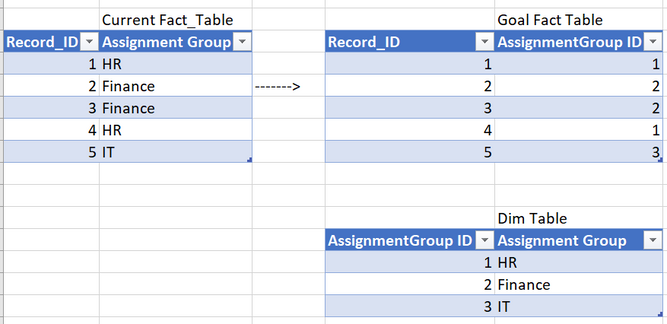- Power BI forums
- Updates
- News & Announcements
- Get Help with Power BI
- Desktop
- Service
- Report Server
- Power Query
- Mobile Apps
- Developer
- DAX Commands and Tips
- Custom Visuals Development Discussion
- Health and Life Sciences
- Power BI Spanish forums
- Translated Spanish Desktop
- Power Platform Integration - Better Together!
- Power Platform Integrations (Read-only)
- Power Platform and Dynamics 365 Integrations (Read-only)
- Training and Consulting
- Instructor Led Training
- Dashboard in a Day for Women, by Women
- Galleries
- Community Connections & How-To Videos
- COVID-19 Data Stories Gallery
- Themes Gallery
- Data Stories Gallery
- R Script Showcase
- Webinars and Video Gallery
- Quick Measures Gallery
- 2021 MSBizAppsSummit Gallery
- 2020 MSBizAppsSummit Gallery
- 2019 MSBizAppsSummit Gallery
- Events
- Ideas
- Custom Visuals Ideas
- Issues
- Issues
- Events
- Upcoming Events
- Community Blog
- Power BI Community Blog
- Custom Visuals Community Blog
- Community Support
- Community Accounts & Registration
- Using the Community
- Community Feedback
Register now to learn Fabric in free live sessions led by the best Microsoft experts. From Apr 16 to May 9, in English and Spanish.
- Power BI forums
- Forums
- Get Help with Power BI
- Desktop
- Re: How to create a dimension table from a fact ta...
- Subscribe to RSS Feed
- Mark Topic as New
- Mark Topic as Read
- Float this Topic for Current User
- Bookmark
- Subscribe
- Printer Friendly Page
- Mark as New
- Bookmark
- Subscribe
- Mute
- Subscribe to RSS Feed
- Permalink
- Report Inappropriate Content
How to create a dimension table from a fact table using DAX?
Hi guys,
I'm working on my data model, so I'm trying to create a dim table from my fact table. I don't want to do it in Power Query because I only got one source of data, so I don't want to keep duplicating my source whenever I need a dim table, I already tried that and it triplicates the size of my file, slowing down the performance.
In my fact table I've got an "Assignment Group" column, which tell us the group that is assigned to the record. This column has repeated values, as several records can belong to a same group.
My goal is to create an ID for the "Assignment Group" column so it can behave as a Foreign Key in the fact table. Then, create a dim table that has the ID as the Primary Key and a second column with the Assignment Group, removing duplicates (Create a catalog). Remove the Assignment Group column from the fact table and create a relationship between the fact and dim tables through the IDs.
Could someone advise in how to do this in DAX please?
Thanks!!
OV
- Mark as New
- Bookmark
- Subscribe
- Mute
- Subscribe to RSS Feed
- Permalink
- Report Inappropriate Content
@Anonymous
You can create a dim table for the "Assignment Group" using:
Dim Assignment group = DISTINCT(Fact_Table [Assignment group])
You can then join the common fields in a one-to-many relationship (you don't need the numerical key for this). If you need a column to establish a sorting order, add a calculated column to the Dim table using RANKX or a SWITCH function.
Did I answer your question? Mark my post as a solution!
In doing so, you are also helping me. Thank you!
Proud to be a Super User!
Paul on Linkedin.
- Mark as New
- Bookmark
- Subscribe
- Mute
- Subscribe to RSS Feed
- Permalink
- Report Inappropriate Content
@PaulDBrown thanks for the input!
I read the storage is lower if you have a numeric ID in your fact table and your actual data in the dim table. Actually the reason I'm doing this is to optimize the storage and have a better performance while slicing by assignment group.
If I just create a relationship between my fact and dim table with the actual assignment group, am I still getting any enhancement here?
OV
- Mark as New
- Bookmark
- Subscribe
- Mute
- Subscribe to RSS Feed
- Permalink
- Report Inappropriate Content
@Anonymous
The thing is in order to have a numeric key in your fact table you are going to have to create a calculated column to assign the number for each value anyway (adding columns should be avoided since they hinder performance).
Alternatively you could do it in Power Query (best practices actually generally recommend doing table transformations/creations as early as you can in the process (so at the source -> if not PQ -> if not Dax).
I don't think you will notice any significant delay between using a numeric key and a text key anyway, but try it out.
PS. BTW, did you try "referencing" your fact table to create the DIM table (instead of duplicating it)?
Did I answer your question? Mark my post as a solution!
In doing so, you are also helping me. Thank you!
Proud to be a Super User!
Paul on Linkedin.
- Mark as New
- Bookmark
- Subscribe
- Mute
- Subscribe to RSS Feed
- Permalink
- Report Inappropriate Content
As I'm unable to mess with the source file, this has to be done in Power BI.
I used Power Query actually, but I had to do this with several dim tables so I'm duplicating the source, performance goes down and the file grows a lot, so I was advised to use DAX instead, calculated columns.
I'm not using referencing because as I understand, at some point I have to remove my Assignment Group column from the fact table, so doesn't that create an inconsistent dependency issue?
- Mark as New
- Bookmark
- Subscribe
- Mute
- Subscribe to RSS Feed
- Permalink
- Report Inappropriate Content
Hi @Anonymous ,
According to your description, it seems that you want to add Assignment Group dimension table, and then replace Assignment Group in the fact table Assignment Group ID with numeric type to improve performance. Adding a dimension table(calculated table) and replace Assignment Group(calculated column) in the fact table using DAX, these increase the model size and consume more RAM. Just as @PaulDBrown said, these operation may not improve performance. Maybe you can try the methods in the following links to optimize your data model.
Optimize a model for performance in Power BI
A comprehensive guide to Power BI performance tuning
Power BI Performance Optimization Tips
Best Regards
If this post helps, then please consider Accept it as the solution to help the other members find it more quickly.
- Mark as New
- Bookmark
- Subscribe
- Mute
- Subscribe to RSS Feed
- Permalink
- Report Inappropriate Content
Thanks for your inputs guys!!
I created as much dim tables as possible in Power Query, did not mess with DAX and actually I'm getting better performance without the Assignment Group dim table versus having the source duplicated and creating it from there.
I'm gonna take a look to these resources, thanks again for your replies!
Helpful resources

Microsoft Fabric Learn Together
Covering the world! 9:00-10:30 AM Sydney, 4:00-5:30 PM CET (Paris/Berlin), 7:00-8:30 PM Mexico City

Power BI Monthly Update - April 2024
Check out the April 2024 Power BI update to learn about new features.

| User | Count |
|---|---|
| 107 | |
| 93 | |
| 77 | |
| 65 | |
| 53 |
| User | Count |
|---|---|
| 147 | |
| 106 | |
| 104 | |
| 87 | |
| 61 |