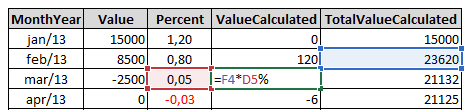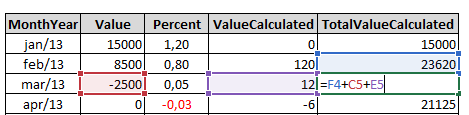- Power BI forums
- Updates
- News & Announcements
- Get Help with Power BI
- Desktop
- Service
- Report Server
- Power Query
- Mobile Apps
- Developer
- DAX Commands and Tips
- Custom Visuals Development Discussion
- Health and Life Sciences
- Power BI Spanish forums
- Translated Spanish Desktop
- Power Platform Integration - Better Together!
- Power Platform Integrations (Read-only)
- Power Platform and Dynamics 365 Integrations (Read-only)
- Training and Consulting
- Instructor Led Training
- Dashboard in a Day for Women, by Women
- Galleries
- Community Connections & How-To Videos
- COVID-19 Data Stories Gallery
- Themes Gallery
- Data Stories Gallery
- R Script Showcase
- Webinars and Video Gallery
- Quick Measures Gallery
- 2021 MSBizAppsSummit Gallery
- 2020 MSBizAppsSummit Gallery
- 2019 MSBizAppsSummit Gallery
- Events
- Ideas
- Custom Visuals Ideas
- Issues
- Issues
- Events
- Upcoming Events
- Community Blog
- Power BI Community Blog
- Custom Visuals Community Blog
- Community Support
- Community Accounts & Registration
- Using the Community
- Community Feedback
Register now to learn Fabric in free live sessions led by the best Microsoft experts. From Apr 16 to May 9, in English and Spanish.
- Power BI forums
- Forums
- Get Help with Power BI
- Desktop
- How to create a column using DAX that is recursive...
- Subscribe to RSS Feed
- Mark Topic as New
- Mark Topic as Read
- Float this Topic for Current User
- Bookmark
- Subscribe
- Printer Friendly Page
- Mark as New
- Bookmark
- Subscribe
- Mute
- Subscribe to RSS Feed
- Permalink
- Report Inappropriate Content
How to create a column using DAX that is recursive and use the own column to calculate the next rows
I need to create the column "ValueCalculated" and the column "TotalValueCalculated" for the next example:
| MonthYear | Value | Percent | ValueCalculated | TotalValueCalculated |
| jan/13 | 15000 | 1,20 | 0 | 15000 |
| feb/13 | 8500 | 0,80 | 120 | 23620 |
| mar/13 | -2500 | 0,05 | 12 | 21132 |
| apr/13 | 0 | -0,03 | -6 | 21125 |
| may/13 | 0 | 0,38 | 80 | 21206 |
| jun/13 | 0 | 0,11 | 23 | 21229 |
| jul/13 | 0 | 0,35 | 74 | 21303 |
| aug/13 | 0 | 0,43 | 92 | 21395 |
| sep/13 | 0 | 0,74 | 158 | 21553 |
| oct/13 | 0 | 0,00 | 0 | 21553 |
| nov/13 | 0 | 0,81 | 175 | 21728 |
| dec/13 | 0 | 0,39 | 85 | 21813 |
| jan/14 | 0 | 0,10 | 22 | 21834 |
| feb/14 | 0 | 1,20 | 262 | 22096 |
| mar/14 | 0 | 0,52 | 115 | 22211 |
| apr/14 | 0 | 0,52 | 115 | 22327 |
| may/14 | 0 | 0,14 | 31 | 22358 |
I have created the previous table on Excel, using the following formulas:
ValueCalculated: PreviousLine of TotalValueCalculated * Percent
TotalValueCalculated: PreviousLine of TotalValueCalculated + Value + ValueCalculated
For the line 1 (jan/13), the Previous Row is 0, for the line 2 onwards use the Previous Line.
The values from MonthYear, Value and Percent I have on my database.
I started this 2 columns with this:
Table =
VAR __table1 = ALL(Calendar[MonthYear]; Calendar[NumberMonthYear])
VAR __table2 =
ADDCOLUMNS(
__table1;
"Value"; ROUND(CALCULATE([Values]; BI_Sales[ID] = 12345); 0);
"Percent"; CALCULATE([Percent]; FILTER(BI_Percents; BI_Percents[NumberMonthYear] = [NumberMonthYear]))
)
VAR __table3 = FILTER(__table2; Calendar[NumberMonthYear] >= MINX(FILTER(__table2; [Value] > 0); [NumberMonthYear]))
VAR __table4 = ADDCOLUMNS(__table3; "Index"; RANKX(__table3; [NumberMonthYear]; ; ASC))
RETURN
__table4
The previous DAX returns me this:
| MonthYear | NumberMonthYear | Value | Percent | Index |
| jan/13 | 201301 | 15000 | 1,20 | 1 |
| feb/13 | 201302 | 8500 | 0,80 | 2 |
| mar/13 | 201303 | -2500 | 0,05 | 3 |
| apr/13 | 201304 | 0 | -0,03 | 4 |
| may/13 | 201305 | 0 | 0,38 | 5 |
| jun/13 | 201306 | 0 | 0,11 | 6 |
| jul/13 | 201307 | 0 | 0,35 | 7 |
| aug/13 | 201308 | 0 | 0,43 | 8 |
| sep/13 | 201309 | 0 | 0,74 | 9 |
| oct/13 | 201310 | 0 | 0,00 | 10 |
| nov/13 | 201311 | 0 | 0,81 | 11 |
| dec/13 | 201312 | 0 | 0,39 | 12 |
| jan/14 | 201401 | 0 | 0,10 | 13 |
| feb/14 | 201402 | 0 | 1,20 | 14 |
| mar/14 | 201403 | 0 | 0,52 | 15 |
| apr/14 | 201404 | 0 | 0,52 | 16 |
| may/14 | 201405 | 0 | 0,14 | 17 |
Is there any way to create these two colums that I need?
For you can try, you can select the previous table and paste it on Power BI and start to use the magical DAX functions.
Just for remember, I canno't use Power Query functions to achieve this, just DAX functions.
- Mark as New
- Bookmark
- Subscribe
- Mute
- Subscribe to RSS Feed
- Permalink
- Report Inappropriate Content
I'm not sure I am 100% on the requirements here. You can refer to earlier rows like this:
Column =
VAR __Index = [Index]
RETURN
SUMX(FILTER('Table',[Index] <= __Index),[Value])
You cannot do true recursion but sometimes you can sort of emulate it:
https://community.powerbi.com/t5/Quick-Measures-Gallery/Runge-Kutta/m-p/411280#M149
@ me in replies or I'll lose your thread!!!
Instead of a Kudo, please vote for this idea
Become an expert!: Enterprise DNA
External Tools: MSHGQM
YouTube Channel!: Microsoft Hates Greg
Latest book!: The Definitive Guide to Power Query (M)
DAX is easy, CALCULATE makes DAX hard...
- Mark as New
- Bookmark
- Subscribe
- Mute
- Subscribe to RSS Feed
- Permalink
- Report Inappropriate Content
Hey @Greg_Deckler .
But, how can I reference the columns while it doesn't exist yet, for example:
For I create the column "ValueCalculated", I need to reference the previous line from "TotalValueCalculated", but, for I create the column "TotalValueCalculated", I need to use the column "ValueCalculated", right?
I cannot create the columns these 2 column in the same ADDCOLUMNS, because I cannot reference a column that is being created at the same time, I need to create one column first, but, I need reference eachother.
It's a little bit hard to explain.
- Mark as New
- Bookmark
- Subscribe
- Mute
- Subscribe to RSS Feed
- Permalink
- Report Inappropriate Content
I get it. The answer is "there is no true recursion in DAX"
Trust me, I have attacked this problem dozens and times and the answer is still the same.
@ me in replies or I'll lose your thread!!!
Instead of a Kudo, please vote for this idea
Become an expert!: Enterprise DNA
External Tools: MSHGQM
YouTube Channel!: Microsoft Hates Greg
Latest book!: The Definitive Guide to Power Query (M)
DAX is easy, CALCULATE makes DAX hard...
- Mark as New
- Bookmark
- Subscribe
- Mute
- Subscribe to RSS Feed
- Permalink
- Report Inappropriate Content
@gluizqueiroz - One thing I thought of. Power Query (M) does support recursion. Here is an implementation of using recursion in Power Query:
https://www.linkedin.com/pulse/fun-graphing-power-bi-part-3i-greg-deckler-microsoft-mvp-/
@ me in replies or I'll lose your thread!!!
Instead of a Kudo, please vote for this idea
Become an expert!: Enterprise DNA
External Tools: MSHGQM
YouTube Channel!: Microsoft Hates Greg
Latest book!: The Definitive Guide to Power Query (M)
DAX is easy, CALCULATE makes DAX hard...
Helpful resources

Microsoft Fabric Learn Together
Covering the world! 9:00-10:30 AM Sydney, 4:00-5:30 PM CET (Paris/Berlin), 7:00-8:30 PM Mexico City

Power BI Monthly Update - April 2024
Check out the April 2024 Power BI update to learn about new features.

| User | Count |
|---|---|
| 109 | |
| 98 | |
| 77 | |
| 66 | |
| 54 |
| User | Count |
|---|---|
| 144 | |
| 104 | |
| 100 | |
| 86 | |
| 64 |