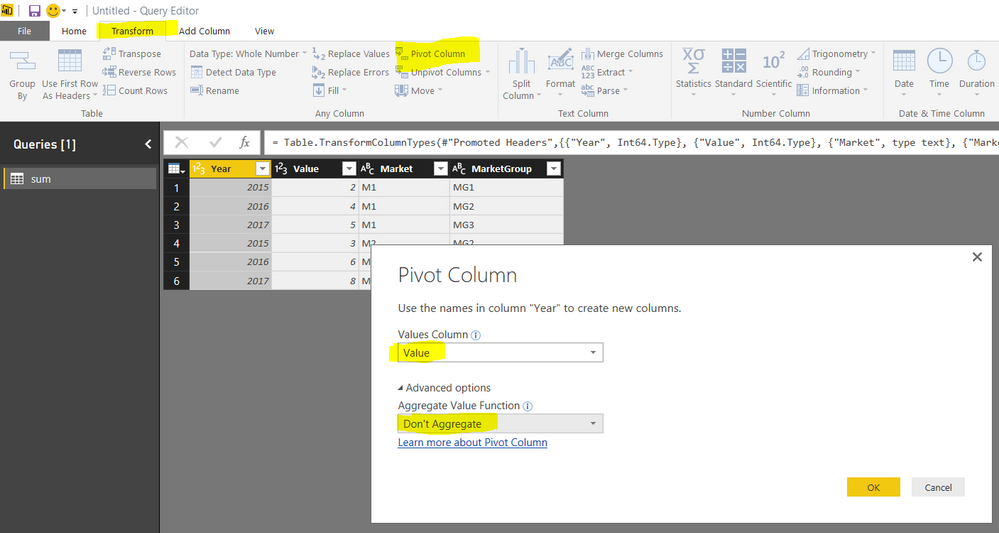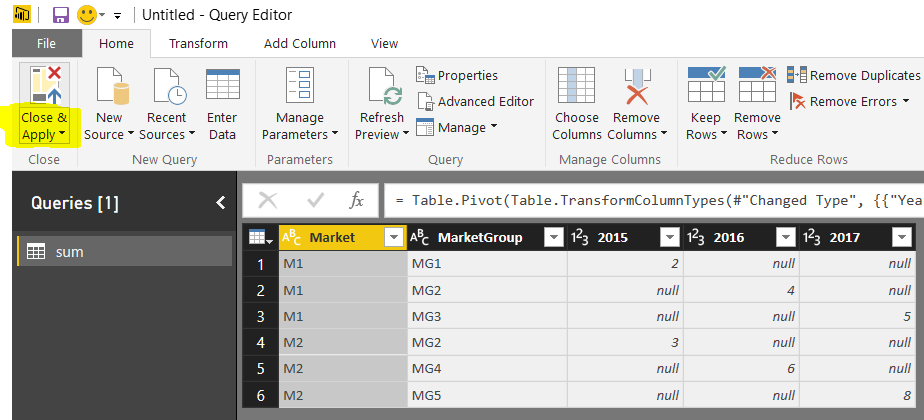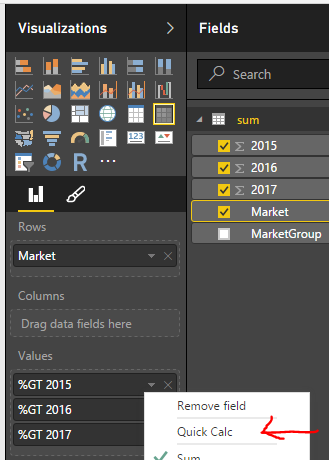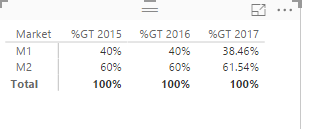- Power BI forums
- Updates
- News & Announcements
- Get Help with Power BI
- Desktop
- Service
- Report Server
- Power Query
- Mobile Apps
- Developer
- DAX Commands and Tips
- Custom Visuals Development Discussion
- Health and Life Sciences
- Power BI Spanish forums
- Translated Spanish Desktop
- Power Platform Integration - Better Together!
- Power Platform Integrations (Read-only)
- Power Platform and Dynamics 365 Integrations (Read-only)
- Training and Consulting
- Instructor Led Training
- Dashboard in a Day for Women, by Women
- Galleries
- Community Connections & How-To Videos
- COVID-19 Data Stories Gallery
- Themes Gallery
- Data Stories Gallery
- R Script Showcase
- Webinars and Video Gallery
- Quick Measures Gallery
- 2021 MSBizAppsSummit Gallery
- 2020 MSBizAppsSummit Gallery
- 2019 MSBizAppsSummit Gallery
- Events
- Ideas
- Custom Visuals Ideas
- Issues
- Issues
- Events
- Upcoming Events
- Community Blog
- Power BI Community Blog
- Custom Visuals Community Blog
- Community Support
- Community Accounts & Registration
- Using the Community
- Community Feedback
Register now to learn Fabric in free live sessions led by the best Microsoft experts. From Apr 16 to May 9, in English and Spanish.
- Power BI forums
- Forums
- Get Help with Power BI
- Desktop
- How to create a calculated row in a matrix?
- Subscribe to RSS Feed
- Mark Topic as New
- Mark Topic as Read
- Float this Topic for Current User
- Bookmark
- Subscribe
- Printer Friendly Page
- Mark as New
- Bookmark
- Subscribe
- Mute
- Subscribe to RSS Feed
- Permalink
- Report Inappropriate Content
How to create a calculated row in a matrix?
Hi All,
I am trying to calulate % share in matrix. My data is like below. I am using Matix - Market in Row, Year in Column and % Share (Calculated measure) in Values.
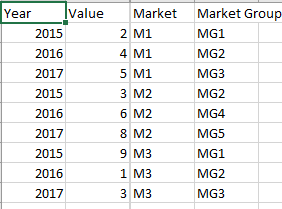
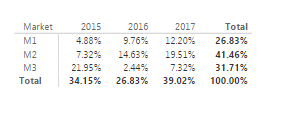
The measure(s) used: % Share = SUM(Sheet5[Value])/[Total Value]
Total Value = CALCULATE(SUM(Sheet5[Value]),ALLSELECTED())
Here you can see the % share in the picture is wrong. How I want is, Market's share / total share for that year. I know this I can achieve through chaging measure - Total Value = CALCULATE(SUM(Sheet5[Value]),ALL(Sheet5[Market])) -> which I do not want because Market is static here. Means I do not want to give any field name in the formula, it should calculate based on which field I am using in rows of matrix because any field can be used in Rows.
Any help on this highly appreciated.
Regards,
Niket Talati
Solved! Go to Solution.
- Mark as New
- Bookmark
- Subscribe
- Mute
- Subscribe to RSS Feed
- Permalink
- Report Inappropriate Content
@Anonymous
Here you can see the % share in the picture is wrong. How I want is, Market's share / total share for that year. I know this I can achieve through chaging measure - Total Value = CALCULATE(SUM(Sheet5[Value]),ALL(Sheet5[Market])) -> which I do not want because Market is static here. Means I do not want to give any field name in the formula, it should calculate based on which field I am using in rows of matrix because any field can be used in Rows.
In this case, you can change the measure [total value] a little bit as below so that the [% share] can vary according to the row.
Total Value = CALCULATE(SUM(Sheet5[value]),FILTER(ALL(Sheet5),Sheet5[year]=MIN(Sheet5[year])))
But the total column of the matrix won't make sense in this case. You can hide it.
- Mark as New
- Bookmark
- Subscribe
- Mute
- Subscribe to RSS Feed
- Permalink
- Report Inappropriate Content
Hi ,
We are building a report in power bi.
This is a matrix, where column is YYYY-MM. It also has 2 other columns 12M and 3M.
Here 3M = ((Current month – Prev 3 Month)/prev 4 month)*100
For example –
3M = (column (2016-07)- column (2016-04)) / column (2016-03)*100
And
12M = ((Current Month – Prev 12 Month)/prev 13 month)*100
For example –
12M = (column (2016-07)- column (2015-07)) / column (2015-06)*100
We are not able to do the above calculations, Can you please us suggest how can this be done.
Thanks and Regards,
Madhushree.K.R
- Mark as New
- Bookmark
- Subscribe
- Mute
- Subscribe to RSS Feed
- Permalink
- Report Inappropriate Content
Why not use the quick calc in available in the may update?
- Mark as New
- Bookmark
- Subscribe
- Mute
- Subscribe to RSS Feed
- Permalink
- Report Inappropriate Content
Thank you so much for your responses.
@Greg_Deckler : I tried, but it is giving me total (irrespective of year) so it is wrong. It should be divided by the total of that particular year.
@Baskar: It is giving me same percentage value which I have attached. So doesn't help.
@ankitpatira: Thanks for the detailed answer but in my actual data, I have around 100 years and many rows and columns. So I could not change this to pivot column, I need to do through DAX formulas.
@Eric_Zhang: Thanks for the answer, but my users want to see total column also. So it doesn't help me.
@samdthompson: I tried, doesn't help.
Any other solution?
Regards,
Niket Talati
- Mark as New
- Bookmark
- Subscribe
- Mute
- Subscribe to RSS Feed
- Permalink
- Report Inappropriate Content
Hi,
in dax i cant find how to pick single cell value.
if we can pick like this from DAX we can do, if not we cannot do .
Dax fully based on table and column level from table.
upto my knowledge used the axisting current DAX function we cant do , sorry ![]()
![]()
- Mark as New
- Bookmark
- Subscribe
- Mute
- Subscribe to RSS Feed
- Permalink
- Report Inappropriate Content
@Eric_Zhang : My users want to have only one DAX for all scenarios (more flexible). If it is not possible then I will try to conveince with your approach.
@Baskar: Thank you for the help. No issues..will try to explain my user.
Thank you all.
Regards,
Niket Talati
- Mark as New
- Bookmark
- Subscribe
- Mute
- Subscribe to RSS Feed
- Permalink
- Report Inappropriate Content
talatiniket wrote:@Eric_Zhang: Thanks for the answer, but my users want to see total column also. So it doesn't help me.
Any other solution?
Regards,Niket Talati
@Anonymous
Then as far as I know it is not possible in a matrix. By the way, things would be much easier if using individual [% share] and [Total Value] in individual matrixs for different rows, may I know why do you have to wrap all scenarios in one [% share] measure.
- Mark as New
- Bookmark
- Subscribe
- Mute
- Subscribe to RSS Feed
- Permalink
- Report Inappropriate Content
@Anonymous
Here you can see the % share in the picture is wrong. How I want is, Market's share / total share for that year. I know this I can achieve through chaging measure - Total Value = CALCULATE(SUM(Sheet5[Value]),ALL(Sheet5[Market])) -> which I do not want because Market is static here. Means I do not want to give any field name in the formula, it should calculate based on which field I am using in rows of matrix because any field can be used in Rows.
In this case, you can change the measure [total value] a little bit as below so that the [% share] can vary according to the row.
Total Value = CALCULATE(SUM(Sheet5[value]),FILTER(ALL(Sheet5),Sheet5[year]=MIN(Sheet5[year])))
But the total column of the matrix won't make sense in this case. You can hide it.
- Mark as New
- Bookmark
- Subscribe
- Mute
- Subscribe to RSS Feed
- Permalink
- Report Inappropriate Content
@Anonymous You can take this alternate approach as well. In power bi desktop go to query editor, select Year column from your dataset, under Transform tab, click Pivot Column, select Value for Values column, Don't Aggregrate under Advanced Options and click Ok.
This will give you your dataset like as shown below, Hit Close & Apply.
Then use Matrix visual and drop Market and Year fields. Click dropdown arrow on year fields dropped onto Values field and click Quick Calc.
Select Percentage of grand total under show value as and click Ok. This will make matrix visual appear as below.
- Mark as New
- Bookmark
- Subscribe
- Mute
- Subscribe to RSS Feed
- Permalink
- Report Inappropriate Content
Hi Niket
% Share = SUM(Sheet5[Value]) / SUMX(ALL("Sheet5 Tablename",Sheet5[Value])
Try this , and let me know
- Mark as New
- Bookmark
- Subscribe
- Mute
- Subscribe to RSS Feed
- Permalink
- Report Inappropriate Content
In your CALCULATE formula, try changing ALLSELECTED to ALL(Sheet5)
@ me in replies or I'll lose your thread!!!
Instead of a Kudo, please vote for this idea
Become an expert!: Enterprise DNA
External Tools: MSHGQM
YouTube Channel!: Microsoft Hates Greg
Latest book!: The Definitive Guide to Power Query (M)
DAX is easy, CALCULATE makes DAX hard...
Helpful resources

Microsoft Fabric Learn Together
Covering the world! 9:00-10:30 AM Sydney, 4:00-5:30 PM CET (Paris/Berlin), 7:00-8:30 PM Mexico City

Power BI Monthly Update - April 2024
Check out the April 2024 Power BI update to learn about new features.

| User | Count |
|---|---|
| 112 | |
| 100 | |
| 76 | |
| 74 | |
| 49 |
| User | Count |
|---|---|
| 146 | |
| 108 | |
| 106 | |
| 90 | |
| 62 |