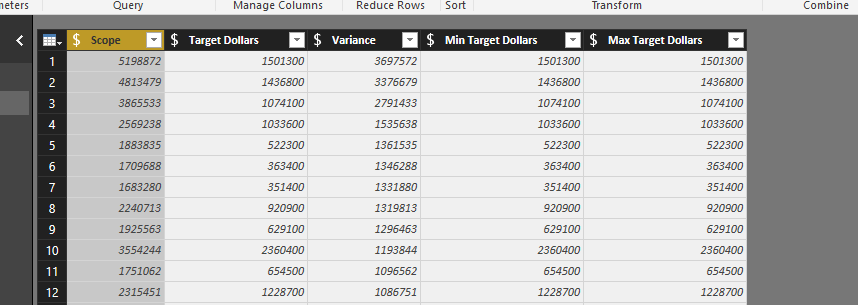- Power BI forums
- Updates
- News & Announcements
- Get Help with Power BI
- Desktop
- Service
- Report Server
- Power Query
- Mobile Apps
- Developer
- DAX Commands and Tips
- Custom Visuals Development Discussion
- Health and Life Sciences
- Power BI Spanish forums
- Translated Spanish Desktop
- Power Platform Integration - Better Together!
- Power Platform Integrations (Read-only)
- Power Platform and Dynamics 365 Integrations (Read-only)
- Training and Consulting
- Instructor Led Training
- Dashboard in a Day for Women, by Women
- Galleries
- Community Connections & How-To Videos
- COVID-19 Data Stories Gallery
- Themes Gallery
- Data Stories Gallery
- R Script Showcase
- Webinars and Video Gallery
- Quick Measures Gallery
- 2021 MSBizAppsSummit Gallery
- 2020 MSBizAppsSummit Gallery
- 2019 MSBizAppsSummit Gallery
- Events
- Ideas
- Custom Visuals Ideas
- Issues
- Issues
- Events
- Upcoming Events
- Community Blog
- Power BI Community Blog
- Custom Visuals Community Blog
- Community Support
- Community Accounts & Registration
- Using the Community
- Community Feedback
Register now to learn Fabric in free live sessions led by the best Microsoft experts. From Apr 16 to May 9, in English and Spanish.
- Power BI forums
- Forums
- Get Help with Power BI
- Desktop
- Re: How to create a calculated row in a column usi...
- Subscribe to RSS Feed
- Mark Topic as New
- Mark Topic as Read
- Float this Topic for Current User
- Bookmark
- Subscribe
- Printer Friendly Page
- Mark as New
- Bookmark
- Subscribe
- Mute
- Subscribe to RSS Feed
- Permalink
- Report Inappropriate Content
How to create a calculated row in a column using DAX?
I am trying to write a formula to capture the following metrics in Power BI and Power Query:
- If the cost variance between scope and target dollars is within 10% (+/-), “Good”
- If the cost variance between scope and target dollars is within 5% (+/-), “Very Good”
- If the cost variance between scope and target dollars equal 0%, “Excellent”
- If the cost variance between with less than or greater than 10% (+/-), “Needs Improvement”
Also,
- If the cost variance between scope and target dollars is within $50K (+/-), “Good”
- If the cost variance between scope and target dollars is within $25K (+/-), “Very Good”
- If the cost variance between scope and target dollars equal $0, “Excellent”
- If the cost variance between is less than or greater than $51K (+/-), “Needs Improvement”
I have two columns:
- Scope
- Target Dollars and
- Variance
I also want to create a calculated field to return Maximum and Minimum Target Dollars
My table name is: "DE Scope Target"
Thank you in advance.
Solved! Go to Solution.
- Mark as New
- Bookmark
- Subscribe
- Mute
- Subscribe to RSS Feed
- Permalink
- Report Inappropriate Content
Hi @mdrammeh,
For your first scenario, how to calculate the percentage? Could you please give an example based on your sample table.
For your second scenario, you can create a calculated column to get the absolute value of the cost variance between scope and target dollars using the formula
cost variance=ABS('DE Scope Target'[Scope] - 'DE Scope Target'[Target Dollars])
Then get the expected result based on the calculated column as follows.
result=IF('DE Scope Target'[cost variance]>=51,"Needs Improvement",IF('DE Scope Target'[cost variance]>=25,"Good",IF('DE Scope Target'[cost variance]>0,"Very Good","Excellent")))
Finally, you want to get Maximum and Minimum Target Dollars, which means the Maximum and Minimum of all Target Dollars? If it is, your [Max Target Dollars] and [Min Target Dollars] are uncorrect. You should calculate them using the formulas.
Max Target Dollars=CALCULATE(MAX('DE Scope Target'[Target Dollars]),ALL('DE Scope Target'))
Min Target Dollars=CALCULATE(MIN('DE Scope Target'[Target Dollars]),ALL('DE Scope Target'))
Best Regards,
Angelia
- Mark as New
- Bookmark
- Subscribe
- Mute
- Subscribe to RSS Feed
- Permalink
- Report Inappropriate Content
Hi @mdrammeh,
Have you resolved your issue? If you have, please mark the helpful reply as answer. If you have not, please feel free to ask and share more details.
Best Regards,
Angelia
- Mark as New
- Bookmark
- Subscribe
- Mute
- Subscribe to RSS Feed
- Permalink
- Report Inappropriate Content
Hi @mdrammeh,
For your first scenario, how to calculate the percentage? Could you please give an example based on your sample table.
For your second scenario, you can create a calculated column to get the absolute value of the cost variance between scope and target dollars using the formula
cost variance=ABS('DE Scope Target'[Scope] - 'DE Scope Target'[Target Dollars])
Then get the expected result based on the calculated column as follows.
result=IF('DE Scope Target'[cost variance]>=51,"Needs Improvement",IF('DE Scope Target'[cost variance]>=25,"Good",IF('DE Scope Target'[cost variance]>0,"Very Good","Excellent")))
Finally, you want to get Maximum and Minimum Target Dollars, which means the Maximum and Minimum of all Target Dollars? If it is, your [Max Target Dollars] and [Min Target Dollars] are uncorrect. You should calculate them using the formulas.
Max Target Dollars=CALCULATE(MAX('DE Scope Target'[Target Dollars]),ALL('DE Scope Target'))
Min Target Dollars=CALCULATE(MIN('DE Scope Target'[Target Dollars]),ALL('DE Scope Target'))
Best Regards,
Angelia
Helpful resources

Microsoft Fabric Learn Together
Covering the world! 9:00-10:30 AM Sydney, 4:00-5:30 PM CET (Paris/Berlin), 7:00-8:30 PM Mexico City

Power BI Monthly Update - April 2024
Check out the April 2024 Power BI update to learn about new features.

| User | Count |
|---|---|
| 110 | |
| 99 | |
| 80 | |
| 64 | |
| 57 |
| User | Count |
|---|---|
| 145 | |
| 110 | |
| 91 | |
| 84 | |
| 66 |