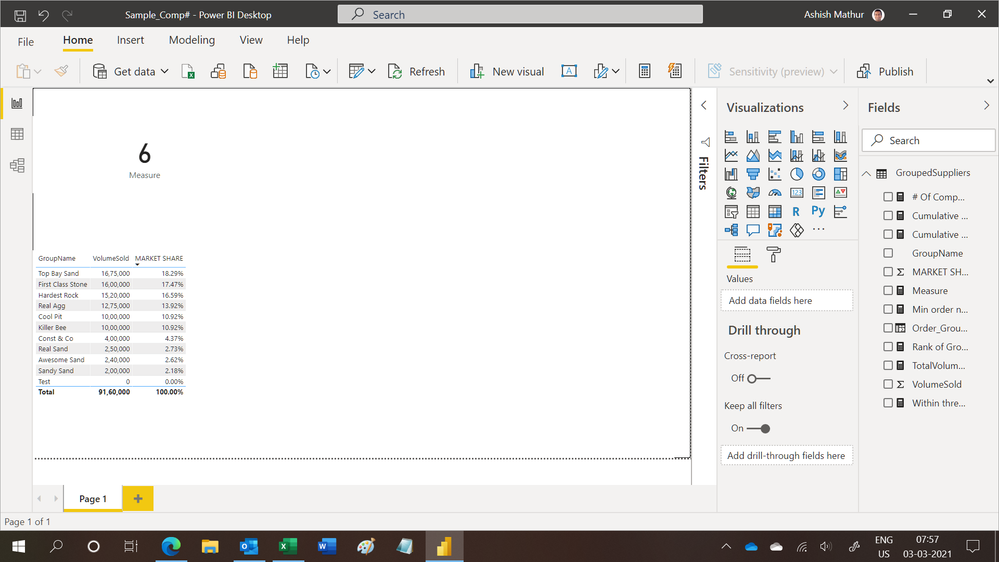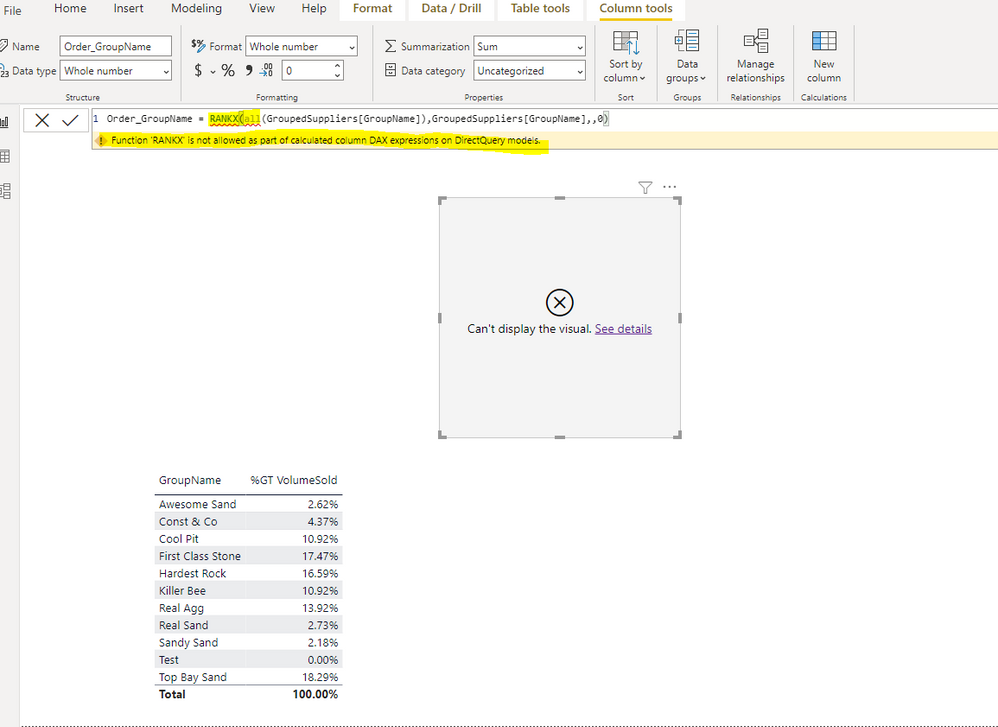- Power BI forums
- Updates
- News & Announcements
- Get Help with Power BI
- Desktop
- Service
- Report Server
- Power Query
- Mobile Apps
- Developer
- DAX Commands and Tips
- Custom Visuals Development Discussion
- Health and Life Sciences
- Power BI Spanish forums
- Translated Spanish Desktop
- Power Platform Integration - Better Together!
- Power Platform Integrations (Read-only)
- Power Platform and Dynamics 365 Integrations (Read-only)
- Training and Consulting
- Instructor Led Training
- Dashboard in a Day for Women, by Women
- Galleries
- Community Connections & How-To Videos
- COVID-19 Data Stories Gallery
- Themes Gallery
- Data Stories Gallery
- R Script Showcase
- Webinars and Video Gallery
- Quick Measures Gallery
- 2021 MSBizAppsSummit Gallery
- 2020 MSBizAppsSummit Gallery
- 2019 MSBizAppsSummit Gallery
- Events
- Ideas
- Custom Visuals Ideas
- Issues
- Issues
- Events
- Upcoming Events
- Community Blog
- Power BI Community Blog
- Custom Visuals Community Blog
- Community Support
- Community Accounts & Registration
- Using the Community
- Community Feedback
Register now to learn Fabric in free live sessions led by the best Microsoft experts. From Apr 16 to May 9, in English and Spanish.
- Power BI forums
- Forums
- Get Help with Power BI
- Desktop
- How to create a calculated measure that shows how ...
- Subscribe to RSS Feed
- Mark Topic as New
- Mark Topic as Read
- Float this Topic for Current User
- Bookmark
- Subscribe
- Printer Friendly Page
- Mark as New
- Bookmark
- Subscribe
- Mute
- Subscribe to RSS Feed
- Permalink
- Report Inappropriate Content
How to create a calculated measure that shows how many group names that need to make 80%?
Hello,
I am trying to calculate how many group names that will take 80%. I found a way but it did not work. I am sure there is an easy way to do that. Please image below, if you order Market share highest to lowest, it will take top 6 Group Names to get 80% (Total come up to 88.11%, my mark is 80%, if you sum of top 5 it will not make 80%)
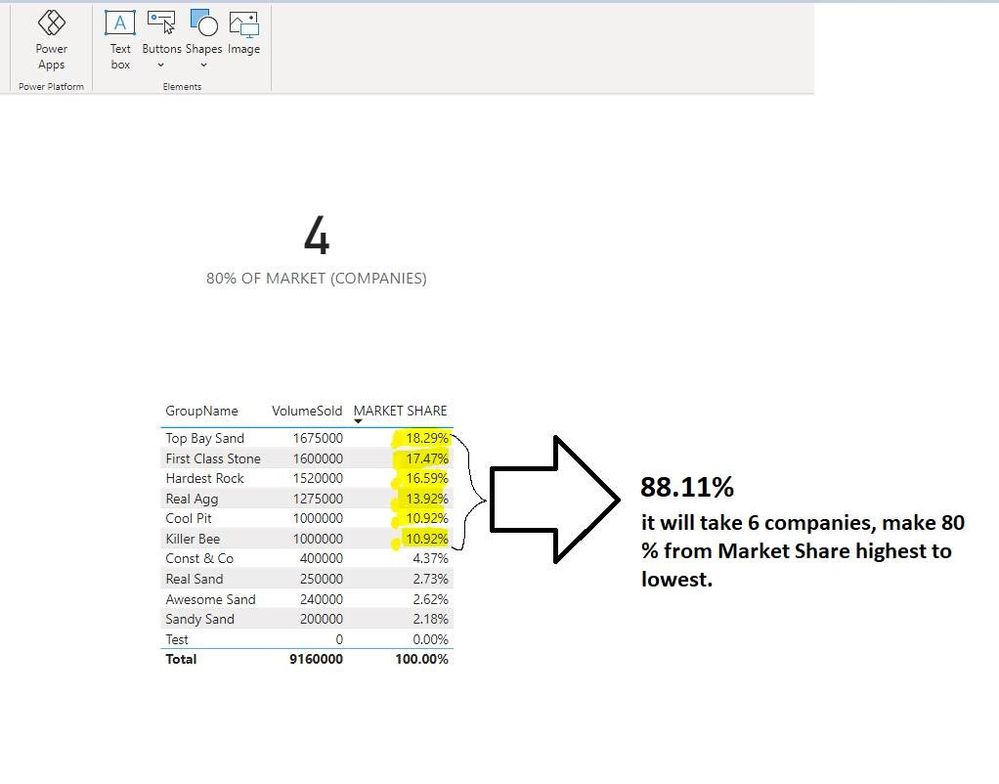
What I tried, (I am getting 4 not 6)
# Of Companies =
VAR TotalSales = CALCULATE(SUM(GroupedSuppliers[VolumeSold]),GroupedSuppliers)
VAR ThreesholdPercentage = 0.8
RETURN
COUNTROWS(
FILTER(
CALCULATETABLE(
ADDCOLUMNS(
ADDCOLUMNS(
VALUES(GroupedSuppliers[GroupName] ),
"TotalSalesOuter", [TotalVolumeSold]
),
"CumulatedPercentage",
DIVIDE(
SUMX(
FILTER(
ADDCOLUMNS(
VALUES( GroupedSuppliers[GroupName] ),
"TotalSalesInner", [TotalVolumeSold]
),
[TotalSalesInner] >= [TotalSalesOuter]
),
[TotalSalesInner]
),
TotalSales
)
),
GroupedSuppliers
),
[CumulatedPercentage] <= ThreesholdPercentage
)
)
Sample file
https://drive.google.com/file/d/1jWUHbT2h_AYV2cdUDX67T0v-GJ5r7_q2/view?usp=sharing
Solved! Go to Solution.
- Mark as New
- Bookmark
- Subscribe
- Mute
- Subscribe to RSS Feed
- Permalink
- Report Inappropriate Content
Hi,
You may download my PBI file from here.
Hope this helps.
Regards,
Ashish Mathur
http://www.ashishmathur.com
https://www.linkedin.com/in/excelenthusiasts/
- Mark as New
- Bookmark
- Subscribe
- Mute
- Subscribe to RSS Feed
- Permalink
- Report Inappropriate Content
Hi,
You may download my PBI file from here.
Hope this helps.
Regards,
Ashish Mathur
http://www.ashishmathur.com
https://www.linkedin.com/in/excelenthusiasts/
- Mark as New
- Bookmark
- Subscribe
- Mute
- Subscribe to RSS Feed
- Permalink
- Report Inappropriate Content
Hi, I had an issue, and I totally forgot to tell you that I am using Direct Query.
The issue is that the formula below is not working in Direct Query mode, Is there any way we can change this to work in Direct Query? Everything else is good to do
Order_GroupName = RANKX(all(GroupedSuppliers[GroupName]),GroupedSuppliers[GroupName],,0)
Thank you So much
- Mark as New
- Bookmark
- Subscribe
- Mute
- Subscribe to RSS Feed
- Permalink
- Report Inappropriate Content
Hi,
That is a calculated column formula which is required to account for ties when ranking. If there are no ties in your actual data then you may remove this calculated column formula.
Regards,
Ashish Mathur
http://www.ashishmathur.com
https://www.linkedin.com/in/excelenthusiasts/
- Mark as New
- Bookmark
- Subscribe
- Mute
- Subscribe to RSS Feed
- Permalink
- Report Inappropriate Content
Hi @Ashish_Mathur ,
Unfortunately, it is tight to few formulas.
Min order number = MIN(GroupedSuppliers[Order_GroupName])
Cumulative volumeSold = SUMX(TOPN([Rank of GroupName by volume sold],CALCULATETABLE(VALUES(GroupedSuppliers[GroupName]),ALL(GroupedSuppliers[GroupName])),[TotalVolumeSold]*1000+[Min order number]),[TotalVolumeSold])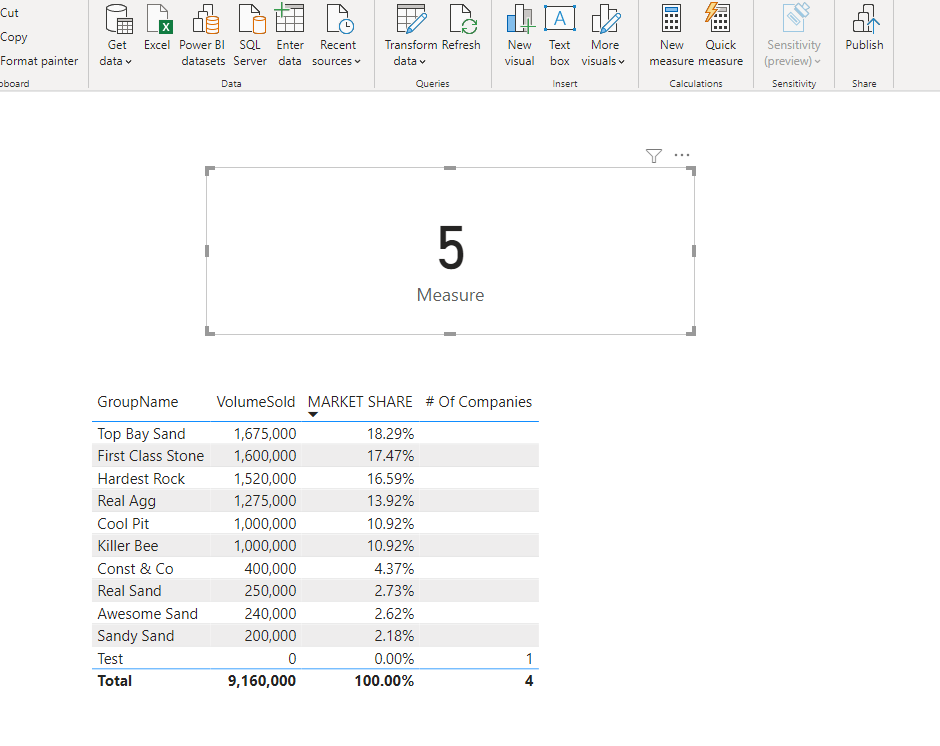
- Mark as New
- Bookmark
- Subscribe
- Mute
- Subscribe to RSS Feed
- Permalink
- Report Inappropriate Content
Hi,
The result is 5 because of a tie in Volume sold of 1000,000 (Cool Pit and Killer Bee). To give them a different rank, the calculated column formula is required.
Regards,
Ashish Mathur
http://www.ashishmathur.com
https://www.linkedin.com/in/excelenthusiasts/
- Mark as New
- Bookmark
- Subscribe
- Mute
- Subscribe to RSS Feed
- Permalink
- Report Inappropriate Content
Thanks, but the calculated column with RANKX does not support Direct query right. I double checked online, there used to be an option called "allow unrestricted measures", but it does not have now. Do you suggest anything else for this situation with Direct query? Sorry to keep bothering you tho.
- Mark as New
- Bookmark
- Subscribe
- Mute
- Subscribe to RSS Feed
- Permalink
- Report Inappropriate Content
Hi,
I don't think I can solve this without the calculated column formula. May be someone else can help.
Regards,
Ashish Mathur
http://www.ashishmathur.com
https://www.linkedin.com/in/excelenthusiasts/
- Mark as New
- Bookmark
- Subscribe
- Mute
- Subscribe to RSS Feed
- Permalink
- Report Inappropriate Content
- Mark as New
- Bookmark
- Subscribe
- Mute
- Subscribe to RSS Feed
- Permalink
- Report Inappropriate Content
Thank you so much for showing another way. It works the way I want it. I really appreciate your time and help. Again thank you!
- Mark as New
- Bookmark
- Subscribe
- Mute
- Subscribe to RSS Feed
- Permalink
- Report Inappropriate Content
You are welcome.
Regards,
Ashish Mathur
http://www.ashishmathur.com
https://www.linkedin.com/in/excelenthusiasts/
Helpful resources

Microsoft Fabric Learn Together
Covering the world! 9:00-10:30 AM Sydney, 4:00-5:30 PM CET (Paris/Berlin), 7:00-8:30 PM Mexico City

Power BI Monthly Update - April 2024
Check out the April 2024 Power BI update to learn about new features.

| User | Count |
|---|---|
| 108 | |
| 98 | |
| 78 | |
| 66 | |
| 53 |
| User | Count |
|---|---|
| 139 | |
| 100 | |
| 95 | |
| 85 | |
| 63 |