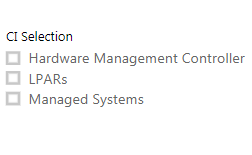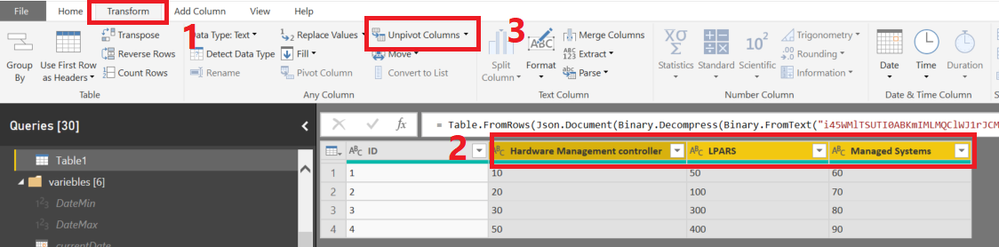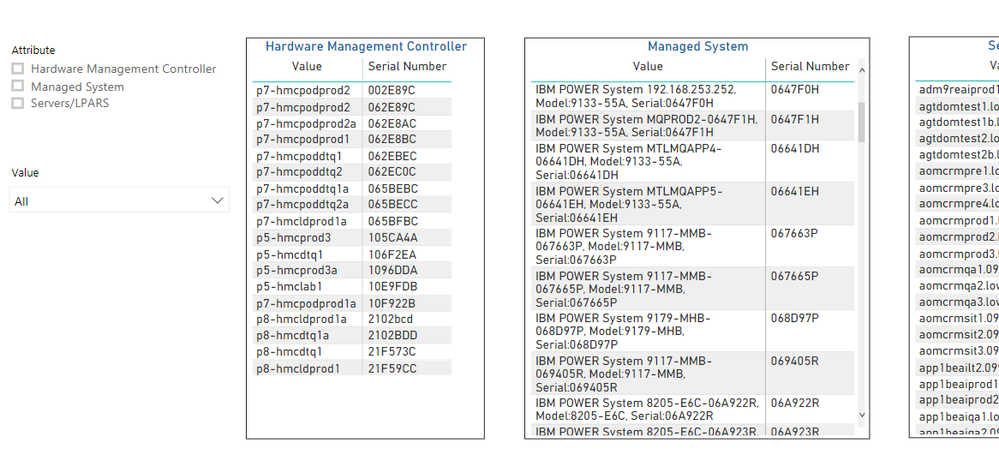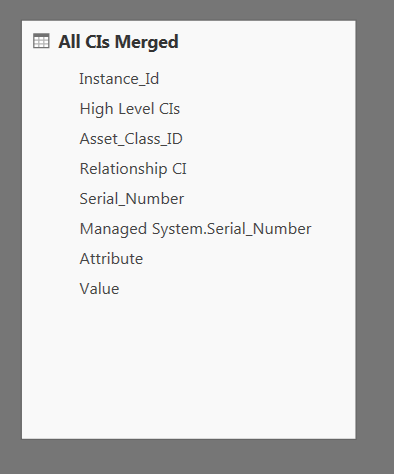- Power BI forums
- Updates
- News & Announcements
- Get Help with Power BI
- Desktop
- Service
- Report Server
- Power Query
- Mobile Apps
- Developer
- DAX Commands and Tips
- Custom Visuals Development Discussion
- Health and Life Sciences
- Power BI Spanish forums
- Translated Spanish Desktop
- Power Platform Integration - Better Together!
- Power Platform Integrations (Read-only)
- Power Platform and Dynamics 365 Integrations (Read-only)
- Training and Consulting
- Instructor Led Training
- Dashboard in a Day for Women, by Women
- Galleries
- Community Connections & How-To Videos
- COVID-19 Data Stories Gallery
- Themes Gallery
- Data Stories Gallery
- R Script Showcase
- Webinars and Video Gallery
- Quick Measures Gallery
- 2021 MSBizAppsSummit Gallery
- 2020 MSBizAppsSummit Gallery
- 2019 MSBizAppsSummit Gallery
- Events
- Ideas
- Custom Visuals Ideas
- Issues
- Issues
- Events
- Upcoming Events
- Community Blog
- Power BI Community Blog
- Custom Visuals Community Blog
- Community Support
- Community Accounts & Registration
- Using the Community
- Community Feedback
Register now to learn Fabric in free live sessions led by the best Microsoft experts. From Apr 16 to May 9, in English and Spanish.
- Power BI forums
- Forums
- Get Help with Power BI
- Desktop
- How to create a calculated column based on values ...
- Subscribe to RSS Feed
- Mark Topic as New
- Mark Topic as Read
- Float this Topic for Current User
- Bookmark
- Subscribe
- Printer Friendly Page
- Mark as New
- Bookmark
- Subscribe
- Mute
- Subscribe to RSS Feed
- Permalink
- Report Inappropriate Content
How to create a calculated column based on values of other columns
Hi Team,
I have a table which have some 9 columns . Out of 9 Columns , 3 Columns are used in report. Those 3 columns are named as Hardware Management controller, LPARS and Managed Systems . Each of this columns hold multiple values . Now my stake holders asked to add a slicer which should have values as this 3 column headers . Visuals are shown below .
When I click on Hardware Management controller in slicer, Only values which belongs to this column should only be shown . it shoud be same with other values in slicer as well.
Please advise me .
THanks,
G Venkatesh
- Mark as New
- Bookmark
- Subscribe
- Mute
- Subscribe to RSS Feed
- Permalink
- Report Inappropriate Content
Hi @Anonymous
Please follow the steps below
1. Go to Transform Ribon in Query Editor
2. Select your columns.
3. Click on Unpivot Columns.
Regards,
Mariusz
If this post helps, then please consider Accept it as the solution to help the other members find it more quickly.
- Mark as New
- Bookmark
- Subscribe
- Mute
- Subscribe to RSS Feed
- Permalink
- Report Inappropriate Content
Hi Mariusz,
Thanks for your quick reply. This is what I am looking for . 🙂
In Addition to this, I actually forgot to mention in my previous post , I need an advise on more item pls. Please find the attached screen shot for more understanding of data.
Now that I have 2 slicers ,i.e are Attribute and other is value which are created based on your previous post. If I select Servers/LPARS, it is showing only Values for Servers/LPARS which is absolutely correct. But when I select some thing from Values slicer, user wants to know related Managed system values and Hardware Management controller values.
I know this isnt a correct way to show,but can we tweak it in any way ? Please suggest ..
- Mark as New
- Bookmark
- Subscribe
- Mute
- Subscribe to RSS Feed
- Permalink
- Report Inappropriate Content
Hi @Anonymous
Does all the data come from one table, if not please can you shere the screenshot of your model
Thanks
Mariusz
- Mark as New
- Bookmark
- Subscribe
- Mute
- Subscribe to RSS Feed
- Permalink
- Report Inappropriate Content
Hi Mariusz,
Yes. All the data comes from one single table . Please find the screenshot of model.
- Mark as New
- Bookmark
- Subscribe
- Mute
- Subscribe to RSS Feed
- Permalink
- Report Inappropriate Content
@Anonymous
Not sure if I fully understood the requirement, but I think that you need to bring this table twice in original form and Unpivoted as you just did, than link it on Instance_id both directions.
Regards,
Mariusz
If this post helps, then please consider Accept it as the solution to help the other members find it more quickly.
- Mark as New
- Bookmark
- Subscribe
- Mute
- Subscribe to RSS Feed
- Permalink
- Report Inappropriate Content
Hi Mariusz,
Sorry that I couldnt able to reply to you because of not being available at office. Sorry about the confusion . Let me explain you the problem quickly .
My Customer needs a slicer with the column headers(names) as values which we have created based on your Suggestion ( unpivot columns) . I was able to successfully do that . Then, I have created a table and then brought all those values together . See the formuale below.
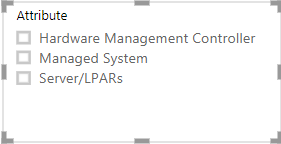
- Mark as New
- Bookmark
- Subscribe
- Mute
- Subscribe to RSS Feed
- Permalink
- Report Inappropriate Content
Hi @Anonymous
Can you share pbix file?
Thanks
Mariusz
Helpful resources

Microsoft Fabric Learn Together
Covering the world! 9:00-10:30 AM Sydney, 4:00-5:30 PM CET (Paris/Berlin), 7:00-8:30 PM Mexico City

Power BI Monthly Update - April 2024
Check out the April 2024 Power BI update to learn about new features.

| User | Count |
|---|---|
| 111 | |
| 100 | |
| 80 | |
| 64 | |
| 58 |
| User | Count |
|---|---|
| 148 | |
| 111 | |
| 93 | |
| 84 | |
| 66 |