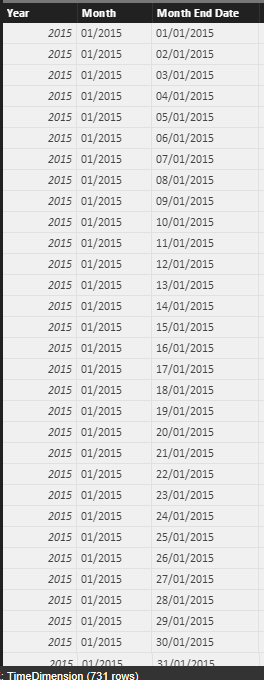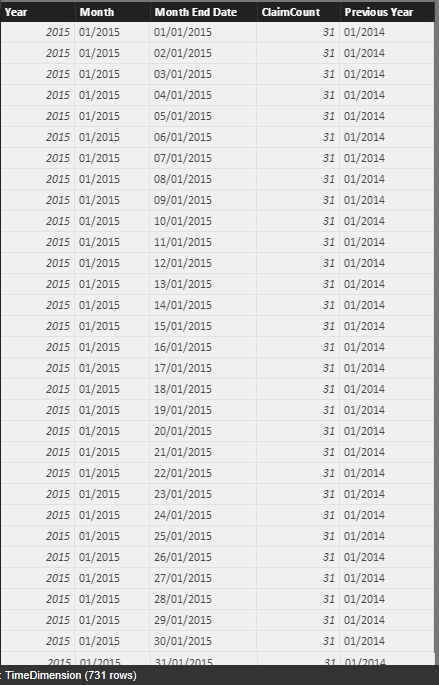- Power BI forums
- Updates
- News & Announcements
- Get Help with Power BI
- Desktop
- Service
- Report Server
- Power Query
- Mobile Apps
- Developer
- DAX Commands and Tips
- Custom Visuals Development Discussion
- Health and Life Sciences
- Power BI Spanish forums
- Translated Spanish Desktop
- Power Platform Integration - Better Together!
- Power Platform Integrations (Read-only)
- Power Platform and Dynamics 365 Integrations (Read-only)
- Training and Consulting
- Instructor Led Training
- Dashboard in a Day for Women, by Women
- Galleries
- Community Connections & How-To Videos
- COVID-19 Data Stories Gallery
- Themes Gallery
- Data Stories Gallery
- R Script Showcase
- Webinars and Video Gallery
- Quick Measures Gallery
- 2021 MSBizAppsSummit Gallery
- 2020 MSBizAppsSummit Gallery
- 2019 MSBizAppsSummit Gallery
- Events
- Ideas
- Custom Visuals Ideas
- Issues
- Issues
- Events
- Upcoming Events
- Community Blog
- Power BI Community Blog
- Custom Visuals Community Blog
- Community Support
- Community Accounts & Registration
- Using the Community
- Community Feedback
Register now to learn Fabric in free live sessions led by the best Microsoft experts. From Apr 16 to May 9, in English and Spanish.
- Power BI forums
- Forums
- Get Help with Power BI
- Desktop
- How to create a Year on Year Measure in Desktop
- Subscribe to RSS Feed
- Mark Topic as New
- Mark Topic as Read
- Float this Topic for Current User
- Bookmark
- Subscribe
- Printer Friendly Page
- Mark as New
- Bookmark
- Subscribe
- Mute
- Subscribe to RSS Feed
- Permalink
- Report Inappropriate Content
How to create a Year on Year Measure in Desktop
How do I create a year on year comparison measure in Desktop?
My source is a SSAS Tabular cube.
Thanks,
Rekha
- Mark as New
- Bookmark
- Subscribe
- Mute
- Subscribe to RSS Feed
- Permalink
- Report Inappropriate Content
Creating a measure in Custom Columns in Query Editor:
= if[Date] < Date.StartOfDay(DateTime.LocalNow()) then [Value] else null
Creating a YTD Flag in Custom Columns in Query Editor:
= if[Date] < Date.StartOfDay(DateTime.LocalNow()) then "Y" else "N"
Let me know if this is something that works or if you require a DAX measure.
- Mark as New
- Bookmark
- Subscribe
- Mute
- Subscribe to RSS Feed
- Permalink
- Report Inappropriate Content
Thanks for the response jcox.
Below are more details of my request.
My TimeDimension looks like this
Year ( values 2016, 2015,..)
Month (values 2016-07, 2016-06,....)
Month End Date (Date Type - values 7/31/2016, 6/30/2016,....)
The measure defined in the cube is
[Claim Count]
I want the following measure to be defined in the Desktop, so that I neednt create the new measure in the cube
ClaimCount_LastYear : which would be ClaimCount of the same month in the previous year
ClaimCount_Change : which is difference between ClaimCount of this year and ClaimCount of the same month in last year
Thanks.
- Mark as New
- Bookmark
- Subscribe
- Mute
- Subscribe to RSS Feed
- Permalink
- Report Inappropriate Content
Hi RekhaG,
According to your description, you want to get [Claim Count],[ClaimCount_LastYear],[ClaimCount_Change],right?
You could follow below steps:
1. Create a TimeDimension table.
TimeDimension = SELECTCOLUMNS( CALENDAR(DATE(2015,1,1),date(2016,12,31)),"Year",YEAR([Date]),"Month",FORMAT([Date],"mm/yyyy"),"Month End Date",FORMAT([Date],"dd/MM/yyyy"))
2. Add measures and put them to columns.
Measures:
Claim Count = CALCULATE(COUNTA(TimeDimension[Month]),FILTER(ALL(TimeDimension),COUNTAX(FILTER(TimeDimension,TimeDimension[Month]=EARLIER(TimeDimension[Month])),TimeDimension[Month])))
PreviousYear = var temp= DATEVALUE(VALUES(TimeDimension[Month]))
return
FORMAT(date(YEAR(temp)-1,MONTH(temp),DAY(temp)),"mm/yyyy")
Columns:
ClaimCount = [Claim Count]
Previous Year = [PreviousYear]
3. Add new table to store these records.
Result = ADDCOLUMNS( ADDCOLUMNS(TimeDimension,"ClaimCount_PerviousYear",LOOKUPVALUE(TimeDimension[ClaimCount],TimeDimension[Month],TimeDimension[Previous Year])),"Difference",if([ClaimCount_PerviousYear]<>0,ABS([ClaimCount_PerviousYear]-[ClaimCount]),BLANK()))
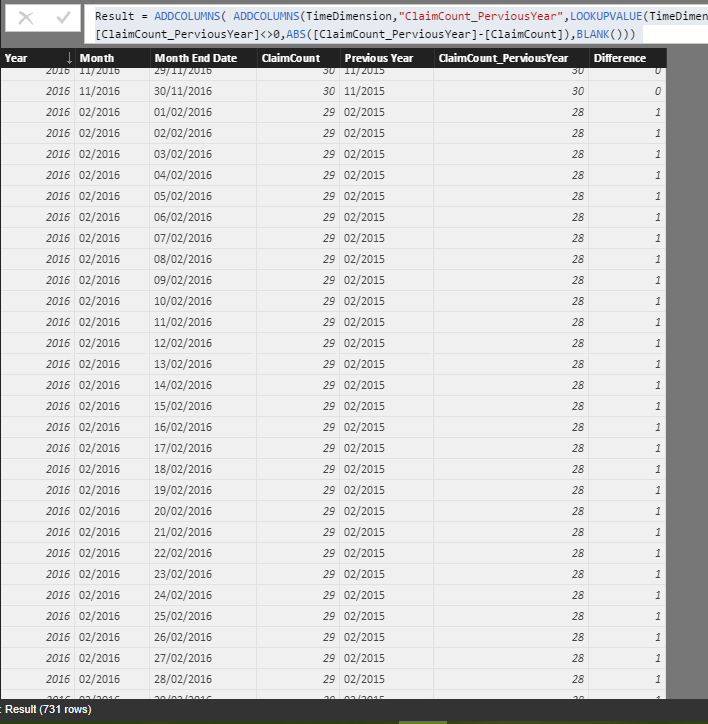
Regards,
Xiaoxin Sheng
If this post helps, please consider accept as solution to help other members find it more quickly.
Helpful resources

Microsoft Fabric Learn Together
Covering the world! 9:00-10:30 AM Sydney, 4:00-5:30 PM CET (Paris/Berlin), 7:00-8:30 PM Mexico City

Power BI Monthly Update - April 2024
Check out the April 2024 Power BI update to learn about new features.

| User | Count |
|---|---|
| 111 | |
| 100 | |
| 80 | |
| 64 | |
| 58 |
| User | Count |
|---|---|
| 146 | |
| 110 | |
| 93 | |
| 84 | |
| 67 |