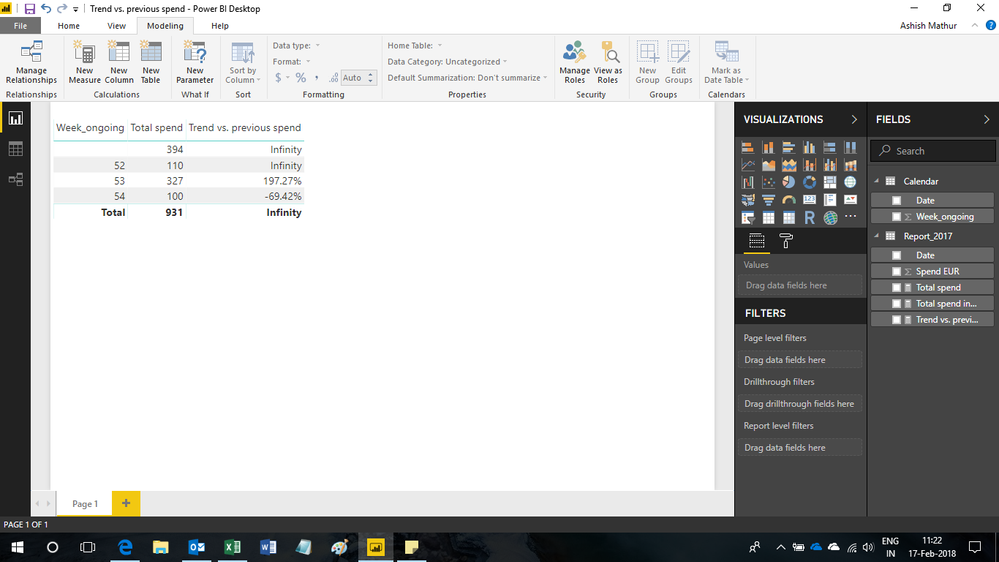- Power BI forums
- Updates
- News & Announcements
- Get Help with Power BI
- Desktop
- Service
- Report Server
- Power Query
- Mobile Apps
- Developer
- DAX Commands and Tips
- Custom Visuals Development Discussion
- Health and Life Sciences
- Power BI Spanish forums
- Translated Spanish Desktop
- Power Platform Integration - Better Together!
- Power Platform Integrations (Read-only)
- Power Platform and Dynamics 365 Integrations (Read-only)
- Training and Consulting
- Instructor Led Training
- Dashboard in a Day for Women, by Women
- Galleries
- Community Connections & How-To Videos
- COVID-19 Data Stories Gallery
- Themes Gallery
- Data Stories Gallery
- R Script Showcase
- Webinars and Video Gallery
- Quick Measures Gallery
- 2021 MSBizAppsSummit Gallery
- 2020 MSBizAppsSummit Gallery
- 2019 MSBizAppsSummit Gallery
- Events
- Ideas
- Custom Visuals Ideas
- Issues
- Issues
- Events
- Upcoming Events
- Community Blog
- Power BI Community Blog
- Custom Visuals Community Blog
- Community Support
- Community Accounts & Registration
- Using the Community
- Community Feedback
Register now to learn Fabric in free live sessions led by the best Microsoft experts. From Apr 16 to May 9, in English and Spanish.
- Power BI forums
- Forums
- Get Help with Power BI
- Desktop
- How to create a Trend vs last Value without Date a...
- Subscribe to RSS Feed
- Mark Topic as New
- Mark Topic as Read
- Float this Topic for Current User
- Bookmark
- Subscribe
- Printer Friendly Page
- Mark as New
- Bookmark
- Subscribe
- Mute
- Subscribe to RSS Feed
- Permalink
- Report Inappropriate Content
How to create a Trend vs last Value without Date as basis
Hi there,
I am not sure how to solve this, any Idea would be highly appreciated.
In simple terms, my table looks like this:
And
| Step | Revenue |
| Step1 | 112 |
| Step2 | 201 |
| Step3 | 213 |
| Step4 | 158 |
| Step1 | 124 |
| Step4 | 123 |
And the result should look like that and I don't know how to get the Trend vs. Previous Number calculated.
| Sum of Revenue | Trend vs. Previous Number | |
| Step1 | 236 | |
| Step2 | 201 | -15% |
| Step3 | 213 | 6% |
| Step4 | 281 | 32% |
Solved! Go to Solution.
- Mark as New
- Bookmark
- Subscribe
- Mute
- Subscribe to RSS Feed
- Permalink
- Report Inappropriate Content
Hi,
You may download my solution from here.
Hope this helps.
Regards,
Ashish Mathur
http://www.ashishmathur.com
https://www.linkedin.com/in/excelenthusiasts/
- Mark as New
- Bookmark
- Subscribe
- Mute
- Subscribe to RSS Feed
- Permalink
- Report Inappropriate Content
Is the first table your dataset?
If that is the dataset, the way I would approach would be the following:
- Create a new column stepNum that contains the number of the step
StepNum = VALUE(REPLACE(Table1[Step],1,4,""))
- The measure you need will be the following:
Tread vs. Previous Number =
VAR num = SELECTEDVALUE(Table1[StepNum])
VAR answer =
DIVIDE(
[Sum of Revenue],
CALCULATE(
[Sum of Revenue],
FILTER(
ALL('Table1'),
Table1[StepNum] = num-1
)
),
BLANK()
)
RETURN
IF(ISBLANK(answer), BLANK(), answer-1)
- Mark as New
- Bookmark
- Subscribe
- Mute
- Subscribe to RSS Feed
- Permalink
- Report Inappropriate Content
Thank you for the quick response. Maybe I was oversimplifying the case, will try to explain it better. Forget the "Step1" thing. I have two Tables.
"Calendar" with Date ( with active relationship to Date in the "Report_2017" Table)
"Report_2017" with lots of data, one column is "Spend EUR"
One colum in "Calender" is called "Week_ongoing" and this counts weeknumbers from 1 to XXX (not limited to 52 weeks so it goes over different years as well as continuos number)
Calendar
| Date | Week_ongoing |
| 01.01.2017 | 1 |
| 02.01.2017 | 1 |
| 03.01.2017 | 1 |
| 04.01.2017 | 1 |
| 05.01.2017 | 1 |
| 06.01.2017 | 1 |
| 07.01.2017 | 1 |
| 08.01.2017 | 2 |
| 09.01.2017 | 2 |
| 10.01.2017 | 2 |
| … | … |
| 31.12.2017 | 52 |
| 01.01.2018 | 53 |
| … | … |
| 09.01.2018 | 54 |
Report_2017
| Date | Spend EUR |
| 30.12.2017 | 110 |
| 31.12.2017 | 126 |
| 01.01.2018 | 201 |
| 09.01.2018 | 100 |
| 10.01.2018 | 113 |
| 16.01.2018 | 281 |
The result schould look like before:
| Week_ongoing | Spend EUR | Trend vs. Previous Spend |
| 56 | 236 | |
| 57 | 201 | -15% |
| 58 | 213 | 6% |
| 59 | 281 | 32% |
I get the first two columns obviousely simply in a table, but I don't get the right way to calculate the "Trend vs. Previous Spend"
Thank you again for your support!
- Mark as New
- Bookmark
- Subscribe
- Mute
- Subscribe to RSS Feed
- Permalink
- Report Inappropriate Content
Hi,
You may download my solution from here.
Hope this helps.
Regards,
Ashish Mathur
http://www.ashishmathur.com
https://www.linkedin.com/in/excelenthusiasts/
- Mark as New
- Bookmark
- Subscribe
- Mute
- Subscribe to RSS Feed
- Permalink
- Report Inappropriate Content
Thank you! Could have found this solution by myself... Now that I see the solution it is obvous. Thank you!
- Mark as New
- Bookmark
- Subscribe
- Mute
- Subscribe to RSS Feed
- Permalink
- Report Inappropriate Content
You are welcome.
Regards,
Ashish Mathur
http://www.ashishmathur.com
https://www.linkedin.com/in/excelenthusiasts/
Helpful resources

Microsoft Fabric Learn Together
Covering the world! 9:00-10:30 AM Sydney, 4:00-5:30 PM CET (Paris/Berlin), 7:00-8:30 PM Mexico City

Power BI Monthly Update - April 2024
Check out the April 2024 Power BI update to learn about new features.

| User | Count |
|---|---|
| 113 | |
| 97 | |
| 80 | |
| 69 | |
| 59 |
| User | Count |
|---|---|
| 150 | |
| 119 | |
| 104 | |
| 87 | |
| 67 |