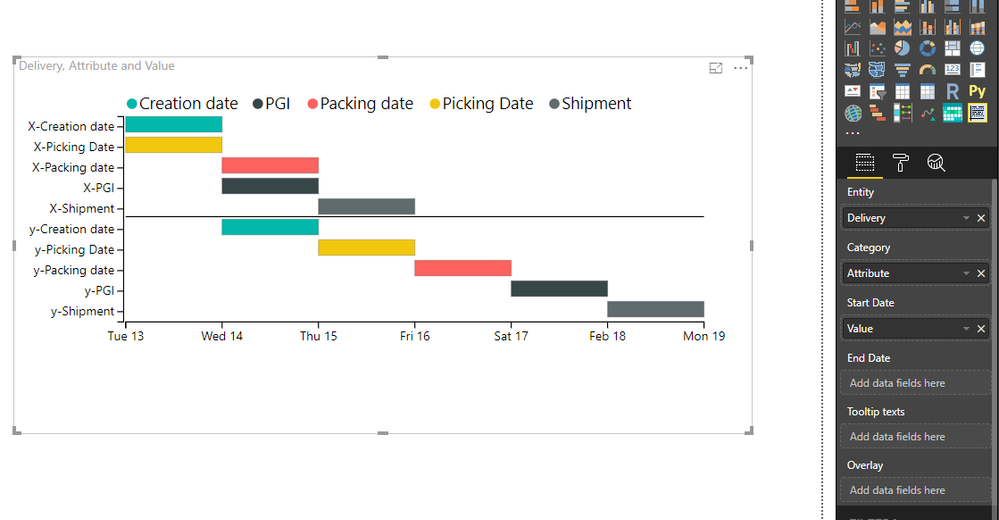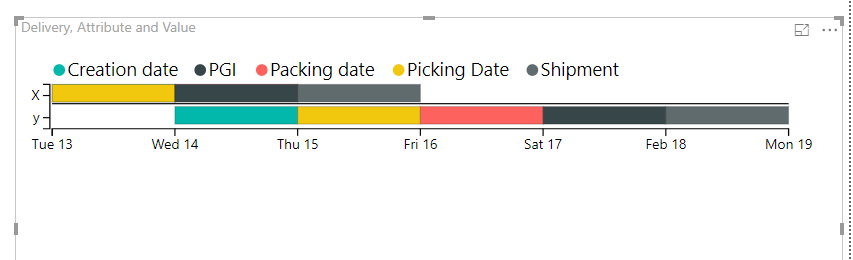- Power BI forums
- Updates
- News & Announcements
- Get Help with Power BI
- Desktop
- Service
- Report Server
- Power Query
- Mobile Apps
- Developer
- DAX Commands and Tips
- Custom Visuals Development Discussion
- Health and Life Sciences
- Power BI Spanish forums
- Translated Spanish Desktop
- Power Platform Integration - Better Together!
- Power Platform Integrations (Read-only)
- Power Platform and Dynamics 365 Integrations (Read-only)
- Training and Consulting
- Instructor Led Training
- Dashboard in a Day for Women, by Women
- Galleries
- Community Connections & How-To Videos
- COVID-19 Data Stories Gallery
- Themes Gallery
- Data Stories Gallery
- R Script Showcase
- Webinars and Video Gallery
- Quick Measures Gallery
- 2021 MSBizAppsSummit Gallery
- 2020 MSBizAppsSummit Gallery
- 2019 MSBizAppsSummit Gallery
- Events
- Ideas
- Custom Visuals Ideas
- Issues
- Issues
- Events
- Upcoming Events
- Community Blog
- Power BI Community Blog
- Custom Visuals Community Blog
- Community Support
- Community Accounts & Registration
- Using the Community
- Community Feedback
Register now to learn Fabric in free live sessions led by the best Microsoft experts. From Apr 16 to May 9, in English and Spanish.
- Power BI forums
- Forums
- Get Help with Power BI
- Desktop
- Re: How to create a Streamline in Power BI?
- Subscribe to RSS Feed
- Mark Topic as New
- Mark Topic as Read
- Float this Topic for Current User
- Bookmark
- Subscribe
- Printer Friendly Page
- Mark as New
- Bookmark
- Subscribe
- Mute
- Subscribe to RSS Feed
- Permalink
- Report Inappropriate Content
How to create a Streamline in Power BI?
Hi guys!
On a visualization level, how can I create a streamline in Power bi? Basically I have some dates that I want to show people to track the status of one delivery. So for example
| Delivery | Creation date | Picking Date | Packing date | PGI | Shipment |
| X | 13/02/2018 | 13/02/2018 | 14/02/2018 | 14/02/2018 | 15/02/2018 |
I have it actually exactly like this, as a table in my report but I want to make it visually better, Any recommendation?
Thanks!
Solved! Go to Solution.
- Mark as New
- Bookmark
- Subscribe
- Mute
- Subscribe to RSS Feed
- Permalink
- Report Inappropriate Content
Try the below:
- Unpivot your dates such that you will end up with three columns: Delivery, Attribute (Creation Date, Picking Date...etc.) & Date
- Create a Line chart
- Add attribute as Legend
- Add Date as Axis
- Add Delivery Values

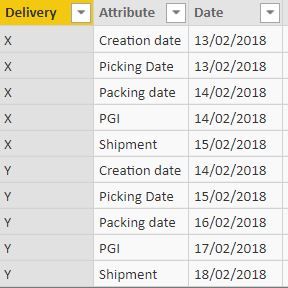
- Mark as New
- Bookmark
- Subscribe
- Mute
- Subscribe to RSS Feed
- Permalink
- Report Inappropriate Content
Hi @Anonymous
Based on my test, there are two custom visuals you may try.
In Editor Queries, select columns from "Creation date" to "Shipment", then go to "Transform"->Unpivot columns
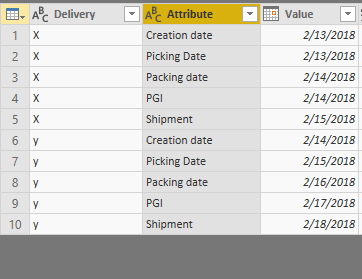
Import custom visuals from Market place,
1."as Timeline"
In picture above, Turn on behavior->stack
If you turn off behavior->stack, it will show as below
2."Gantt"
Please refer to my pbix
Best Regards
Maggie
- Mark as New
- Bookmark
- Subscribe
- Mute
- Subscribe to RSS Feed
- Permalink
- Report Inappropriate Content
Hi @Anonymous
Based on my test, there are two custom visuals you may try.
In Editor Queries, select columns from "Creation date" to "Shipment", then go to "Transform"->Unpivot columns
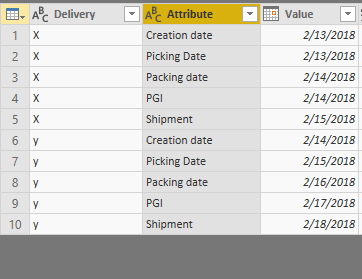
Import custom visuals from Market place,
1."as Timeline"
In picture above, Turn on behavior->stack
If you turn off behavior->stack, it will show as below
2."Gantt"
Please refer to my pbix
Best Regards
Maggie
- Mark as New
- Bookmark
- Subscribe
- Mute
- Subscribe to RSS Feed
- Permalink
- Report Inappropriate Content
Thank you guys!!
- Mark as New
- Bookmark
- Subscribe
- Mute
- Subscribe to RSS Feed
- Permalink
- Report Inappropriate Content
Try the below:
- Unpivot your dates such that you will end up with three columns: Delivery, Attribute (Creation Date, Picking Date...etc.) & Date
- Create a Line chart
- Add attribute as Legend
- Add Date as Axis
- Add Delivery Values

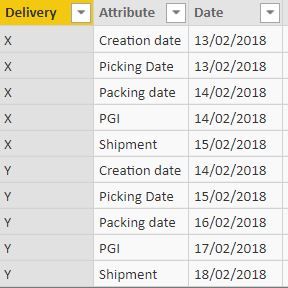
Helpful resources

Microsoft Fabric Learn Together
Covering the world! 9:00-10:30 AM Sydney, 4:00-5:30 PM CET (Paris/Berlin), 7:00-8:30 PM Mexico City

Power BI Monthly Update - April 2024
Check out the April 2024 Power BI update to learn about new features.

| User | Count |
|---|---|
| 110 | |
| 98 | |
| 78 | |
| 64 | |
| 55 |
| User | Count |
|---|---|
| 143 | |
| 109 | |
| 89 | |
| 84 | |
| 66 |