- Power BI forums
- Updates
- News & Announcements
- Get Help with Power BI
- Desktop
- Service
- Report Server
- Power Query
- Mobile Apps
- Developer
- DAX Commands and Tips
- Custom Visuals Development Discussion
- Health and Life Sciences
- Power BI Spanish forums
- Translated Spanish Desktop
- Power Platform Integration - Better Together!
- Power Platform Integrations (Read-only)
- Power Platform and Dynamics 365 Integrations (Read-only)
- Training and Consulting
- Instructor Led Training
- Dashboard in a Day for Women, by Women
- Galleries
- Community Connections & How-To Videos
- COVID-19 Data Stories Gallery
- Themes Gallery
- Data Stories Gallery
- R Script Showcase
- Webinars and Video Gallery
- Quick Measures Gallery
- 2021 MSBizAppsSummit Gallery
- 2020 MSBizAppsSummit Gallery
- 2019 MSBizAppsSummit Gallery
- Events
- Ideas
- Custom Visuals Ideas
- Issues
- Issues
- Events
- Upcoming Events
- Community Blog
- Power BI Community Blog
- Custom Visuals Community Blog
- Community Support
- Community Accounts & Registration
- Using the Community
- Community Feedback
Register now to learn Fabric in free live sessions led by the best Microsoft experts. From Apr 16 to May 9, in English and Spanish.
- Power BI forums
- Forums
- Get Help with Power BI
- Desktop
- How to create a Custom Column or New Table based w...
- Subscribe to RSS Feed
- Mark Topic as New
- Mark Topic as Read
- Float this Topic for Current User
- Bookmark
- Subscribe
- Printer Friendly Page
- Mark as New
- Bookmark
- Subscribe
- Mute
- Subscribe to RSS Feed
- Permalink
- Report Inappropriate Content
How to create a Custom Column or New Table based with multiple Column condition
Hi,
Suppose I am having such Table,
How Can I Create a custom column called <Actual Milestone> that calculate the actual milestone based on the earliest date with is in this case 16-Apr-19
| Project | Milestone | Completed On | Actual Milestone |
| 59910 | Milestone 1 | 6-Jan-19 | Milestone 4 |
| 59910 | Milestone 2 | 1-Feb-19 | Milestone 4 |
| 59910 | Milestone 3 | 14-March-19 | Milestone 4 |
| 59910 | Milestone 4 | 16-Apr-19 | Milestone 4 |
| 59910 | Milestone 5 | Milestone 4 |
Or Even Better,
To create a new Table that shows only
| Project | Completed On | Actual Milestone |
| 59910 | 16-Apr-19 | Milestone 4 |
Thanks a lot
Solved! Go to Solution.
- Mark as New
- Bookmark
- Subscribe
- Mute
- Subscribe to RSS Feed
- Permalink
- Report Inappropriate Content
Hi buddy,
well, this is happening because you have one date being repeted, so you need something like "index column".
I create one column called "KEY" it would serve to resolve your problem, here goes the steps.
i recreate the table, now only using the summerize for column "Project":
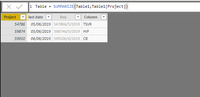


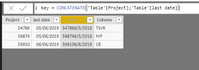
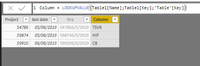
- Mark as New
- Bookmark
- Subscribe
- Mute
- Subscribe to RSS Feed
- Permalink
- Report Inappropriate Content
Hi buddy,
Try create a table on DAX like i do.
1 - Create a table with this DAX:
- Mark as New
- Bookmark
- Subscribe
- Mute
- Subscribe to RSS Feed
- Permalink
- Report Inappropriate Content
Thank you for your reply,
but I get this error message
'A table of multiple values was supplied where a single value was expected.'
I think because I have a column that contain more than on project, In fact the final table would be like
Project 1 --- Milestone 2 --- Date1
Project2 --- Milestone 1 --- Date2
Project3 --- Milestone 3 --- Date3
- Mark as New
- Bookmark
- Subscribe
- Mute
- Subscribe to RSS Feed
- Permalink
- Report Inappropriate Content
Try this next one:
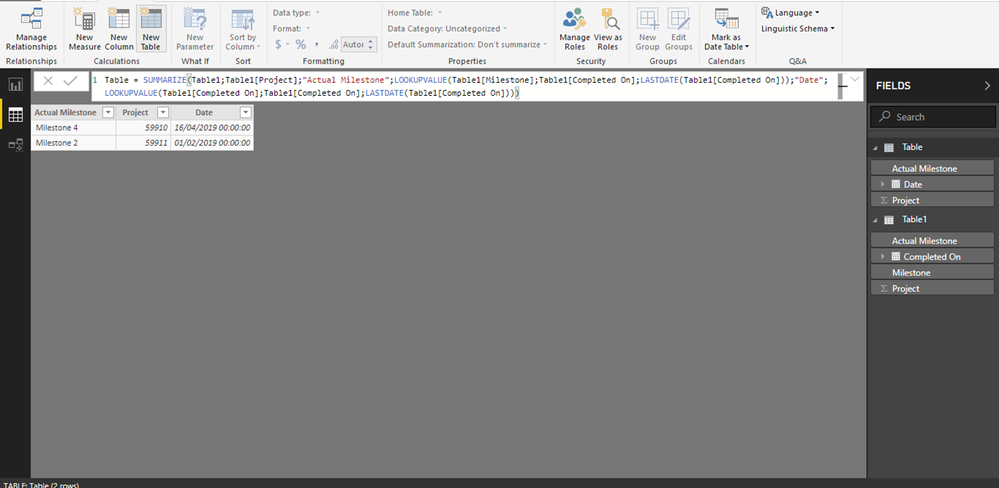
- Mark as New
- Bookmark
- Subscribe
- Mute
- Subscribe to RSS Feed
- Permalink
- Report Inappropriate Content
Thank you,
In fact,
when I Have this table of more than 3000 rows, this is a specimen,
| 59910 | CMT | 1-May-19 |
| 59910 | TSVR1 | 16-May-19 |
| 59910 | TSVR2 | 30-May-19 |
| 59910 | CB | 6-Jun-19 |
| 59910 | HIP | 10-May-19 |
| 59874 | CMT | 10-May-19 |
| 59874 | TSVR1 | 7-May-19 |
| 59874 | CSRB | 10-May-19 |
| 59874 | TSVR2 | 21-May-19 |
| 59874 | CB | 28-May-19 |
| 59874 | HIP | 5-Jun-19 |
With this code :
Table = SUMMARIZE(Table2,Table2[PCR],"Actual Milestone",LOOKUPVALUE(Table2[HIP],Table2[DATE],LASTDATE(Table2[DATE])),"Date",LOOKUPVALUE(Table2[DATE],Table2[DATE],LASTDATE(Table2[DATE])))
I am getting this result :
Actual Milestone Date PCR
HIP 6/5/2019 59874
CB 6/6/2019 59910
The Problem as soon as I add rows (Check I added another row in the end)
| 59910 | CMT | 1-May-19 |
| 59910 | TSVR1 | 16-May-19 |
| 59910 | TSVR2 | 30-May-19 |
| 59910 | CB | 6-Jun-19 |
| 59910 | HIP | 10-May-19 |
| 59874 | CMT | 10-May-19 |
| 59874 | TSVR1 | 7-May-19 |
| 59874 | CSRB | 10-May-19 |
| 59874 | TSVR2 | 21-May-19 |
| 59874 | CB | 28-May-19 |
| 59874 | HIP | 5-Jun-19 |
| 54786 | TSVR | 5-Jun-19 |
I receive this message:
A table of multiple vales was supplied where a single value was expected 😞
- Mark as New
- Bookmark
- Subscribe
- Mute
- Subscribe to RSS Feed
- Permalink
- Report Inappropriate Content
Hi buddy,
well, this is happening because you have one date being repeted, so you need something like "index column".
I create one column called "KEY" it would serve to resolve your problem, here goes the steps.
i recreate the table, now only using the summerize for column "Project":
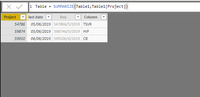


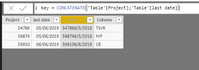
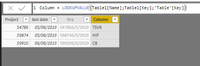
Helpful resources

Microsoft Fabric Learn Together
Covering the world! 9:00-10:30 AM Sydney, 4:00-5:30 PM CET (Paris/Berlin), 7:00-8:30 PM Mexico City

Power BI Monthly Update - April 2024
Check out the April 2024 Power BI update to learn about new features.

| User | Count |
|---|---|
| 114 | |
| 97 | |
| 85 | |
| 70 | |
| 61 |
| User | Count |
|---|---|
| 151 | |
| 121 | |
| 104 | |
| 87 | |
| 67 |
