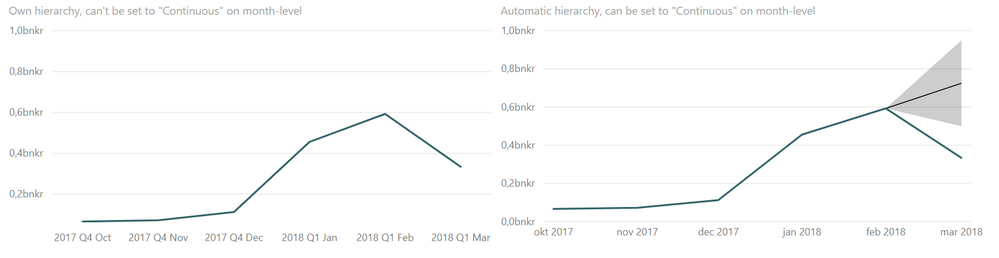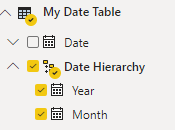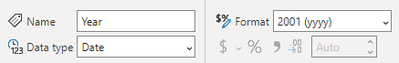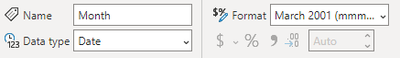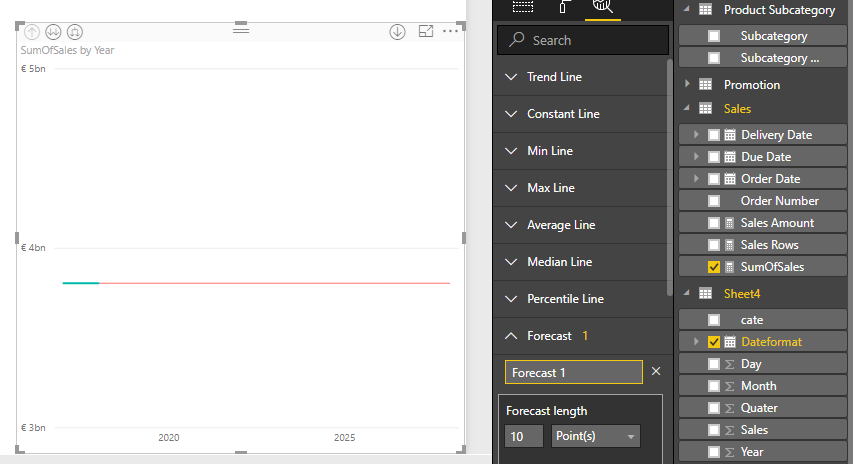- Power BI forums
- Updates
- News & Announcements
- Get Help with Power BI
- Desktop
- Service
- Report Server
- Power Query
- Mobile Apps
- Developer
- DAX Commands and Tips
- Custom Visuals Development Discussion
- Health and Life Sciences
- Power BI Spanish forums
- Translated Spanish Desktop
- Power Platform Integration - Better Together!
- Power Platform Integrations (Read-only)
- Power Platform and Dynamics 365 Integrations (Read-only)
- Training and Consulting
- Instructor Led Training
- Dashboard in a Day for Women, by Women
- Galleries
- Community Connections & How-To Videos
- COVID-19 Data Stories Gallery
- Themes Gallery
- Data Stories Gallery
- R Script Showcase
- Webinars and Video Gallery
- Quick Measures Gallery
- 2021 MSBizAppsSummit Gallery
- 2020 MSBizAppsSummit Gallery
- 2019 MSBizAppsSummit Gallery
- Events
- Ideas
- Custom Visuals Ideas
- Issues
- Issues
- Events
- Upcoming Events
- Community Blog
- Power BI Community Blog
- Custom Visuals Community Blog
- Community Support
- Community Accounts & Registration
- Using the Community
- Community Feedback
Register now to learn Fabric in free live sessions led by the best Microsoft experts. From Apr 16 to May 9, in English and Spanish.
- Power BI forums
- Forums
- Get Help with Power BI
- Desktop
- How to create a Continuous custom Date Hierarchy?
- Subscribe to RSS Feed
- Mark Topic as New
- Mark Topic as Read
- Float this Topic for Current User
- Bookmark
- Subscribe
- Printer Friendly Page
- Mark as New
- Bookmark
- Subscribe
- Mute
- Subscribe to RSS Feed
- Permalink
- Report Inappropriate Content
How to create a Continuous custom Date Hierarchy?
Then automatic date hierarchy created by Power BI is always continuous meaning that if you drill down to month-level in a line chart you can still use e.g. the Forecasting-feature. But when I create a date hierarchy on my own I can't manage to keep it continuous when drilling down. Instead it automatically switches to Categorical, and then e.g. Forecasting won't work. I've tried all kinds of different ways of creating the hierarchy (e.g. using "Month" = MONTH( [Date] ) or "Month" = FORMAT ( [Date], "MMMM" ) but this doesn't seem to help maintaining a coninuous drill-down.
This image illustrates the difference. The problem occurs on the date hierarchy I've created myself (left) where I can't drill down and keep the X-axis as Continous. But it works on the hierarchy Power BI has created automatically using the date-column (right).
Solved! Go to Solution.
- Mark as New
- Bookmark
- Subscribe
- Mute
- Subscribe to RSS Feed
- Permalink
- Report Inappropriate Content
@Anonymous and @pbit,
I asked a similar question in a comment thread on SQLBI. Link here: http://disq.us/p/28db3dz
Marco Russo responded with an answer, and it sounds like they're publishing an article about it soon. I'll paste his comment and example below. I hope this helps!
"Power BI uses an internal attribute (data category) that cannot be modified in Power BI.
You can obtain the same behavior by creating columns as dates and formatting them as you want. We will publish an article about this in a few weeks, the principle is using a calculated table like the one below and then set the custom format of the columns using strings as yyyy (year) and mmm yyyy (month year)..."
Date =
VAR FirstFiscalMonth = 7 -- First month of fiscal year
VAR FirstDayOfWeek = 0 -- 0 = Sunday, 1 = Monday, ...
VAR FirstYear = -- Customize first year to use
YEAR ( MIN ( Sales[Order Date] ))
RETURN
GENERATE (
FILTER (
CALENDARAUTO (),
YEAR ( [Date] ) >= FirstYear
),
VAR Yr = YEAR ( [Date] ) -- Year Number
VAR Mn = MONTH ( [Date] ) -- Month Number (1-12)
VAR Qr = QUARTER ( [Date] ) + 1 -- Quarter Number (1-4)
VAR MnQ = Mn - 3 * (Qr - 1) -- Month in Quarter (1-3)
VAR Wd = WEEKDAY ( [Date], 1 ) - 1 -- Week day number (0 = Sunday, 1 = Monday, ...)
VAR Fyr = -- Fiscal Year Number
YEAR ( DATE ( Yr, Mn + FirstFiscalMonth - 1, 1 ) )
VAR Fqr = -- Fiscal Quarter (string)
FORMAT ( EOMONTH ( [Date], 1 - FirstFiscalMonth ), "\QQ" )
RETURN ROW (
"Year", DATE ( Yr, 12, 31 ),
"Year Quarter", FORMAT ( [Date], "\QQ-YYYY" ),
"Year Quarter Date", EOMONTH ( [Date], 3 - MnQ ),
"Quarter", FORMAT ( [Date], "\QQ" ),
"Year Month", EOMONTH ( [Date], 0 ),
"Month", DATE ( 1900, MONTH ( [Date] ), 1 ),
"Day of Week", DATE ( 1900, 1, 7 + Wd + (7 * (Wd < FirstDayOfWeek)) ),
"Fiscal Year", DATE ( Fyr, FirstFiscalMonth, 1 ) - 1,
"Fiscal Year Quarter", "F" & Fqr & "-" & Fyr,
"Fiscal Year Quarter Date", EOMONTH ( [Date], 3 - MnQ ),
"Fiscal Quarter", "F" & Fqr
)
)
- Mark as New
- Bookmark
- Subscribe
- Mute
- Subscribe to RSS Feed
- Permalink
- Report Inappropriate Content
Hi! @krconrad was right. The SQBI Team published an article on this issue.
Here it is: https://www.sqlbi.com/articles/improving-temporal-line-charts-in-power-bi-with-dax/
As always, it is interesting.
Enjoy.
G.
- Mark as New
- Bookmark
- Subscribe
- Mute
- Subscribe to RSS Feed
- Permalink
- Report Inappropriate Content
@Anonymous and @pbit,
I asked a similar question in a comment thread on SQLBI. Link here: http://disq.us/p/28db3dz
Marco Russo responded with an answer, and it sounds like they're publishing an article about it soon. I'll paste his comment and example below. I hope this helps!
"Power BI uses an internal attribute (data category) that cannot be modified in Power BI.
You can obtain the same behavior by creating columns as dates and formatting them as you want. We will publish an article about this in a few weeks, the principle is using a calculated table like the one below and then set the custom format of the columns using strings as yyyy (year) and mmm yyyy (month year)..."
Date =
VAR FirstFiscalMonth = 7 -- First month of fiscal year
VAR FirstDayOfWeek = 0 -- 0 = Sunday, 1 = Monday, ...
VAR FirstYear = -- Customize first year to use
YEAR ( MIN ( Sales[Order Date] ))
RETURN
GENERATE (
FILTER (
CALENDARAUTO (),
YEAR ( [Date] ) >= FirstYear
),
VAR Yr = YEAR ( [Date] ) -- Year Number
VAR Mn = MONTH ( [Date] ) -- Month Number (1-12)
VAR Qr = QUARTER ( [Date] ) + 1 -- Quarter Number (1-4)
VAR MnQ = Mn - 3 * (Qr - 1) -- Month in Quarter (1-3)
VAR Wd = WEEKDAY ( [Date], 1 ) - 1 -- Week day number (0 = Sunday, 1 = Monday, ...)
VAR Fyr = -- Fiscal Year Number
YEAR ( DATE ( Yr, Mn + FirstFiscalMonth - 1, 1 ) )
VAR Fqr = -- Fiscal Quarter (string)
FORMAT ( EOMONTH ( [Date], 1 - FirstFiscalMonth ), "\QQ" )
RETURN ROW (
"Year", DATE ( Yr, 12, 31 ),
"Year Quarter", FORMAT ( [Date], "\QQ-YYYY" ),
"Year Quarter Date", EOMONTH ( [Date], 3 - MnQ ),
"Quarter", FORMAT ( [Date], "\QQ" ),
"Year Month", EOMONTH ( [Date], 0 ),
"Month", DATE ( 1900, MONTH ( [Date] ), 1 ),
"Day of Week", DATE ( 1900, 1, 7 + Wd + (7 * (Wd < FirstDayOfWeek)) ),
"Fiscal Year", DATE ( Fyr, FirstFiscalMonth, 1 ) - 1,
"Fiscal Year Quarter", "F" & Fqr & "-" & Fyr,
"Fiscal Year Quarter Date", EOMONTH ( [Date], 3 - MnQ ),
"Fiscal Quarter", "F" & Fqr
)
)
- Mark as New
- Bookmark
- Subscribe
- Mute
- Subscribe to RSS Feed
- Permalink
- Report Inappropriate Content
I still can't get it working. Can you show me your date hierarchy based on these fields? What am I missing?
My date hierarchy created from custom date table:
My Year field:
My Month field:
- Mark as New
- Bookmark
- Subscribe
- Mute
- Subscribe to RSS Feed
- Permalink
- Report Inappropriate Content
Still no solution to this problem? I’m having the same issue.
- Mark as New
- Bookmark
- Subscribe
- Mute
- Subscribe to RSS Feed
- Permalink
- Report Inappropriate Content
Was a solution ever found for this issue? I'm having the exact same problem.
- Mark as New
- Bookmark
- Subscribe
- Mute
- Subscribe to RSS Feed
- Permalink
- Report Inappropriate Content
Hi @Anonymous,
By my test with creating a date hierarchy, it could be continuous and the Forecasting will work like below.
You should check if the date you created is a Date type or a text type. The feature Forecast is available for line charts only and the x-axis value needs to have a date/time format or be a uniformly increasing whole number.
In addition, you could have a reference of this article about forcasting.
If you need additional help, please share your data sample so that we could help further investigate on it? You can upload it to OneDrive or Dropbox and post the link here. Do mask sensitive data before uploading.)
Best Regards,
Cherry
If this post helps, then please consider Accept it as the solution to help the other members find it more quickly.
- Mark as New
- Bookmark
- Subscribe
- Mute
- Subscribe to RSS Feed
- Permalink
- Report Inappropriate Content
Do I understand you correctly that your “Dateformat” is a manually created hierarchy using Year, Quarter, Month, Day, which are all whole numbers? If you drill down to month-level, will the x-axis then still be continuous?
- Mark as New
- Bookmark
- Subscribe
- Mute
- Subscribe to RSS Feed
- Permalink
- Report Inappropriate Content
Was a solution ever found for this?
- Mark as New
- Bookmark
- Subscribe
- Mute
- Subscribe to RSS Feed
- Permalink
- Report Inappropriate Content
I have still not found a solution. Have asked everywhere but no one seem to be aware of this, which is highly surprising as any Line Chart might be affected in an undesirable manner if the X-axis can't be set to Continuous.
Helpful resources

Microsoft Fabric Learn Together
Covering the world! 9:00-10:30 AM Sydney, 4:00-5:30 PM CET (Paris/Berlin), 7:00-8:30 PM Mexico City

Power BI Monthly Update - April 2024
Check out the April 2024 Power BI update to learn about new features.

| User | Count |
|---|---|
| 112 | |
| 100 | |
| 76 | |
| 74 | |
| 49 |
| User | Count |
|---|---|
| 146 | |
| 108 | |
| 106 | |
| 90 | |
| 62 |