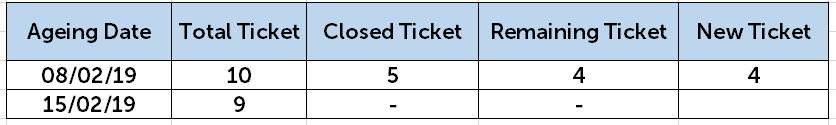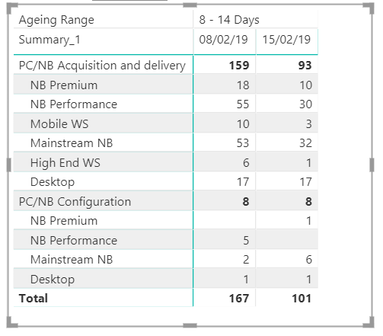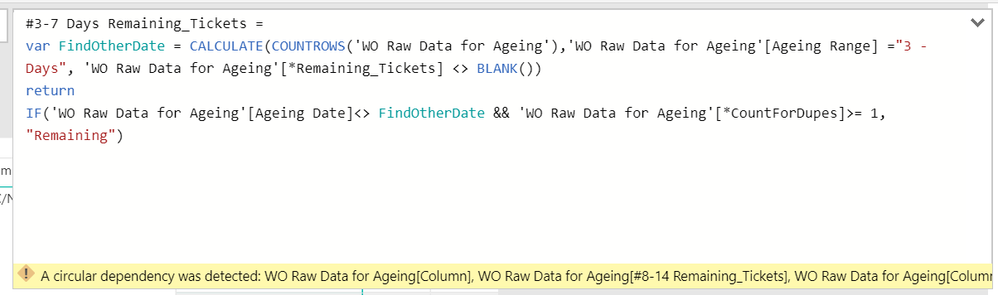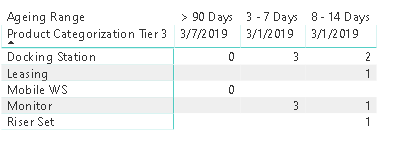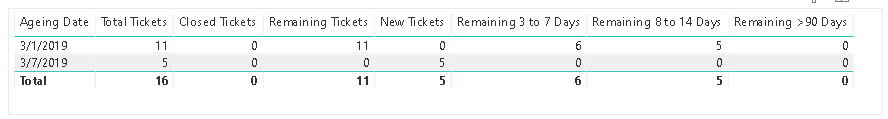- Power BI forums
- Updates
- News & Announcements
- Get Help with Power BI
- Desktop
- Service
- Report Server
- Power Query
- Mobile Apps
- Developer
- DAX Commands and Tips
- Custom Visuals Development Discussion
- Health and Life Sciences
- Power BI Spanish forums
- Translated Spanish Desktop
- Power Platform Integration - Better Together!
- Power Platform Integrations (Read-only)
- Power Platform and Dynamics 365 Integrations (Read-only)
- Training and Consulting
- Instructor Led Training
- Dashboard in a Day for Women, by Women
- Galleries
- Community Connections & How-To Videos
- COVID-19 Data Stories Gallery
- Themes Gallery
- Data Stories Gallery
- R Script Showcase
- Webinars and Video Gallery
- Quick Measures Gallery
- 2021 MSBizAppsSummit Gallery
- 2020 MSBizAppsSummit Gallery
- 2019 MSBizAppsSummit Gallery
- Events
- Ideas
- Custom Visuals Ideas
- Issues
- Issues
- Events
- Upcoming Events
- Community Blog
- Power BI Community Blog
- Custom Visuals Community Blog
- Community Support
- Community Accounts & Registration
- Using the Community
- Community Feedback
Register now to learn Fabric in free live sessions led by the best Microsoft experts. From Apr 16 to May 9, in English and Spanish.
- Power BI forums
- Forums
- Get Help with Power BI
- Desktop
- Re: How to count all the non duplicated values
- Subscribe to RSS Feed
- Mark Topic as New
- Mark Topic as Read
- Float this Topic for Current User
- Bookmark
- Subscribe
- Printer Friendly Page
- Mark as New
- Bookmark
- Subscribe
- Mute
- Subscribe to RSS Feed
- Permalink
- Report Inappropriate Content
How to count all the non duplicated values
Hi,
I have this table where it has different ageing date (08/02/2019 and 15/02/2019).
What I want to is to get the count of remaining ticket of [SRID}.
So from this table i should have only 9 SRID tickets still open. Can you help with the measure that i can use?
Hope this make sense.
Thank you for the help.
| Ageing Date | SRID |
| 08/02/19 | REQ000001629034 |
| 08/02/19 | REQ000001629185 |
| 08/02/19 | REQ000001629874 |
| 08/02/19 | REQ000001630004 |
| 08/02/19 | REQ000001630005 |
| 08/02/19 | REQ000001630201 |
| 08/02/19 | REQ000001590017 |
| 08/02/19 | REQ000001590018 |
| 08/02/19 | REQ000001590019 |
| 08/02/19 | REQ000001590022 |
| 15/02/19 | REQ000001629034 |
| 15/02/19 | REQ000001629185 |
| 15/02/19 | REQ000001629874 |
| 15/02/19 | REQ000001630004 |
| 15/02/19 | REQ000001630005 |
| 15/02/19 | REQ000001625470 |
| 15/02/19 | REQ000001602982 |
| 15/02/19 | REQ000001603859 |
| 15/02/19 | REQ000001605304 |
Solved! Go to Solution.
- Mark as New
- Bookmark
- Subscribe
- Mute
- Subscribe to RSS Feed
- Permalink
- Report Inappropriate Content
Sticking to my calculated columns:
Closed_Tickets = var FindOtherDate = CALCULATE(MAX(Sheet1[Ageing Date]), FILTER(Sheet1, Sheet1[SRID]=EARLIER(Sheet1[SRID]))) return IF(Sheet1[Ageing Date] <> FindOtherDate && Sheet1[CountForDupes] >= 2, "Closed")
Remaining_Tickets = var MaxDate = MAX(Sheet1[Ageing Date]) return IF(Sheet1[Ageing Date] < MaxDate && Sheet1[CountForDupes] = 1, "Remaining")
New_Tickets = var MaxDate = MAX(Sheet1[Ageing Date]) return IF(Sheet1[Ageing Date] = MaxDate && Sheet1[CountForDupes] = 1, "New")
From there, you do a count for the above mentioned.
Did I answer your question?
Please help by clicking the thumbs up button and mark my post as a solution!
- Mark as New
- Bookmark
- Subscribe
- Mute
- Subscribe to RSS Feed
- Permalink
- Report Inappropriate Content
As a MEASURE, try this
Measure =
COUNTROWS (
FILTER (
ADDCOLUMNS (
VALUES ( Table1[SRID] ),
"Count", CALCULATE ( COUNT ( Table1[SRID] ) )
),
[Count] = 1
)
)
Regards
Zubair
Please try my custom visuals
- Mark as New
- Bookmark
- Subscribe
- Mute
- Subscribe to RSS Feed
- Permalink
- Report Inappropriate Content
Hi,
the expected table supposed to be like this..
- Mark as New
- Bookmark
- Subscribe
- Mute
- Subscribe to RSS Feed
- Permalink
- Report Inappropriate Content
Sticking to my calculated columns:
Closed_Tickets = var FindOtherDate = CALCULATE(MAX(Sheet1[Ageing Date]), FILTER(Sheet1, Sheet1[SRID]=EARLIER(Sheet1[SRID]))) return IF(Sheet1[Ageing Date] <> FindOtherDate && Sheet1[CountForDupes] >= 2, "Closed")
Remaining_Tickets = var MaxDate = MAX(Sheet1[Ageing Date]) return IF(Sheet1[Ageing Date] < MaxDate && Sheet1[CountForDupes] = 1, "Remaining")
New_Tickets = var MaxDate = MAX(Sheet1[Ageing Date]) return IF(Sheet1[Ageing Date] = MaxDate && Sheet1[CountForDupes] = 1, "New")
From there, you do a count for the above mentioned.
Did I answer your question?
Please help by clicking the thumbs up button and mark my post as a solution!
- Mark as New
- Bookmark
- Subscribe
- Mute
- Subscribe to RSS Feed
- Permalink
- Report Inappropriate Content
Hi @hnguy71 ,
From there i want to create a new table to count the Ageing Range for the total of Remaining Ticket.
Ageing Range for PC/NB Acquisition and delivery date 08/02/2019 supposed to count 150 ticket instead of 159, on which i used the calculated column syntax as below
8-14 Days = CALCULATE(COUNTROWS('WO Raw Data for Ageing New'),'WO Raw Data for Ageing New'[Ageing Range]="8 - 14 Days")
Can u help me on this?
Thanks
- Mark as New
- Bookmark
- Subscribe
- Mute
- Subscribe to RSS Feed
- Permalink
- Report Inappropriate Content
Have you tried adding an additional filter for remaining tickets?
8-14 Days = CALCULATE(COUNTROWS('WO Raw Data for Ageing New'),'WO Raw Data for Ageing New'[Ageing Range]="8 - 14 Days", 'WO Raw Data for Ageing New'[Remaning_Tickets] <> BLANK())
Did I answer your question?
Please help by clicking the thumbs up button and mark my post as a solution!
- Mark as New
- Bookmark
- Subscribe
- Mute
- Subscribe to RSS Feed
- Permalink
- Report Inappropriate Content
Noted that the formula for the remaining ticket for ageing range "8 - 14 days" is counts if using the following:
#8-14 Remaining_Tickets =
var FindOtherDate = CALCULATE(COUNTROWS('WO Raw Data for Ageing'),'WO Raw Data for Ageing'[Ageing Range] ="8 - 14 Days", 'WO Raw Data for Ageing'[*Remaining_Tickets] <> BLANK())
return
IF('WO Raw Data for Ageing'[Ageing Date]<> FindOtherDate && 'WO Raw Data for Ageing'[*CountForDupes]>= 1, "Remaining")
How can i count for the rest of ageing ranges "3 -7", "15 - 30", ">90 Days"?
Should i create separate ? However when i tried create new column example for range "3 -7 days", there is exclamation notes as follow:
Could you please advise..
Thanks again
- Mark as New
- Bookmark
- Subscribe
- Mute
- Subscribe to RSS Feed
- Permalink
- Report Inappropriate Content
Hi Zaky,
The formula you have there shouldn't work since there's a circular reference. In addition, your #8 -14 Remaning Ticket calculated column shouldn't work. Do you have an additional column somewhere that displays aging range? Rather, is there additional columns that you have in your dataset that you did not previously provide?
Did I answer your question?
Please help by clicking the thumbs up button and mark my post as a solution!
- Mark as New
- Bookmark
- Subscribe
- Mute
- Subscribe to RSS Feed
- Permalink
- Report Inappropriate Content
For testing, this is the dataset that i have.
| Ageing Date | Ageing Range | SRID | Summary | Product Categorization Tier 3 | WO Assignee Group |
| 01/03/19 | 8 - 14 Days | REQ000001662552 | Request for Multi Functional Printer | Leasing | FIRST PRINT AND SCAN SERVICES |
| 01/03/19 | 8 - 14 Days | REQ000001653740 | Request for Docking Station | Docking Station | FIRST DAAS |
| 01/03/19 | 8 - 14 Days | REQ000001653742 | Request for Docking Station | Docking Station | FIRST DAAS |
| 01/03/19 | 8 - 14 Days | REQ000001654392 | Request for Monitor | Monitor | FIRST DAAS |
| 01/03/19 | 8 - 14 Days | REQ000001654394 | Request for Riser Set | Riser Set | FIRST DAAS |
| 01/03/19 | 3 - 7 Days | REQ000001663209 | Request for Monitor | Monitor | FIRST DAAS |
| 01/03/19 | 3 - 7 Days | REQ000001663775 | Request for Docking Station | Docking Station | FIRST DAAS |
| 01/03/19 | 3 - 7 Days | REQ000001664486 | Request for Docking Station | Docking Station | FIRST DAAS |
| 01/03/19 | 3 - 7 Days | REQ000001664546 | Request for Docking Station | Docking Station | FIRST DAAS |
| 01/03/19 | 3 - 7 Days | REQ000001664547 | Request for Monitor | Monitor | FIRST DAAS |
| 01/03/19 | 3 - 7 Days | REQ000001664792 | Request for Monitor | Monitor | FIRST DAAS |
| 07/03/19 | > 90 Days | REQ000001435665 | Request for Workstation (Mobile) | Mobile WS | FIRST DAAS |
| 07/03/19 | > 90 Days | REQ000001445920 | Request for Docking Station | Docking Station | FIRST DAAS |
| 07/03/19 | > 90 Days | REQ000001413344 | Request for Workstation (Mobile) | Mobile WS | FIRST DAAS |
| 07/03/19 | > 90 Days | REQ000001377752 | Request for Workstation (Mobile) | Mobile WS | FIRST DAAS |
| 07/03/19 | > 90 Days | REQ000001378645 | Request for Workstation (Mobile) | Mobile WS | FIRST DAAS |
- Mark as New
- Bookmark
- Subscribe
- Mute
- Subscribe to RSS Feed
- Permalink
- Report Inappropriate Content
hmmm...
looks like you already have all the data you need to figure out your aging range without the need for a calculated column / measure.
If you need a specific measure for the count of remaining tickets for the aging ranges:
05_Remaining_3_to_7_Days = CALCULATE([03_Remaining_Tickets], Sheet1[Ageing Range] = "3 - 7 Days") 05_Remaining_8_to_14_Days = CALCULATE([03_Remaining_Tickets], Sheet1[Ageing Range] = "8 - 14 Days") 05_Remaining_Above90 = CALCULATE([03_Remaining_Tickets], Sheet1[Ageing Range] = ">90 Days")
Did I answer your question?
Please help by clicking the thumbs up button and mark my post as a solution!
- Mark as New
- Bookmark
- Subscribe
- Mute
- Subscribe to RSS Feed
- Permalink
- Report Inappropriate Content
@hnguy71 ,
I have created a specific formula for ageing range "8 - 14 days" 8-14 Days = CALCULATE(COUNTROWS('WO Raw Data For Ageing'),'WO Raw Data For Ageing'[Ageing Range]="8 - 14 Days",'WO Raw Data For Ageing'[*Remaining_Tickets] <> BLANK()), but the result only counts for the date 07/03/2019 taking into calculation for all duplicates tickets. The result is not as expected because i think the table [*Remaining_Tickets] is count the duplicates tickets as 1 ticket. for date 07/03/2019 and 15/03/2019 *Remaining_Tickets = var FindOtherDate = CALCULATE(MAX('WO Raw Data For Ageing'[Report Date]), FILTER('WO Raw Data for Ageing', 'WO Raw Data For Ageing'[Work Order ID]=EARLIER ('WO Raw Data For Ageing'[Work Order ID])))
return
IF('WO Raw Data For Ageing'[Report Date]<> FindOtherDate && 'WO Raw Data for Ageing'[*CountForDupes]>= 2, "Remaining")
New column formula for ageing range "8-14 days" that i created as follow:
8-14 Days = CALCULATE(COUNTROWS('WO Raw Data For Ageing'),'WO Raw Data For Ageing'[Ageing Range]="8 - 14 Days",'WO Raw Data For Ageing'[*Remaining_Tickets] <> BLANK())
what i want is to calculate for the remaining ticket by date 07/03/2019 and 15/03/2019. Perhaps i should created a new column for the [*Remaining_Tickets] to get the right counts of remaining tickets for both dates?
Pls help. I'm stuck.![]()
- Mark as New
- Bookmark
- Subscribe
- Mute
- Subscribe to RSS Feed
- Permalink
- Report Inappropriate Content
- Mark as New
- Bookmark
- Subscribe
- Mute
- Subscribe to RSS Feed
- Permalink
- Report Inappropriate Content
One way of doing it would be to create a calculated column:
CountForDupes = var FindDupes = Sheet1[SRID] return CALCULATE(COUNTROWS(Sheet1), ALL(Sheet1), FindDupes=Sheet1[SRID])
Anything equal to 1 should be a unique / non-duplicated ID
Did I answer your question?
Please help by clicking the thumbs up button and mark my post as a solution!
Helpful resources

Microsoft Fabric Learn Together
Covering the world! 9:00-10:30 AM Sydney, 4:00-5:30 PM CET (Paris/Berlin), 7:00-8:30 PM Mexico City

Power BI Monthly Update - April 2024
Check out the April 2024 Power BI update to learn about new features.

| User | Count |
|---|---|
| 112 | |
| 100 | |
| 76 | |
| 74 | |
| 49 |
| User | Count |
|---|---|
| 146 | |
| 108 | |
| 106 | |
| 90 | |
| 62 |