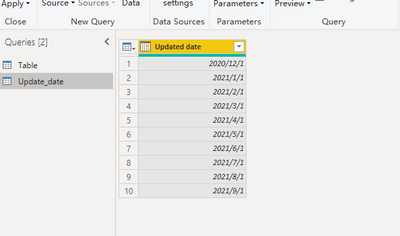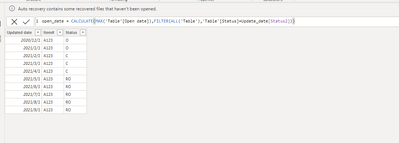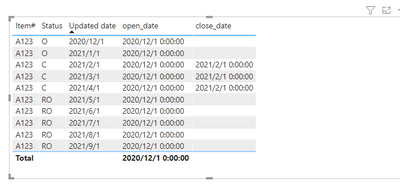- Power BI forums
- Updates
- News & Announcements
- Get Help with Power BI
- Desktop
- Service
- Report Server
- Power Query
- Mobile Apps
- Developer
- DAX Commands and Tips
- Custom Visuals Development Discussion
- Health and Life Sciences
- Power BI Spanish forums
- Translated Spanish Desktop
- Power Platform Integration - Better Together!
- Power Platform Integrations (Read-only)
- Power Platform and Dynamics 365 Integrations (Read-only)
- Training and Consulting
- Instructor Led Training
- Dashboard in a Day for Women, by Women
- Galleries
- Community Connections & How-To Videos
- COVID-19 Data Stories Gallery
- Themes Gallery
- Data Stories Gallery
- R Script Showcase
- Webinars and Video Gallery
- Quick Measures Gallery
- 2021 MSBizAppsSummit Gallery
- 2020 MSBizAppsSummit Gallery
- 2019 MSBizAppsSummit Gallery
- Events
- Ideas
- Custom Visuals Ideas
- Issues
- Issues
- Events
- Upcoming Events
- Community Blog
- Power BI Community Blog
- Custom Visuals Community Blog
- Community Support
- Community Accounts & Registration
- Using the Community
- Community Feedback
Register now to learn Fabric in free live sessions led by the best Microsoft experts. From Apr 16 to May 9, in English and Spanish.
- Power BI forums
- Forums
- Get Help with Power BI
- Desktop
- How to copy latest row and calculate cumulative to...
- Subscribe to RSS Feed
- Mark Topic as New
- Mark Topic as Read
- Float this Topic for Current User
- Bookmark
- Subscribe
- Printer Friendly Page
- Mark as New
- Bookmark
- Subscribe
- Mute
- Subscribe to RSS Feed
- Permalink
- Report Inappropriate Content
How to copy latest row and calculate cumulative total
Hello,
I have a table as below, This table only updated if something changed (such as total or status).
| Item# | Status | Open date | Closed date | Updated date | Total |
| A123 | O | 12/1/2020 | 12/1/2020 | $100 | |
| A123 | C | 12/1/2020 | 2/1/2021 | 2/1/2021 | $50 |
| A123 | RO | 12/1/2020 | 5/1/2021 | $70 | |
| B456 | O | 2/1/2021 | 2/1/2021 | $60 | |
| B456 | C | 2/1/2021 | 4/1/2021 | 4/1/2021 | $40 |
What we need it to be is like below. To fill out the gap between updated date and calculate the cumulative table.
| Item# | Status | Open date | Closed date | Updated date | Total | |
| A123 | O | 12/1/2020 | 12/1/2020 | $100 | ||
| A123 | O | 12/1/2020 | 1/1/2021 | $100 | new | |
| A123 | C | 12/1/2020 | 2/1/2021 | 2/1/2021 | $150 | |
| A123 | C | 12/1/2020 | 2/1/2021 | 3/1/2021 | $150 | new |
| A123 | C | 12/1/2020 | 2/1/2021 | 4/1/2021 | $150 | new |
| A123 | RO | 12/1/2020 | 5/1/2021 | $220 | ||
| B456 | O | 2/1/2021 | 2/1/2021 | $60 | ||
| B456 | O | 2/1/2021 | 3/1/2021 | $60 | new | |
| B456 | C | 2/1/2021 | 4/1/2021 | 4/1/2021 | $100 |
The issue is there are more than 80000 item#, and some new item# be added every month. I am new with Power BI, please help. Thanks in advance. @amitchandak
- Mark as New
- Bookmark
- Subscribe
- Mute
- Subscribe to RSS Feed
- Permalink
- Report Inappropriate Content
Hi @wuxxx711 ,
- Mark as New
- Bookmark
- Subscribe
- Mute
- Subscribe to RSS Feed
- Permalink
- Report Inappropriate Content
unfortunately, I have not solved this problem.😂
- Mark as New
- Bookmark
- Subscribe
- Mute
- Subscribe to RSS Feed
- Permalink
- Report Inappropriate Content
Hi @wuxxx711 ,
In my opinion,What can be done at the moment is to split the calculation first and then merge the data at the end.
At first I created a separate date table to implement the row data addition, but when
When update_date=2/1/2020, Item# has A123 and B456, and the new date table update_date=2/1/2020 returns one of them. So I think the best way to do this is to split it up and calculate it separately and then merge it at the end.
Best Regards
Lucien
- Mark as New
- Bookmark
- Subscribe
- Mute
- Subscribe to RSS Feed
- Permalink
- Report Inappropriate Content
Hi @wuxxx711 ,
Try the following steps:
1,create a new date table :
2.create new column on the new table :
Item# = MAX('Table'[Item#])3. use the following measure:
Status2 =
VAR test1 =
CALCULATE (
MAX ( 'Table'[Status] ),
FILTER (
ALL ( 'Table' ),
'Table'[Updated date] = MAX ( Update_date[Updated date] )
)
)
VAR n = 1
VAR test2 =
IF (
CALCULATE (
MAX ( 'Table'[Status] ),
FILTER (
ALL ( 'Table' ),
DATE ( YEAR ( 'Table'[Updated date] ), MONTH ( 'Table'[Updated date] ) + n, DAY ( 'Table'[Updated date] ) )
= MAX ( Update_date[Updated date] )
)
)
> BLANK (),
CALCULATE (
MAX ( 'Table'[Status] ),
FILTER (
ALL ( 'Table' ),
DATE ( YEAR ( 'Table'[Updated date] ), MONTH ( 'Table'[Updated date] ) + N, DAY ( 'Table'[Updated date] ) )
= MAX ( Update_date[Updated date] )
)
),
CALCULATE (
MAX ( 'Table'[Status] ),
FILTER (
ALL ( 'Table' ),
DATE ( YEAR ( 'Table'[Updated date] ), MONTH ( 'Table'[Updated date] ) + N + 1, DAY ( 'Table'[Updated date] ) )
= MAX ( Update_date[Updated date] )
)
)
)
VAR m=3
VAR test5 =
IF (
CALCULATE (
MAX ( 'Table'[Status] ),
FILTER (
ALL ( 'Table' ),
DATE ( YEAR ( 'Table'[Updated date] ), MONTH ( 'Table'[Updated date] ) + m, DAY ( 'Table'[Updated date] ) )
= MAX ( Update_date[Updated date] )
)
)
> BLANK (),
CALCULATE (
MAX ( 'Table'[Status] ),
FILTER (
ALL ( 'Table' ),
DATE ( YEAR ( 'Table'[Updated date] ), MONTH ( 'Table'[Updated date] ) + m, DAY ( 'Table'[Updated date] ) )
= MAX ( Update_date[Updated date] )
)
),
CALCULATE (
MAX ( 'Table'[Status] ),
FILTER (
ALL ( 'Table' ),
DATE ( YEAR ( 'Table'[Updated date] ), MONTH ( 'Table'[Updated date] ) + m + 1, DAY ( 'Table'[Updated date] ) )
= MAX ( Update_date[Updated date] )
)
)
)
VAR test4 =
IF ( test1 <> BLANK (), test1, if(test2<>blank(),test2,test5) )
RETURN
test4If there are still blank values returned, you can add the loop section a few more times:
VAR m=3
VAR test5 =
IF (
CALCULATE (
MAX ( 'Table'[Status] ),
FILTER (
ALL ( 'Table' ),
DATE ( YEAR ( 'Table'[Updated date] ), MONTH ( 'Table'[Updated date] ) + m, DAY ( 'Table'[Updated date] ) )
= MAX ( Update_date[Updated date] )
)
)
> BLANK (),
CALCULATE (
MAX ( 'Table'[Status] ),
FILTER (
ALL ( 'Table' ),
DATE ( YEAR ( 'Table'[Updated date] ), MONTH ( 'Table'[Updated date] ) + m, DAY ( 'Table'[Updated date] ) )
= MAX ( Update_date[Updated date] )
)
),
CALCULATE (
MAX ( 'Table'[Status] ),
FILTER (
ALL ( 'Table' ),
DATE ( YEAR ( 'Table'[Updated date] ), MONTH ( 'Table'[Updated date] ) + m + 1, DAY ( 'Table'[Updated date] ) )
= MAX ( Update_date[Updated date] )
)
)
)
Then base on status ,new column:
and final :
You could download my pbix file if you need.
Wish it is helpful for you !
Best Regards
Lucien
- Mark as New
- Bookmark
- Subscribe
- Mute
- Subscribe to RSS Feed
- Permalink
- Report Inappropriate Content
Thanks for your answer, it looks good. I just added a new item# B456 in my example. In this case, how can we copy a new row for B456? Thanks!
Helpful resources

Microsoft Fabric Learn Together
Covering the world! 9:00-10:30 AM Sydney, 4:00-5:30 PM CET (Paris/Berlin), 7:00-8:30 PM Mexico City

Power BI Monthly Update - April 2024
Check out the April 2024 Power BI update to learn about new features.

| User | Count |
|---|---|
| 109 | |
| 95 | |
| 77 | |
| 65 | |
| 53 |
| User | Count |
|---|---|
| 144 | |
| 105 | |
| 102 | |
| 89 | |
| 63 |