- Power BI forums
- Updates
- News & Announcements
- Get Help with Power BI
- Desktop
- Service
- Report Server
- Power Query
- Mobile Apps
- Developer
- DAX Commands and Tips
- Custom Visuals Development Discussion
- Health and Life Sciences
- Power BI Spanish forums
- Translated Spanish Desktop
- Power Platform Integration - Better Together!
- Power Platform Integrations (Read-only)
- Power Platform and Dynamics 365 Integrations (Read-only)
- Training and Consulting
- Instructor Led Training
- Dashboard in a Day for Women, by Women
- Galleries
- Community Connections & How-To Videos
- COVID-19 Data Stories Gallery
- Themes Gallery
- Data Stories Gallery
- R Script Showcase
- Webinars and Video Gallery
- Quick Measures Gallery
- 2021 MSBizAppsSummit Gallery
- 2020 MSBizAppsSummit Gallery
- 2019 MSBizAppsSummit Gallery
- Events
- Ideas
- Custom Visuals Ideas
- Issues
- Issues
- Events
- Upcoming Events
- Community Blog
- Power BI Community Blog
- Custom Visuals Community Blog
- Community Support
- Community Accounts & Registration
- Using the Community
- Community Feedback
Register now to learn Fabric in free live sessions led by the best Microsoft experts. From Apr 16 to May 9, in English and Spanish.
- Power BI forums
- Forums
- Get Help with Power BI
- Desktop
- How to copy a value from one row to another based ...
- Subscribe to RSS Feed
- Mark Topic as New
- Mark Topic as Read
- Float this Topic for Current User
- Bookmark
- Subscribe
- Printer Friendly Page
- Mark as New
- Bookmark
- Subscribe
- Mute
- Subscribe to RSS Feed
- Permalink
- Report Inappropriate Content
How to copy a value from one row to another based on unique ID
Dear all
First of all thanks for helping me out. I've been struggling with this issue for quite some time and I do not seem to be getting a satisfactory result.
The question goes as follows: I'm getting some filled in questionnaires through an SQL server and the data that comes in is rather unpolished. The questionnaire is built out of two parts. One in which you fill in a simple MC question (good, bad, perfect...) and one in which you can go a bit more into detail. Both questions are linked to a unique id. The number of rows is dependant on the input and is therefore variable. The problem is that for the analytical purposes, the answer to the MC question needs to come back in the other part. Even though I tried explaining it as good as possible, I've added some screenshot to provide clarity 🙂
I've found a potential solution on the forum which stated that grouping might work. I've tried it and even though it works, the dataset is too slow to work with after I've done it and I got complaints from the ITC department that I was clogging the server. The dataset I'm currently working in is around 200.000 rows and 50 columns. The one below is of course simplified.
Thanks a lot!
Sus
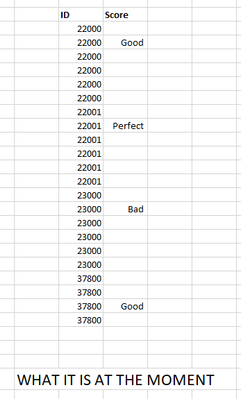
Solved! Go to Solution.
- Mark as New
- Bookmark
- Subscribe
- Mute
- Subscribe to RSS Feed
- Permalink
- Report Inappropriate Content
@SusD , Create a new column like this in DAX
maxx(filter(Table, [ID] = earlier([ID])),[Score])
Microsoft Power BI Learning Resources, 2023 !!
Learn Power BI - Full Course with Dec-2022, with Window, Index, Offset, 100+ Topics !!
Did I answer your question? Mark my post as a solution! Appreciate your Kudos !! Proud to be a Super User! !!
- Mark as New
- Bookmark
- Subscribe
- Mute
- Subscribe to RSS Feed
- Permalink
- Report Inappropriate Content
Hi @SusD
Download sample PBIX with this data and code
Are these ID's always the same with the same assigment i.e. is 22000 always Good, is 22001 always Perfect etc?
If you know the ID and what text string to assign it then you could do this in Power Query by creating a Custom Column
= if [ID] = 22000 or [ID] = 37800 then "Good" else if [ID] = 22001 then "Perfect" else "Bad"
Or better to do it in DAX using a measure
Score =
VAR _ID = SELECTEDVALUE('Table'[ID])
RETURN
SWITCH(
TRUE(),
_ID = 22000 || _ID = 37800, "Good",
_ID = 22001, "Perfect",
_ID = 23000, "Bad",
""
)
Regards
Phil
Did I answer your question? Then please mark my post as the solution.
If I helped you, click on the Thumbs Up to give Kudos.
Blog :: YouTube Channel :: Connect on Linkedin
Proud to be a Super User!
- Mark as New
- Bookmark
- Subscribe
- Mute
- Subscribe to RSS Feed
- Permalink
- Report Inappropriate Content
Hi Philip,
Unfortunately this is not the case. I have around 200.000 unique IDs and they are not linked to the result.
Thanks for the help!
- Mark as New
- Bookmark
- Subscribe
- Mute
- Subscribe to RSS Feed
- Permalink
- Report Inappropriate Content
@SusD , Create a new column like this in DAX
maxx(filter(Table, [ID] = earlier([ID])),[Score])
Microsoft Power BI Learning Resources, 2023 !!
Learn Power BI - Full Course with Dec-2022, with Window, Index, Offset, 100+ Topics !!
Did I answer your question? Mark my post as a solution! Appreciate your Kudos !! Proud to be a Super User! !!
- Mark as New
- Bookmark
- Subscribe
- Mute
- Subscribe to RSS Feed
- Permalink
- Report Inappropriate Content
Any idea on how to do the same solution in power query?
Except Fill Up and Down.
- Mark as New
- Bookmark
- Subscribe
- Mute
- Subscribe to RSS Feed
- Permalink
- Report Inappropriate Content
Quick update:
I'm realising now that it was a calculated column. Working like a charm now. Thanks!
- Mark as New
- Bookmark
- Subscribe
- Mute
- Subscribe to RSS Feed
- Permalink
- Report Inappropriate Content
Hi there,
Thanks for the help! However, I do seem to be getting an expression error. Any idea what might be causing the issue? I've added printsceeen with updated column names.
Helpful resources

Microsoft Fabric Learn Together
Covering the world! 9:00-10:30 AM Sydney, 4:00-5:30 PM CET (Paris/Berlin), 7:00-8:30 PM Mexico City

Power BI Monthly Update - April 2024
Check out the April 2024 Power BI update to learn about new features.

| User | Count |
|---|---|
| 106 | |
| 94 | |
| 76 | |
| 62 | |
| 50 |
| User | Count |
|---|---|
| 147 | |
| 106 | |
| 104 | |
| 87 | |
| 61 |


