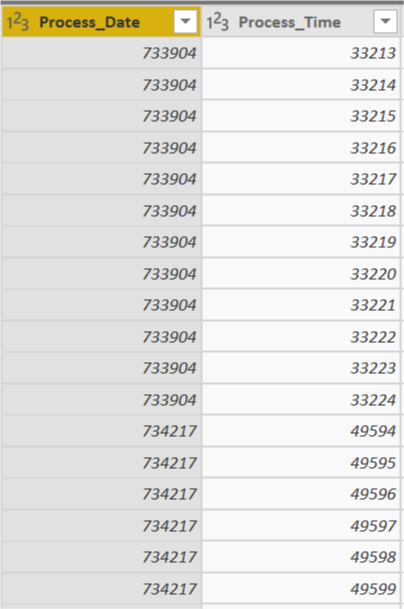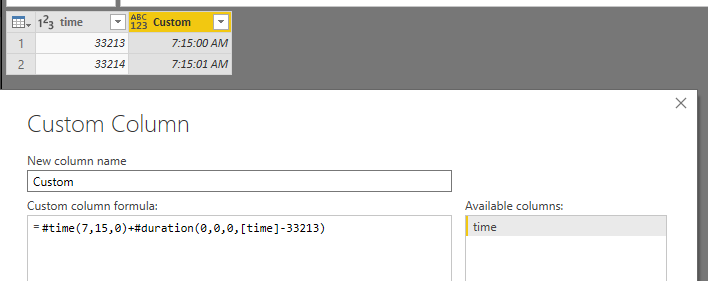- Power BI forums
- Updates
- News & Announcements
- Get Help with Power BI
- Desktop
- Service
- Report Server
- Power Query
- Mobile Apps
- Developer
- DAX Commands and Tips
- Custom Visuals Development Discussion
- Health and Life Sciences
- Power BI Spanish forums
- Translated Spanish Desktop
- Power Platform Integration - Better Together!
- Power Platform Integrations (Read-only)
- Power Platform and Dynamics 365 Integrations (Read-only)
- Training and Consulting
- Instructor Led Training
- Dashboard in a Day for Women, by Women
- Galleries
- Community Connections & How-To Videos
- COVID-19 Data Stories Gallery
- Themes Gallery
- Data Stories Gallery
- R Script Showcase
- Webinars and Video Gallery
- Quick Measures Gallery
- 2021 MSBizAppsSummit Gallery
- 2020 MSBizAppsSummit Gallery
- 2019 MSBizAppsSummit Gallery
- Events
- Ideas
- Custom Visuals Ideas
- Issues
- Issues
- Events
- Upcoming Events
- Community Blog
- Power BI Community Blog
- Custom Visuals Community Blog
- Community Support
- Community Accounts & Registration
- Using the Community
- Community Feedback
Register now to learn Fabric in free live sessions led by the best Microsoft experts. From Apr 16 to May 9, in English and Spanish.
- Power BI forums
- Forums
- Get Help with Power BI
- Desktop
- Re: How to convert weird integer date and time val...
- Subscribe to RSS Feed
- Mark Topic as New
- Mark Topic as Read
- Float this Topic for Current User
- Bookmark
- Subscribe
- Printer Friendly Page
- Mark as New
- Bookmark
- Subscribe
- Mute
- Subscribe to RSS Feed
- Permalink
- Report Inappropriate Content
How to convert weird integer date and time values
Hello everybody,
I hope someone can help me. I am very new to the whole data analysis world, therefore this is maybe an easily solvable problem.
I am trying to use power query in Power Bi to connect to data from a sql database. This database is the backend database from
a third party software we are using. In some tables the dates and times are in a weird integer format and I want them displayed as normal dates and times. I was able to achieve that for the dates via pyhton. Here an example: 735920 => 2015-11-18 .
I used phyton 2.6.15, the datetime module and the fromordinal() function. But I wanted to automate this with Power Bi. I attached a image from the values.
Any help is much appreciated.
Thanks!
- Mark as New
- Bookmark
- Subscribe
- Mute
- Subscribe to RSS Feed
- Permalink
- Report Inappropriate Content
Hi
If you know that 735920 equals 2015-11-18
Then 733904 must be 735920-733904 = 2016 days before
Then you could add a column in your query
= Table.AddColumn(PreviousStep, "Date", each Date.AddDays(#date(2015,11,18), [Process_Date]-735920))
let
Source = Table.FromRows(Json.Document(Binary.Decompress(Binary.FromText("i45WMjc2tjQwUYrVATFNjAzNlWJjAQ==", BinaryEncoding.Base64), Compression.Deflate)), let _t = ((type text) meta [Serialized.Text = true]) in type table [Process_Date = _t]),
PreviousStep = Table.TransformColumnTypes(Source,{{"Process_Date", Int64.Type}}),
#"Added Custom" = Table.AddColumn(PreviousStep, "Date", each Date.AddDays(#date(2015,11,18), [Process_Date]-735920))
in
#"Added Custom"/Erik
- Mark as New
- Bookmark
- Subscribe
- Mute
- Subscribe to RSS Feed
- Permalink
- Report Inappropriate Content
Thank you for your help!
Apologies for the late response, but I got no notification from the forum.
I am not 100% sure how it works, but it works 🙂
But how can I convert the time fields?
Thank you in advance.
- Mark as New
- Bookmark
- Subscribe
- Mute
- Subscribe to RSS Feed
- Permalink
- Report Inappropriate Content
Hi
When you say time field do you mean the datatype date or ?
You can just rightclick the header on the table and choose Change type and pick date
or modify the addcolumn step
let
Source = Table.FromRows(Json.Document(Binary.Decompress(Binary.FromText("i45WMjc2tjQwUYrVATFNjAzNlWJjAQ==", BinaryEncoding.Base64), Compression.Deflate)), let _t = ((type text) meta [Serialized.Text = true]) in type table [Process_Date = _t]),
PreviousStep = Table.TransformColumnTypes(Source,{{"Process_Date", Int64.Type}}),
#"Added Custom" = Table.AddColumn(PreviousStep, "Date", each Date.AddDays(#date(2015,11,18), [Process_Date]-735920), type date)
in
#"Added Custom"and specify the datatype as the last argument
/Erik
- Mark as New
- Bookmark
- Subscribe
- Mute
- Subscribe to RSS Feed
- Permalink
- Report Inappropriate Content
Hi
No I mean the "Process_Time" from my source data. And the datatype should be Time, something like 07:15:00 instead of 33213.
Thank you for your help!
- Mark as New
- Bookmark
- Subscribe
- Mute
- Subscribe to RSS Feed
- Permalink
- Report Inappropriate Content
Hi @Anonymous
You may refer to below to add a custom column.
Regards,
Cherie
If this post helps, then please consider Accept it as the solution to help the other members find it more quickly.
- Mark as New
- Bookmark
- Subscribe
- Mute
- Subscribe to RSS Feed
- Permalink
- Report Inappropriate Content
Hi,
Thanks for the answer, but I am not really sure if that works, because 33213 was just a random picked example number. I dont know if the time to this number is 07:15:00. I was never able to convert this time to a proper time, because ordinal conversion in Python is only used for Dates. Sorry for the confusion.
Helpful resources

Microsoft Fabric Learn Together
Covering the world! 9:00-10:30 AM Sydney, 4:00-5:30 PM CET (Paris/Berlin), 7:00-8:30 PM Mexico City

Power BI Monthly Update - April 2024
Check out the April 2024 Power BI update to learn about new features.

| User | Count |
|---|---|
| 110 | |
| 94 | |
| 80 | |
| 66 | |
| 58 |
| User | Count |
|---|---|
| 150 | |
| 119 | |
| 104 | |
| 87 | |
| 67 |