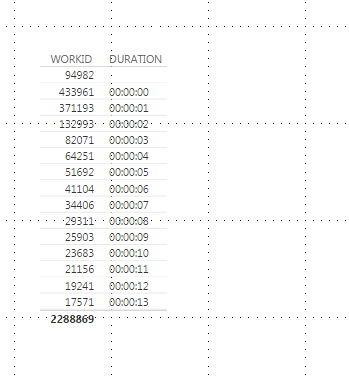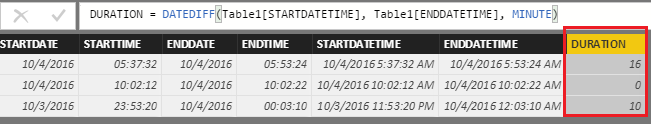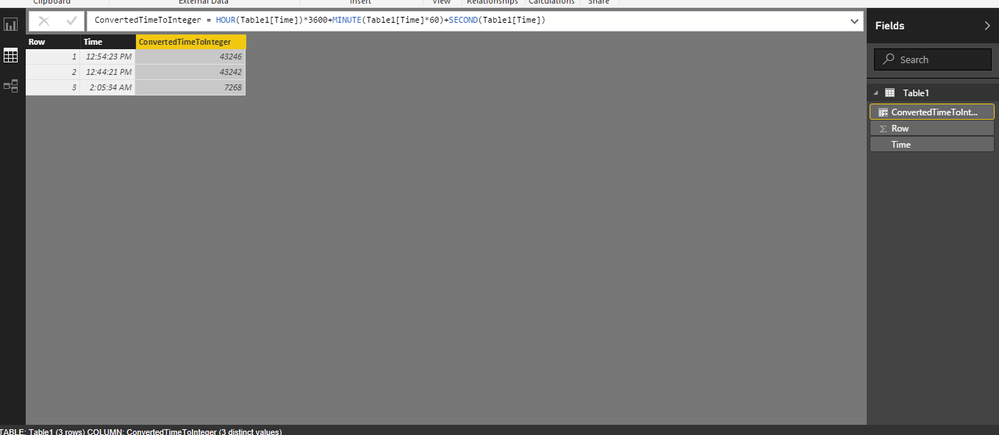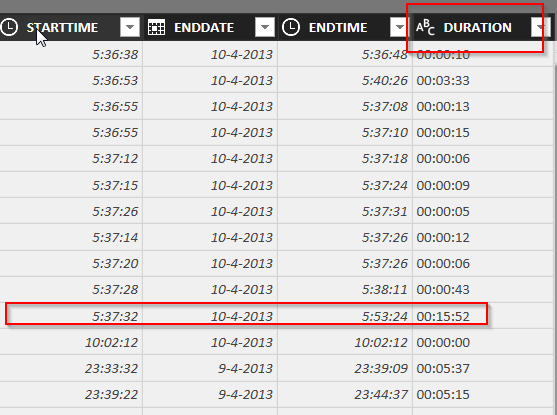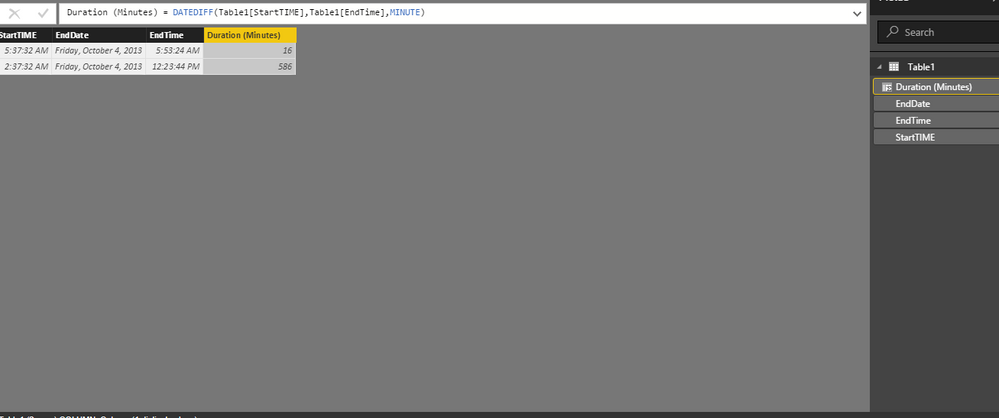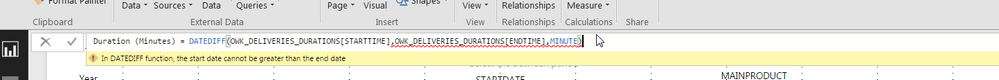- Power BI forums
- Updates
- News & Announcements
- Get Help with Power BI
- Desktop
- Service
- Report Server
- Power Query
- Mobile Apps
- Developer
- DAX Commands and Tips
- Custom Visuals Development Discussion
- Health and Life Sciences
- Power BI Spanish forums
- Translated Spanish Desktop
- Power Platform Integration - Better Together!
- Power Platform Integrations (Read-only)
- Power Platform and Dynamics 365 Integrations (Read-only)
- Training and Consulting
- Instructor Led Training
- Dashboard in a Day for Women, by Women
- Galleries
- Community Connections & How-To Videos
- COVID-19 Data Stories Gallery
- Themes Gallery
- Data Stories Gallery
- R Script Showcase
- Webinars and Video Gallery
- Quick Measures Gallery
- 2021 MSBizAppsSummit Gallery
- 2020 MSBizAppsSummit Gallery
- 2019 MSBizAppsSummit Gallery
- Events
- Ideas
- Custom Visuals Ideas
- Issues
- Issues
- Events
- Upcoming Events
- Community Blog
- Power BI Community Blog
- Custom Visuals Community Blog
- Community Support
- Community Accounts & Registration
- Using the Community
- Community Feedback
Register now to learn Fabric in free live sessions led by the best Microsoft experts. From Apr 16 to May 9, in English and Spanish.
- Power BI forums
- Forums
- Get Help with Power BI
- Desktop
- Re: How to convert time (HH:MM:SS) into integer?
- Subscribe to RSS Feed
- Mark Topic as New
- Mark Topic as Read
- Float this Topic for Current User
- Bookmark
- Subscribe
- Printer Friendly Page
- Mark as New
- Bookmark
- Subscribe
- Mute
- Subscribe to RSS Feed
- Permalink
- Report Inappropriate Content
How to convert time (HH:MM:SS) into integer?
Hello all,
I am new with Power BI, but i am already excited about the possiblities. I would like to know how to convert a time (HH:MM:SS) into a integer (12345)?
Thanks !
Solved! Go to Solution.
- Mark as New
- Bookmark
- Subscribe
- Mute
- Subscribe to RSS Feed
- Permalink
- Report Inappropriate Content
Hi @Anonymous,
From the table structure provided above, I see you also have a "STARTDATE" and a"ENDATE" column, so the STARTTIME and ENDTIME could in different dates, right?
In this scenario, before using the DATEDIFF funtion, you may need to combine the start/end Date and start/end Time to start/end DateTime first. See my sample below.![]()
Assume we have a table called "Table1" like below.
1. Use the formula below to create a calculate column called "STARTDATETIME" to combine the STARTDATE column and STARTTIME column.
STARTDATETIME = Table1[STARTDATE] + Table1[STARTTIME]
2. Use the formula below to create a calculate column called "ENDDATETIME" to combine the ENDDATE column and ENDTIME column.
ENDDATETIME = Table1[ENDDATE] + Table1[ENDTIME]
3. Then you should be able to use the formula below to calculate the duration in minutes.
DURATION = DATEDIFF(Table1[STARTDATETIME], Table1[ENDDATETIME], MINUTE)
Regards
- Mark as New
- Bookmark
- Subscribe
- Mute
- Subscribe to RSS Feed
- Permalink
- Report Inappropriate Content
It's simple my friend, use this formula:
ConvertedTimeToInteger is calculated column!
use Hour,Minute,Second functions ![]()
ConvertedTimeToInteger = HOUR(Table1[Time])*3600+MINUTE(Table1[Time]*60)+SECOND(Table1[Time])
see the picture.
I am ready for any help!
www.mrpowerbi.pro
- Mark as New
- Bookmark
- Subscribe
- Mute
- Subscribe to RSS Feed
- Permalink
- Report Inappropriate Content
Hello,
The requirement of the duration time (in minutes) for product A is ENDTIME- STARTTIME. So i will give you an example.
Product A started this morning (STARTTIME) at 07:15 and ended at 07:44 (ENDTIME). I want to have a new calculated column that can return the integer value of 29 minutes(ENDTIME - STARTTIME).
Which formula should i use my friend?
Greets,
Rega
- Mark as New
- Bookmark
- Subscribe
- Mute
- Subscribe to RSS Feed
- Permalink
- Report Inappropriate Content
Heelo,
did you try this function?
https://msdn.microsoft.com/en-us/library/dn802538.aspx
Let me know if you have any problem.
www.mrpowerbi.pro
- Mark as New
- Bookmark
- Subscribe
- Mute
- Subscribe to RSS Feed
- Permalink
- Report Inappropriate Content
Hi @MrPowerBIPro,
I think datediff is calculating duration between 2 dates, if you could try some functions like Time.Minute or Time.Second
please refer: time function - msdn. Do you mean integer value is second value or something?
- Mark as New
- Bookmark
- Subscribe
- Mute
- Subscribe to RSS Feed
- Permalink
- Report Inappropriate Content
HI @tringuyenminh92,
Look at the following image . In the column Duration i would like to have a integer as a result. Check the row where the duration time set on 00:15:52. In this column it must be 15 minutes. Which formula should i use then?
Thank you!
- Mark as New
- Bookmark
- Subscribe
- Mute
- Subscribe to RSS Feed
- Permalink
- Report Inappropriate Content
@Anonymous
See this again:
https://msdn.microsoft.com/en-us/library/dn802538.aspx
Term Definition
| start_date | A scalar datetime value. |
| end_date | A scalar datetime value Return Value. |
| interval | The interval to use when comparing dates. The value can be one of the following: - SECOND - MINUTE - HOUR - DAY - WEEK - MONTH - QUARTER - YEAR |
Is it ok?
www.mrpowerbi.pro
- Mark as New
- Bookmark
- Subscribe
- Mute
- Subscribe to RSS Feed
- Permalink
- Report Inappropriate Content
Hi @MrPowerBIPro,
I tried to follow your advize but then i still have a error message by entering the formula. check the image below.
- Mark as New
- Bookmark
- Subscribe
- Mute
- Subscribe to RSS Feed
- Permalink
- Report Inappropriate Content
Hi @Anonymous,
From the table structure provided above, I see you also have a "STARTDATE" and a"ENDATE" column, so the STARTTIME and ENDTIME could in different dates, right?
In this scenario, before using the DATEDIFF funtion, you may need to combine the start/end Date and start/end Time to start/end DateTime first. See my sample below.![]()
Assume we have a table called "Table1" like below.
1. Use the formula below to create a calculate column called "STARTDATETIME" to combine the STARTDATE column and STARTTIME column.
STARTDATETIME = Table1[STARTDATE] + Table1[STARTTIME]
2. Use the formula below to create a calculate column called "ENDDATETIME" to combine the ENDDATE column and ENDTIME column.
ENDDATETIME = Table1[ENDDATE] + Table1[ENDTIME]
3. Then you should be able to use the formula below to calculate the duration in minutes.
DURATION = DATEDIFF(Table1[STARTDATETIME], Table1[ENDDATETIME], MINUTE)
Regards
- Mark as New
- Bookmark
- Subscribe
- Mute
- Subscribe to RSS Feed
- Permalink
- Report Inappropriate Content
This error happend when you have a "Start Date" greater than "End Date"! check the columns!
as in the link mentioned:
https://msdn.microsoft.com/en-us/library/dn802538.aspx
Remarks:
An error is returned if start_date is larger than end_date.
Finally check your data! the formula is correct my friend 🙂
www.mrpowerbi.pro
- Mark as New
- Bookmark
- Subscribe
- Mute
- Subscribe to RSS Feed
- Permalink
- Report Inappropriate Content
or if u want to convert HH:MM:SS to interger as secs , Try this
create calculated column = var time = time column
var hours = left(time,2) * 3600
var Mins= mid(time,4,2) * 60
var Secs= right(time,2)
return hours + Mins + Secs
try and let me know if any help
- Mark as New
- Bookmark
- Subscribe
- Mute
- Subscribe to RSS Feed
- Permalink
- Report Inappropriate Content
Hello Baskar,
I want to convert HH-MM-SS into a integer as minute.
Do i have create a new measure or a new column (based on the following query) ?
create calculated column = var time = time column
var hours = left(time,2) * 3600
var Mins= mid(time,4,2) * 60
var Secs= right(time,2)
return hours + Mins + Secs
- Mark as New
- Bookmark
- Subscribe
- Mute
- Subscribe to RSS Feed
- Permalink
- Report Inappropriate Content
create new column . Do u want Minute level right ? so no need sec
create calculated column = var time = time column
var hours = left(time,2) * 60
var Mins= mid(time,4,2)
return hours + Mins
this is enough, try this . let me know
- Mark as New
- Bookmark
- Subscribe
- Mute
- Subscribe to RSS Feed
- Permalink
- Report Inappropriate Content
Hi Baskar,
it doesn't work.
I copy pasted your formula after creating a new column. Check the error message .
- Mark as New
- Bookmark
- Subscribe
- Mute
- Subscribe to RSS Feed
- Permalink
- Report Inappropriate Content
createcalculated
this is the Formula :
column = var time = time column -- here u have to replace your time column name
var hours = left(time,2) * 60
var Mins= mid(time,4,2)
return hours + Mins
Now try
- Mark as New
- Bookmark
- Subscribe
- Mute
- Subscribe to RSS Feed
- Permalink
- Report Inappropriate Content
create new column
- Mark as New
- Bookmark
- Subscribe
- Mute
- Subscribe to RSS Feed
- Permalink
- Report Inappropriate Content
Try this :
Test (HH:MM:SS) := VAR Duration = sum(Duration) -- Replace this with your column
VAR Hours =
ROUNDDOWN ( Duration /3600 , 0 )
VAR Minutes =
ROUNDDOWN ( ( Duration - ( Hours *3600 ) )/60, 0 )
VAR Seconds =
ROUND(MOD ( Duration - ( Hours *3600 ),60 ),0)
VAR H =
IF ( LEN ( Hours ) = 1,
CONCATENATE ( "0", Hours ),
CONCATENATE ( "", Hours )
)
VAR M =
IF (
LEN ( Minutes ) = 1,
CONCATENATE ( "0", Minutes ),
CONCATENATE ( "", Minutes )
)
VAR S =
IF (
LEN ( Seconds ) = 1,
CONCATENATE ( "0", Seconds ),
CONCATENATE ( "", Seconds )
)
RETURN
CONCATENATE (
H,
CONCATENATE ( "h : ", CONCATENATE ( M, CONCATENATE ( "m : ", CONCATENATE(S,"s") ) ) )
Helpful resources

Microsoft Fabric Learn Together
Covering the world! 9:00-10:30 AM Sydney, 4:00-5:30 PM CET (Paris/Berlin), 7:00-8:30 PM Mexico City

Power BI Monthly Update - April 2024
Check out the April 2024 Power BI update to learn about new features.

| User | Count |
|---|---|
| 110 | |
| 94 | |
| 82 | |
| 66 | |
| 58 |
| User | Count |
|---|---|
| 151 | |
| 121 | |
| 104 | |
| 87 | |
| 67 |