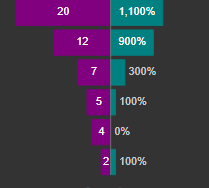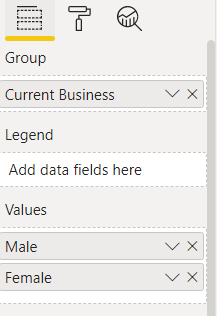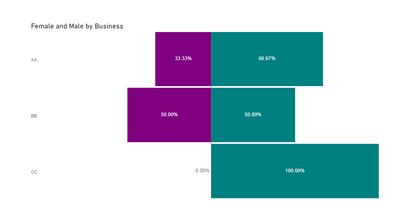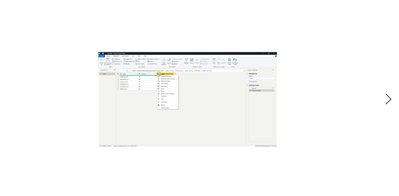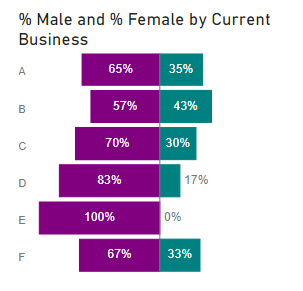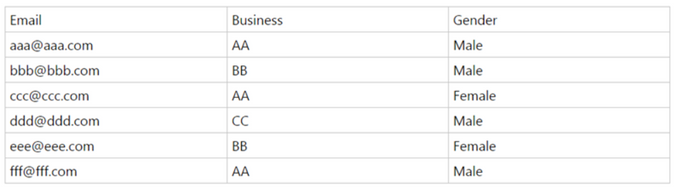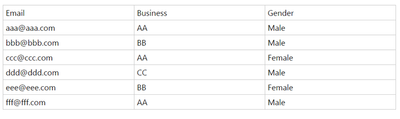- Power BI forums
- Updates
- News & Announcements
- Get Help with Power BI
- Desktop
- Service
- Report Server
- Power Query
- Mobile Apps
- Developer
- DAX Commands and Tips
- Custom Visuals Development Discussion
- Health and Life Sciences
- Power BI Spanish forums
- Translated Spanish Desktop
- Power Platform Integration - Better Together!
- Power Platform Integrations (Read-only)
- Power Platform and Dynamics 365 Integrations (Read-only)
- Training and Consulting
- Instructor Led Training
- Dashboard in a Day for Women, by Women
- Galleries
- Community Connections & How-To Videos
- COVID-19 Data Stories Gallery
- Themes Gallery
- Data Stories Gallery
- R Script Showcase
- Webinars and Video Gallery
- Quick Measures Gallery
- 2021 MSBizAppsSummit Gallery
- 2020 MSBizAppsSummit Gallery
- 2019 MSBizAppsSummit Gallery
- Events
- Ideas
- Custom Visuals Ideas
- Issues
- Issues
- Events
- Upcoming Events
- Community Blog
- Power BI Community Blog
- Custom Visuals Community Blog
- Community Support
- Community Accounts & Registration
- Using the Community
- Community Feedback
Register now to learn Fabric in free live sessions led by the best Microsoft experts. From Apr 16 to May 9, in English and Spanish.
- Power BI forums
- Forums
- Get Help with Power BI
- Desktop
- How to convert general number into percentage for ...
- Subscribe to RSS Feed
- Mark Topic as New
- Mark Topic as Read
- Float this Topic for Current User
- Bookmark
- Subscribe
- Printer Friendly Page
- Mark as New
- Bookmark
- Subscribe
- Mute
- Subscribe to RSS Feed
- Permalink
- Report Inappropriate Content
How to convert general number into percentage for males and females using the Tornado 2.1.0 app.
Hi
I need help to convert the general number displayed in the funnel graph into percentage. When I tried to click on the measure values (Female - green colour) and convert it into percentage, the displayed value is not correct. For example, the actual number of female as shown in the order:
Female participants: 11, 9, 3, 1, 0, 1
When I tried to convert them into percentage, for the top row, green bar (female) shld show 11/ (20+11) = 35% and the purple bar (male) shld be 20/(20+11) = 65%
Likewise for the second row, the green bar (female) shld be 9/(12+9) = 43% and the 2nd purple row (male) shld be 57%. It goes on for the rest.
Solved! Go to Solution.
- Mark as New
- Bookmark
- Subscribe
- Mute
- Subscribe to RSS Feed
- Permalink
- Report Inappropriate Content
Hi @Anonymous ,
Just add [year] column into the filter formula:
Male =
DIVIDE (
CALCULATE (
COUNT ( 'Table'[Gender] ),
FILTER (
ALL ( 'Table' ),
'Table'[Business]
IN DISTINCT ( 'Table'[Business] )
&& 'Table'[Gender] = "Male"
&& 'Table'[FY Year] IN DISTINCT ( 'Table'[FY Year] )
)
),
CALCULATE (
COUNT ( 'Table'[Gender] ),
FILTER (
ALL ( 'Table' ),
'Table'[Business]
IN DISTINCT ( 'Table'[Business] )
&& 'Table'[FY Year] IN DISTINCT ( 'Table'[FY Year] )
)
)
)Female =
DIVIDE (
CALCULATE (
COUNT ( 'Table'[Gender] ),
FILTER (
ALL ( 'Table' ),
'Table'[Business]
IN DISTINCT ( 'Table'[Business] )
&& 'Table'[Gender] = "Female"
&& 'Table'[FY Year] IN DISTINCT ( 'Table'[FY Year] )
)
),
CALCULATE (
COUNT ( 'Table'[Gender] ),
FILTER (
ALL ( 'Table' ),
'Table'[Business]
IN DISTINCT ( 'Table'[Business] )
&& 'Table'[FY Year] IN DISTINCT ( 'Table'[FY Year] )
)
)
)Please check the sample file in the below.
Best Regards,
Community Support Team _ Yingjie Li
If this post helps, then please consider Accept it as the solution to help the other members find it more quickly.
- Mark as New
- Bookmark
- Subscribe
- Mute
- Subscribe to RSS Feed
- Permalink
- Report Inappropriate Content
Hi @Anonymous ,
You can create measure like this:
Male =
DIVIDE (
CALCULATE (
COUNT ( 'Table'[Gender] ),
FILTER (
ALL ( 'Table' ),
'Table'[Business]
IN DISTINCT ( 'Table'[Business] )
&& 'Table'[Gender] = "Male"
)
),
CALCULATE (
COUNT ( 'Table'[Gender] ),
FILTER ( ALL ( 'Table' ), 'Table'[Business] IN DISTINCT ( 'Table'[Business] ) )
)
)Female =
DIVIDE (
CALCULATE (
COUNT ( 'Table'[Gender] ),
FILTER (
ALL ( 'Table' ),
'Table'[Business]
IN DISTINCT ( 'Table'[Business] )
&& 'Table'[Gender] = "Female"
)
),
CALCULATE (
COUNT ( 'Table'[Gender] ),
FILTER ( ALL ( 'Table' ), 'Table'[Business] IN DISTINCT ( 'Table'[Business] ) )
)
)
Attached a sample file in the below, hopes to help you.
Best Regards,
Community Support Team _ Yingjie Li
If this post helps, then please consider Accept it as the solution to help the other members find it more quickly.
- Mark as New
- Bookmark
- Subscribe
- Mute
- Subscribe to RSS Feed
- Permalink
- Report Inappropriate Content
Hi @v-yingjl
THanks. It works.
I got it right but when I tried to use FY slicer to filter by years, the funnel graph did not update accordingly. Previously, the funnel graph that only highlights the absolute number could be updated accordingly whenever I select different years.
Is there any way for me to do something to the DAX formula so that whenever I select different year, the funnel graph should be updated accordingly.
- Mark as New
- Bookmark
- Subscribe
- Mute
- Subscribe to RSS Feed
- Permalink
- Report Inappropriate Content
Hi @Anonymous ,
Just add [year] column into the filter formula:
Male =
DIVIDE (
CALCULATE (
COUNT ( 'Table'[Gender] ),
FILTER (
ALL ( 'Table' ),
'Table'[Business]
IN DISTINCT ( 'Table'[Business] )
&& 'Table'[Gender] = "Male"
&& 'Table'[FY Year] IN DISTINCT ( 'Table'[FY Year] )
)
),
CALCULATE (
COUNT ( 'Table'[Gender] ),
FILTER (
ALL ( 'Table' ),
'Table'[Business]
IN DISTINCT ( 'Table'[Business] )
&& 'Table'[FY Year] IN DISTINCT ( 'Table'[FY Year] )
)
)
)Female =
DIVIDE (
CALCULATE (
COUNT ( 'Table'[Gender] ),
FILTER (
ALL ( 'Table' ),
'Table'[Business]
IN DISTINCT ( 'Table'[Business] )
&& 'Table'[Gender] = "Female"
&& 'Table'[FY Year] IN DISTINCT ( 'Table'[FY Year] )
)
),
CALCULATE (
COUNT ( 'Table'[Gender] ),
FILTER (
ALL ( 'Table' ),
'Table'[Business]
IN DISTINCT ( 'Table'[Business] )
&& 'Table'[FY Year] IN DISTINCT ( 'Table'[FY Year] )
)
)
)Please check the sample file in the below.
Best Regards,
Community Support Team _ Yingjie Li
If this post helps, then please consider Accept it as the solution to help the other members find it more quickly.
- Mark as New
- Bookmark
- Subscribe
- Mute
- Subscribe to RSS Feed
- Permalink
- Report Inappropriate Content
@Anonymous
Just follow these steps and let me know if this is good!
Did I answer your question? Mark my post as a solution! Appreciate your Kudos!!
MY Blog || My YouTube Channel || Connect with me on Linkedin || My Latest Data Story - Ageing Analysis
Proud to be a Super User!
- Mark as New
- Bookmark
- Subscribe
- Mute
- Subscribe to RSS Feed
- Permalink
- Report Inappropriate Content
Hi @VijayP
I cannot see your animate gif as the size is so small and I could not see the word or data in the gif. May I request for larger size, pls?
- Mark as New
- Bookmark
- Subscribe
- Mute
- Subscribe to RSS Feed
- Permalink
- Report Inappropriate Content
Hi @Anonymous
Please download this PBIX file with a solution
Create these 2 measures
% Female = DIVIDE( SELECTEDVALUE('Table'[Female]) , SELECTEDVALUE('Table'[Male]) + SELECTEDVALUE('Table'[Female]))% Male = DIVIDE( SELECTEDVALUE('Table'[Male]) , SELECTEDVALUE('Table'[Male]) + SELECTEDVALUE('Table'[Female]))
Regards
Phil
Did I answer your question? Then please mark my post as the solution.
If I helped you, click on the Thumbs Up to give Kudos.
Blog :: YouTube Channel :: Connect on Linkedin
Proud to be a Super User!
- Mark as New
- Bookmark
- Subscribe
- Mute
- Subscribe to RSS Feed
- Permalink
- Report Inappropriate Content
Thank you very much. But the thing about your raw data is not the same as mine. I understand where you ar coming from. In your raw data, you have already aggregated the total number of male and female participants for each particular business. In my case, I have individual business that will indicate that the participant is either male or female
I agree with your approach but before I obtain your suggested table, how do I need to sum up all male and female participants from particular business into total male and female for that particular business? I am open to your suggestion.
My mock table with selected columns
- Mark as New
- Bookmark
- Subscribe
- Mute
- Subscribe to RSS Feed
- Permalink
- Report Inappropriate Content
@Anonymous
I hvcreted additional columns in Power Query, you can usee the Female 1 and Male 1 columsn in that chart
if you can share the pbix wihtout sensitive data i can help you!
Did I answer your question? Mark my post as a solution! Appreciate your Kudos!!
MY Blog || My YouTube Channel || Connect with me on Linkedin || My Latest Data Story - Ageing Analysis
Proud to be a Super User!
- Mark as New
- Bookmark
- Subscribe
- Mute
- Subscribe to RSS Feed
- Permalink
- Report Inappropriate Content
@Anonymous , I think in this case you have to create a % column and use that
Male % , divide([male], [male]+[female])
female % , divide([male], [male]+[female])
Microsoft Power BI Learning Resources, 2023 !!
Learn Power BI - Full Course with Dec-2022, with Window, Index, Offset, 100+ Topics !!
Did I answer your question? Mark my post as a solution! Appreciate your Kudos !! Proud to be a Super User! !!
- Mark as New
- Bookmark
- Subscribe
- Mute
- Subscribe to RSS Feed
- Permalink
- Report Inappropriate Content
Hi thanks @VijayP @amitchandak
But the problem is that how do I need to create % column
Here is the mock data here:
How do I need to create? Do I need to unpivot the gender into Male and Female columns?
- Mark as New
- Bookmark
- Subscribe
- Mute
- Subscribe to RSS Feed
- Permalink
- Report Inappropriate Content
Hi,
Create these 2 measures
Male = calculate(distinctcount(data[email]),data[gender] = "male")
Female = calculate(distinctcount(data[email]),data[gender] = "female")
Now use the measures shared by Amit.
Regards,
Ashish Mathur
http://www.ashishmathur.com
https://www.linkedin.com/in/excelenthusiasts/
Helpful resources

Microsoft Fabric Learn Together
Covering the world! 9:00-10:30 AM Sydney, 4:00-5:30 PM CET (Paris/Berlin), 7:00-8:30 PM Mexico City

Power BI Monthly Update - April 2024
Check out the April 2024 Power BI update to learn about new features.

| User | Count |
|---|---|
| 107 | |
| 93 | |
| 77 | |
| 65 | |
| 53 |
| User | Count |
|---|---|
| 147 | |
| 106 | |
| 104 | |
| 87 | |
| 61 |