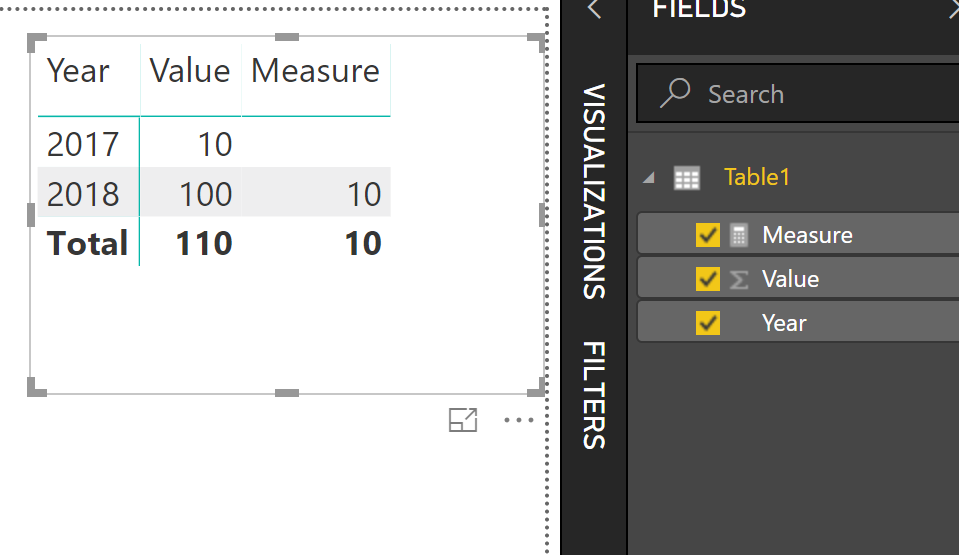- Power BI forums
- Updates
- News & Announcements
- Get Help with Power BI
- Desktop
- Service
- Report Server
- Power Query
- Mobile Apps
- Developer
- DAX Commands and Tips
- Custom Visuals Development Discussion
- Health and Life Sciences
- Power BI Spanish forums
- Translated Spanish Desktop
- Power Platform Integration - Better Together!
- Power Platform Integrations (Read-only)
- Power Platform and Dynamics 365 Integrations (Read-only)
- Training and Consulting
- Instructor Led Training
- Dashboard in a Day for Women, by Women
- Galleries
- Community Connections & How-To Videos
- COVID-19 Data Stories Gallery
- Themes Gallery
- Data Stories Gallery
- R Script Showcase
- Webinars and Video Gallery
- Quick Measures Gallery
- 2021 MSBizAppsSummit Gallery
- 2020 MSBizAppsSummit Gallery
- 2019 MSBizAppsSummit Gallery
- Events
- Ideas
- Custom Visuals Ideas
- Issues
- Issues
- Events
- Upcoming Events
- Community Blog
- Power BI Community Blog
- Custom Visuals Community Blog
- Community Support
- Community Accounts & Registration
- Using the Community
- Community Feedback
Register now to learn Fabric in free live sessions led by the best Microsoft experts. From Apr 16 to May 9, in English and Spanish.
- Power BI forums
- Forums
- Get Help with Power BI
- Desktop
- How to convert Year in string format to Year in da...
- Subscribe to RSS Feed
- Mark Topic as New
- Mark Topic as Read
- Float this Topic for Current User
- Bookmark
- Subscribe
- Printer Friendly Page
- Mark as New
- Bookmark
- Subscribe
- Mute
- Subscribe to RSS Feed
- Permalink
- Report Inappropriate Content
How to convert Year in string format to Year in date format
Hello,
I have a column of data with only years, unfortunately is in string format, I have tried using the Formatting MENU in Power BI without sucess.
I would like to have a DAX formula to convert the text 2018 into the same 2018 but in Date value as I need to use the year to use the function 'SamePeriodLastYear' and that requires me to have it in a date format.
I have tried different functions but everything shows me errors or says that it can not convert 2018 to date format; not sure what I am missing,
I will appreciate the help,
Thanks,
Luis
Solved! Go to Solution.
- Mark as New
- Bookmark
- Subscribe
- Mute
- Subscribe to RSS Feed
- Permalink
- Report Inappropriate Content
The integer 2018 by itself is not a Date value. A proper Date value would include Year, Month, Day as defined in https://msdn.microsoft.com/en-us/query-bi/dax/date-function-dax.
I think you have two options,
- a proper date calendar to run your Time Intelligence against
- a calculated column that looks something like the below to turn the value into a proper date.
=Date([your year column],1,1)
Option 1 is the better solution to run Time Intelligence as a complete list of possible date values is needed anyways.
Did I answer your question? Mark my post as a solution!
Did my answers help arrive at a solution? Give it a kudos by clicking the Thumbs Up!
Proud to be a Super User!
- Mark as New
- Bookmark
- Subscribe
- Mute
- Subscribe to RSS Feed
- Permalink
- Report Inappropriate Content
The integer 2018 by itself is not a Date value. A proper Date value would include Year, Month, Day as defined in https://msdn.microsoft.com/en-us/query-bi/dax/date-function-dax.
I think you have two options,
- a proper date calendar to run your Time Intelligence against
- a calculated column that looks something like the below to turn the value into a proper date.
=Date([your year column],1,1)
Option 1 is the better solution to run Time Intelligence as a complete list of possible date values is needed anyways.
Did I answer your question? Mark my post as a solution!
Did my answers help arrive at a solution? Give it a kudos by clicking the Thumbs Up!
Proud to be a Super User!
- Mark as New
- Bookmark
- Subscribe
- Mute
- Subscribe to RSS Feed
- Permalink
- Report Inappropriate Content
Hello Chris,
Thanks for your help.
I do not have days in my data, only years. Should I still need your suggestion Number 1? If so, I am not sure I understand what you meant, could you please elaborate a bit more?
For point 2, I obtain the date in the following format 1/1/2018 which would be fine I think, how can I format it in the same formula to obtain only 2018? I tried a couple of formulas but shows me error,
Thanks!
Luis
- Mark as New
- Bookmark
- Subscribe
- Mute
- Subscribe to RSS Feed
- Permalink
- Report Inappropriate Content
My intention was actually that for use of Time Intelligence Fuctions you are required to have a list of dates as seen in the documentation https://msdn.microsoft.com/en-us/query-bi/dax/sameperiodlastyear-function-dax.
Without sample data I am very much making assumptions of your data however, i will make an attempt.
I do not really believe converting your "year numbers" into dates by what I stated is going to help much. While using the built-in function would be nice, if you had the necessary format, what if you took a different approach by writing your DAX in way?
What if you found the current year for your context and then wrote the measure that says give me the sum up until the currrent year minus 1? Meaning 2018 - 1 = 2017. So in essence you filter the sum to not include the current year transactions.
Something like:
Measure =
VAR curYear = MAX(Table1[Year])
VAR result =
CALCULATE(
SUMX(
Table1,
Table1[Value]
),
Table1[Year] = curYear - 1
)
RETURN resultProduces the following in my sample:
Did I answer your question? Mark my post as a solution!
Did my answers help arrive at a solution? Give it a kudos by clicking the Thumbs Up!
Proud to be a Super User!
- Mark as New
- Bookmark
- Subscribe
- Mute
- Subscribe to RSS Feed
- Permalink
- Report Inappropriate Content
sorry for the delay, I was traveling
your first option and converted into 1/1/2018 and it works for what I need.
I will try option 2 but it should work,
Thanks for the help!
Luis
Helpful resources

Microsoft Fabric Learn Together
Covering the world! 9:00-10:30 AM Sydney, 4:00-5:30 PM CET (Paris/Berlin), 7:00-8:30 PM Mexico City

Power BI Monthly Update - April 2024
Check out the April 2024 Power BI update to learn about new features.

| User | Count |
|---|---|
| 115 | |
| 99 | |
| 88 | |
| 70 | |
| 62 |
| User | Count |
|---|---|
| 151 | |
| 120 | |
| 103 | |
| 87 | |
| 68 |