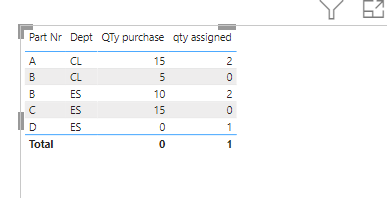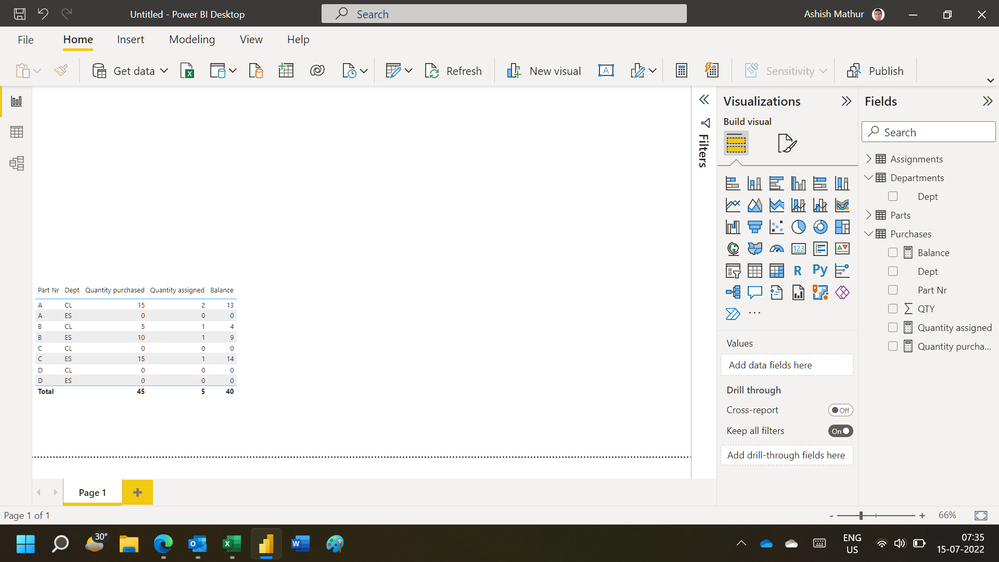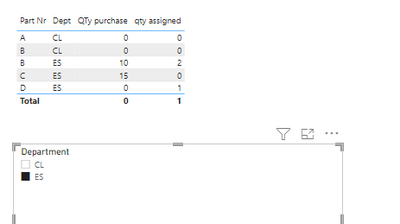- Power BI forums
- Updates
- News & Announcements
- Get Help with Power BI
- Desktop
- Service
- Report Server
- Power Query
- Mobile Apps
- Developer
- DAX Commands and Tips
- Custom Visuals Development Discussion
- Health and Life Sciences
- Power BI Spanish forums
- Translated Spanish Desktop
- Power Platform Integration - Better Together!
- Power Platform Integrations (Read-only)
- Power Platform and Dynamics 365 Integrations (Read-only)
- Training and Consulting
- Instructor Led Training
- Dashboard in a Day for Women, by Women
- Galleries
- Community Connections & How-To Videos
- COVID-19 Data Stories Gallery
- Themes Gallery
- Data Stories Gallery
- R Script Showcase
- Webinars and Video Gallery
- Quick Measures Gallery
- 2021 MSBizAppsSummit Gallery
- 2020 MSBizAppsSummit Gallery
- 2019 MSBizAppsSummit Gallery
- Events
- Ideas
- Custom Visuals Ideas
- Issues
- Issues
- Events
- Upcoming Events
- Community Blog
- Power BI Community Blog
- Custom Visuals Community Blog
- Community Support
- Community Accounts & Registration
- Using the Community
- Community Feedback
Register now to learn Fabric in free live sessions led by the best Microsoft experts. From Apr 16 to May 9, in English and Spanish.
- Power BI forums
- Forums
- Get Help with Power BI
- Desktop
- Re: How to consolidate data from 2 tables
- Subscribe to RSS Feed
- Mark Topic as New
- Mark Topic as Read
- Float this Topic for Current User
- Bookmark
- Subscribe
- Printer Friendly Page
- Mark as New
- Bookmark
- Subscribe
- Mute
- Subscribe to RSS Feed
- Permalink
- Report Inappropriate Content
How to consolidate data from 2 tables
Hi everyone,
I am stil giving my first steps with PBI.
I am making a report that monitors the Purchased Licenses vs. Assigned licenses for each department.
Can you please help me in getting the following data consolidated?
Source tables:
| TBL PURCHASES | ||
| Part Nr | Dept | QTY |
| A | CL | 10 |
| B | CL | 5 |
| C | ES | 15 |
| B | ES | 10 |
| A | CL | 5 |
| TBL ASSIGNMENTS | |
| Part Nr | Dept |
| A | CL |
| B | ES |
| D | ES |
| A | CL |
| B | ES |
Consolidated table:
| TBL SUMMARY | ||||
| Part Nr | Dept | QTY PURCHASED | QTY ASSIGNED * | BALANCE |
| A | CL | 15 | 2 | 13 |
| B | CL | 5 | 0 | 5 |
| C | ES | 15 | 0 | 15 |
| B | ES | 10 | 2 | 8 |
| D | ES | 0 | 1 | -1 |
* Assigned quantity is the Count of "Part Nr" for each "Dept"
Your help would be much appreciated.
Thank you in advance,
Fernando
Solved! Go to Solution.
- Mark as New
- Bookmark
- Subscribe
- Mute
- Subscribe to RSS Feed
- Permalink
- Report Inappropriate Content
1. use PQ to create a dim table to get all the combination of PART and DEPT
2. create measures
QTy purchase = sumx(FILTER('PURCHASES','PURCHASES'[Part Nr]=max('Append1'[Part Nr])&&'PURCHASES'[Dept]=max('Append1'[Dept])),PURCHASES[QTY])+0
qty assigned = COUNTAX(FILTER('ASSIGNMENT','ASSIGNMENT'[Part Nr]=max('Append1'[Part Nr])&&'ASSIGNMENT'[Dept]=max('Append1'[Dept])),'ASSIGNMENT'[Dept])+0
qty assigned = COUNTAX(FILTER('ASSIGNMENT','ASSIGNMENT'[Part Nr]=max('Append1'[Part Nr])&&'ASSIGNMENT'[Dept]=max('Append1'[Dept])),'ASSIGNMENT'[Dept])+0pls see the attachment below
Did I answer your question? Mark my post as a solution!
Proud to be a Super User!
- Mark as New
- Bookmark
- Subscribe
- Mute
- Subscribe to RSS Feed
- Permalink
- Report Inappropriate Content
Hi,
You may download my PBI file from here.
Hope this helps.
Regards,
Ashish Mathur
http://www.ashishmathur.com
https://www.linkedin.com/in/excelenthusiasts/
- Mark as New
- Bookmark
- Subscribe
- Mute
- Subscribe to RSS Feed
- Permalink
- Report Inappropriate Content
Hi again Hashish,
Can you please explain this formula, and what is the coalesce function?
- Mark as New
- Bookmark
- Subscribe
- Mute
- Subscribe to RSS Feed
- Permalink
- Report Inappropriate Content
Hi,
Please red up here. - COALESCE function (DAX) - DAX | Microsoft Docs. Use filters to remove unwanted rows.
Regards,
Ashish Mathur
http://www.ashishmathur.com
https://www.linkedin.com/in/excelenthusiasts/
- Mark as New
- Bookmark
- Subscribe
- Mute
- Subscribe to RSS Feed
- Permalink
- Report Inappropriate Content
Hi Hashish,
Thank you very much for putting me back on track.
I was very close, but I messed up in the relationship.
Your very simple schema made it for me 100%
Thank you once again,
Fernando
- Mark as New
- Bookmark
- Subscribe
- Mute
- Subscribe to RSS Feed
- Permalink
- Report Inappropriate Content
You are welcome. Please mark my previous reply (the reply which answered your question) as Answer.
Regards,
Ashish Mathur
http://www.ashishmathur.com
https://www.linkedin.com/in/excelenthusiasts/
- Mark as New
- Bookmark
- Subscribe
- Mute
- Subscribe to RSS Feed
- Permalink
- Report Inappropriate Content
1. use PQ to create a dim table to get all the combination of PART and DEPT
2. create measures
QTy purchase = sumx(FILTER('PURCHASES','PURCHASES'[Part Nr]=max('Append1'[Part Nr])&&'PURCHASES'[Dept]=max('Append1'[Dept])),PURCHASES[QTY])+0
qty assigned = COUNTAX(FILTER('ASSIGNMENT','ASSIGNMENT'[Part Nr]=max('Append1'[Part Nr])&&'ASSIGNMENT'[Dept]=max('Append1'[Dept])),'ASSIGNMENT'[Dept])+0
qty assigned = COUNTAX(FILTER('ASSIGNMENT','ASSIGNMENT'[Part Nr]=max('Append1'[Part Nr])&&'ASSIGNMENT'[Dept]=max('Append1'[Dept])),'ASSIGNMENT'[Dept])+0pls see the attachment below
Did I answer your question? Mark my post as a solution!
Proud to be a Super User!
- Mark as New
- Bookmark
- Subscribe
- Mute
- Subscribe to RSS Feed
- Permalink
- Report Inappropriate Content
Hello Ryan,
It turns out that your sollution works better for me.
Thank you very much.
I have one doubt: In my report I have a slicer based on a "Department table"
So, I added the table Department to your model, established a One to Many relation with the Append1 table, but it is not filtering.
Any solution for this, please?
Thank you,
Fernando
- Mark as New
- Bookmark
- Subscribe
- Mute
- Subscribe to RSS Feed
- Permalink
- Report Inappropriate Content
append 1 is already a dim table.
you can use the dept column in that table to filter.
Did I answer your question? Mark my post as a solution!
Proud to be a Super User!
Helpful resources

Microsoft Fabric Learn Together
Covering the world! 9:00-10:30 AM Sydney, 4:00-5:30 PM CET (Paris/Berlin), 7:00-8:30 PM Mexico City

Power BI Monthly Update - April 2024
Check out the April 2024 Power BI update to learn about new features.

| User | Count |
|---|---|
| 111 | |
| 100 | |
| 80 | |
| 64 | |
| 58 |
| User | Count |
|---|---|
| 148 | |
| 111 | |
| 93 | |
| 84 | |
| 66 |