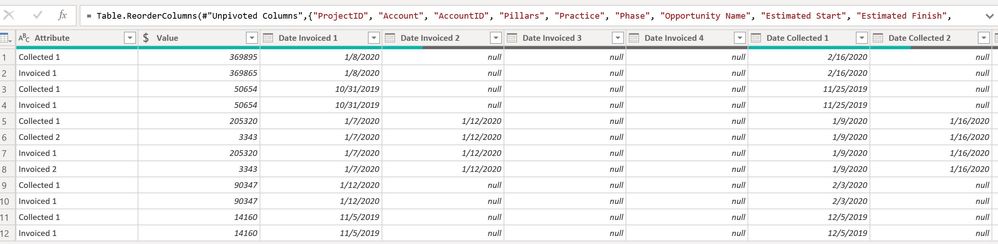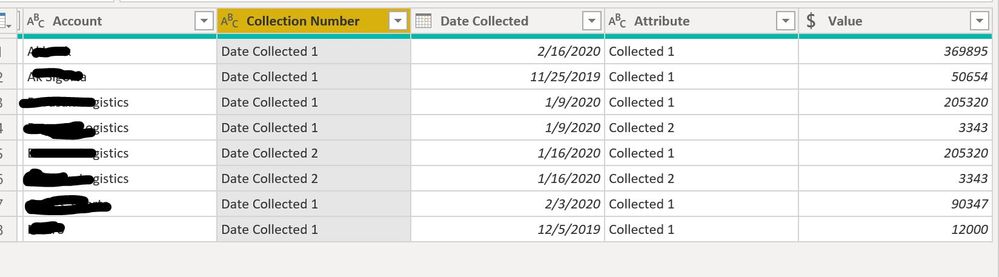- Power BI forums
- Updates
- News & Announcements
- Get Help with Power BI
- Desktop
- Service
- Report Server
- Power Query
- Mobile Apps
- Developer
- DAX Commands and Tips
- Custom Visuals Development Discussion
- Health and Life Sciences
- Power BI Spanish forums
- Translated Spanish Desktop
- Power Platform Integration - Better Together!
- Power Platform Integrations (Read-only)
- Power Platform and Dynamics 365 Integrations (Read-only)
- Training and Consulting
- Instructor Led Training
- Dashboard in a Day for Women, by Women
- Galleries
- Community Connections & How-To Videos
- COVID-19 Data Stories Gallery
- Themes Gallery
- Data Stories Gallery
- R Script Showcase
- Webinars and Video Gallery
- Quick Measures Gallery
- 2021 MSBizAppsSummit Gallery
- 2020 MSBizAppsSummit Gallery
- 2019 MSBizAppsSummit Gallery
- Events
- Ideas
- Custom Visuals Ideas
- Issues
- Issues
- Events
- Upcoming Events
- Community Blog
- Power BI Community Blog
- Custom Visuals Community Blog
- Community Support
- Community Accounts & Registration
- Using the Community
- Community Feedback
Register now to learn Fabric in free live sessions led by the best Microsoft experts. From Apr 16 to May 9, in English and Spanish.
- Power BI forums
- Forums
- Get Help with Power BI
- Desktop
- Re: How to connect values to specific date column...
- Subscribe to RSS Feed
- Mark Topic as New
- Mark Topic as Read
- Float this Topic for Current User
- Bookmark
- Subscribe
- Printer Friendly Page
- Mark as New
- Bookmark
- Subscribe
- Mute
- Subscribe to RSS Feed
- Permalink
- Report Inappropriate Content
How to connect values to specific date columns
Hi all,
I have the following table - all data is raw data, no calculated fields as of right now:
I have unpivoted the table according the 8 different columns:
4 Invoice Amount (currency)
4 Collected Amount (currency)
There are correspondingly:
4 Invoice Date columns
4 Collected Date columns
The reason for this is that each project has up to 4 different invoices/collection amounts with dates for each of these.
Now I wish to be able to make it so that:
-"Collected 1" (currency) connects to the "Collected Date 1",
-"Invoice 1" (currency) connects to the "Invoice Date 1",
"Collected 2" (currency) connects to the "Collected Date 2",
-//-
-//-
......
In other words I would like to track what is being invoiced in which months and likewise what is collected for each month.
I am trying to create a "Clustered Column Chart" in which the Invoiced/Collected Amount shows by Month.
So in that example I would have a graph that shows the following:
January 2020:
Invoiced Amount: 90.000
Collected Amount: 40.000
February 2020:
Invoiced Amount: 40.000
Collected Amount: 90.000
March 2020:
Invoiced Amount: 40.000
Collected Amount: 40.000
Solved! Go to Solution.
- Mark as New
- Bookmark
- Subscribe
- Mute
- Subscribe to RSS Feed
- Permalink
- Report Inappropriate Content
Hi @Anonymous ,
You can use DISTINCT() function to create a calculated table.
Best Regards,
Jay
Community Support Team _ Jay Wang
If this post helps, then please consider Accept it as the solution to help the other members find it more quickly.
If this post helps, then please consider Accept it as the solution to help the other members find it.
- Mark as New
- Bookmark
- Subscribe
- Mute
- Subscribe to RSS Feed
- Permalink
- Report Inappropriate Content
Hi @Anonymous ,
Have your problem be solved? Please consider accept the answer as a solution if it worked.
Best Regards,
Jay
Community Support Team _ Jay Wang
If this post helps, then please consider Accept it as the solution to help the other members find it more quickly.
If this post helps, then please consider Accept it as the solution to help the other members find it.
- Mark as New
- Bookmark
- Subscribe
- Mute
- Subscribe to RSS Feed
- Permalink
- Report Inappropriate Content
Hey,
I believe if you format the data like:
Attribute Date Value
Collected 1 01-01-2020 5000
Invoiced 1 01-01-2020 5000
etc
You can get the desired results 🙂
You might even split up attribute in "Collected" and "1" to make it easier to select all collected or just the first collection.
Quality over Quantity
Did I answer your question? Mark my post as a solution!
- Mark as New
- Bookmark
- Subscribe
- Mute
- Subscribe to RSS Feed
- Permalink
- Report Inappropriate Content
Okay I think I am getting closer to a working solution. I have done the following:
Made two duplicates of the original table and called one "Collected-Table" and the other "Invoiced-Table".
Now I have deleted all the Invoiced Date and Amount from the "Collected-Table" and deleted all the Collected from the "Invoiced-Table".
Now I have Pivoted the Dates columns as well as the collected/Invoiced Amount in each of the tables.
However, now I see one issue:
IF a project has more than one collection, then the "Value" gets duplicated. I guess I can use the "Remove duplicates" from the "Value column, but what happens then if at one point a collection matches a collection from a different project? Then the data would not show?
- Mark as New
- Bookmark
- Subscribe
- Mute
- Subscribe to RSS Feed
- Permalink
- Report Inappropriate Content
Hi @Anonymous ,
You can use DISTINCT() function to create a calculated table.
Best Regards,
Jay
Community Support Team _ Jay Wang
If this post helps, then please consider Accept it as the solution to help the other members find it more quickly.
If this post helps, then please consider Accept it as the solution to help the other members find it.
- Mark as New
- Bookmark
- Subscribe
- Mute
- Subscribe to RSS Feed
- Permalink
- Report Inappropriate Content
Hmm, the collected values of 1 project will allways be the same? Like:
Project 1 > Collected 1 (date) 5000 > Collected 2 (date) 5000?
If do. It is not a big problem to leave it. Else you have indeed a chance to delete data you do not want to delete. You can easily get the MAX,MIN,DISTINCT or whatever value of that project, because it will allways be the same.
Quality over Quantity
Did I answer your question? Mark my post as a solution!
- Mark as New
- Bookmark
- Subscribe
- Mute
- Subscribe to RSS Feed
- Permalink
- Report Inappropriate Content
Helpful resources

Microsoft Fabric Learn Together
Covering the world! 9:00-10:30 AM Sydney, 4:00-5:30 PM CET (Paris/Berlin), 7:00-8:30 PM Mexico City

Power BI Monthly Update - April 2024
Check out the April 2024 Power BI update to learn about new features.

| User | Count |
|---|---|
| 115 | |
| 99 | |
| 86 | |
| 70 | |
| 62 |
| User | Count |
|---|---|
| 151 | |
| 120 | |
| 103 | |
| 87 | |
| 68 |