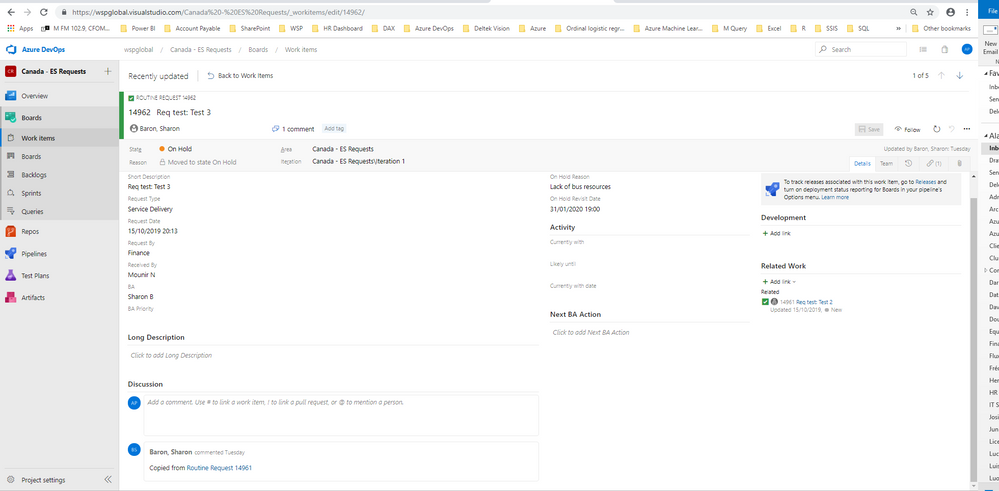- Power BI forums
- Updates
- News & Announcements
- Get Help with Power BI
- Desktop
- Service
- Report Server
- Power Query
- Mobile Apps
- Developer
- DAX Commands and Tips
- Custom Visuals Development Discussion
- Health and Life Sciences
- Power BI Spanish forums
- Translated Spanish Desktop
- Power Platform Integration - Better Together!
- Power Platform Integrations (Read-only)
- Power Platform and Dynamics 365 Integrations (Read-only)
- Training and Consulting
- Instructor Led Training
- Dashboard in a Day for Women, by Women
- Galleries
- Community Connections & How-To Videos
- COVID-19 Data Stories Gallery
- Themes Gallery
- Data Stories Gallery
- R Script Showcase
- Webinars and Video Gallery
- Quick Measures Gallery
- 2021 MSBizAppsSummit Gallery
- 2020 MSBizAppsSummit Gallery
- 2019 MSBizAppsSummit Gallery
- Events
- Ideas
- Custom Visuals Ideas
- Issues
- Issues
- Events
- Upcoming Events
- Community Blog
- Power BI Community Blog
- Custom Visuals Community Blog
- Community Support
- Community Accounts & Registration
- Using the Community
- Community Feedback
Register now to learn Fabric in free live sessions led by the best Microsoft experts. From Apr 16 to May 9, in English and Spanish.
- Power BI forums
- Forums
- Get Help with Power BI
- Desktop
- How to connect to azure Devops
- Subscribe to RSS Feed
- Mark Topic as New
- Mark Topic as Read
- Float this Topic for Current User
- Bookmark
- Subscribe
- Printer Friendly Page
- Mark as New
- Bookmark
- Subscribe
- Mute
- Subscribe to RSS Feed
- Permalink
- Report Inappropriate Content
How to connect to azure Devops
Hello,
I have watch this video (https://www.youtube.com/watch?v=WuUivOtb9ps) to see the kind of information we can obtain from Azure DevOps. I was able to connect to our company Azure DevOps site, but the we obtain only few fields compare to those shown in the video.
In the video we see fields such as:
activity
area path
assigned to
backlog priority
changed by
changed date
Close by
Close Date
Comment
Created by
Created Date
cycle time Days
Date
effort
Found in
Ingegration build
is current
While In our table the information we obtained is:
Area path
assigned to
date
is current
ineration Path
State
Title
work items id
work item type
we do not obtain any information related to work history.
So I have few questions.
First, it is related to the configuration of our azure devops site (something I am not involve into it)
Is it possible to connect to another Azure Devops site (ex: from Microsoft and to connect as guest?) to make some test
Is it related to the connector it self?
Thanks for your help
- Mark as New
- Bookmark
- Subscribe
- Mute
- Subscribe to RSS Feed
- Permalink
- Report Inappropriate Content
Hi @Anonymous ,
How about the result after you follow the suggestions mentioned in my original post?Could you please provide more details about it If it doesn't meet your requirement?
Best regards,
Community Support Team _ Dong Li
If this post helps, then please consider Accept it as the solution to help the other members find it more quickly.
If this post helps, then please consider Accept it as the solution to help the other members find it more quickly.
- Mark as New
- Bookmark
- Subscribe
- Mute
- Subscribe to RSS Feed
- Permalink
- Report Inappropriate Content
Hello,
Based on the information you have provided, I was able to connect to Azure DevOps and using Analytical views to add more fields.
Thank a lot.
However, I am still not able to import the information found in the discussion section (see the attached image)
Imagine how much important this information is. It seems that according the visual studio community that those fields (long description and discussion are not available because they are text type data).
Is there something you could coordonate with them to help me with that issue.
See the images below.
Thank in advance for your help.
Please could you keep me inform about the actions taken.
- Mark as New
- Bookmark
- Subscribe
- Mute
- Subscribe to RSS Feed
- Permalink
- Report Inappropriate Content
Hi @Anonymous ,
Based on this document, you can try to use VSTS.AccountContents function to handle Azure DevOps specific requirements,
VSTS.AccountContents returns the contents downloaded from the URL for Analytics as a binary value. It can be used to call AzureDevOps REST APIs.
VSTS.AccountContents should only be used to access data not available in Analytics. It pulls data directly from Azure DevOps and, to protect other Azure DevOps users, is susceptible to throttling.
We suggest you to delete any Confidential Information in your screenshot.
Best regards,
Community Support Team _ Dong Li
If this post helps, then please consider Accept it as the solution to help the other members find it more quickly.
If this post helps, then please consider Accept it as the solution to help the other members find it more quickly.
- Mark as New
- Bookmark
- Subscribe
- Mute
- Subscribe to RSS Feed
- Permalink
- Report Inappropriate Content
Hello,
I am progressing very slowly because, I am not famillar at all with the VSTS.AccountContents function
I have tried with an blank query Connector and see what I obtained below. Then when I click on the icon, I have f(x) = Web.Page(Source) and edit credentials. I am not able to connect.
Does someone know What I am doing wrong.
- Mark as New
- Bookmark
- Subscribe
- Mute
- Subscribe to RSS Feed
- Permalink
- Report Inappropriate Content
Hello,
Thanks a lot for the information provided.
Could you please refer me to a video showing how to use VSTS.AccountContents
regards
- Mark as New
- Bookmark
- Subscribe
- Mute
- Subscribe to RSS Feed
- Permalink
- Report Inappropriate Content
Hi @Anonymous ,
Based on this Documents, there are something needed to notic when you connect to Azure Devops
- Install the Power BI Desktop October 2018 Update or a newer version.
- Make sure you have permissions required to access Analytics. If you are a member of the project Contributors group, you have permission.
- Create an Analytics view that you want to create a Power BI report.
- Analytics views don't support other data types, such as Pipelines. Views provide a flat-list of work items, and don't support work item hierarchies.
Best regards,
Community Support Team _ Dong Li
If this post helps, then please consider Accept it as the solution to help the other members find it more quickly.
If this post helps, then please consider Accept it as the solution to help the other members find it more quickly.
Helpful resources

Microsoft Fabric Learn Together
Covering the world! 9:00-10:30 AM Sydney, 4:00-5:30 PM CET (Paris/Berlin), 7:00-8:30 PM Mexico City

Power BI Monthly Update - April 2024
Check out the April 2024 Power BI update to learn about new features.

| User | Count |
|---|---|
| 110 | |
| 94 | |
| 81 | |
| 66 | |
| 58 |
| User | Count |
|---|---|
| 150 | |
| 119 | |
| 104 | |
| 87 | |
| 67 |