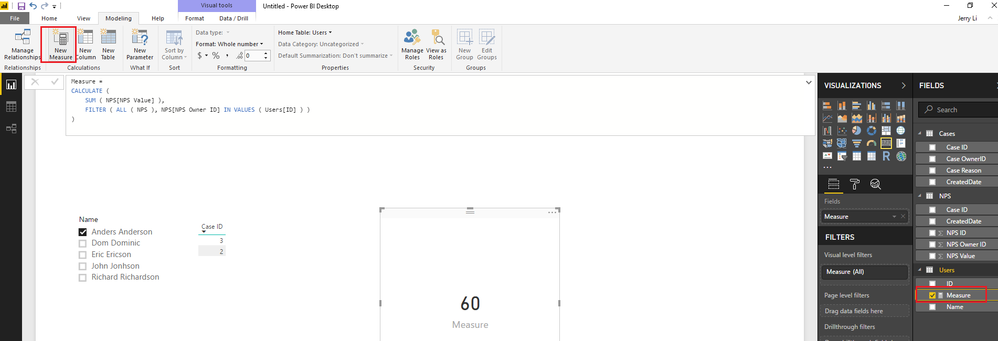- Power BI forums
- Updates
- News & Announcements
- Get Help with Power BI
- Desktop
- Service
- Report Server
- Power Query
- Mobile Apps
- Developer
- DAX Commands and Tips
- Custom Visuals Development Discussion
- Health and Life Sciences
- Power BI Spanish forums
- Translated Spanish Desktop
- Power Platform Integration - Better Together!
- Power Platform Integrations (Read-only)
- Power Platform and Dynamics 365 Integrations (Read-only)
- Training and Consulting
- Instructor Led Training
- Dashboard in a Day for Women, by Women
- Galleries
- Community Connections & How-To Videos
- COVID-19 Data Stories Gallery
- Themes Gallery
- Data Stories Gallery
- R Script Showcase
- Webinars and Video Gallery
- Quick Measures Gallery
- 2021 MSBizAppsSummit Gallery
- 2020 MSBizAppsSummit Gallery
- 2019 MSBizAppsSummit Gallery
- Events
- Ideas
- Custom Visuals Ideas
- Issues
- Issues
- Events
- Upcoming Events
- Community Blog
- Power BI Community Blog
- Custom Visuals Community Blog
- Community Support
- Community Accounts & Registration
- Using the Community
- Community Feedback
Register now to learn Fabric in free live sessions led by the best Microsoft experts. From Apr 16 to May 9, in English and Spanish.
- Power BI forums
- Forums
- Get Help with Power BI
- Desktop
- How to connect the same field to different tables ...
- Subscribe to RSS Feed
- Mark Topic as New
- Mark Topic as Read
- Float this Topic for Current User
- Bookmark
- Subscribe
- Printer Friendly Page
- Mark as New
- Bookmark
- Subscribe
- Mute
- Subscribe to RSS Feed
- Permalink
- Report Inappropriate Content
How to connect the same field to different tables that mean the same thing.
Hello all,
I'm currently finding some issues connecting the same field to different tables.
Basically I have 4 tables (amongst others but these are these problem)
Net Promoter Score (An NPS is atributted to an agent and there can be several NP scores by Cases)
Case Detail (Has a Case owner, which might/might not be the NPS agent)
Users table (which I want to connect to the Case Owner ID and NPS Owner ID)
My end goal:
Lets say I want to see the data of "John Johnson"
I want to have a filter with agent names on it. When the user chooses "John Johnson", I want it to show the Cases in which "John Johnson" is the owner and the NPSs in which "John Johnson" is also the owner. I dont want show cases where Case Owner is John Johnson" but the NPS is from "Anders Anderson".
Thanks in advance.
Cheers
Solved! Go to Solution.
- Mark as New
- Bookmark
- Subscribe
- Mute
- Subscribe to RSS Feed
- Permalink
- Report Inappropriate Content
Hi @johnjohnson,
In your scenario, you can firstly connected USERID to the CaseOwnerID, then use the formula below to create a measure to calculate the NPS for which the selected user is the owner. ![]()
Measure =
CALCULATE (
SUM ( NPS[NPS Value] ),
FILTER ( ALL ( NPS ), NPS[NPS Owner ID] IN VALUES ( Users[ID] ) )
)
Regards
- Mark as New
- Bookmark
- Subscribe
- Mute
- Subscribe to RSS Feed
- Permalink
- Report Inappropriate Content
Hello,
first of all thank you for your help.
Here is a sample (datamodel is way bigger but this is the part that is helding me back).
| Users | NPS | |||||
| Case ID | Case OwnerID | CreatedDate | Case Reason | ID | Name | |
| 1 | 1 | 01/01/2017 | Data | 1 | John Jonhson | |
| 2 | 2 | 02/01/2017 | Voice | 2 | Anders Anderson | |
| 3 | 2 | 03/01/2017 | MMS | 3 | Dom Dominic | |
| 4 | 4 | 04/01/2017 | SMS | 4 | Richard Richardson | |
| 5 | 5 | 05/01/2017 | Handset issue | 5 | Eric Ericson | |
| NPS | ||||||
| NPS ID | Case ID | CreatedDate | NPS Owner ID | NPS Value | ||
| 1 | 1 | 01/01/2017 | 1 | 80 | ||
| 3 | 2 | 02/01/2017 | 2 | 60 | ||
| 5 | 3 | 03/01/2017 | 3 | 70 | ||
| 7 | 4 | 04/01/2017 | 4 | 15 | ||
| 9 | 5 | 05/01/2017 | 5 | 60 |
So basically:
A Case has a case owner.
A NPS has an NPS owner, that might or might not be the Case owner.
A case may have 0, 1 or >1 NPSs.
My goal is to do a User Page. That user page should show the Cases in which the user I filter is the owner and calculate the NPS for which that user is the owner.
If I connected USERID to the CaseOwnerID, it will calculate the NPS which is inside those Cases, that may not be from that Owner. If I connect the UserID to NPSOwnerID, it won't return me all Cases in which that User is the owner.
Thank you once again.
- Mark as New
- Bookmark
- Subscribe
- Mute
- Subscribe to RSS Feed
- Permalink
- Report Inappropriate Content
Hi @johnjohnson,
In your scenario, you can firstly connected USERID to the CaseOwnerID, then use the formula below to create a measure to calculate the NPS for which the selected user is the owner. ![]()
Measure =
CALCULATE (
SUM ( NPS[NPS Value] ),
FILTER ( ALL ( NPS ), NPS[NPS Owner ID] IN VALUES ( Users[ID] ) )
)
Regards
- Mark as New
- Bookmark
- Subscribe
- Mute
- Subscribe to RSS Feed
- Permalink
- Report Inappropriate Content
- Mark as New
- Bookmark
- Subscribe
- Mute
- Subscribe to RSS Feed
- Permalink
- Report Inappropriate Content
Hi @johnjohnson,
Could you just post your table structures with some sample/mock data, and the expected against the data? So that we can better assist on this issue. ![]()
Regards
- Mark as New
- Bookmark
- Subscribe
- Mute
- Subscribe to RSS Feed
- Permalink
- Report Inappropriate Content
Would it be possible for you to supply what the four tables columns are in addition to some example data?
Example below:
Table1
NPS column
1
2
3
4
5
Table2
Case Detail column
Bob J.
Stephanie P.
Larry M.
Table3
Users Table Column
?
Helpful resources

Microsoft Fabric Learn Together
Covering the world! 9:00-10:30 AM Sydney, 4:00-5:30 PM CET (Paris/Berlin), 7:00-8:30 PM Mexico City

Power BI Monthly Update - April 2024
Check out the April 2024 Power BI update to learn about new features.

| User | Count |
|---|---|
| 114 | |
| 100 | |
| 75 | |
| 73 | |
| 49 |
| User | Count |
|---|---|
| 145 | |
| 109 | |
| 109 | |
| 90 | |
| 64 |