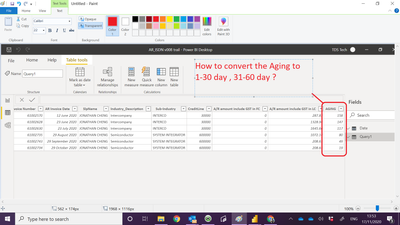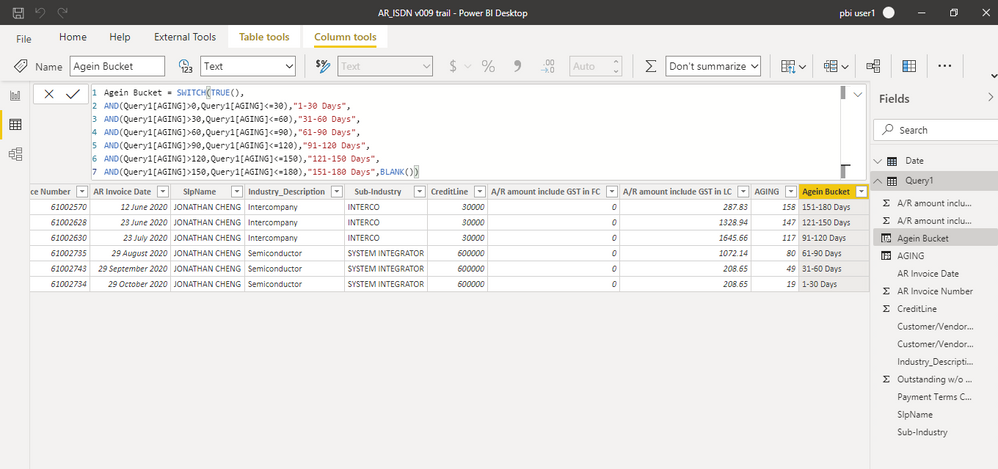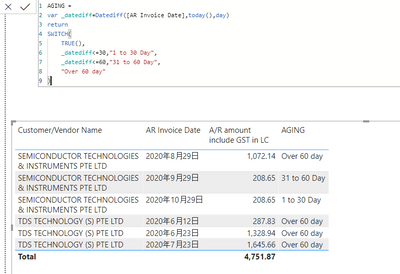- Power BI forums
- Updates
- News & Announcements
- Get Help with Power BI
- Desktop
- Service
- Report Server
- Power Query
- Mobile Apps
- Developer
- DAX Commands and Tips
- Custom Visuals Development Discussion
- Health and Life Sciences
- Power BI Spanish forums
- Translated Spanish Desktop
- Power Platform Integration - Better Together!
- Power Platform Integrations (Read-only)
- Power Platform and Dynamics 365 Integrations (Read-only)
- Training and Consulting
- Instructor Led Training
- Dashboard in a Day for Women, by Women
- Galleries
- Community Connections & How-To Videos
- COVID-19 Data Stories Gallery
- Themes Gallery
- Data Stories Gallery
- R Script Showcase
- Webinars and Video Gallery
- Quick Measures Gallery
- 2021 MSBizAppsSummit Gallery
- 2020 MSBizAppsSummit Gallery
- 2019 MSBizAppsSummit Gallery
- Events
- Ideas
- Custom Visuals Ideas
- Issues
- Issues
- Events
- Upcoming Events
- Community Blog
- Power BI Community Blog
- Custom Visuals Community Blog
- Community Support
- Community Accounts & Registration
- Using the Community
- Community Feedback
Register now to learn Fabric in free live sessions led by the best Microsoft experts. From Apr 16 to May 9, in English and Spanish.
- Power BI forums
- Forums
- Get Help with Power BI
- Desktop
- How to compute Aging Day to 1 to 30 Day 31 to 60 D...
- Subscribe to RSS Feed
- Mark Topic as New
- Mark Topic as Read
- Float this Topic for Current User
- Bookmark
- Subscribe
- Printer Friendly Page
- Mark as New
- Bookmark
- Subscribe
- Mute
- Subscribe to RSS Feed
- Permalink
- Report Inappropriate Content
How to compute Aging Day to 1 to 30 Day 31 to 60 Day ?
Hi All
My PBI File :-
Paul
https://www.dropbox.com/s/vadfrj5u5rxcypv/AR_ISDN%20v009%20trail.pbix?dl=0
Solved! Go to Solution.
- Mark as New
- Bookmark
- Subscribe
- Mute
- Subscribe to RSS Feed
- Permalink
- Report Inappropriate Content
@Paulyeo11 use the following DAX
Agein Bucket = SWITCH(TRUE(),
AND(Query1[AGING]>0,Query1[AGING]<=30),"1-30 Days",
AND(Query1[AGING]>30,Query1[AGING]<=60),"31-60 Days",
AND(Query1[AGING]>60,Query1[AGING]<=90),"61-90 Days",
AND(Query1[AGING]>90,Query1[AGING]<=120),"91-120 Days",
AND(Query1[AGING]>120,Query1[AGING]<=150),"121-150 Days",
AND(Query1[AGING]>150,Query1[AGING]<=180),"151-180 Days",BLANK())
Here is the required result
Appreciate a Kudos if this resolves your Query !!
- Mark as New
- Bookmark
- Subscribe
- Mute
- Subscribe to RSS Feed
- Permalink
- Report Inappropriate Content
Hi, @Paulyeo11
According to your description, you want to make the value of measure[AGING] displays Split date counts, you can try this measure to replace your current measure:
AGING =
var _datediff=Datediff([AR Invoice Date],today(),day)
return
SWITCH(
TRUE(),
_datediff<=30,"1 to 30 Day",
_datediff<=60,"31 to 60 Day",
"Over 60 day"
)And you can get what you want, like this:
You can download my test pbix file here
Best Regards,
Community Support Team _Robert Qin
If this post helps, then please consider Accept it as the solution to help the other members find it more quickly.
- Mark as New
- Bookmark
- Subscribe
- Mute
- Subscribe to RSS Feed
- Permalink
- Report Inappropriate Content
Hi, @Paulyeo11
According to your description, you want to make the value of measure[AGING] displays Split date counts, you can try this measure to replace your current measure:
AGING =
var _datediff=Datediff([AR Invoice Date],today(),day)
return
SWITCH(
TRUE(),
_datediff<=30,"1 to 30 Day",
_datediff<=60,"31 to 60 Day",
"Over 60 day"
)And you can get what you want, like this:
You can download my test pbix file here
Best Regards,
Community Support Team _Robert Qin
If this post helps, then please consider Accept it as the solution to help the other members find it more quickly.
- Mark as New
- Bookmark
- Subscribe
- Mute
- Subscribe to RSS Feed
- Permalink
- Report Inappropriate Content
Hi Robert
your script very smart , it will sort by itself.
Paul
- Mark as New
- Bookmark
- Subscribe
- Mute
- Subscribe to RSS Feed
- Permalink
- Report Inappropriate Content
Hi Robort
Thank you very much
Paul
- Mark as New
- Bookmark
- Subscribe
- Mute
- Subscribe to RSS Feed
- Permalink
- Report Inappropriate Content
@Paulyeo11 use the following DAX
Agein Bucket = SWITCH(TRUE(),
AND(Query1[AGING]>0,Query1[AGING]<=30),"1-30 Days",
AND(Query1[AGING]>30,Query1[AGING]<=60),"31-60 Days",
AND(Query1[AGING]>60,Query1[AGING]<=90),"61-90 Days",
AND(Query1[AGING]>90,Query1[AGING]<=120),"91-120 Days",
AND(Query1[AGING]>120,Query1[AGING]<=150),"121-150 Days",
AND(Query1[AGING]>150,Query1[AGING]<=180),"151-180 Days",BLANK())
Here is the required result
Appreciate a Kudos if this resolves your Query !!
- Mark as New
- Bookmark
- Subscribe
- Mute
- Subscribe to RSS Feed
- Permalink
- Report Inappropriate Content
Hi All
Can some one help me how to make X axiz can sort in sequences ?
- Mark as New
- Bookmark
- Subscribe
- Mute
- Subscribe to RSS Feed
- Permalink
- Report Inappropriate Content
Hi Sir
This is beyond my expectation. This is better approach . ( my approach no goos , i create many field. )
Thank you
Paul
Helpful resources

Microsoft Fabric Learn Together
Covering the world! 9:00-10:30 AM Sydney, 4:00-5:30 PM CET (Paris/Berlin), 7:00-8:30 PM Mexico City

Power BI Monthly Update - April 2024
Check out the April 2024 Power BI update to learn about new features.

| User | Count |
|---|---|
| 105 | |
| 93 | |
| 75 | |
| 62 | |
| 50 |
| User | Count |
|---|---|
| 146 | |
| 109 | |
| 106 | |
| 88 | |
| 61 |