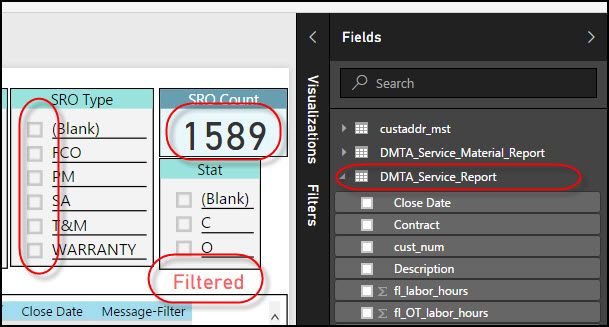- Power BI forums
- Updates
- News & Announcements
- Get Help with Power BI
- Desktop
- Service
- Report Server
- Power Query
- Mobile Apps
- Developer
- DAX Commands and Tips
- Custom Visuals Development Discussion
- Health and Life Sciences
- Power BI Spanish forums
- Translated Spanish Desktop
- Power Platform Integration - Better Together!
- Power Platform Integrations (Read-only)
- Power Platform and Dynamics 365 Integrations (Read-only)
- Training and Consulting
- Instructor Led Training
- Dashboard in a Day for Women, by Women
- Galleries
- Community Connections & How-To Videos
- COVID-19 Data Stories Gallery
- Themes Gallery
- Data Stories Gallery
- R Script Showcase
- Webinars and Video Gallery
- Quick Measures Gallery
- 2021 MSBizAppsSummit Gallery
- 2020 MSBizAppsSummit Gallery
- 2019 MSBizAppsSummit Gallery
- Events
- Ideas
- Custom Visuals Ideas
- Issues
- Issues
- Events
- Upcoming Events
- Community Blog
- Power BI Community Blog
- Custom Visuals Community Blog
- Community Support
- Community Accounts & Registration
- Using the Community
- Community Feedback
Register now to learn Fabric in free live sessions led by the best Microsoft experts. From Apr 16 to May 9, in English and Spanish.
- Power BI forums
- Forums
- Get Help with Power BI
- Desktop
- Re: How to compare number of records displayed to ...
- Subscribe to RSS Feed
- Mark Topic as New
- Mark Topic as Read
- Float this Topic for Current User
- Bookmark
- Subscribe
- Printer Friendly Page
- Mark as New
- Bookmark
- Subscribe
- Mute
- Subscribe to RSS Feed
- Permalink
- Report Inappropriate Content
How to compare number of records displayed to number of table records?
I have a report/dashboard that is shared with several users. The report has many slicers (filters) in it and some are long scrolling lists of customers, order numbers, etc. I'm trying to come up with a way to visually indicate on the report if it's being Filtered or not since to my knowledge, there is not a built-in indicator.
An idea I had was comparing the number of records that would be displayed in an unfiltered view with the number being displayed with a filter applied. For example, unfiltered there are 1359 records displayed in my table grid. If I selected a particular customer and then only 895 records were displayed, I could test for "IF TotalRecords - DisplayedRecords >0". If the result was > 0, then I'd like to display a text message that says "FILTERED" somewhere on the report. I'm not even sure if you can conditionally display text or not?
Thanks,
Mike Bailey
Solved! Go to Solution.
- Mark as New
- Bookmark
- Subscribe
- Mute
- Subscribe to RSS Feed
- Permalink
- Report Inappropriate Content
Noted that you are using a Dirrect Query Mode and not Import Data.
To make the MessageFilterText to work properly, please follow the steps.
1. Clik on File
2. Click Options and Settings
3. Choose Options
4. Under the Global column choose DirectQuery
5. Enable Allow Unrestricted measures in DIrectQueryMode.
6. Click OK
7. Save and exit
8. Open the PowerBI and open your pbix file , the MessageFilterText will work without giving error.
Just to add on, the step 5 to enable the option, will also allow some of the time inelligence to work.
If this solves your issue please accept this as solution and also give KUDOS.
Cheers
CheenuSIng
Proud to be a Datanaut!
- Mark as New
- Bookmark
- Subscribe
- Mute
- Subscribe to RSS Feed
- Permalink
- Report Inappropriate Content
hello;
Create a measure and put in a Card Visual
Message-Filter = if (COUNTROWS(ALL(Table1))-COUNTROWS(Table1)>0;"Filtered","No Filter")
Lima - Peru
- Mark as New
- Bookmark
- Subscribe
- Mute
- Subscribe to RSS Feed
- Permalink
- Report Inappropriate Content
Hi,
I put this in place and it doesn’t seem to work. When no filters are applied, it says Filtered, and when I apply a filter it still says Filtered. See below screen shots.
Message-Filter = if (COUNTROWS(ALL(DMTA_Service_Report))-COUNTROWS(DMTA_Service_Report)>0,"Filtered","No Filter")
This show the name of the table used in the measure, and the number of rows when Unfiltered:
Here you can see I’ve selected a Filter, and the number of rows has changed, but the Measure still says Filtered:
Thank you for your help!
Mike
- Mark as New
- Bookmark
- Subscribe
- Mute
- Subscribe to RSS Feed
- Permalink
- Report Inappropriate Content
Hi @mbailey
You could try using HASONEVALUE to check if there are selections made in any slicer.
I see you have two slicers SRO Type and Stat. Use the expression as below
MessageFIlter =
If (HASONEVALUE(YourTable[SRO Type]) || HASONEVALUE(YourTable[Stat])
,"Filtered"
, "Not Filtered")
HASONEVALUE helps to check if value in a slicer has been selected.
If this solves your issue please accept this as a solution and also give KUDOS.
Cheers
CheenuSing
Proud to be a Datanaut!
- Mark as New
- Bookmark
- Subscribe
- Mute
- Subscribe to RSS Feed
- Permalink
- Report Inappropriate Content
Hi CheenSing,
I'm am getting this error message when I try your formula:
Function 'COUNTROWS' is not supported in this context in DirectQuery mode.
Here is the formula:
MessageFIlter = If (HASONEVALUE(DMTA_Service_Material_Report[sro_type]) || HASONEVALUE(DMTA_Service_Report[Stat]),"Filtered", "Not Filtered")
Thanks,
Mike
- Mark as New
- Bookmark
- Subscribe
- Mute
- Subscribe to RSS Feed
- Permalink
- Report Inappropriate Content
Noted that you are using a Dirrect Query Mode and not Import Data.
To make the MessageFilterText to work properly, please follow the steps.
1. Clik on File
2. Click Options and Settings
3. Choose Options
4. Under the Global column choose DirectQuery
5. Enable Allow Unrestricted measures in DIrectQueryMode.
6. Click OK
7. Save and exit
8. Open the PowerBI and open your pbix file , the MessageFilterText will work without giving error.
Just to add on, the step 5 to enable the option, will also allow some of the time inelligence to work.
If this solves your issue please accept this as solution and also give KUDOS.
Cheers
CheenuSIng
Proud to be a Datanaut!
- Mark as New
- Bookmark
- Subscribe
- Mute
- Subscribe to RSS Feed
- Permalink
- Report Inappropriate Content
@mbailey test with hardcoding your number like this...
Message-Filter = IF ( 1589 - COUNTROWS(DMTA_Service_Report)>0,"Filtered","No Filter")
what do you get with the above?
- Mark as New
- Bookmark
- Subscribe
- Mute
- Subscribe to RSS Feed
- Permalink
- Report Inappropriate Content
If you have a filter (Report Filter, Page Filter or anything similar) it won't work.
For now; Other alternative is use IsFiltered Function but you need to put each column of yours slicers.
Let me think if found other way.
Lima - Peru
- Mark as New
- Bookmark
- Subscribe
- Mute
- Subscribe to RSS Feed
- Permalink
- Report Inappropriate Content
@mbailey make sure you don't have ANYthing else pre-selected or Page filters, Report Filters, anything else already selected!
Helpful resources

Microsoft Fabric Learn Together
Covering the world! 9:00-10:30 AM Sydney, 4:00-5:30 PM CET (Paris/Berlin), 7:00-8:30 PM Mexico City

Power BI Monthly Update - April 2024
Check out the April 2024 Power BI update to learn about new features.

| User | Count |
|---|---|
| 107 | |
| 98 | |
| 78 | |
| 65 | |
| 53 |
| User | Count |
|---|---|
| 144 | |
| 103 | |
| 98 | |
| 85 | |
| 64 |