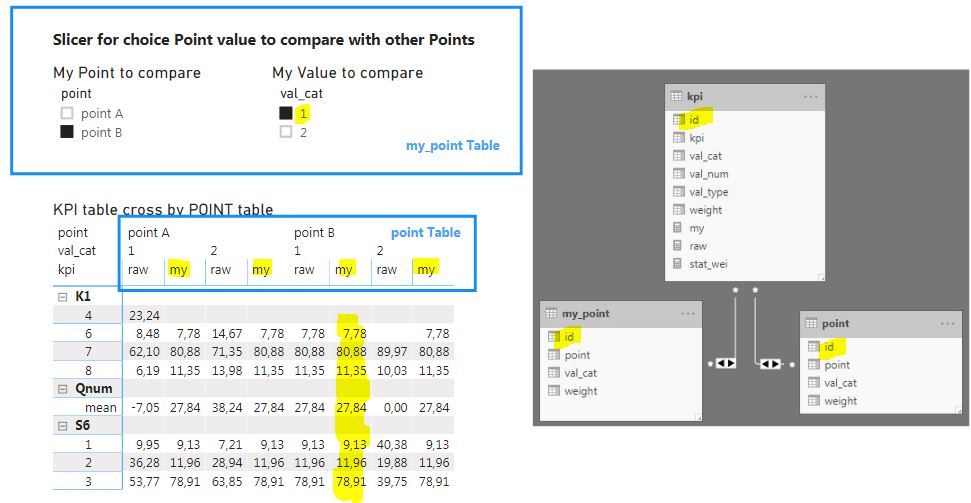- Power BI forums
- Updates
- News & Announcements
- Get Help with Power BI
- Desktop
- Service
- Report Server
- Power Query
- Mobile Apps
- Developer
- DAX Commands and Tips
- Custom Visuals Development Discussion
- Health and Life Sciences
- Power BI Spanish forums
- Translated Spanish Desktop
- Power Platform Integration - Better Together!
- Power Platform Integrations (Read-only)
- Power Platform and Dynamics 365 Integrations (Read-only)
- Training and Consulting
- Instructor Led Training
- Dashboard in a Day for Women, by Women
- Galleries
- Community Connections & How-To Videos
- COVID-19 Data Stories Gallery
- Themes Gallery
- Data Stories Gallery
- R Script Showcase
- Webinars and Video Gallery
- Quick Measures Gallery
- 2021 MSBizAppsSummit Gallery
- 2020 MSBizAppsSummit Gallery
- 2019 MSBizAppsSummit Gallery
- Events
- Ideas
- Custom Visuals Ideas
- Issues
- Issues
- Events
- Upcoming Events
- Community Blog
- Power BI Community Blog
- Custom Visuals Community Blog
- Community Support
- Community Accounts & Registration
- Using the Community
- Community Feedback
Register now to learn Fabric in free live sessions led by the best Microsoft experts. From Apr 16 to May 9, in English and Spanish.
- Power BI forums
- Forums
- Get Help with Power BI
- Desktop
- Re: How to compare any column with other columns i...
- Subscribe to RSS Feed
- Mark Topic as New
- Mark Topic as Read
- Float this Topic for Current User
- Bookmark
- Subscribe
- Printer Friendly Page
- Mark as New
- Bookmark
- Subscribe
- Mute
- Subscribe to RSS Feed
- Permalink
- Report Inappropriate Content
How to compare any column with other columns in matrix
Dear All,
i am new in PBI and can't to solve my problems.
We have two simple data sets (KPI & Point).
We have statistic-measure (stat_wei) in the matrix.
Using filtering, we need select any column (point> value). How to calculate a measure (my_point) equal to the difference between my column and other columns.
In example, we was choise Point A2 and need to calclucate difference statistics [stat_wei], between A2 and other columns (point A1,A2,B1,B2).
PS.
The data is very large ~10 000 000 rows (csv file)
Have any ideas?
Thanks,
Stanislav
Link to PBIX file
My mesure stat_wei:
stat_wei =
VAR base_wei=CALCULATE(sum('kpi'[weight]),ALLSELECTED('kpi'[val_cat]))
VAR count_wei=sum('kpi'[weight])
VAR mean_wei=SUMX('kpi','kpi'[val_num]*'kpi'[weight])/base_wei
RETURN IF(AVERAGE('kpi'[val_type])=1,mean_wei,count_wei*100/base_wei)
Example of KPI table:
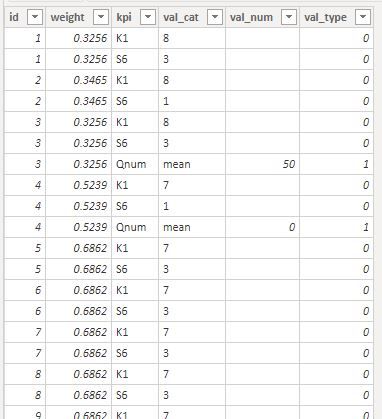
Example of Point table:
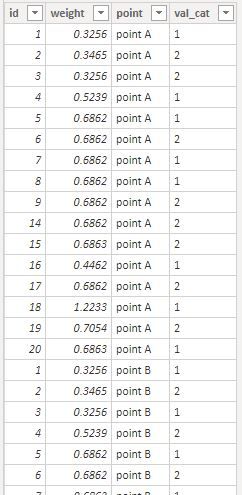
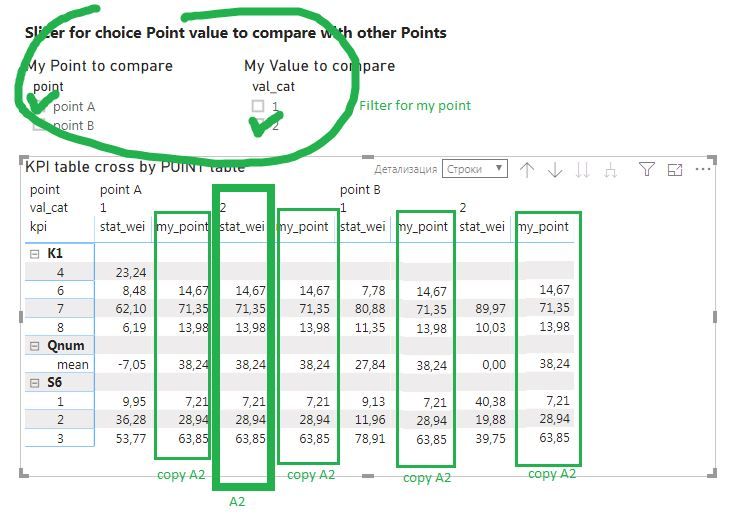
Solved! Go to Solution.
- Mark as New
- Bookmark
- Subscribe
- Mute
- Subscribe to RSS Feed
- Permalink
- Report Inappropriate Content
Hi All
I found a solution for this problem!
We must create two measures (raw & my) that will be calculated correctly:
raw = CALCULATE([stat_wei],REMOVEFILTERS(my_point))
my = CALCULATE([stat_wei],ALLSELECTED(point[val_cat],point[point]))
- Mark as New
- Bookmark
- Subscribe
- Mute
- Subscribe to RSS Feed
- Permalink
- Report Inappropriate Content
@StenX ,
Not sure what's the expected result you want to achieve, but you can refer to the similar cases below:
https://community.powerbi.com/t5/Desktop/Difference-between-2-columns-in-Matrix/td-p/374710
https://community.powerbi.com/t5/Desktop/Difference-between-2-columns-in-a-Matrix-Table/td-p/81614
Community Support Team _ Jimmy Tao
If this post helps, then please consider Accept it as the solution to help the other members find it more quickly.
- Mark as New
- Bookmark
- Subscribe
- Mute
- Subscribe to RSS Feed
- Permalink
- Report Inappropriate Content
Dear Jimmy,
Thanks for the links, but I'm afraid they will not help in my problem ((
- Mark as New
- Bookmark
- Subscribe
- Mute
- Subscribe to RSS Feed
- Permalink
- Report Inappropriate Content
Hi All
I found a solution for this problem!
We must create two measures (raw & my) that will be calculated correctly:
raw = CALCULATE([stat_wei],REMOVEFILTERS(my_point))
my = CALCULATE([stat_wei],ALLSELECTED(point[val_cat],point[point]))
Helpful resources

Microsoft Fabric Learn Together
Covering the world! 9:00-10:30 AM Sydney, 4:00-5:30 PM CET (Paris/Berlin), 7:00-8:30 PM Mexico City

Power BI Monthly Update - April 2024
Check out the April 2024 Power BI update to learn about new features.

| User | Count |
|---|---|
| 114 | |
| 100 | |
| 81 | |
| 70 | |
| 62 |
| User | Count |
|---|---|
| 148 | |
| 116 | |
| 104 | |
| 90 | |
| 65 |