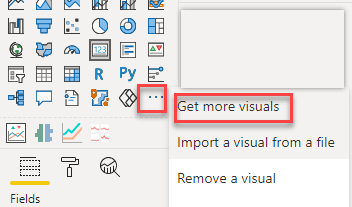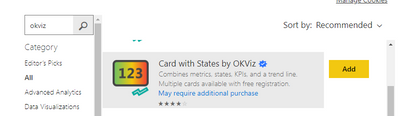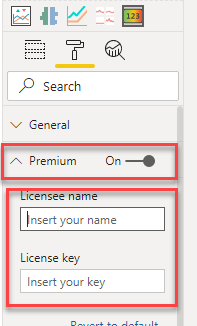- Power BI forums
- Updates
- News & Announcements
- Get Help with Power BI
- Desktop
- Service
- Report Server
- Power Query
- Mobile Apps
- Developer
- DAX Commands and Tips
- Custom Visuals Development Discussion
- Health and Life Sciences
- Power BI Spanish forums
- Translated Spanish Desktop
- Power Platform Integration - Better Together!
- Power Platform Integrations (Read-only)
- Power Platform and Dynamics 365 Integrations (Read-only)
- Training and Consulting
- Instructor Led Training
- Dashboard in a Day for Women, by Women
- Galleries
- Community Connections & How-To Videos
- COVID-19 Data Stories Gallery
- Themes Gallery
- Data Stories Gallery
- R Script Showcase
- Webinars and Video Gallery
- Quick Measures Gallery
- 2021 MSBizAppsSummit Gallery
- 2020 MSBizAppsSummit Gallery
- 2019 MSBizAppsSummit Gallery
- Events
- Ideas
- Custom Visuals Ideas
- Issues
- Issues
- Events
- Upcoming Events
- Community Blog
- Power BI Community Blog
- Custom Visuals Community Blog
- Community Support
- Community Accounts & Registration
- Using the Community
- Community Feedback
Register now to learn Fabric in free live sessions led by the best Microsoft experts. From Apr 16 to May 9, in English and Spanish.
- Power BI forums
- Forums
- Get Help with Power BI
- Desktop
- Re: How to combine 3 KPI CARD into 1 ?
- Subscribe to RSS Feed
- Mark Topic as New
- Mark Topic as Read
- Float this Topic for Current User
- Bookmark
- Subscribe
- Printer Friendly Page
- Mark as New
- Bookmark
- Subscribe
- Mute
- Subscribe to RSS Feed
- Permalink
- Report Inappropriate Content
How to combine 3 KPI CARD into 1 ?
Hi All
Now i am using 3 seperate CARD to create the 3 KPI. may i know how to get visulisation objective can combine 3 card into 1 ? So thati can re-size and can create more into 1 page.

Solved! Go to Solution.
- Mark as New
- Bookmark
- Subscribe
- Mute
- Subscribe to RSS Feed
- Permalink
- Report Inappropriate Content
Hi @admin11
You can use this free custom visual:
https://okviz.com/card-with-states/
 |
Proud to be a Super User. If I helped, please accept the solution and give kudos! |
- Mark as New
- Bookmark
- Subscribe
- Mute
- Subscribe to RSS Feed
- Permalink
- Report Inappropriate Content
Hi @admin11
You don't need to download it. In Power BI Desktop you can add it from the market:
Search and click Add:
If you registered visual you received key for for organization. In the settings of the card you have to enter this key:
 |
Proud to be a Super User. If I helped, please accept the solution and give kudos! |
- Mark as New
- Bookmark
- Subscribe
- Mute
- Subscribe to RSS Feed
- Permalink
- Report Inappropriate Content
Hi @admin11
You don't need to download it. In Power BI Desktop you can add it from the market:
Search and click Add:
If you registered visual you received key for for organization. In the settings of the card you have to enter this key:
 |
Proud to be a Super User. If I helped, please accept the solution and give kudos! |
- Mark as New
- Bookmark
- Subscribe
- Mute
- Subscribe to RSS Feed
- Permalink
- Report Inappropriate Content
@lkalawski Are you able to share PBI file which using the OKVIZ lib ? so that i am aware that how to fully utilise this extension. Or can recommend me where i can find out more info ? pls share me the link.
Paul
- Mark as New
- Bookmark
- Subscribe
- Mute
- Subscribe to RSS Feed
- Permalink
- Report Inappropriate Content
You can find more information about this custom visual here:
https://okviz.com/card-with-states/
Unfortunately I don't have .pbix file to show you all the functionality that you can use. You have to try to work with it and find the proper solution for you.
 |
Proud to be a Super User. If I helped, please accept the solution and give kudos! |
- Mark as New
- Bookmark
- Subscribe
- Mute
- Subscribe to RSS Feed
- Permalink
- Report Inappropriate Content
- Mark as New
- Bookmark
- Subscribe
- Mute
- Subscribe to RSS Feed
- Permalink
- Report Inappropriate Content
Hi @admin11
You can use this free custom visual:
https://okviz.com/card-with-states/
 |
Proud to be a Super User. If I helped, please accept the solution and give kudos! |
- Mark as New
- Bookmark
- Subscribe
- Mute
- Subscribe to RSS Feed
- Permalink
- Report Inappropriate Content
Hi LKALAWSKI
i have already upgrade to premium version , which they offer for free.
i try to follow the instruction to download the file from the link provide me.
May i know after download the extension file , which folder i should save to ? so that i can have the premium version ?

- Mark as New
- Bookmark
- Subscribe
- Mute
- Subscribe to RSS Feed
- Permalink
- Report Inappropriate Content
Hi LKALAWSKI
Your recommendation is correct , i like it.
Paul
- Mark as New
- Bookmark
- Subscribe
- Mute
- Subscribe to RSS Feed
- Permalink
- Report Inappropriate Content
Hi lkalaski
Thank you for sharing. i will try
Paul
- Mark as New
- Bookmark
- Subscribe
- Mute
- Subscribe to RSS Feed
- Permalink
- Report Inappropriate Content
@admin11 by either creating a new measure
Measure 3 := [Measure1]&" "&[Measure 2]&" "&[Measure 3]or by creating one card visual for the first measure and stack other card visuals on top of that and by making the background transparent of the top cards and adjust their psoitions and group them together by CTRL+G
- Mark as New
- Bookmark
- Subscribe
- Mute
- Subscribe to RSS Feed
- Permalink
- Report Inappropriate Content
Hi SMPA
I cannot understand what you trying to said. above is my PBI file sameple.
Hope you can share with me.
Paul
- Mark as New
- Bookmark
- Subscribe
- Mute
- Subscribe to RSS Feed
- Permalink
- Report Inappropriate Content
@admin11shared my example
https://drive.google.com/file/d/1lk03FCwa5HfS8Mdrrf0eS7g_9fnbfXhh/view?usp=sharing
Helpful resources

Microsoft Fabric Learn Together
Covering the world! 9:00-10:30 AM Sydney, 4:00-5:30 PM CET (Paris/Berlin), 7:00-8:30 PM Mexico City

Power BI Monthly Update - April 2024
Check out the April 2024 Power BI update to learn about new features.

| User | Count |
|---|---|
| 107 | |
| 98 | |
| 77 | |
| 66 | |
| 53 |
| User | Count |
|---|---|
| 144 | |
| 104 | |
| 100 | |
| 86 | |
| 64 |