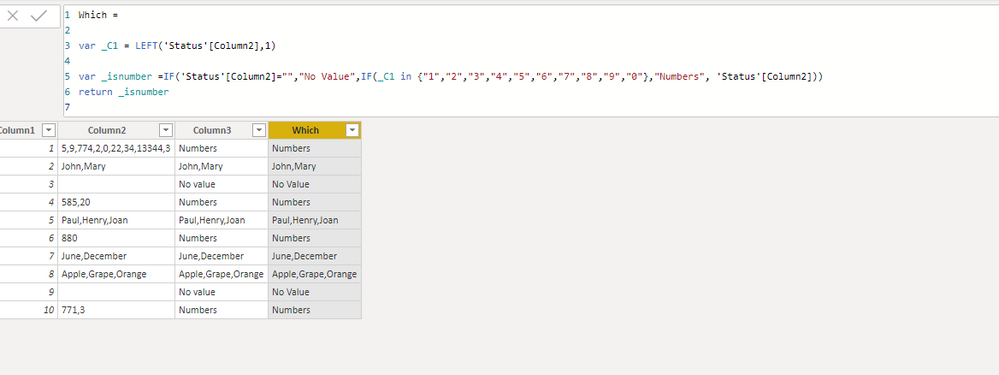- Power BI forums
- Updates
- News & Announcements
- Get Help with Power BI
- Desktop
- Service
- Report Server
- Power Query
- Mobile Apps
- Developer
- DAX Commands and Tips
- Custom Visuals Development Discussion
- Health and Life Sciences
- Power BI Spanish forums
- Translated Spanish Desktop
- Power Platform Integration - Better Together!
- Power Platform Integrations (Read-only)
- Power Platform and Dynamics 365 Integrations (Read-only)
- Training and Consulting
- Instructor Led Training
- Dashboard in a Day for Women, by Women
- Galleries
- Community Connections & How-To Videos
- COVID-19 Data Stories Gallery
- Themes Gallery
- Data Stories Gallery
- R Script Showcase
- Webinars and Video Gallery
- Quick Measures Gallery
- 2021 MSBizAppsSummit Gallery
- 2020 MSBizAppsSummit Gallery
- 2019 MSBizAppsSummit Gallery
- Events
- Ideas
- Custom Visuals Ideas
- Issues
- Issues
- Events
- Upcoming Events
- Community Blog
- Power BI Community Blog
- Custom Visuals Community Blog
- Community Support
- Community Accounts & Registration
- Using the Community
- Community Feedback
Register now to learn Fabric in free live sessions led by the best Microsoft experts. From Apr 16 to May 9, in English and Spanish.
- Power BI forums
- Forums
- Get Help with Power BI
- Desktop
- How to check if column contains numbers an null va...
- Subscribe to RSS Feed
- Mark Topic as New
- Mark Topic as Read
- Float this Topic for Current User
- Bookmark
- Subscribe
- Printer Friendly Page
- Mark as New
- Bookmark
- Subscribe
- Mute
- Subscribe to RSS Feed
- Permalink
- Report Inappropriate Content
How to check if column contains numbers an null values PQuery?
Hello to all,
May someone help me with this. I haven't found a function to do this. I have a table with Column2 with type formatted as text (ABC) containing the data shown below. I'd like to have a 3rd Column (Column3) that shows the text "Numbers" when there are only numbers separated by comma in Column2, show the value in Column2 if Column2 not contains numbers and show "Not value" if Column2 = Null/Empty.
| Column1 | Column2 | Column3 |
| 1 | 5,9,774,2,0,22,34,13344,3 | Numbers |
| 2 | John,Mary | John,Mary |
| 3 | No value | |
| 4 | 585,20 | Numbers |
| 5 | Paul,Henry,Joan | Paul,Henry,Joan |
| 6 | 880 | Numbers |
| 7 | June,December | June,December |
| 8 | Apple,Grape,Orange | Apple,Grape,Orange |
| 9 | No value | |
| 10 | 771,3 | Numbers |
Thanks in advance for any help.
Solved! Go to Solution.
- Mark as New
- Bookmark
- Subscribe
- Mute
- Subscribe to RSS Feed
- Permalink
- Report Inappropriate Content
Hi @cgkas ,
Don't understand why you say expand values after table?
You should add a calculated column, check PBIX file attach.
Also the DAX expression I have place on this post included.
Regards,
MFelix
Regards
Miguel Félix
Did I answer your question? Mark my post as a solution!
Proud to be a Super User!
Check out my blog: Power BI em Português- Mark as New
- Bookmark
- Subscribe
- Mute
- Subscribe to RSS Feed
- Permalink
- Report Inappropriate Content
Hi @cgkas ,
Let me know if you have any questions.
If this solves your issues, please mark it as the solution, so that others can find it easily. Kudos are nice too.
Nathaniel
Which =
var _C1 = LEFT('Status'[Column2],1)
var _isnumber =IF('Status'[Column2]="","No Value",IF(_C1 in {"1","2","3","4","5","6","7","8","9","0"},"Numbers", 'Status'[Column2]))
return _isnumber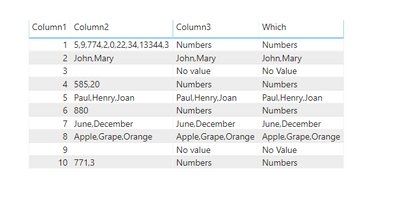
Did I answer your question? Mark my post as a solution!
Proud to be a Super User!
- Mark as New
- Bookmark
- Subscribe
- Mute
- Subscribe to RSS Feed
- Permalink
- Report Inappropriate Content
- Mark as New
- Bookmark
- Subscribe
- Mute
- Subscribe to RSS Feed
- Permalink
- Report Inappropriate Content
- Mark as New
- Bookmark
- Subscribe
- Mute
- Subscribe to RSS Feed
- Permalink
- Report Inappropriate Content
- Mark as New
- Bookmark
- Subscribe
- Mute
- Subscribe to RSS Feed
- Permalink
- Report Inappropriate Content
You are welcome!
Did I answer your question? Mark my post as a solution!
Proud to be a Super User!
- Mark as New
- Bookmark
- Subscribe
- Mute
- Subscribe to RSS Feed
- Permalink
- Report Inappropriate Content
Hi @Nathaniel_C ,
Don't want to rain on your parade but believe that this will not get the correct result, what if the cell values is for example "1, ABC, 2" as you are only checking the first character would return number instead of text.
I know that the value is not on the example but is on the question "when there are only numbers separated by comma in Column2".
Using dax should probably use this calculated column:
Column =
IF (
'Table'[Column2] = "";
"No Values";
IF (
IFERROR (
FORMAT ( SUBSTITUTE ( 'Table'[Column2]; "."; "" ); "###" ) + 0;
BLANK ()
)
= BLANK ();
'Table'[Column2];
"Numbers"
)
)
Sorry for this correction
Regards,
MFelix
Regards
Miguel Félix
Did I answer your question? Mark my post as a solution!
Proud to be a Super User!
Check out my blog: Power BI em Português- Mark as New
- Bookmark
- Subscribe
- Mute
- Subscribe to RSS Feed
- Permalink
- Report Inappropriate Content
Hi @MFelix ,
"show the value in Column2 if Column2 not contains numbers." is what I read.
Thanks, though,
Nathaniel
Did I answer your question? Mark my post as a solution!
Proud to be a Super User!
- Mark as New
- Bookmark
- Subscribe
- Mute
- Subscribe to RSS Feed
- Permalink
- Report Inappropriate Content
Hi @cgkas ,
In the query editor add a calculated column with the following code:
= Table.AddColumn(#"Replaced Value", "Custom", each if Value.Is(Value.FromText(
Text.Remove([Column2],{","}) ), type number) then "Numbers" else if [Column2] = null then "No Value" else [Column2])
Regards,
MFelix
Regards
Miguel Félix
Did I answer your question? Mark my post as a solution!
Proud to be a Super User!
Check out my blog: Power BI em Português- Mark as New
- Bookmark
- Subscribe
- Mute
- Subscribe to RSS Feed
- Permalink
- Report Inappropriate Content
Hi Felix,
Thanks for answer and your help. It almost work fine, I get error in the line where Column2= 880.
How to fix this?
Thanks again
- Mark as New
- Bookmark
- Subscribe
- Mute
- Subscribe to RSS Feed
- Permalink
- Report Inappropriate Content
Hi @cgkas ,
What is the error you are getting?
Click on the cell where there is the error (not on the Error word) and check on the bottom what is the text for the error please.
On my file everything went ok.
Regards,
MFelix
Regards
Miguel Félix
Did I answer your question? Mark my post as a solution!
Proud to be a Super User!
Check out my blog: Power BI em Português- Mark as New
- Bookmark
- Subscribe
- Mute
- Subscribe to RSS Feed
- Permalink
- Report Inappropriate Content
@MFelix wrote:Hi @cgkas ,
What is the error you are getting?
Click on the cell where there is the error (not on the Error word) and check on the bottom what is the text for the error please.
On my file everything went ok.
Regards,
MFelix
@MFelix I click on first row that has the value "Table" after your code and expands all values correctly, except 880 that remains in "Error" and says this:
Expression.Error: We cannot convert the value 880 to type Text. Details: Value=880 Type=Type
- Mark as New
- Bookmark
- Subscribe
- Mute
- Subscribe to RSS Feed
- Permalink
- Report Inappropriate Content
Hi @cgkas ,
Don't understand why you say expand values after table?
You should add a calculated column, check PBIX file attach.
Also the DAX expression I have place on this post included.
Regards,
MFelix
Regards
Miguel Félix
Did I answer your question? Mark my post as a solution!
Proud to be a Super User!
Check out my blog: Power BI em Português- Mark as New
- Bookmark
- Subscribe
- Mute
- Subscribe to RSS Feed
- Permalink
- Report Inappropriate Content
Thanks so much for your help.
I was getting error because I had missing the following step:
#"Replaced Value" = Table.ReplaceValue(#"Changed Type"," ",null,Replacer.ReplaceValue,{"Column2"}),Now it works just fine.
Helpful resources

Microsoft Fabric Learn Together
Covering the world! 9:00-10:30 AM Sydney, 4:00-5:30 PM CET (Paris/Berlin), 7:00-8:30 PM Mexico City

Power BI Monthly Update - April 2024
Check out the April 2024 Power BI update to learn about new features.

| User | Count |
|---|---|
| 109 | |
| 98 | |
| 77 | |
| 66 | |
| 54 |
| User | Count |
|---|---|
| 144 | |
| 104 | |
| 100 | |
| 86 | |
| 64 |