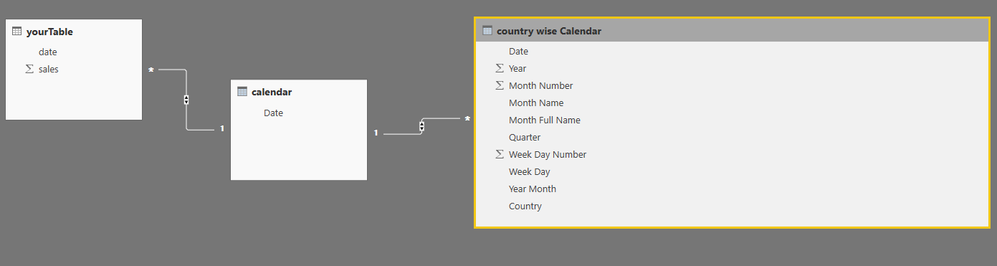- Power BI forums
- Updates
- News & Announcements
- Get Help with Power BI
- Desktop
- Service
- Report Server
- Power Query
- Mobile Apps
- Developer
- DAX Commands and Tips
- Custom Visuals Development Discussion
- Health and Life Sciences
- Power BI Spanish forums
- Translated Spanish Desktop
- Power Platform Integration - Better Together!
- Power Platform Integrations (Read-only)
- Power Platform and Dynamics 365 Integrations (Read-only)
- Training and Consulting
- Instructor Led Training
- Dashboard in a Day for Women, by Women
- Galleries
- Community Connections & How-To Videos
- COVID-19 Data Stories Gallery
- Themes Gallery
- Data Stories Gallery
- R Script Showcase
- Webinars and Video Gallery
- Quick Measures Gallery
- 2021 MSBizAppsSummit Gallery
- 2020 MSBizAppsSummit Gallery
- 2019 MSBizAppsSummit Gallery
- Events
- Ideas
- Custom Visuals Ideas
- Issues
- Issues
- Events
- Upcoming Events
- Community Blog
- Power BI Community Blog
- Custom Visuals Community Blog
- Community Support
- Community Accounts & Registration
- Using the Community
- Community Feedback
Register now to learn Fabric in free live sessions led by the best Microsoft experts. From Apr 16 to May 9, in English and Spanish.
- Power BI forums
- Forums
- Get Help with Power BI
- Desktop
- How to change weekend dynamically country wise
- Subscribe to RSS Feed
- Mark Topic as New
- Mark Topic as Read
- Float this Topic for Current User
- Bookmark
- Subscribe
- Printer Friendly Page
- Mark as New
- Bookmark
- Subscribe
- Mute
- Subscribe to RSS Feed
- Permalink
- Report Inappropriate Content
How to change weekend dynamically country wise
Hello
I have a dynamic calendar in power bi we created it thru DAX and from date number i am calculating weekend like if day number =6,7 its sat , sun so thats weekend but i have new data where weekend is on Friday & Saturday i want to change this dynamically.
how can i change if Dubai clients looks for data , where weekend is Friday and Sature become weekend if other country cleints look for it where weekend is Sat & sunday then weekend column change accordingly.
calender table has been created thru below dax query :
Calendar =
ADDCOLUMNS (
CALENDAR (
DATE ( YEAR ( MIN ( Table[Date] ) ), 1, 1 ),
DATE ( YEAR ( MAX ( Table[Date] ) ), 12, 31 )
),
"Year",INT(FORMAT ( [Date], "YYYY" )),
"Month Number", INT ( FORMAT ( [Date], "MM" ) ),
"Month Name", FORMAT ( [Date], "MMM" ),
"Month Full Name", FORMAT ( [Date], "MMMM" ),
"Quarter", "Q" & INT ( FORMAT ( [Date], "Q" ) ),
"Week Day Number", INT ( WEEKDAY ( [Date],2 ) ),
"Week Day", FORMAT ( [Date], "DDDD" ),
"Year Month ",FORMAT ( [Date], "MMM" ) & " " & YEAR ( [Date] )
)
- Mark as New
- Bookmark
- Subscribe
- Mute
- Subscribe to RSS Feed
- Permalink
- Report Inappropriate Content
Where would you like to apply the weekend in your report? I'm also curious about how your determine the location of the clients?
My thought for this is to create a country wise calendar and calculated weekend according to the contry. And link those two tables with a normal calendar table.
In the report, use a slicer to filter the country.
country wise Calendar = UNION( ADDCOLUMNS ( CALENDAR ( DATE ( 2016, 1, 1 ), DATE ( 2016, 12, 31 ) ), "Year",INT(FORMAT ( [Date], "YYYY" )), "Month Number", INT ( FORMAT ( [Date], "MM" ) ), "Month Name", FORMAT ( [Date], "MMM" ), "Month Full Name", FORMAT ( [Date], "MMMM" ), "Quarter", "Q" & INT ( FORMAT ( [Date], "Q" ) ), "Week Day Number", INT ( WEEKDAY ( [Date],2 ) ), "Week Day", FORMAT ( [Date], "DDDD" ), "Year Month ",FORMAT ( [Date], "MMM" ) & " " & YEAR ( [Date] ), "Country","Other" ), ADDCOLUMNS ( CALENDAR ( DATE ( 2016, 1, 1 ), DATE ( 2016, 12, 31 ) ), "Year",INT(FORMAT ( [Date], "YYYY" )), "Month Number", INT ( FORMAT ( [Date], "MM" ) ), "Month Name", FORMAT ( [Date], "MMM" ), "Month Full Name", FORMAT ( [Date], "MMMM" ), "Quarter", "Q" & INT ( FORMAT ( [Date], "Q" ) ), "Week Day Number", INT ( WEEKDAY ( [Date],2 ) ), "Week Day", FORMAT ( [Date], "DDDD" ), "Year Month ",FORMAT ( [Date], "MMM" ) & " " & YEAR ( [Date] ), "Country","Dubai" ))
- Mark as New
- Bookmark
- Subscribe
- Mute
- Subscribe to RSS Feed
- Permalink
- Report Inappropriate Content
@Eric_Zhang, I am trying to implement your solution into my dataset. But how do you want to sort by the "Week Day" based on the "Week Day Number" (of the "country wise Calendar" )when these columns are store duplicated, just like the date? When you try to implement this solution, you will get a sorting error by Power BI.
- Mark as New
- Bookmark
- Subscribe
- Mute
- Subscribe to RSS Feed
- Permalink
- Report Inappropriate Content
I am storing all clients data in one database and every table contain a special column in which property name or code has mentioned so if we filter out the by Property code then we can see the data for that property ,
To make the weekend dynamic i have creted a table "Location" in which property , location and weekend information has mentioned like for country A , weekend is "friday & saturaday ", and for country B weekend is "Saturday and Sunday".
I set up monday as a first day of week and in table location we have country , weekend1 & weekend2 column which we mentioed data like that :
Property Country Weekend1 Weekend2
ABC Dubai 5 6
XYZ India 6 7
and linked this table with RLS so only one row will qualify after user loged in. if user1 want to see weekend sale for property ABC then days filter accordingly and weekend defination mentioned in control table i.e friday Saturday.
[Day Type] = case when DATEPART(WEEKDAY,table.[ Date]) = Control.weekend1 or DATEPART(WEEKDAY,Control.[Date])= Control.weekend2 then 'WEEKEND'
else 'WEEKDAY' end
Helpful resources

Microsoft Fabric Learn Together
Covering the world! 9:00-10:30 AM Sydney, 4:00-5:30 PM CET (Paris/Berlin), 7:00-8:30 PM Mexico City

Power BI Monthly Update - April 2024
Check out the April 2024 Power BI update to learn about new features.

| User | Count |
|---|---|
| 109 | |
| 96 | |
| 77 | |
| 66 | |
| 54 |
| User | Count |
|---|---|
| 144 | |
| 104 | |
| 102 | |
| 88 | |
| 63 |