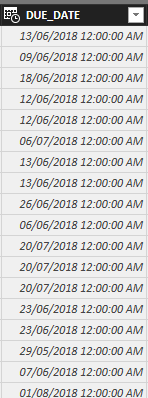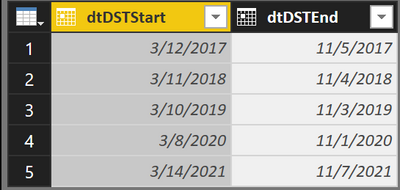- Power BI forums
- Updates
- News & Announcements
- Get Help with Power BI
- Desktop
- Service
- Report Server
- Power Query
- Mobile Apps
- Developer
- DAX Commands and Tips
- Custom Visuals Development Discussion
- Health and Life Sciences
- Power BI Spanish forums
- Translated Spanish Desktop
- Power Platform Integration - Better Together!
- Power Platform Integrations (Read-only)
- Power Platform and Dynamics 365 Integrations (Read-only)
- Training and Consulting
- Instructor Led Training
- Dashboard in a Day for Women, by Women
- Galleries
- Community Connections & How-To Videos
- COVID-19 Data Stories Gallery
- Themes Gallery
- Data Stories Gallery
- R Script Showcase
- Webinars and Video Gallery
- Quick Measures Gallery
- 2021 MSBizAppsSummit Gallery
- 2020 MSBizAppsSummit Gallery
- 2019 MSBizAppsSummit Gallery
- Events
- Ideas
- Custom Visuals Ideas
- Issues
- Issues
- Events
- Upcoming Events
- Community Blog
- Power BI Community Blog
- Custom Visuals Community Blog
- Community Support
- Community Accounts & Registration
- Using the Community
- Community Feedback
Register now to learn Fabric in free live sessions led by the best Microsoft experts. From Apr 16 to May 9, in English and Spanish.
- Power BI forums
- Forums
- Get Help with Power BI
- Desktop
- Re: How to change time on Column according to dayl...
- Subscribe to RSS Feed
- Mark Topic as New
- Mark Topic as Read
- Float this Topic for Current User
- Bookmark
- Subscribe
- Printer Friendly Page
- Mark as New
- Bookmark
- Subscribe
- Mute
- Subscribe to RSS Feed
- Permalink
- Report Inappropriate Content
How to change time on Column according to daylight savings
Hi All!
I have some data coming out from a server in a different state so to analyse the data I need to adjust the time to our Timezone and daylight savings.
How can I add a new column next to "Due_Date" that returns :
-> plus 2 hours if the date is from First Sunday of April
-> plus 3 hours if the date is from First Sunday of October
I'm relatively new to Power BI so would appreciate any help.
Thank you!
Solved! Go to Solution.
- Mark as New
- Bookmark
- Subscribe
- Mute
- Subscribe to RSS Feed
- Permalink
- Report Inappropriate Content
Hi @MarcioL,
Try this formula, please.
Column =
VAR currentLineYear =
YEAR ( [Due_Date] )
VAR firstSunOct =
MINX (
FILTER (
CALENDARAUTO (),
YEAR ( [Date] ) = currentLineYear
&& MONTH ( [Date] ) = 10
&& WEEKDAY ( [Date], 2 ) = 7
),
[Date]
)
VAR firstFunApr =
MINX (
FILTER (
CALENDARAUTO (),
YEAR ( [date] ) = currentLineYear
&& MONTH ( [Date] ) = 4
&& WEEKDAY ( [Date], 2 ) = 7
),
[Date]
)
RETURN
IF (
[Due_Date] >= firstSunOct
|| [Due_Date] <= firstFunApr,
[Due_Date] + TIME ( 3, 0, 0 ),
[Due_Date] + TIME ( 2, 0, 0 )
)
Best Regards,
Dale
If this post helps, then please consider Accept it as the solution to help the other members find it more quickly.
- Mark as New
- Bookmark
- Subscribe
- Mute
- Subscribe to RSS Feed
- Permalink
- Report Inappropriate Content
There are probably an number of different approaches to this. I created a Daylight Savings calendar table since you cannot rely on DST being the same time as laws change. Below is my table. The start and end date of the DST period each year.
I then created a query that pulled that. My SOURCE row is just a link to the SQL Server data tables. Could be a spreadsheet, sharepoint list, whatever. You would need to alter or remove the 2nd step depending on your source.
let
Source = SQL_DATA,
dbo_tblDaylightSavings = Source{[Schema="dbo",Item="tblDaylightSavings"]}[Data],
#"Filtered Rows" = Table.SelectRows(dbo_tblDaylightSavings, each [dtDSTStart] <= DateTime.Date(DateTime.LocalNow()) and [dtDSTEnd] > DateTime.Date(DateTime.LocalNow())),
#"Counted Rows" = Table.RowCount(#"Filtered Rows")
in
#"Counted Rows"That will return a 1 if we are in a DST period, or 0 if not.
Then I use pmDST within this query to add 0 or 1 hours to my default timezone, which for me is -8.
let
Source = DateTimeZone.SwitchZone(DateTimeZone.LocalNow(),-8 + pmDST,0),
#"Converted to Table" = #table(1, {{Source}}),
#"Renamed Columns" = Table.RenameColumns(#"Converted to Table",{{"Column1", "RefreshDate"}}),
#"Changed Type" = Table.TransformColumnTypes(#"Renamed Columns",{{"RefreshDate", type datetimezone}})
in
#"Changed Type"You would need to alter the -8 to be where you are located.
Did I answer your question? Mark my post as a solution!
Did my answers help arrive at a solution? Give it a kudos by clicking the Thumbs Up!
DAX is for Analysis. Power Query is for Data Modeling
Proud to be a Super User!
MCSA: BI Reporting- Mark as New
- Bookmark
- Subscribe
- Mute
- Subscribe to RSS Feed
- Permalink
- Report Inappropriate Content
Thank you for your reply edhans.
For what I understand from your codes that will return the last refreshed date to my Timezone having in considerations the daylight savings, correct?
What I need is to have each row from the column "Due_Date" correcetd to my timezone and daylight savings. Not sure if this is possible.
- Mark as New
- Bookmark
- Subscribe
- Mute
- Subscribe to RSS Feed
- Permalink
- Report Inappropriate Content
Yes. My first query will return a 0 or 1 if it is not or is during DST. You could just add an hour or not to your default times. Or if you needed to add 2, then add 2 plus my pmDST, so it would add 2 or 3.
Did I answer your question? Mark my post as a solution!
Did my answers help arrive at a solution? Give it a kudos by clicking the Thumbs Up!
DAX is for Analysis. Power Query is for Data Modeling
Proud to be a Super User!
MCSA: BI Reporting- Mark as New
- Bookmark
- Subscribe
- Mute
- Subscribe to RSS Feed
- Permalink
- Report Inappropriate Content
thanks edhans but that is not what I am looking for.
Maybe I didnt explain properly.
In my case I extract a table from a database with all the last 30 days (date and time) of the latest time a truck left our facilities. That database is in another state so daylight saving hours are different from were our facilities are located. For this reason I need to convert each single day from that table into my timezone and daylight savings.
Here is +3 hours between first sunday of october to first sunday of april. +2 during the rest of the year.
- Mark as New
- Bookmark
- Subscribe
- Mute
- Subscribe to RSS Feed
- Permalink
- Report Inappropriate Content
Hi @MarcioL,
Try this formula, please.
Column =
VAR currentLineYear =
YEAR ( [Due_Date] )
VAR firstSunOct =
MINX (
FILTER (
CALENDARAUTO (),
YEAR ( [Date] ) = currentLineYear
&& MONTH ( [Date] ) = 10
&& WEEKDAY ( [Date], 2 ) = 7
),
[Date]
)
VAR firstFunApr =
MINX (
FILTER (
CALENDARAUTO (),
YEAR ( [date] ) = currentLineYear
&& MONTH ( [Date] ) = 4
&& WEEKDAY ( [Date], 2 ) = 7
),
[Date]
)
RETURN
IF (
[Due_Date] >= firstSunOct
|| [Due_Date] <= firstFunApr,
[Due_Date] + TIME ( 3, 0, 0 ),
[Due_Date] + TIME ( 2, 0, 0 )
)
Best Regards,
Dale
If this post helps, then please consider Accept it as the solution to help the other members find it more quickly.
- Mark as New
- Bookmark
- Subscribe
- Mute
- Subscribe to RSS Feed
- Permalink
- Report Inappropriate Content
Hi @v-jiascu-msft ,
Do you have this logic in Power Query / M language? I need to show in the table itself instead of DAX.
Also, not sure if you have any solution, this is my scenario:
1. I am using PBI Dataflows, I am located in Malaysia.
2. The PBI Data Gateway is at US.
3. We need to create a "Last Refresh date" in our dataflows table, as a single column, to allow user check if the dataset is latest.
4. But the date is reflecting according to US timezone, instead of Asia's.
Do you have any idea how to achieve this in the settings? If not, I would appreciate if you could provide the solution in M language.
Thank you!
Helpful resources

Microsoft Fabric Learn Together
Covering the world! 9:00-10:30 AM Sydney, 4:00-5:30 PM CET (Paris/Berlin), 7:00-8:30 PM Mexico City

Power BI Monthly Update - April 2024
Check out the April 2024 Power BI update to learn about new features.

| User | Count |
|---|---|
| 107 | |
| 98 | |
| 78 | |
| 65 | |
| 53 |
| User | Count |
|---|---|
| 144 | |
| 104 | |
| 100 | |
| 86 | |
| 64 |