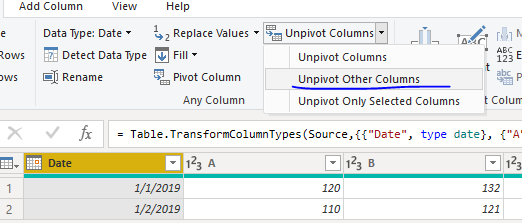- Power BI forums
- Updates
- News & Announcements
- Get Help with Power BI
- Desktop
- Service
- Report Server
- Power Query
- Mobile Apps
- Developer
- DAX Commands and Tips
- Custom Visuals Development Discussion
- Health and Life Sciences
- Power BI Spanish forums
- Translated Spanish Desktop
- Power Platform Integration - Better Together!
- Power Platform Integrations (Read-only)
- Power Platform and Dynamics 365 Integrations (Read-only)
- Training and Consulting
- Instructor Led Training
- Dashboard in a Day for Women, by Women
- Galleries
- Community Connections & How-To Videos
- COVID-19 Data Stories Gallery
- Themes Gallery
- Data Stories Gallery
- R Script Showcase
- Webinars and Video Gallery
- Quick Measures Gallery
- 2021 MSBizAppsSummit Gallery
- 2020 MSBizAppsSummit Gallery
- 2019 MSBizAppsSummit Gallery
- Events
- Ideas
- Custom Visuals Ideas
- Issues
- Issues
- Events
- Upcoming Events
- Community Blog
- Power BI Community Blog
- Custom Visuals Community Blog
- Community Support
- Community Accounts & Registration
- Using the Community
- Community Feedback
Register now to learn Fabric in free live sessions led by the best Microsoft experts. From Apr 16 to May 9, in English and Spanish.
- Power BI forums
- Forums
- Get Help with Power BI
- Desktop
- Re: How to change the data reference of a measure
- Subscribe to RSS Feed
- Mark Topic as New
- Mark Topic as Read
- Float this Topic for Current User
- Bookmark
- Subscribe
- Printer Friendly Page
- Mark as New
- Bookmark
- Subscribe
- Mute
- Subscribe to RSS Feed
- Permalink
- Report Inappropriate Content
How to change the data reference of a measure
I all,
I have a table with some data columns
A B C D
10/11/2019 120 132 87 150
11/11/2019 110 121 83 143
…..
and some measures that are always the same formula but referred to different data columns
i.e.
MEASURE 1 = CALCULATE(SUM[A];FILTER(Basedati;(Basedati[Stato]="Cancellazione" && Basedati[Data modifica stato]<=maxlettura) || (Basedati[Stato]="No Show" && Basedati[Dal]<maxlettura)))
MEASURE 2 = CALCULATE(SUM[B];FILTER(Basedati;(Basedati[Stato]="Cancellazione" && Basedati[Data modifica stato]<=maxlettura) || (Basedati[Stato]="No Show" && Basedati[Dal]<maxlettura)))
MEASURE 3 = CALCULATE(SUM[C];….
….
Is there anyway to write just the First Measure and for the others make something like following?
MEASURE 2 = MEASURE 1 but use [B] instead of [A]
MEASURE 2 = MEASURE 1 but use [C] instead of [A]
Thank you very much,
Alessandro
Solved! Go to Solution.
- Mark as New
- Bookmark
- Subscribe
- Mute
- Subscribe to RSS Feed
- Permalink
- Report Inappropriate Content
Sorry if I was unclear. What I meant was that if you want to keep your current table structure, there is no other solution than keep on doing what you already are doing, writing a measure for each column. There is no way in Power BI to write that measure once, and then replace the column as you suggest.
An alternative solution would be to reorganize your table(s), by unpivoting your table(s). Depending on your tables it might also be something to gain from splitting them up into several tables before unpivoting.
- Mark as New
- Bookmark
- Subscribe
- Mute
- Subscribe to RSS Feed
- Permalink
- Report Inappropriate Content
Hi @ale-hd ,
We can unpivot the table as below.
M code for your reference.
let
Source = Table.FromRows(Json.Document(Binary.Decompress(Binary.FromText("i45WMtQ31DcyMLRU0lEyNDIAkcZGQNLCXClWByRrBJc1BMsaGYJkjZViYwE=", BinaryEncoding.Base64), Compression.Deflate)), let _t = ((type text) meta [Serialized.Text = true]) in type table [Date = _t, A = _t, B = _t, C = _t]),
#"Changed Type" = Table.TransformColumnTypes(Source,{{"Date", type date}, {"A", Int64.Type}, {"B", Int64.Type}, {"C", Int64.Type}})
in
#"Changed Type"
After that, we can create measure as your want and add it to matrix to show the data. For more details, please check the pbix as attached.
If this post helps, then please consider Accept it as the solution to help the others find it more quickly.
- Mark as New
- Bookmark
- Subscribe
- Mute
- Subscribe to RSS Feed
- Permalink
- Report Inappropriate Content
- Mark as New
- Bookmark
- Subscribe
- Mute
- Subscribe to RSS Feed
- Permalink
- Report Inappropriate Content
Hi @ale-hd,
nope, with you table structure you have to write the code for each measure.
But, I am pretty sure you can reorganize your data so that you the column names as rows. This will allow you do write a single measure that can be reused.
Date ColName Value
| søndag 10. november 2019 | A | 120 |
| søndag 10. november 2019 | B | 132 |
| søndag 10. november 2019 | C | 87 |
| søndag 10. november 2019 | D | 150 |
| mandag 11. november 2019 | A | 110 |
| mandag 11. november 2019 | B | 121 |
| mandag 11. november 2019 | C | 83 |
| mandag 11. november 2019 | D | 143 |
Cheers,
Sturla
If this post helps, then please consider Accepting it as the solution. Kudos are nice too.
- Mark as New
- Bookmark
- Subscribe
- Mute
- Subscribe to RSS Feed
- Permalink
- Report Inappropriate Content
Thank you Sturla, unfortunately the solution "you have to write the code for each measure" is the one I am using now and it is really uncomfortable. The real measures I am using are much more complex than the ones I reported in the post and are mnay different ones.
- Mark as New
- Bookmark
- Subscribe
- Mute
- Subscribe to RSS Feed
- Permalink
- Report Inappropriate Content
Sorry if I was unclear. What I meant was that if you want to keep your current table structure, there is no other solution than keep on doing what you already are doing, writing a measure for each column. There is no way in Power BI to write that measure once, and then replace the column as you suggest.
An alternative solution would be to reorganize your table(s), by unpivoting your table(s). Depending on your tables it might also be something to gain from splitting them up into several tables before unpivoting.
Helpful resources

Microsoft Fabric Learn Together
Covering the world! 9:00-10:30 AM Sydney, 4:00-5:30 PM CET (Paris/Berlin), 7:00-8:30 PM Mexico City

Power BI Monthly Update - April 2024
Check out the April 2024 Power BI update to learn about new features.

| User | Count |
|---|---|
| 117 | |
| 107 | |
| 70 | |
| 70 | |
| 43 |
| User | Count |
|---|---|
| 148 | |
| 106 | |
| 104 | |
| 89 | |
| 65 |