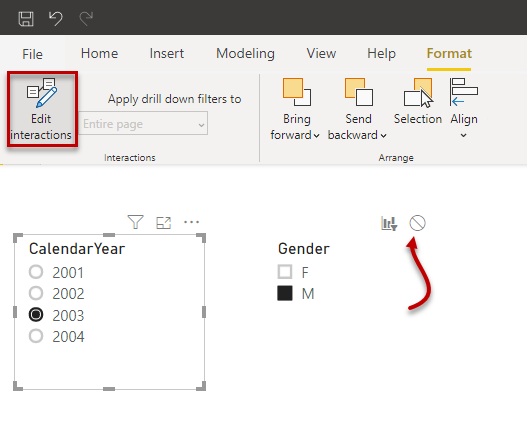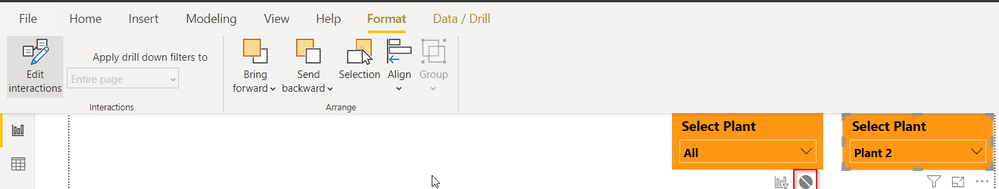- Power BI forums
- Updates
- News & Announcements
- Get Help with Power BI
- Desktop
- Service
- Report Server
- Power Query
- Mobile Apps
- Developer
- DAX Commands and Tips
- Custom Visuals Development Discussion
- Health and Life Sciences
- Power BI Spanish forums
- Translated Spanish Desktop
- Power Platform Integration - Better Together!
- Power Platform Integrations (Read-only)
- Power Platform and Dynamics 365 Integrations (Read-only)
- Training and Consulting
- Instructor Led Training
- Dashboard in a Day for Women, by Women
- Galleries
- Community Connections & How-To Videos
- COVID-19 Data Stories Gallery
- Themes Gallery
- Data Stories Gallery
- R Script Showcase
- Webinars and Video Gallery
- Quick Measures Gallery
- 2021 MSBizAppsSummit Gallery
- 2020 MSBizAppsSummit Gallery
- 2019 MSBizAppsSummit Gallery
- Events
- Ideas
- Custom Visuals Ideas
- Issues
- Issues
- Events
- Upcoming Events
- Community Blog
- Power BI Community Blog
- Custom Visuals Community Blog
- Community Support
- Community Accounts & Registration
- Using the Community
- Community Feedback
Register now to learn Fabric in free live sessions led by the best Microsoft experts. From Apr 16 to May 9, in English and Spanish.
- Power BI forums
- Forums
- Get Help with Power BI
- Desktop
- Re: How to change slicer dependencies to each othe...
- Subscribe to RSS Feed
- Mark Topic as New
- Mark Topic as Read
- Float this Topic for Current User
- Bookmark
- Subscribe
- Printer Friendly Page
- Mark as New
- Bookmark
- Subscribe
- Mute
- Subscribe to RSS Feed
- Permalink
- Report Inappropriate Content
How to change slicer dependencies to each other?
Hi All,
I am seeing a slicer to slicer reaction I want to change.
Simply for example we have two slicers A & B. If I change slicer A value slicer B changes which is ok. But if I change Slicer B it changes slicer A.
So if slicer A is a list of companies I select a company Slicer B shows a list of employees for that company. But if I first change slicer B first it may show a few companies the employee works for in Slicer A instead of the full list. Is there a way to stop that so the full list of companies in Slicer A stays visible?
Thanks,
-Tony
Solved! Go to Solution.
- Mark as New
- Bookmark
- Subscribe
- Mute
- Subscribe to RSS Feed
- Permalink
- Report Inappropriate Content
Hi, @Anonymous
I'd like to suggest you use 'Edit Interaction' in 'Format' ribbon. If you have edit permissions for a report, you can use Visual interactions to change how visualizations on a report page impact each other.
For further information, please refer to the following official document. Hope it helps.
Change how visuals interact in a Power BI report
Best Regards
Allan
If this post helps, then please consider Accept it as the solution to help the other members find it more quickly.
- Mark as New
- Bookmark
- Subscribe
- Mute
- Subscribe to RSS Feed
- Permalink
- Report Inappropriate Content
Hi, @Anonymous
I'd like to suggest you use 'Edit Interaction' in 'Format' ribbon. If you have edit permissions for a report, you can use Visual interactions to change how visualizations on a report page impact each other.
For further information, please refer to the following official document. Hope it helps.
Change how visuals interact in a Power BI report
Best Regards
Allan
If this post helps, then please consider Accept it as the solution to help the other members find it more quickly.
- Mark as New
- Bookmark
- Subscribe
- Mute
- Subscribe to RSS Feed
- Permalink
- Report Inappropriate Content
Thanks but is did not work. I changed a screw looking indicator from white to black for the visualization/slicer to the left of the slicer that I did not want to be affected. I am wondering how Power BI Desktop determine the dependencies? Doe it use a tab order? Does it look at coordinates of slicer to the left, right top and bottom?
Thanks!
- Mark as New
- Bookmark
- Subscribe
- Mute
- Subscribe to RSS Feed
- Permalink
- Report Inappropriate Content
Hi Tony,
- Select slicer A > tab Format > Edit interaction.
- Select at slicer B crossfiltering to None.
Same procedere with slicer B.
Regards FrankAT
- Mark as New
- Bookmark
- Subscribe
- Mute
- Subscribe to RSS Feed
- Permalink
- Report Inappropriate Content
Hi,
Select the slicer B (right side slicer in below image) and go to the Format tab click on Edit Interactions and remove interaction on slicer one(left slicer highlighted red)
Did I answer your question? If Yes, Give me a Kudo
- Mark as New
- Bookmark
- Subscribe
- Mute
- Subscribe to RSS Feed
- Permalink
- Report Inappropriate Content
- Click the slicer for employees
- Click the Format ribbon
- Click the "Edit Interactions" button
- Click the circle with a line through it on the company slicer. Now the employee slicer will not impact the company slicer.
Did I answer your question? Mark my post as a solution!
Did my answers help arrive at a solution? Give it a kudos by clicking the Thumbs Up!
DAX is for Analysis. Power Query is for Data Modeling
Proud to be a Super User!
MCSA: BI ReportingHelpful resources

Microsoft Fabric Learn Together
Covering the world! 9:00-10:30 AM Sydney, 4:00-5:30 PM CET (Paris/Berlin), 7:00-8:30 PM Mexico City

Power BI Monthly Update - April 2024
Check out the April 2024 Power BI update to learn about new features.

| User | Count |
|---|---|
| 109 | |
| 98 | |
| 77 | |
| 66 | |
| 54 |
| User | Count |
|---|---|
| 144 | |
| 104 | |
| 100 | |
| 86 | |
| 64 |