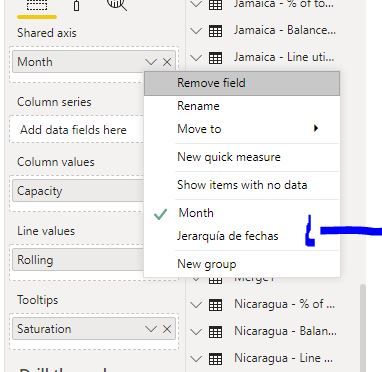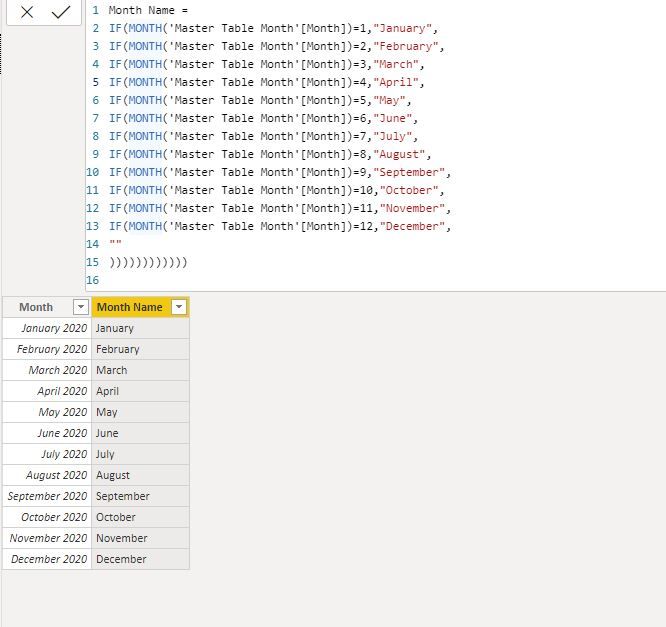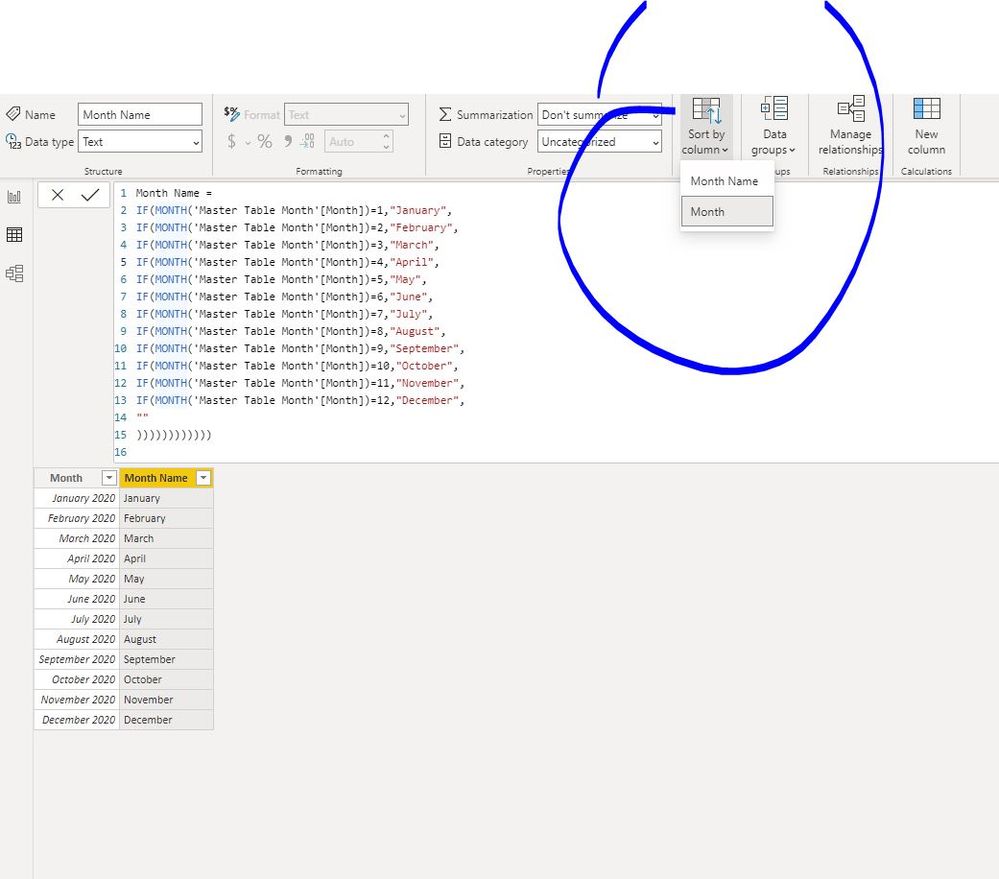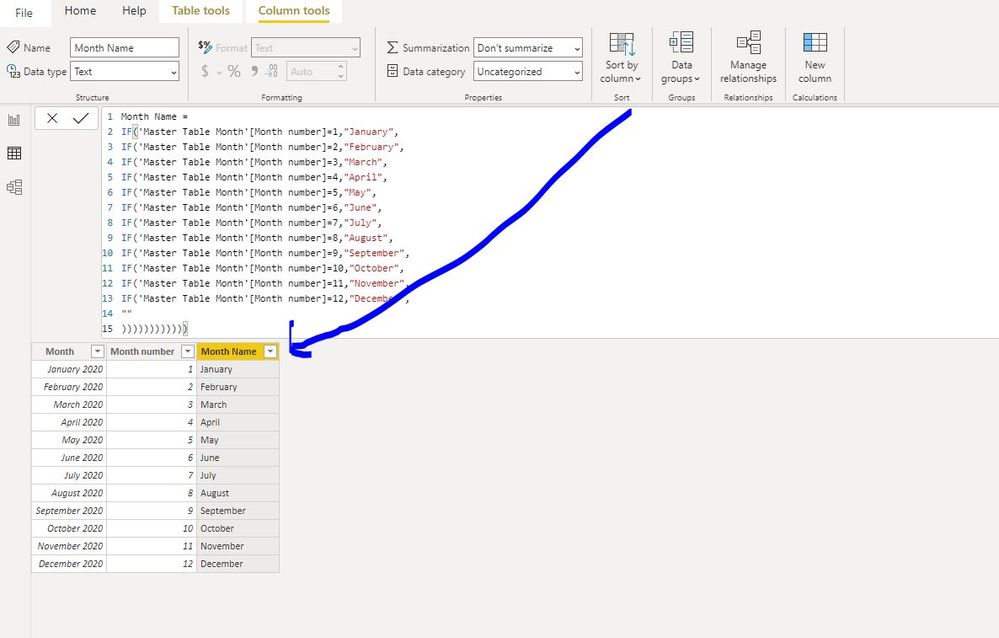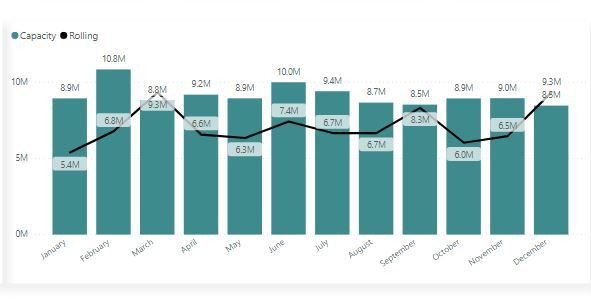- Power BI forums
- Updates
- News & Announcements
- Get Help with Power BI
- Desktop
- Service
- Report Server
- Power Query
- Mobile Apps
- Developer
- DAX Commands and Tips
- Custom Visuals Development Discussion
- Health and Life Sciences
- Power BI Spanish forums
- Translated Spanish Desktop
- Power Platform Integration - Better Together!
- Power Platform Integrations (Read-only)
- Power Platform and Dynamics 365 Integrations (Read-only)
- Training and Consulting
- Instructor Led Training
- Dashboard in a Day for Women, by Women
- Galleries
- Community Connections & How-To Videos
- COVID-19 Data Stories Gallery
- Themes Gallery
- Data Stories Gallery
- R Script Showcase
- Webinars and Video Gallery
- Quick Measures Gallery
- 2021 MSBizAppsSummit Gallery
- 2020 MSBizAppsSummit Gallery
- 2019 MSBizAppsSummit Gallery
- Events
- Ideas
- Custom Visuals Ideas
- Issues
- Issues
- Events
- Upcoming Events
- Community Blog
- Power BI Community Blog
- Custom Visuals Community Blog
- Community Support
- Community Accounts & Registration
- Using the Community
- Community Feedback
Register now to learn Fabric in free live sessions led by the best Microsoft experts. From Apr 16 to May 9, in English and Spanish.
- Power BI forums
- Forums
- Get Help with Power BI
- Desktop
- How to change language of date hierarchy field
- Subscribe to RSS Feed
- Mark Topic as New
- Mark Topic as Read
- Float this Topic for Current User
- Bookmark
- Subscribe
- Printer Friendly Page
- Mark as New
- Bookmark
- Subscribe
- Mute
- Subscribe to RSS Feed
- Permalink
- Report Inappropriate Content
How to change language of date hierarchy field
Hi all
How can I change the language of the date hierarchy field from spanish to english?
Fields:
As seen below I have set it up in english for the regional settings:
Thanks!
Solved! Go to Solution.
- Mark as New
- Bookmark
- Subscribe
- Mute
- Subscribe to RSS Feed
- Permalink
- Report Inappropriate Content
@o59393 I usually create a whole number using MONTH in DAX or similar in Power Query (1 - 12). Power Query is better as sometimes doing it in DAX the Sort by complains about essentially circular reference...sometimes, it depends on how you do it specifically. But in your case it's weird, is it still sorting them with the Spanish names for months? Check the ellipses menu and how the visual is sorting.
@ me in replies or I'll lose your thread!!!
Instead of a Kudo, please vote for this idea
Become an expert!: Enterprise DNA
External Tools: MSHGQM
YouTube Channel!: Microsoft Hates Greg
Latest book!: The Definitive Guide to Power Query (M)
DAX is easy, CALCULATE makes DAX hard...
- Mark as New
- Bookmark
- Subscribe
- Mute
- Subscribe to RSS Feed
- Permalink
- Report Inappropriate Content
Hello, all the old solutions about this problem published in this thread are not the definitive solution...
The ULTIMATE SOLUTION is to RE-DO the report, so only if you are willing to do the re-work, for example when you are at an early or early stage of development, will this solution suit you better. NOTE: I may be able to copy and paste visuals between both open versions of the report at the same time, but I didn't test it.
Before starting the new report, it is advisable to write down in a notepad:
- Each of the formulas of the measures.
- Each of the querys in the advanced editor.
You also need to check all locales, General Options, individual Options in the new report, operating system settings. Just in case, make sure they all aim for the same language.
It's nice to have automatic "Time Intelligence" features turned on.
- The relationships between tables, if any, you will have to reconnect them manually.
- Clear all cache in the Power BI Options section and restart the app before starting the new report.
- Mark as New
- Bookmark
- Subscribe
- Mute
- Subscribe to RSS Feed
- Permalink
- Report Inappropriate Content
@o59393 - Hmm, that's interesting. Check your Global regional settings and see what they are. Is your OS Spanish or English because I think the global settings default to the OS settings.
Also, is this a report from someone else? If so, then this could be because of the Model language. If someone created the dataset with the Model language set to Spanish, the only way to change that is to change it using something like Tabular Editor if at all.
@ me in replies or I'll lose your thread!!!
Instead of a Kudo, please vote for this idea
Become an expert!: Enterprise DNA
External Tools: MSHGQM
YouTube Channel!: Microsoft Hates Greg
Latest book!: The Definitive Guide to Power Query (M)
DAX is easy, CALCULATE makes DAX hard...
- Mark as New
- Bookmark
- Subscribe
- Mute
- Subscribe to RSS Feed
- Permalink
- Report Inappropriate Content
Correct! the report was initially created by someone in Argentina, it had the regional settings set to Spanish (Argentina). By moving it to Englush (US) I had no different result.
How does that tabular editor work?
Thanks.
- Mark as New
- Bookmark
- Subscribe
- Mute
- Subscribe to RSS Feed
- Permalink
- Report Inappropriate Content
@o59393 WOW!! Can't believe I got that!! 😄
Honestly, not an expert on Tabular Editor, https://www.sqlbi.com/tools/tabular-editor/
That's @marcorusso
@ me in replies or I'll lose your thread!!!
Instead of a Kudo, please vote for this idea
Become an expert!: Enterprise DNA
External Tools: MSHGQM
YouTube Channel!: Microsoft Hates Greg
Latest book!: The Definitive Guide to Power Query (M)
DAX is easy, CALCULATE makes DAX hard...
- Mark as New
- Bookmark
- Subscribe
- Mute
- Subscribe to RSS Feed
- Permalink
- Report Inappropriate Content
Hi both @Greg_Deckler @amitchandak
I ended up creating a Month name column like this:
But the months are not sorting correctly:
The sort by column is like this:
Any idea how to sort the graph correctly?
Thanks.
- Mark as New
- Bookmark
- Subscribe
- Mute
- Subscribe to RSS Feed
- Permalink
- Report Inappropriate Content
@o59393 I usually create a whole number using MONTH in DAX or similar in Power Query (1 - 12). Power Query is better as sometimes doing it in DAX the Sort by complains about essentially circular reference...sometimes, it depends on how you do it specifically. But in your case it's weird, is it still sorting them with the Spanish names for months? Check the ellipses menu and how the visual is sorting.
@ me in replies or I'll lose your thread!!!
Instead of a Kudo, please vote for this idea
Become an expert!: Enterprise DNA
External Tools: MSHGQM
YouTube Channel!: Microsoft Hates Greg
Latest book!: The Definitive Guide to Power Query (M)
DAX is easy, CALCULATE makes DAX hard...
- Mark as New
- Bookmark
- Subscribe
- Mute
- Subscribe to RSS Feed
- Permalink
- Report Inappropriate Content
Yes I managed to something like that:
Sorted the column column month name by column number:
Thanks!
- Mark as New
- Bookmark
- Subscribe
- Mute
- Subscribe to RSS Feed
- Permalink
- Report Inappropriate Content
@o59393 Man, what a pain! Definitely need to bring this up or maybe add it to a list of issues somewhere. Glad you got this working!
@ me in replies or I'll lose your thread!!!
Instead of a Kudo, please vote for this idea
Become an expert!: Enterprise DNA
External Tools: MSHGQM
YouTube Channel!: Microsoft Hates Greg
Latest book!: The Definitive Guide to Power Query (M)
DAX is easy, CALCULATE makes DAX hard...
- Mark as New
- Bookmark
- Subscribe
- Mute
- Subscribe to RSS Feed
- Permalink
- Report Inappropriate Content
@o59393 , Regional setting should do that. Just check the global one also. Apply setting save and close the file and open.
I remember someone else also reported this. Check is there anything reported - https://community.powerbi.com/t5/Issues/idb-p/Issues
Microsoft Power BI Learning Resources, 2023 !!
Learn Power BI - Full Course with Dec-2022, with Window, Index, Offset, 100+ Topics !!
Did I answer your question? Mark my post as a solution! Appreciate your Kudos !! Proud to be a Super User! !!
Helpful resources

Microsoft Fabric Learn Together
Covering the world! 9:00-10:30 AM Sydney, 4:00-5:30 PM CET (Paris/Berlin), 7:00-8:30 PM Mexico City

Power BI Monthly Update - April 2024
Check out the April 2024 Power BI update to learn about new features.

| User | Count |
|---|---|
| 109 | |
| 98 | |
| 77 | |
| 66 | |
| 54 |
| User | Count |
|---|---|
| 144 | |
| 104 | |
| 100 | |
| 86 | |
| 64 |