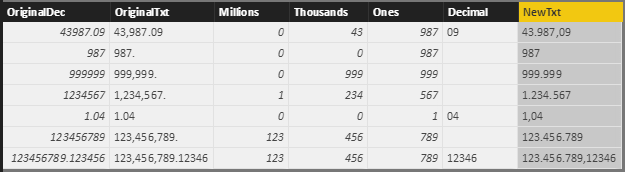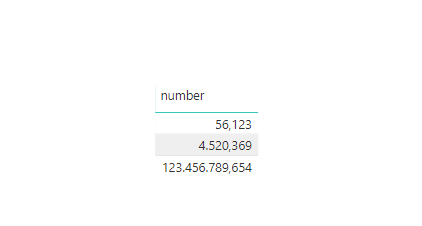- Power BI forums
- Updates
- News & Announcements
- Get Help with Power BI
- Desktop
- Service
- Report Server
- Power Query
- Mobile Apps
- Developer
- DAX Commands and Tips
- Custom Visuals Development Discussion
- Health and Life Sciences
- Power BI Spanish forums
- Translated Spanish Desktop
- Power Platform Integration - Better Together!
- Power Platform Integrations (Read-only)
- Power Platform and Dynamics 365 Integrations (Read-only)
- Training and Consulting
- Instructor Led Training
- Dashboard in a Day for Women, by Women
- Galleries
- Community Connections & How-To Videos
- COVID-19 Data Stories Gallery
- Themes Gallery
- Data Stories Gallery
- R Script Showcase
- Webinars and Video Gallery
- Quick Measures Gallery
- 2021 MSBizAppsSummit Gallery
- 2020 MSBizAppsSummit Gallery
- 2019 MSBizAppsSummit Gallery
- Events
- Ideas
- Custom Visuals Ideas
- Issues
- Issues
- Events
- Upcoming Events
- Community Blog
- Power BI Community Blog
- Custom Visuals Community Blog
- Community Support
- Community Accounts & Registration
- Using the Community
- Community Feedback
Register now to learn Fabric in free live sessions led by the best Microsoft experts. From Apr 16 to May 9, in English and Spanish.
- Power BI forums
- Forums
- Get Help with Power BI
- Desktop
- How to change character used to seperate thousands...
- Subscribe to RSS Feed
- Mark Topic as New
- Mark Topic as Read
- Float this Topic for Current User
- Bookmark
- Subscribe
- Printer Friendly Page
- Mark as New
- Bookmark
- Subscribe
- Mute
- Subscribe to RSS Feed
- Permalink
- Report Inappropriate Content
How to change character used to seperate thousands and decimals ?
How to change character used to seperate thousands and decimals ?
For example:
In general we use commas : 43,987.09
But i need to convert it to 43.987,09 in power BI.
How can this be done?
- Mark as New
- Bookmark
- Subscribe
- Mute
- Subscribe to RSS Feed
- Permalink
- Report Inappropriate Content
You changed the requirements a little bit. Here's what I did to solve your problem:
OriginalDec is the decimal number in the source file. It's the only column that is native to the data source. The other values are added columns.
OriginalTxt = FORMAT([OriginalDec],"###,###,###.#####") 'modify to fit the largest number in your data
Millions = INT([OriginalDec]/1000000)
Thousands = INT([OriginalDec]/1000) - IF([Millions]>0,[Millions]*1000,0)
Ones = INT([OriginalDec] - (INT([OriginalDec]/1000)*1000))
Decimal = IF(RIGHT([OriginalTxt],1)=".","",RIGHT([OriginalTxt],LEN([OriginalTxt])-SEARCH(".",[OriginalTxt])))
It was easier for me to visualize and test by leaving the sections of the new "number" as separate columns.
The final result is a string concatenating the above parts together.
NewTxt = IF([Millions]>0,[Millions] & ".","") & IF([Thousands]>0,[Thousands] & ".","") & [Ones] & IF([Decimal]<>"","," & [Decimal])
That worked with examples you provided and a couple I threw in.
- Mark as New
- Bookmark
- Subscribe
- Mute
- Subscribe to RSS Feed
- Permalink
- Report Inappropriate Content
@madhushree wrote:
How to change character used to seperate thousands and decimals ?
For example:
In general we use commas : 43,987
But i need to convert it to 43.987 in power BI.
How can this be done?
The locale setting determins how the thousands and decimals seperator show.
- To have that format in Power BI Desktop, you'll have to change the locale setting of your PC.
- To have that format in Power BI Service, change the language(In Power BI Service->setting ->Language).
eg, in my test case, I changed my Power BI Service language to nederlands, you'll have to change it to your language which has that format. See a snapshot in Power BI Service.
- Mark as New
- Bookmark
- Subscribe
- Mute
- Subscribe to RSS Feed
- Permalink
- Report Inappropriate Content
Hi ,
If i change the language then whole GUI languages also changes, which i dont want.
Thanks,
Madhushree
- Mark as New
- Bookmark
- Subscribe
- Mute
- Subscribe to RSS Feed
- Permalink
- Report Inappropriate Content
You can certainly do some string manipulation to format it the way you want, but you will completely lose the value, as @vanessafvg eluded to.
In Excel it would look something like this:
=INT(A1/1000) & "." & A1-(INT(A1/1000)*1000)
where A1 is a column name in Power BI.
This works for all numbers if you only want one period in the result. It will only work for numbers up to 999,999 if you want multiple periods to substitute for commas. The formula will get messier if you want multiple periods.
- Mark as New
- Bookmark
- Subscribe
- Mute
- Subscribe to RSS Feed
- Permalink
- Report Inappropriate Content
In order to always get 3 digits after the decimal point, the formula would have to be altered slightly:
NewValue = INT([DecimalValue]/1000) & "." & FORMAT([DecimalValue] - (INT([DecimalValue]/1000)*1000),"000")
- Mark as New
- Bookmark
- Subscribe
- Mute
- Subscribe to RSS Feed
- Permalink
- Report Inappropriate Content
Hi
I also need the format to be like this:
1.04 ---> 1,04
Thanks
Madhushree
- Mark as New
- Bookmark
- Subscribe
- Mute
- Subscribe to RSS Feed
- Permalink
- Report Inappropriate Content
@madhushree when you say how can you convert it, are you wantign to change the value of it to a decimal or are you wanting to change the format?
If I took the time to answer your question and I came up with a solution, please mark my post as a solution and /or give kudos freely for the effort 🙂 Thank you!
Proud to be a Super User!
Helpful resources

Microsoft Fabric Learn Together
Covering the world! 9:00-10:30 AM Sydney, 4:00-5:30 PM CET (Paris/Berlin), 7:00-8:30 PM Mexico City

Power BI Monthly Update - April 2024
Check out the April 2024 Power BI update to learn about new features.

| User | Count |
|---|---|
| 114 | |
| 99 | |
| 83 | |
| 70 | |
| 60 |
| User | Count |
|---|---|
| 150 | |
| 115 | |
| 104 | |
| 89 | |
| 65 |