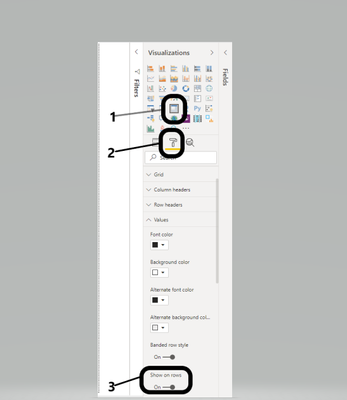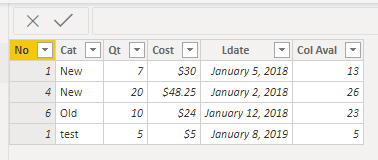- Power BI forums
- Updates
- News & Announcements
- Get Help with Power BI
- Desktop
- Service
- Report Server
- Power Query
- Mobile Apps
- Developer
- DAX Commands and Tips
- Custom Visuals Development Discussion
- Health and Life Sciences
- Power BI Spanish forums
- Translated Spanish Desktop
- Power Platform Integration - Better Together!
- Power Platform Integrations (Read-only)
- Power Platform and Dynamics 365 Integrations (Read-only)
- Training and Consulting
- Instructor Led Training
- Dashboard in a Day for Women, by Women
- Galleries
- Community Connections & How-To Videos
- COVID-19 Data Stories Gallery
- Themes Gallery
- Data Stories Gallery
- R Script Showcase
- Webinars and Video Gallery
- Quick Measures Gallery
- 2021 MSBizAppsSummit Gallery
- 2020 MSBizAppsSummit Gallery
- 2019 MSBizAppsSummit Gallery
- Events
- Ideas
- Custom Visuals Ideas
- Issues
- Issues
- Events
- Upcoming Events
- Community Blog
- Power BI Community Blog
- Custom Visuals Community Blog
- Community Support
- Community Accounts & Registration
- Using the Community
- Community Feedback
Register now to learn Fabric in free live sessions led by the best Microsoft experts. From Apr 16 to May 9, in English and Spanish.
- Power BI forums
- Forums
- Get Help with Power BI
- Desktop
- How to change How Table appears
- Subscribe to RSS Feed
- Mark Topic as New
- Mark Topic as Read
- Float this Topic for Current User
- Bookmark
- Subscribe
- Printer Friendly Page
- Mark as New
- Bookmark
- Subscribe
- Mute
- Subscribe to RSS Feed
- Permalink
- Report Inappropriate Content
How to change How Table appears
Hello all,
I would like to change how my table appears, not sure If I need to make this change by using a new visual or by doing some more transformation in the query editor.
Here's how it currently appears in the Table Visual:
Table 1:
| No | Cat | Qt | Cost | Ldate | Col Aval |
| 01 | New | 7 | $30.00 | 01-05-2018 | 13 |
| 04 | New | 20 | $48.25 | 01-02-2018 | 26 |
| 06 | Old | 10 | $24.00 | 01-12-2018 | 23 |
I would to have the table above displayed as the below instead;
Table 2:
| 01 | No | 01 |
| 01 | Cat | New |
| 01 | Qt | 7 |
| 01 | Cost | $30.00 |
| 01 | Ldate | 01-05-2018 |
| 01 | Col Aval | 13 |
| 06 | No | 06 |
| 06 | Cat | Old |
| 06 | Qt | 10 |
| 06 | Cost | $24.00 |
| 06 | Ldate | 01-12-2018 |
| 06 | Col Aval | 23 |
I was "somewhat" able to achieve the result in Table 2 by doing some more transformation in the query editor, and ended up having something like what you see in Table 3 below.
Table 3
| No | Attribute | Value |
| 04 | No | 04 |
| 04 | Cat | New |
| 04 | Qt | 20 |
| 04 | Cost | $48.25 |
| 04 | Ldate | 01-02-2018 |
| 04 | Col Aval | 26 |
But then the challenge becomes field formatting, all data types(Test, Number, Date, Currency) ended up converting to Text, and did not appear good. This is because Value ended up becoming a single Columns with text data type(ignoring the Number, Date and Currency)
Can someone please help with a better way of getting this done?
Solved! Go to Solution.
- Mark as New
- Bookmark
- Subscribe
- Mute
- Subscribe to RSS Feed
- Permalink
- Report Inappropriate Content
Hello @Eli_
Rather than unpivoting your data you can write a measure to calculate the value to display then add the No field as the column, put the measures if in the values and set the values to display on rows. That way you can format each measure individually. My measure names start with 'm_' just bacause you can't have a measure and a column named the same.
I have attached my sample file for you to take a look at.
If this solves your issues please mark it as the solution. Kudos 👍 are nice too.
- Mark as New
- Bookmark
- Subscribe
- Mute
- Subscribe to RSS Feed
- Permalink
- Report Inappropriate Content
I have marked @jdbuchanan71 response as the solution to this problem, as his/her solution document directed me to exactly what I wanted.
For anyone looking for the solution to this problem, and does not want to download the solution file uploaded by jdbuchanan71.
There two main steps required to achieve the result in Table 2 from the Table 1.
Step 1: Change the visual used from Table to Matrix
Setp 2: Click on Format > Values > enable Show on rows
- Mark as New
- Bookmark
- Subscribe
- Mute
- Subscribe to RSS Feed
- Permalink
- Report Inappropriate Content
Hello @Eli_
Rather than unpivoting your data you can write a measure to calculate the value to display then add the No field as the column, put the measures if in the values and set the values to display on rows. That way you can format each measure individually. My measure names start with 'm_' just bacause you can't have a measure and a column named the same.
I have attached my sample file for you to take a look at.
If this solves your issues please mark it as the solution. Kudos 👍 are nice too.
- Mark as New
- Bookmark
- Subscribe
- Mute
- Subscribe to RSS Feed
- Permalink
- Report Inappropriate Content
Hello @jdbuchanan71,
Thanks for helping on this the last time. Please there's still one more problem I'm facing.
When the "No" column is duplicate in the Table, it sums up in Matrix Visual.
See the No 1 has two records, I have set Summarization to Don't summarize. But I still get the Result below.
How do i prevent the summiraztion, and have 2 individual (No. 1) and not 1 Summarized one ???
See the Table
See the Matirix Visual result
Helpful resources

Microsoft Fabric Learn Together
Covering the world! 9:00-10:30 AM Sydney, 4:00-5:30 PM CET (Paris/Berlin), 7:00-8:30 PM Mexico City

Power BI Monthly Update - April 2024
Check out the April 2024 Power BI update to learn about new features.

| User | Count |
|---|---|
| 111 | |
| 100 | |
| 80 | |
| 64 | |
| 58 |
| User | Count |
|---|---|
| 146 | |
| 110 | |
| 93 | |
| 84 | |
| 67 |