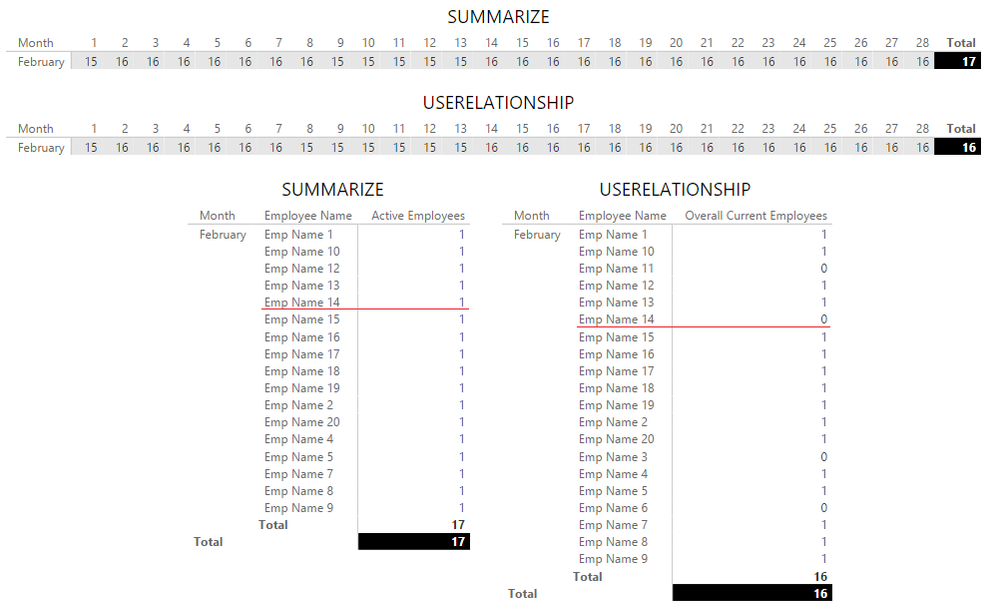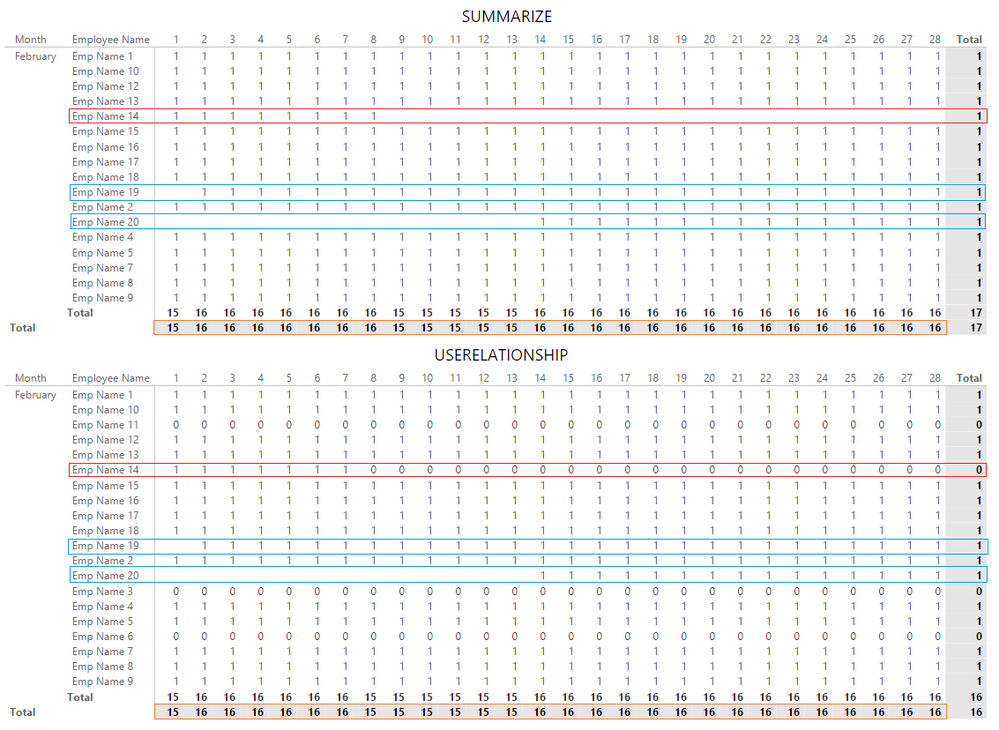- Power BI forums
- Updates
- News & Announcements
- Get Help with Power BI
- Desktop
- Service
- Report Server
- Power Query
- Mobile Apps
- Developer
- DAX Commands and Tips
- Custom Visuals Development Discussion
- Health and Life Sciences
- Power BI Spanish forums
- Translated Spanish Desktop
- Power Platform Integration - Better Together!
- Power Platform Integrations (Read-only)
- Power Platform and Dynamics 365 Integrations (Read-only)
- Training and Consulting
- Instructor Led Training
- Dashboard in a Day for Women, by Women
- Galleries
- Community Connections & How-To Videos
- COVID-19 Data Stories Gallery
- Themes Gallery
- Data Stories Gallery
- R Script Showcase
- Webinars and Video Gallery
- Quick Measures Gallery
- 2021 MSBizAppsSummit Gallery
- 2020 MSBizAppsSummit Gallery
- 2019 MSBizAppsSummit Gallery
- Events
- Ideas
- Custom Visuals Ideas
- Issues
- Issues
- Events
- Upcoming Events
- Community Blog
- Power BI Community Blog
- Custom Visuals Community Blog
- Community Support
- Community Accounts & Registration
- Using the Community
- Community Feedback
Register now to learn Fabric in free live sessions led by the best Microsoft experts. From Apr 16 to May 9, in English and Spanish.
- Power BI forums
- Forums
- Get Help with Power BI
- Desktop
- How to calculate total of respective Year or Month...
- Subscribe to RSS Feed
- Mark Topic as New
- Mark Topic as Read
- Float this Topic for Current User
- Bookmark
- Subscribe
- Printer Friendly Page
- Mark as New
- Bookmark
- Subscribe
- Mute
- Subscribe to RSS Feed
- Permalink
- Report Inappropriate Content
How to calculate total of respective Year or Month as selected in Filter
Hi Floks,
I'm trying to build Employee Attriation Dashboard. I have following SharePoint list structure where we are managing employee details:
| Employee ID | Employee Name | Designation | Department | Location | Hire Date | Termination Date |
| E101 | Emp Name 1 | Dept A | US | 1/1/20012 | ||
| E102 | Emp Name 2 | Dept B | India | 5/1/2013 | ||
| E103 | Emp Name 3 | Dept C | Germany | 5/5/2014 | 2/4/2015 | |
| E104 | Emp Name 4 | Dept A | UK | 8/2/2014 | ||
| E105 | Emp Name 5 | Dept D | US | 8/5/2014 | ||
| E106 | Emp Name 6 | Dept B | India | 8/8/2014 | 5/12/2015 | |
| E107 | Emp Name 7 | Dept C | Germany | 9/12/2014 | ||
| E108 | Emp Name 8 | Dept A | UK | 3/3/2015 | ||
| E109 | Emp Name 9 | Dept B | US | 4/18/2015 | ||
| E110 | Emp Name 10 | Dept D | India | 6/8/2015 | ||
| E111 | Emp Name 11 | Dept E | Germany | 8/8/2015 | 5/5/2016 | |
| E112 | Emp Name 12 | Dept B | UK | 9/9/2015 | ||
| E113 | Emp Name 13 | Dept C | US | 1/10/2016 | ||
| E114 | Emp Name 14 | Dept C | India | 4/18/2016 | 2/8/2017 | |
| E115 | Emp Name 15 | Dept B | Germany | 8/15/2016 | ||
| E116 | Emp Name 16 | Dept A | UK | 12/5/2016 | ||
| E117 | Emp Name 17 | Dept D | US | 1/9/2017 | ||
| E118 | Emp Name 18 | Dept B | India | 1/20/2017 | ||
| E119 | Emp Name 19 | Dept B | Germany | 2/2/2017 | ||
| E120 | Emp Name 20 | Dept C | UK | 2/14/2017 |
I tried to create measure of Emp Head count at the time of starting of respective period.
Total Employee = CALCULATE (COUNTROWS( Employee ), FILTER ( Employee, Employee[HireDate] <= CALCULATE ( MAX ( 'Date Dimension'[Date] ), FILTER( Employee, Employee[HireDate] >= MIN( 'Date Dimension'[Date])))))
Above formula returns the total of employee in the organization for the selected period and value is right.
Now, I tried to calculate the # of New Hires however I didn't able to figure it out to calculate only new employee joined for that particualr period.
Any help will be appricieted.
Solved! Go to Solution.
- Mark as New
- Bookmark
- Subscribe
- Mute
- Subscribe to RSS Feed
- Permalink
- Report Inappropriate Content
Another way to do this would be to create a New Table (click New Table on the Modeling tab)
I call this the @OwenAuger GENERATE method ![]()
Employee Hiring History =
SUMMARIZE (
GENERATE (
EmployeesTable,
CALCULATETABLE (
VALUES ( 'CalendarTable'[Date] ),
DATESBETWEEN (
'CalendarTable'[Date],
EmployeesTable[Hire Date],
EmployeesTable[Termination Date]
)
)
),
EmployeesTable[Employee Name],
'CalendarTable'[Date]
)Here's the Measure for this table
Active Employees =
CALCULATE (
DISTINCTCOUNT ( 'Employee Hiring History'[Employee Name] ),
FILTER (
ALL ( 'Employee Hiring History'[Date] ),
'Employee Hiring History'[Date] <= MAX ( 'Employee Hiring History'[Date] )
)
)This method also works and on the daily level both SUMMARIZE and USERELATIONSHIP produce the same results
However when you move up to the monthly level - people that have been terminated this month are still counted for the whole month with the SUMMARIZE method
Case in point Feb 2017 Emp 14 was terminated however will be included with the summarize method!
So which way you go will depend in your requirement... ![]()
- Mark as New
- Bookmark
- Subscribe
- Mute
- Subscribe to RSS Feed
- Permalink
- Report Inappropriate Content
Here's one way of doing this...
1) Create a CalendarTable
2) Relate Hire Date to CalendarTabele[Date] and then Termination Date to CalendarTable[Date] also
(second relationship will be inactive indcated by a dotted line)
3) create these 4 Measures
Hired = COUNTA ( EmployeesTable[Hire Date] )
Terminated =
CALCULATE (
COUNTA ( EmployeesTable[Termination Date] ),
USERELATIONSHIP ( CalendarTable[Date], EmployeesTable[Termination Date] )
)
Balance = [Hired] - [Terminated]
Overall Current Employees =
CALCULATE (
[Balance],
FILTER (
ALL(CalendarTable[Date]),
CalendarTable[Date] <= MAX ( CalendarTable[Date] )
)
)Here's the result...
Hope this helps! ![]()
- Mark as New
- Bookmark
- Subscribe
- Mute
- Subscribe to RSS Feed
- Permalink
- Report Inappropriate Content
Another way to do this would be to create a New Table (click New Table on the Modeling tab)
I call this the @OwenAuger GENERATE method ![]()
Employee Hiring History =
SUMMARIZE (
GENERATE (
EmployeesTable,
CALCULATETABLE (
VALUES ( 'CalendarTable'[Date] ),
DATESBETWEEN (
'CalendarTable'[Date],
EmployeesTable[Hire Date],
EmployeesTable[Termination Date]
)
)
),
EmployeesTable[Employee Name],
'CalendarTable'[Date]
)Here's the Measure for this table
Active Employees =
CALCULATE (
DISTINCTCOUNT ( 'Employee Hiring History'[Employee Name] ),
FILTER (
ALL ( 'Employee Hiring History'[Date] ),
'Employee Hiring History'[Date] <= MAX ( 'Employee Hiring History'[Date] )
)
)This method also works and on the daily level both SUMMARIZE and USERELATIONSHIP produce the same results
However when you move up to the monthly level - people that have been terminated this month are still counted for the whole month with the SUMMARIZE method
Case in point Feb 2017 Emp 14 was terminated however will be included with the summarize method!
So which way you go will depend in your requirement... ![]()
Helpful resources

Microsoft Fabric Learn Together
Covering the world! 9:00-10:30 AM Sydney, 4:00-5:30 PM CET (Paris/Berlin), 7:00-8:30 PM Mexico City

Power BI Monthly Update - April 2024
Check out the April 2024 Power BI update to learn about new features.

| User | Count |
|---|---|
| 112 | |
| 100 | |
| 80 | |
| 64 | |
| 57 |
| User | Count |
|---|---|
| 146 | |
| 110 | |
| 93 | |
| 84 | |
| 67 |