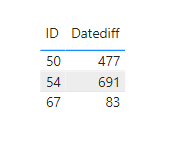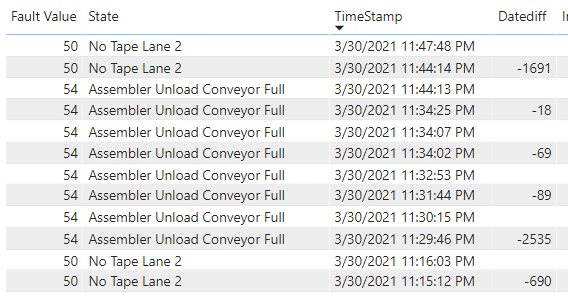- Power BI forums
- Updates
- News & Announcements
- Get Help with Power BI
- Desktop
- Service
- Report Server
- Power Query
- Mobile Apps
- Developer
- DAX Commands and Tips
- Custom Visuals Development Discussion
- Health and Life Sciences
- Power BI Spanish forums
- Translated Spanish Desktop
- Power Platform Integration - Better Together!
- Power Platform Integrations (Read-only)
- Power Platform and Dynamics 365 Integrations (Read-only)
- Training and Consulting
- Instructor Led Training
- Dashboard in a Day for Women, by Women
- Galleries
- Community Connections & How-To Videos
- COVID-19 Data Stories Gallery
- Themes Gallery
- Data Stories Gallery
- R Script Showcase
- Webinars and Video Gallery
- Quick Measures Gallery
- 2021 MSBizAppsSummit Gallery
- 2020 MSBizAppsSummit Gallery
- 2019 MSBizAppsSummit Gallery
- Events
- Ideas
- Custom Visuals Ideas
- Issues
- Issues
- Events
- Upcoming Events
- Community Blog
- Power BI Community Blog
- Custom Visuals Community Blog
- Community Support
- Community Accounts & Registration
- Using the Community
- Community Feedback
Register now to learn Fabric in free live sessions led by the best Microsoft experts. From Apr 16 to May 9, in English and Spanish.
- Power BI forums
- Forums
- Get Help with Power BI
- Desktop
- How to calculate time difference between many star...
- Subscribe to RSS Feed
- Mark Topic as New
- Mark Topic as Read
- Float this Topic for Current User
- Bookmark
- Subscribe
- Printer Friendly Page
- Mark as New
- Bookmark
- Subscribe
- Mute
- Subscribe to RSS Feed
- Permalink
- Report Inappropriate Content
How to calculate time difference between many start/stop events
I am not finding a good way online to calculate the time difference in Power BI Desktop when there are a multitude of events that are distinct from one another. For example, I have 27+ different event names that would look something like this exactly in cronological order:
| TimeStamp | ID | State |
| 30-Mar-21 23:47:48 | 50 | Event 1 Stop |
| 30-Mar-21 23:44:14 | 50 | Event 1 Start |
| 30-Mar-21 23:44:13 | 54 | Event 2 Stop |
| 30-Mar-21 23:34:25 | 54 | Event 2 Start |
| 30-Mar-21 23:34:07 | 54 | Event 2 Stop |
| 30-Mar-21 23:34:02 | 54 | Event 2 Start |
| 30-Mar-21 23:32:53 | 54 | Event 2 Stop |
| 30-Mar-21 23:31:44 | 54 | Event 2 Start |
| 30-Mar-21 23:30:15 | 54 | Event 2 Stop |
| 30-Mar-21 23:29:46 | 54 | Event 2 Start |
| 30-Mar-21 23:16:03 | 50 | Event 1 Stop |
| 30-Mar-21 23:15:12 | 50 | Event 1 Start |
| 30-Mar-21 23:03:42 | 50 | Event 1 Stop |
| 30-Mar-21 23:01:51 | 50 | Event 1 Start |
| 30-Mar-21 22:56:16 | 50 | Event 1 Stop |
| 30-Mar-21 22:55:13 | 50 | Event 1 Start |
| 30-Mar-21 22:51:43 | 50 | Event 1 Stop |
| 30-Mar-21 22:51:05 | 50 | Event 1 Start |
| 30-Mar-21 21:46:00 | 67 | Event 3 Stop |
| 30-Mar-21 21:44:37 | 67 | Event 3 Start |
| Time | Id | Event 'n' |
I need to calculate the time difference between start and stop events for each of the distinct 27+ event types. Any advice on the best way to accomplish this would be greatly appreciated.
Solved! Go to Solution.
- Mark as New
- Bookmark
- Subscribe
- Mute
- Subscribe to RSS Feed
- Permalink
- Report Inappropriate Content
I gave up on Power BI and decided to convert in Excel then refresh the dataset in Power BI. This would be my suggestion to anyone looking for a similar solution....
=IF(C2=C3, A2-A3,0) then custom format the value into hh:mm:ss..
- Mark as New
- Bookmark
- Subscribe
- Mute
- Subscribe to RSS Feed
- Permalink
- Report Inappropriate Content
I gave up on Power BI and decided to convert in Excel then refresh the dataset in Power BI. This would be my suggestion to anyone looking for a similar solution....
=IF(C2=C3, A2-A3,0) then custom format the value into hh:mm:ss..
- Mark as New
- Bookmark
- Subscribe
- Mute
- Subscribe to RSS Feed
- Permalink
- Report Inappropriate Content
Hi @sffc ,
Here are the steps you can follow:
1. Enter the power query through Transform data, Add Column – Index Column – From1
2. Create calculated column.
Group = ROUND(DIVIDE([Index],2),0)Datediff =
var _max=MAXX(FILTER(ALL('Table'),[Group]=EARLIER([Group])),[Index])
var _starttime=CALCULATE(MAX([TimeStamp]),FILTER(ALL('Table'),[Index]=_max))
var _endtime=CALCULATE(MAX([TimeStamp]),FILTER(ALL('Table'),[Index]=_max-1))
var _datediff=DATEDIFF(_starttime,_endtime,SECOND)
return
IF([Index]=_max,_datediff,BLANK())3. Result:
Best Regards,
Liu Yang
If this post helps, then please consider Accept it as the solution to help the other members find it more quickly.
- Mark as New
- Bookmark
- Subscribe
- Mute
- Subscribe to RSS Feed
- Permalink
- Report Inappropriate Content
Hi @v-yangliu-msft, in step 2, did you mean to create two different calculated columns?
- Mark as New
- Bookmark
- Subscribe
- Mute
- Subscribe to RSS Feed
- Permalink
- Report Inappropriate Content
Thanks, Liu. In the screen capture below, implementing that with my data only returns negative numbers for some reason. Thoughts?
- Mark as New
- Bookmark
- Subscribe
- Mute
- Subscribe to RSS Feed
- Permalink
- Report Inappropriate Content
@sffc , try a new column like
new column =
var _last = if(search("Stop",[State],,0) >0 , maxx(filter(table, [ID] =earlier([ID]) && [TimeStamp] <earlier([TimeStamp]) && search("Start",[State],,0) >0),[TimeStamp]), [TimeStamp])
return
if(search("Stop",[State],,0) >0 , datediff(_1, [TimeStamp], minute), 0)
Microsoft Power BI Learning Resources, 2023 !!
Learn Power BI - Full Course with Dec-2022, with Window, Index, Offset, 100+ Topics !!
Did I answer your question? Mark my post as a solution! Appreciate your Kudos !! Proud to be a Super User! !!
- Mark as New
- Bookmark
- Subscribe
- Mute
- Subscribe to RSS Feed
- Permalink
- Report Inappropriate Content
I wrote a script to add start and stop strings to each event to see if I could get this suggestion implemented. It is returning long values that are not in date format, and it errors out when I attempt to change them to dateTime format. The screen capture below shows an example.
The scree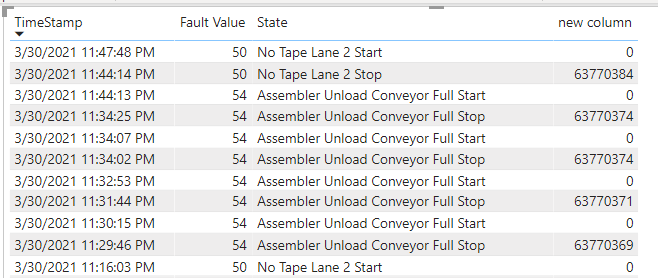
- Mark as New
- Bookmark
- Subscribe
- Mute
- Subscribe to RSS Feed
- Permalink
- Report Inappropriate Content
Thanks for the quick reply and solution, amitchandak. My apologies - I should add a clarification note that my events do not have start or stop strings in their name; I had included the "event start" and "event stop" generically to show that back-to-back events of the same name occur where the first instance is a start and the second in sequence is always a stop.
For example, "my first event" will always have a second "my first event" before any other events can occur. It's basically a line shutting down (start time) and then starting back up (stop time) where I need to calculate the total amount of time duration the line had down time.
(I would note, however, the solution you suggested above appears to work if I were to add "start" and "stop" top the event names; there are over 400k records, so that's the only reason I can't add that into the event names and use the proposed solution..)
Thanks again in advance for any advice/suggestions.
Helpful resources

Microsoft Fabric Learn Together
Covering the world! 9:00-10:30 AM Sydney, 4:00-5:30 PM CET (Paris/Berlin), 7:00-8:30 PM Mexico City

Power BI Monthly Update - April 2024
Check out the April 2024 Power BI update to learn about new features.

| User | Count |
|---|---|
| 118 | |
| 107 | |
| 70 | |
| 70 | |
| 43 |
| User | Count |
|---|---|
| 148 | |
| 106 | |
| 104 | |
| 89 | |
| 65 |