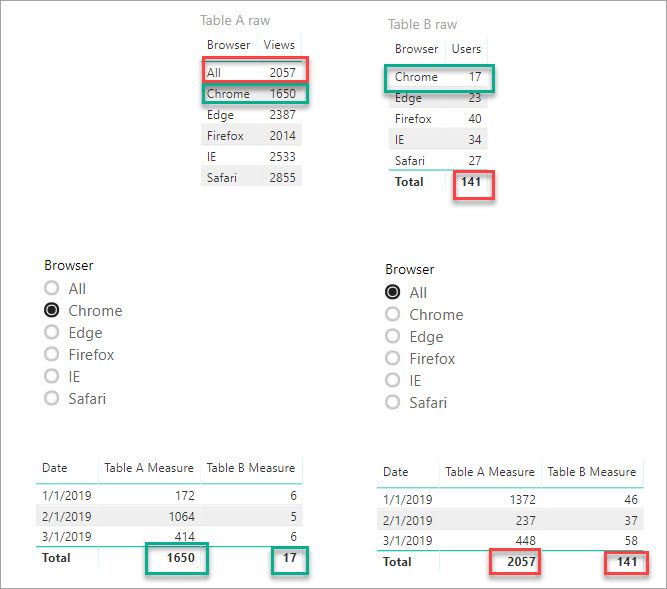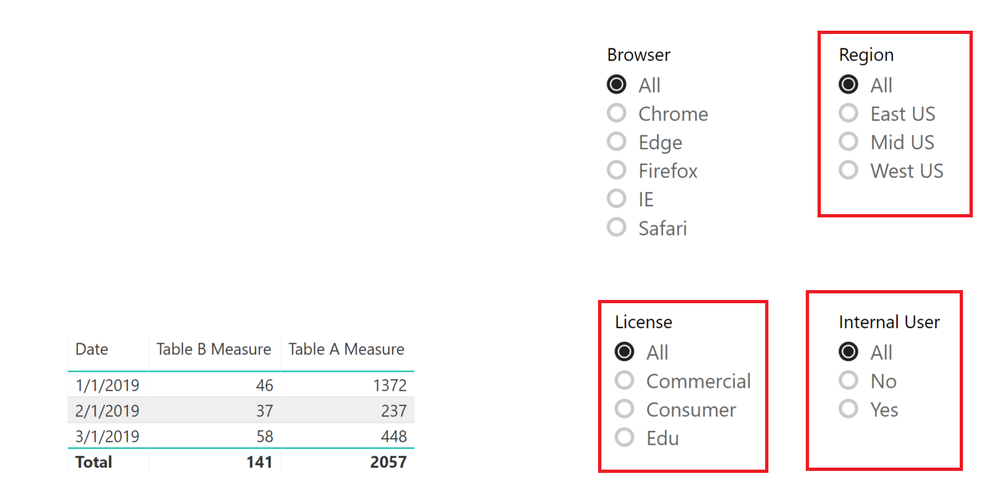- Power BI forums
- Updates
- News & Announcements
- Get Help with Power BI
- Desktop
- Service
- Report Server
- Power Query
- Mobile Apps
- Developer
- DAX Commands and Tips
- Custom Visuals Development Discussion
- Health and Life Sciences
- Power BI Spanish forums
- Translated Spanish Desktop
- Power Platform Integration - Better Together!
- Power Platform Integrations (Read-only)
- Power Platform and Dynamics 365 Integrations (Read-only)
- Training and Consulting
- Instructor Led Training
- Dashboard in a Day for Women, by Women
- Galleries
- Community Connections & How-To Videos
- COVID-19 Data Stories Gallery
- Themes Gallery
- Data Stories Gallery
- R Script Showcase
- Webinars and Video Gallery
- Quick Measures Gallery
- 2021 MSBizAppsSummit Gallery
- 2020 MSBizAppsSummit Gallery
- 2019 MSBizAppsSummit Gallery
- Events
- Ideas
- Custom Visuals Ideas
- Issues
- Issues
- Events
- Upcoming Events
- Community Blog
- Power BI Community Blog
- Custom Visuals Community Blog
- Community Support
- Community Accounts & Registration
- Using the Community
- Community Feedback
Register now to learn Fabric in free live sessions led by the best Microsoft experts. From Apr 16 to May 9, in English and Spanish.
- Power BI forums
- Forums
- Get Help with Power BI
- Desktop
- How to calculate "All" in single select slicer
- Subscribe to RSS Feed
- Mark Topic as New
- Mark Topic as Read
- Float this Topic for Current User
- Bookmark
- Subscribe
- Printer Friendly Page
- Mark as New
- Bookmark
- Subscribe
- Mute
- Subscribe to RSS Feed
- Permalink
- Report Inappropriate Content
How to calculate "All" in single select slicer
I have two tables with Browser column. Table A has the following values in Browser column,
{"All", "Chrome", "IE", "Edge", "Firefox", "Safari"}
Table B has the following values in Browser column (the same as table A except "All")
{"Chrome", "IE", "Edge", "Firefox", "Safari"}
I want to use a slicer to display value based on user selection. But due to the values in other columns, table B doesn't allow multiple selection (there is no valid data when selecting both "Chrome" and "IE", for example). So I set the slicer to be single select. But table B doesn't have "All" value. So the question is, is there a way to define a logic to let table B display aggregated data of the rest values when user selects "All" (Chrome + IE + Edge + Firefox + Safari)? Basically is to simulate the logic of "select all" in a single select slicer.
Solved! Go to Solution.
- Mark as New
- Bookmark
- Subscribe
- Mute
- Subscribe to RSS Feed
- Permalink
- Report Inappropriate Content
Hello @DataScientist
I uploaded my sample .pbix file here BrowserModel.pbix
I created a calculated table to pull together the browser list from both tables (never know when a new one will hit your data)
Browsers =
DISTINCT(
UNION(
DISTINCT(TableA[Browser]),
DISTINCT(TableB[Browser])
)
)Then I join that back into both Table A and Table B.
The calcs for Table A are straight forward and with the browser table the calcs for Table B are not too bad. I have a date column in my sample so I also have a date table just for testing the behavior.
Table B Measure =
VAR Browser = SELECTEDVALUE( Browsers[Browser] )
VAR DatesSelected = VALUES ( Dates )
RETURN
IF ( Browser = "All",
CALCULATE( SUM ( TableB[Users] ), ALL ( TableB ), DatesSelected ),
SUM ( TableB[Users] )
)Here is a view from the linked .pbix showing the raw data and filtered visuals output
- Mark as New
- Bookmark
- Subscribe
- Mute
- Subscribe to RSS Feed
- Permalink
- Report Inappropriate Content
Hello @DataScientist
I uploaded my sample .pbix file here BrowserModel.pbix
I created a calculated table to pull together the browser list from both tables (never know when a new one will hit your data)
Browsers =
DISTINCT(
UNION(
DISTINCT(TableA[Browser]),
DISTINCT(TableB[Browser])
)
)Then I join that back into both Table A and Table B.
The calcs for Table A are straight forward and with the browser table the calcs for Table B are not too bad. I have a date column in my sample so I also have a date table just for testing the behavior.
Table B Measure =
VAR Browser = SELECTEDVALUE( Browsers[Browser] )
VAR DatesSelected = VALUES ( Dates )
RETURN
IF ( Browser = "All",
CALCULATE( SUM ( TableB[Users] ), ALL ( TableB ), DatesSelected ),
SUM ( TableB[Users] )
)Here is a view from the linked .pbix showing the raw data and filtered visuals output
- Mark as New
- Bookmark
- Subscribe
- Mute
- Subscribe to RSS Feed
- Permalink
- Report Inappropriate Content
I have a further question, @jdbuchanan71 . There are 4 pivots in my report with this problem that table A has "All" value, but table B doesn't. How can I tweak the logic for table B measure to count for 4 pivots? The total count of possible combinations of selecting "All" in 4 pivots is about 16. Is there an easy way to present it in the measure?
- Mark as New
- Bookmark
- Subscribe
- Mute
- Subscribe to RSS Feed
- Permalink
- Report Inappropriate Content
Hello @DataScientist
I'm not really understanding the problem you are facing. Can you post your .pbix and highlght the problem and desired outcome?
- Mark as New
- Bookmark
- Subscribe
- Mute
- Subscribe to RSS Feed
- Permalink
- Report Inappropriate Content
I updated the .pbix file you uploaded with more slicers. There are 4 slicers in total. Still, only table A has the value of "All", table B doesn't. The user can select "All" from any slicers. How to calculate Table B measure in this case?
- Mark as New
- Bookmark
- Subscribe
- Mute
- Subscribe to RSS Feed
- Permalink
- Report Inappropriate Content
Can you share your .pbix file?
Helpful resources

Microsoft Fabric Learn Together
Covering the world! 9:00-10:30 AM Sydney, 4:00-5:30 PM CET (Paris/Berlin), 7:00-8:30 PM Mexico City

Power BI Monthly Update - April 2024
Check out the April 2024 Power BI update to learn about new features.

| User | Count |
|---|---|
| 114 | |
| 99 | |
| 82 | |
| 70 | |
| 60 |
| User | Count |
|---|---|
| 149 | |
| 114 | |
| 107 | |
| 89 | |
| 67 |