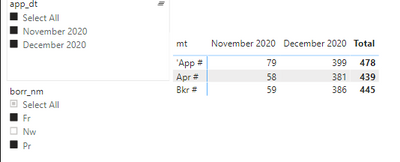- Power BI forums
- Updates
- News & Announcements
- Get Help with Power BI
- Desktop
- Service
- Report Server
- Power Query
- Mobile Apps
- Developer
- DAX Commands and Tips
- Custom Visuals Development Discussion
- Health and Life Sciences
- Power BI Spanish forums
- Translated Spanish Desktop
- Power Platform Integration - Better Together!
- Power Platform Integrations (Read-only)
- Power Platform and Dynamics 365 Integrations (Read-only)
- Training and Consulting
- Instructor Led Training
- Dashboard in a Day for Women, by Women
- Galleries
- Community Connections & How-To Videos
- COVID-19 Data Stories Gallery
- Themes Gallery
- Data Stories Gallery
- R Script Showcase
- Webinars and Video Gallery
- Quick Measures Gallery
- 2021 MSBizAppsSummit Gallery
- 2020 MSBizAppsSummit Gallery
- 2019 MSBizAppsSummit Gallery
- Events
- Ideas
- Custom Visuals Ideas
- Issues
- Issues
- Events
- Upcoming Events
- Community Blog
- Power BI Community Blog
- Custom Visuals Community Blog
- Community Support
- Community Accounts & Registration
- Using the Community
- Community Feedback
Register now to learn Fabric in free live sessions led by the best Microsoft experts. From Apr 16 to May 9, in English and Spanish.
- Power BI forums
- Forums
- Get Help with Power BI
- Desktop
- Re: How to calculate percent & YTD percent using m...
- Subscribe to RSS Feed
- Mark Topic as New
- Mark Topic as Read
- Float this Topic for Current User
- Bookmark
- Subscribe
- Printer Friendly Page
- Mark as New
- Bookmark
- Subscribe
- Mute
- Subscribe to RSS Feed
- Permalink
- Report Inappropriate Content
How to calculate percent & YTD percent using multiple slicers (filters)
Hello All,
https://drive.google.com/file/d/112XUWAetB2FCVNmum0qhLPaIuAD0tUFM/view?usp=sharing
I want to Add "Apr %" & "Bkr %" rows to the above matrix visual based on calculation:-
Apr % = Apr # / App #
Bkr % = Bkr # / App #
Also, these 2 news rows are calcuated based on both the slicers.
Need your help.
Thank You
Solved! Go to Solution.
- Mark as New
- Bookmark
- Subscribe
- Mute
- Subscribe to RSS Feed
- Permalink
- Report Inappropriate Content
- Mark as New
- Bookmark
- Subscribe
- Mute
- Subscribe to RSS Feed
- Permalink
- Report Inappropriate Content
I was able to achieve the solution by creating new measures to display as row in matrix visual.
- Mark as New
- Bookmark
- Subscribe
- Mute
- Subscribe to RSS Feed
- Permalink
- Report Inappropriate Content
I was able to achieve by creating new measures.
- Mark as New
- Bookmark
- Subscribe
- Mute
- Subscribe to RSS Feed
- Permalink
- Report Inappropriate Content
Hi @Anonymous,
The link you share can not be accessed,could you pls modify it with an available one?
Best Regards,
Kelly
Did I answer your question? Mark my post as a solution!
- Mark as New
- Bookmark
- Subscribe
- Mute
- Subscribe to RSS Feed
- Permalink
- Report Inappropriate Content
@v-kelly-msft
Here is the new updated link,
https://drive.google.com/file/d/1QcQefctJr36mB45uwi_98guZ8Vqc-GDb/view?usp=sharing
Also, here is the sql sample data:-
--CREATE TABLE dbo.vw ( app_dt date, borr_nm varchar(10), mt varchar(10), mtvalue smallint )
--INSERT INTO dbo.vw VALUES ( '2020-11-01', 'Fr', 'App #', 14 )
--INSERT INTO dbo.vw VALUES ( '2020-11-01', 'Fr', 'Apr #', 9 )
----INSERT INTO dbo.vw VALUES ( '2020-11-01', 'Fr', 'Apr %', 64 )
--INSERT INTO dbo.vw VALUES ( '2020-11-01', 'Fr', 'Bkr #', 9 )
----INSERT INTO dbo.vw VALUES ( '2020-11-01', 'Fr', 'Bkr %', 64 )
--INSERT INTO dbo.vw VALUES ( '2020-11-01', 'Nw', 'App #', 92 )
--INSERT INTO dbo.vw VALUES ( '2020-11-01', 'Nw', 'Apr #', 0 )
----INSERT INTO dbo.vw VALUES ( '2020-11-01', 'Nw', 'Apr %', 0 )
--INSERT INTO dbo.vw VALUES ( '2020-11-01', 'Nw', 'Bkr #', 0 )
----INSERT INTO dbo.vw VALUES ( '2020-11-01', 'Nw', 'Bkr %', 0 )
--INSERT INTO dbo.vw VALUES ( '2020-11-01', 'Pr', 'App #', 65 )
--INSERT INTO dbo.vw VALUES ( '2020-11-01', 'Pr', 'Apr #', 49 )
----INSERT INTO dbo.vw VALUES ( '2020-11-01', 'Pr', 'Apr %', 75 )
--INSERT INTO dbo.vw VALUES ( '2020-11-01', 'Pr', 'Bkr #', 50 )
----INSERT INTO dbo.vw VALUES ( '2020-11-01', 'Nw', 'Bkr %', 76 )
--INSERT INTO dbo.vw VALUES ( '2020-12-01', 'Fr', 'App #', 13 )
--INSERT INTO dbo.vw VALUES ( '2020-12-01', 'Fr', 'Apr #', 7 )
----INSERT INTO dbo.vw VALUES ( '2020-12-01', 'Fr', 'Apr %', 53 )
--INSERT INTO dbo.vw VALUES ( '2020-12-01', 'Fr', 'Bkr #', 7 )
----INSERT INTO dbo.vw VALUES ( '2020-12-01', 'Fr', 'Bkr %', 53 )
--INSERT INTO dbo.vw VALUES ( '2020-12-01', 'Nw', 'App #', 499 )
--INSERT INTO dbo.vw VALUES ( '2020-12-01', 'Nw', 'Apr #', 0 )
----INSERT INTO dbo.vw VALUES ( '2020-12-01', 'Nw', 'Apr %', 0 )
--INSERT INTO dbo.vw VALUES ( '2020-12-01', 'Nw', 'Bkr #', 0 )
----INSERT INTO dbo.vw VALUES ( '2020-12-01', 'Nw', 'Bkr %', 0 )
--INSERT INTO dbo.vw VALUES ( '2020-12-01', 'Pr', 'App #', 386 )
--INSERT INTO dbo.vw VALUES ( '2020-12-01', 'Pr', 'Apr #', 374 )
----INSERT INTO dbo.vw VALUES ( '2020-12-01', 'Pr', 'Apr %', 96 )
--INSERT INTO dbo.vw VALUES ( '2020-12-01', 'Pr', 'Bkr #', 379 )
----INSERT INTO dbo.vw VALUES ( '2020-12-01', 'Pr', 'Bkr %', 98 )
SELECT *
FROM dbo.vw
--DROP TABLE dbo.vw
How to display additional ROW of Apr% & Bkr%, the calculations are:-
Apr% = Apr# / App#
Bkr% = Bkr# / App#
Also, how to display YTD for these 2 additional rows as %?
- Mark as New
- Bookmark
- Subscribe
- Mute
- Subscribe to RSS Feed
- Permalink
- Report Inappropriate Content
I was able to achieve the solution by creating new measures to display as row in matrix visual.
Helpful resources

Microsoft Fabric Learn Together
Covering the world! 9:00-10:30 AM Sydney, 4:00-5:30 PM CET (Paris/Berlin), 7:00-8:30 PM Mexico City

Power BI Monthly Update - April 2024
Check out the April 2024 Power BI update to learn about new features.

| User | Count |
|---|---|
| 110 | |
| 95 | |
| 76 | |
| 65 | |
| 51 |
| User | Count |
|---|---|
| 146 | |
| 109 | |
| 106 | |
| 88 | |
| 61 |