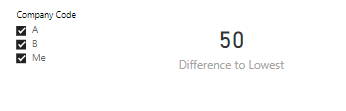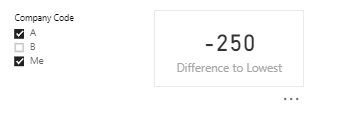- Power BI forums
- Updates
- News & Announcements
- Get Help with Power BI
- Desktop
- Service
- Report Server
- Power Query
- Mobile Apps
- Developer
- DAX Commands and Tips
- Custom Visuals Development Discussion
- Health and Life Sciences
- Power BI Spanish forums
- Translated Spanish Desktop
- Power Platform Integration - Better Together!
- Power Platform Integrations (Read-only)
- Power Platform and Dynamics 365 Integrations (Read-only)
- Training and Consulting
- Instructor Led Training
- Dashboard in a Day for Women, by Women
- Galleries
- Community Connections & How-To Videos
- COVID-19 Data Stories Gallery
- Themes Gallery
- Data Stories Gallery
- R Script Showcase
- Webinars and Video Gallery
- Quick Measures Gallery
- 2021 MSBizAppsSummit Gallery
- 2020 MSBizAppsSummit Gallery
- 2019 MSBizAppsSummit Gallery
- Events
- Ideas
- Custom Visuals Ideas
- Issues
- Issues
- Events
- Upcoming Events
- Community Blog
- Power BI Community Blog
- Custom Visuals Community Blog
- Community Support
- Community Accounts & Registration
- Using the Community
- Community Feedback
Register now to learn Fabric in free live sessions led by the best Microsoft experts. From Apr 16 to May 9, in English and Spanish.
- Power BI forums
- Forums
- Get Help with Power BI
- Desktop
- How to calculate measure, but ignore one filters' ...
- Subscribe to RSS Feed
- Mark Topic as New
- Mark Topic as Read
- Float this Topic for Current User
- Bookmark
- Subscribe
- Printer Friendly Page
- Mark as New
- Bookmark
- Subscribe
- Mute
- Subscribe to RSS Feed
- Permalink
- Report Inappropriate Content
How to calculate measure, but ignore one filters' selection
Bear with me..
I am trying to get the difference between the lowest price and our own price measure created.
I want this to be like so:
Say for example the following
'Company', 'Price'.
A , 400
B, 100,
ME, 150
Then measure would be -50
BUT if I use the slicer on DIM_COMPANY[COMPANY_CODE] to only show A and ME, then I want the value to be 250 (400-150).
However my current measure (below) ignores any slicer selection on the report page and still shows -50 (ie is still using B in the calculation).
I imagine this is because it removes the slicers selection of DIM_COMPANY[COMPANY_CODE], and replaces it with all companies except ME. I want it to retain selection of slicer, but always remove ME.
Total Diff to ME=
VAR __BASELINE_VALUE =
CALCULATE(
[Minimum Price],
DIM_COMPANY[COMPANY_CODE] = "ME"
)
VAR __MEASURE_VALUE =
CALCULATE(
[Minimum Price],
DIM_COMPANY[COMPANY_CODE] <> "ME"
)
RETURN
IF(
ISBLANK(__BASELINE_VALUE),
0,
__MEASURE_VALUE - __BASELINE_VALUE
)
Solved! Go to Solution.
- Mark as New
- Bookmark
- Subscribe
- Mute
- Subscribe to RSS Feed
- Permalink
- Report Inappropriate Content
Hi @Anonymous,
Use following measures:
Minimum Price =
CALCULATE (
MIN ( Table1[Price] ),
FILTER (
Table1,
Table1[Company Code] <> "Me"
)
)Difference to Lowest =
CALCULATE (
SUM ( Table1[Price] ),
FILTER (
Table1,
Table1[Company Code] = "Me"
)
) - [Minimum Price]Screenshots:
Prateek Raina
- Mark as New
- Bookmark
- Subscribe
- Mute
- Subscribe to RSS Feed
- Permalink
- Report Inappropriate Content
Hi @Anonymous,
KIndly acknowldege the solution provided and let other people know if you were able to get the resolution or not so that it could help others who are looking for similar solution.
Prateek Raina
- Mark as New
- Bookmark
- Subscribe
- Mute
- Subscribe to RSS Feed
- Permalink
- Report Inappropriate Content
Sorry for the delay!
I must have missed the response email!
Have now done so, thank you so much for your suggestion 🙂
- Mark as New
- Bookmark
- Subscribe
- Mute
- Subscribe to RSS Feed
- Permalink
- Report Inappropriate Content
Hi @Anonymous,
Use following measures:
Minimum Price =
CALCULATE (
MIN ( Table1[Price] ),
FILTER (
Table1,
Table1[Company Code] <> "Me"
)
)Difference to Lowest =
CALCULATE (
SUM ( Table1[Price] ),
FILTER (
Table1,
Table1[Company Code] = "Me"
)
) - [Minimum Price]Screenshots:
Prateek Raina
- Mark as New
- Bookmark
- Subscribe
- Mute
- Subscribe to RSS Feed
- Permalink
- Report Inappropriate Content
Worked perfectly! Thank you so much for this 🙂
Helpful resources

Microsoft Fabric Learn Together
Covering the world! 9:00-10:30 AM Sydney, 4:00-5:30 PM CET (Paris/Berlin), 7:00-8:30 PM Mexico City

Power BI Monthly Update - April 2024
Check out the April 2024 Power BI update to learn about new features.

| User | Count |
|---|---|
| 107 | |
| 96 | |
| 77 | |
| 66 | |
| 53 |
| User | Count |
|---|---|
| 144 | |
| 104 | |
| 100 | |
| 86 | |
| 64 |