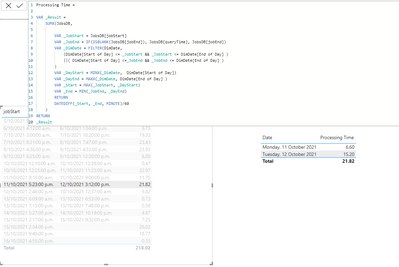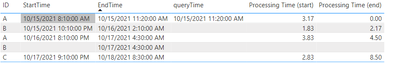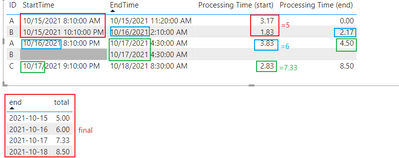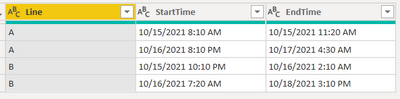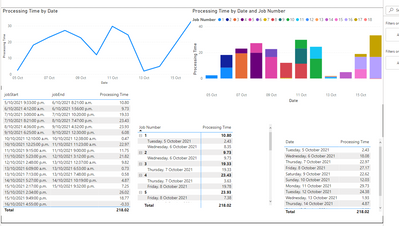- Power BI forums
- Updates
- News & Announcements
- Get Help with Power BI
- Desktop
- Service
- Report Server
- Power Query
- Mobile Apps
- Developer
- DAX Commands and Tips
- Custom Visuals Development Discussion
- Health and Life Sciences
- Power BI Spanish forums
- Translated Spanish Desktop
- Power Platform Integration - Better Together!
- Power Platform Integrations (Read-only)
- Power Platform and Dynamics 365 Integrations (Read-only)
- Training and Consulting
- Instructor Led Training
- Dashboard in a Day for Women, by Women
- Galleries
- Community Connections & How-To Videos
- COVID-19 Data Stories Gallery
- Themes Gallery
- Data Stories Gallery
- R Script Showcase
- Webinars and Video Gallery
- Quick Measures Gallery
- 2021 MSBizAppsSummit Gallery
- 2020 MSBizAppsSummit Gallery
- 2019 MSBizAppsSummit Gallery
- Events
- Ideas
- Custom Visuals Ideas
- Issues
- Issues
- Events
- Upcoming Events
- Community Blog
- Power BI Community Blog
- Custom Visuals Community Blog
- Community Support
- Community Accounts & Registration
- Using the Community
- Community Feedback
Register now to learn Fabric in free live sessions led by the best Microsoft experts. From Apr 16 to May 9, in English and Spanish.
- Power BI forums
- Forums
- Get Help with Power BI
- Desktop
- Re: Robot Logs | Processing Times per Day | Need h...
- Subscribe to RSS Feed
- Mark Topic as New
- Mark Topic as Read
- Float this Topic for Current User
- Bookmark
- Subscribe
- Printer Friendly Page
- Mark as New
- Bookmark
- Subscribe
- Mute
- Subscribe to RSS Feed
- Permalink
- Report Inappropriate Content
How to calculate hours between to DateTimes & show hours per day on x axis?
Hi all -
bit of a tricky situation here - I have a start time and end time column, and a lot of those transactions happen around midnight.
I need to show total hours per day, but because sometimes the end date time is the next day, the total hours per day is all messed up. Doesn't matter if I use start time or end time for X axis - numbers are still wrong.
What can I do to fix this? Is there a way for me to differentiate between the two days when that happens? Appreciate any input.
Solved! Go to Solution.
- Mark as New
- Bookmark
- Subscribe
- Mute
- Subscribe to RSS Feed
- Permalink
- Report Inappropriate Content
@Anonymous I first off don't recommend using DAX for your Date table, use Power Query : https://excelwithallison.blogspot.com/2020/04/dimdate-what-why-and-how.html
Next, don't relate the Date table to your job table if you want the 3 hours split over multiple days. Instead, you'll need a much more complicated DATEDIFF code using the Date table:
https://excelwithallison.blogspot.com/2020/06/dax-approximate-lookup.html
You'll need a start and end of day DateTime column in your Date table to make things easier, so I'd add 12:00am and 11:59pm to the Date column as two new columns in your date table:
= Table.AddColumn(#"Inserted Week of Month", "Suffix", each Text.From([Date], "en-NZ") & " 12:00 am", DateTime.Type)
The Processing Time can be calculated with a DAX Measure:
Eventually you get this result (see attached file below signature):
Please @mention me in your reply if you want a response.
Copying DAX from this post? Click here for a hack to quickly replace it with your own table names
Has this post solved your problem? Please Accept as Solution so that others can find it quickly and to let the community know your problem has been solved.
If you found this post helpful, please give Kudos C
I work as a Microsoft trainer and consultant, specialising in Power BI and Power Query.
www.excelwithallison.com
- Mark as New
- Bookmark
- Subscribe
- Mute
- Subscribe to RSS Feed
- Permalink
- Report Inappropriate Content
Hi, @Anonymous ;
If the interval involves two days, you can use if(), and then use the next day (0:00:00) as the end time, and the next day (0:00:00) as the end time as the starting time, so you can create two measures, one to calculate the daily interval of startTime and one to calculate the daily interval of EndTime, and then summarize them as follows:
1.create a datediff base on starttime.
Processing Time (start) = var _maxstart=MAX([StartTime])
return
IF (
_maxstart = BLANK (),BLANK (),
IF (
MAX ( [EndTime] ) = BLANK (),
DATEDIFF ( _maxstart , MAX ( [queryTime]), MINUTE ) / 60,
IF(
DATEDIFF(_maxstart,MAX([EndTime]),DAY)>=1,DATEDIFF(_maxstart,DATE(YEAR(_maxstart),MONTH(_maxstart),DAY(_maxstart)+1),MINUTE)/60,
DATEDIFF (_maxstart, MAX ( [EndTime] ), MINUTE ) / 60
)))2.create a datediff base on endtime.
Processing Time (end) =
VAR _end =
MAX ( [EndTime] )
RETURN
IF (
MAX ( [StartTime] ) = BLANK (), BLANK (),
IF ( _end = BLANK (),0,
IF (
DATEDIFF ( MAX ( [StartTime] ), _end, DAY ) >= 1,
DATEDIFF ( DATE ( YEAR ( _end ), MONTH ( _end ), DAY ( _end ) ), _end, MINUTE ) / 60,0)))The final output is shown below:
3.create a table.
Table = SUMMARIZE('JobsDB',[ID],[StartTime], [EndTime],[queryTime],"Srart",FORMAT([StartTime],"yyyy-mm-dd"),"end",FORMAT([EndTime],"yyyy-mm-dd"),"process-s",[Processing Time (start)],"process-e",[Processing Time (end)])4.create a sum measure.
total =
CALCULATE (
SUM ( [process-s] ),
FILTER ( ALL ( 'Table' ), [Srart] = MAX ( [end] ) )
)
+ CALCULATE ( SUM ( [process-e] ), ALLEXCEPT ( 'Table', 'Table'[end] ) )
The final output is shown below:
Best Regards,
Community Support Team_ Yalan Wu
If this post helps, then please consider Accept it as the solution to help the other members find it more quickly.
- Mark as New
- Bookmark
- Subscribe
- Mute
- Subscribe to RSS Feed
- Permalink
- Report Inappropriate Content
What @AllisonKennedy proposed is the way to do this with DAX. It's not an easy calculation. If you can transform your data further, you can simplify things. For an example, create a blank query, open the advanced editor and replace the M code there with this.
let
Source = Table.FromRows(Json.Document(Binary.Decompress(Binary.FromText("i45WclTSUTI00Dc01TcyMDJUsLAyNFBw9EUVNDS0MgKLxuogNJghaQiAaTCHCJpYGcPVO6GZZYCiAWqKEdRaZA1QKXOo3RBBC4igMdSQ2FgA", BinaryEncoding.Base64), Compression.Deflate)), let _t = ((type nullable text) meta [Serialized.Text = true]) in type table [Line = _t, StartTime = _t, EndTime = _t]),
#"Split Column by Delimiter" = Table.SplitColumn(Source, "StartTime", Splitter.SplitTextByEachDelimiter({" "}, QuoteStyle.Csv, false), {"StartDate", "StartTime"}),
#"Split Column by Delimiter1" = Table.SplitColumn(#"Split Column by Delimiter", "EndTime", Splitter.SplitTextByEachDelimiter({" "}, QuoteStyle.Csv, false), {"EndDate", "EndTime"}),
#"Changed Type" = Table.TransformColumnTypes(#"Split Column by Delimiter1",{{"StartDate", type date}, {"EndDate", type date}, {"StartTime", type time}, {"EndTime", type time}}),
#"Added Custom" = Table.AddColumn(#"Changed Type", "Date", each List.Dates([StartDate], Duration.TotalDays([EndDate]-[StartDate])+1, #duration(1,0,0,0))),
#"Expanded DateRange" = Table.ExpandListColumn(#"Added Custom", "Date"),
#"Changed Type1" = Table.TransformColumnTypes(#"Expanded DateRange",{{"Date", type date}}),
#"Added Custom1" = Table.AddColumn(#"Changed Type1", "NewStartTime", each if [StartDate] = [Date] then [StartTime] else #time(0,0,0), type time),
#"Added Custom2" = Table.AddColumn(#"Added Custom1", "NewEndTime", each if [EndDate] = [Date] then [EndTime] else #time(23,59,59), type time),
#"Removed Other Columns" = Table.SelectColumns(#"Added Custom2",{"Line", "Date", "NewStartTime", "NewEndTime"})
in
#"Removed Other Columns"
It shows how to convert a table like this
into a table like this
where there is a row for every date a line is in operation. It works even if the operation spans 3+ days. You can then relate the one date column to your Date table. A model like this should simplify other calculations too (e.g., days in operation). This is a fairly common use case, and a good topic for a video. Thanks for the idea.
Also, please see this article for an easy way to calculate your total duration from a table like this (without adding a duration column subtracting the two time columns).
Calculate and Format Durations in DAX – Hoosier BI
Pat
Did I answer your question? Mark my post as a solution! Kudos are also appreciated!
To learn more about Power BI, follow me on Twitter or subscribe on YouTube.
@mahoneypa HoosierBI on YouTube
- Mark as New
- Bookmark
- Subscribe
- Mute
- Subscribe to RSS Feed
- Permalink
- Report Inappropriate Content
Hi all -
I'm currently vizualzing processing times per day for robots that are being ran. To find the processing time in HOURS, I created this calculated column:
Thank you!
- Mark as New
- Bookmark
- Subscribe
- Mute
- Subscribe to RSS Feed
- Permalink
- Report Inappropriate Content
@Anonymous I first off don't recommend using DAX for your Date table, use Power Query : https://excelwithallison.blogspot.com/2020/04/dimdate-what-why-and-how.html
Next, don't relate the Date table to your job table if you want the 3 hours split over multiple days. Instead, you'll need a much more complicated DATEDIFF code using the Date table:
https://excelwithallison.blogspot.com/2020/06/dax-approximate-lookup.html
You'll need a start and end of day DateTime column in your Date table to make things easier, so I'd add 12:00am and 11:59pm to the Date column as two new columns in your date table:
= Table.AddColumn(#"Inserted Week of Month", "Suffix", each Text.From([Date], "en-NZ") & " 12:00 am", DateTime.Type)
The Processing Time can be calculated with a DAX Measure:
Eventually you get this result (see attached file below signature):
Please @mention me in your reply if you want a response.
Copying DAX from this post? Click here for a hack to quickly replace it with your own table names
Has this post solved your problem? Please Accept as Solution so that others can find it quickly and to let the community know your problem has been solved.
If you found this post helpful, please give Kudos C
I work as a Microsoft trainer and consultant, specialising in Power BI and Power Query.
www.excelwithallison.com
- Mark as New
- Bookmark
- Subscribe
- Mute
- Subscribe to RSS Feed
- Permalink
- Report Inappropriate Content
Hi ,
I have a different scenario similar to this, the transaction might run more than two days. When I followed this approach, I am able to acheive this. How to display between dates with 24 hours time?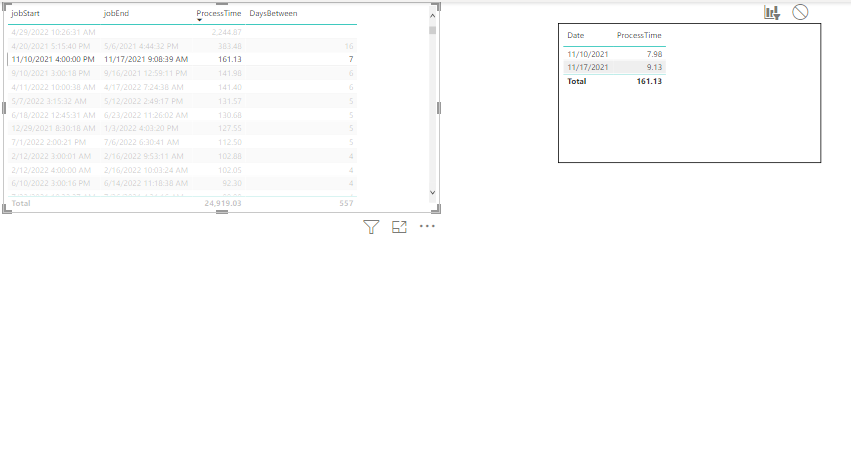
- Mark as New
- Bookmark
- Subscribe
- Mute
- Subscribe to RSS Feed
- Permalink
- Report Inappropriate Content
@Anonymous I believe I replied to you in a previous post - UPDATE : I have merged your previous post with this one and also see you've cross posted in the DAX forum too: https://community.powerbi.com/t5/DAX-Commands-and-Tips/Processing-Utilization-Hours-per-Day-How-to-correctly-visualize/m-p/2138057 It's better to post only once so we can all see when it's answered and get inspiration from the other replies and also have all the info needed. I'll keep the DAX one posted, but will add a note that it's cross posted. When you resolve one, please be sure to mark ALL posts as solved.
Thanks!
did you get my sample file? I think it does what you're asking for:
If not, please provide screenshots and indicate what's wrong/needs changed.
If it does, and you can't replicate, again provide screenshots and details of what you don't understand/need more help with.
Cheers!
File is attached below signature.
Please @mention me in your reply if you want a response.
Copying DAX from this post? Click here for a hack to quickly replace it with your own table names
Has this post solved your problem? Please Accept as Solution so that others can find it quickly and to let the community know your problem has been solved.
If you found this post helpful, please give Kudos C
I work as a Microsoft trainer and consultant, specialising in Power BI and Power Query.
www.excelwithallison.com
Helpful resources

Microsoft Fabric Learn Together
Covering the world! 9:00-10:30 AM Sydney, 4:00-5:30 PM CET (Paris/Berlin), 7:00-8:30 PM Mexico City

Power BI Monthly Update - April 2024
Check out the April 2024 Power BI update to learn about new features.

| User | Count |
|---|---|
| 109 | |
| 99 | |
| 77 | |
| 66 | |
| 54 |
| User | Count |
|---|---|
| 144 | |
| 104 | |
| 102 | |
| 87 | |
| 64 |