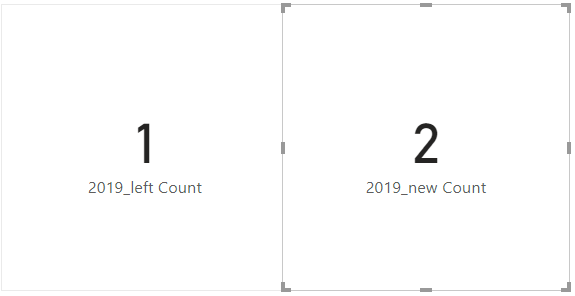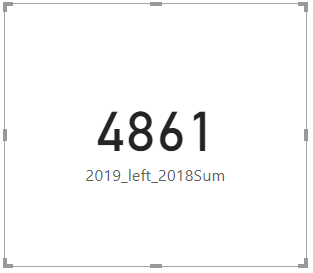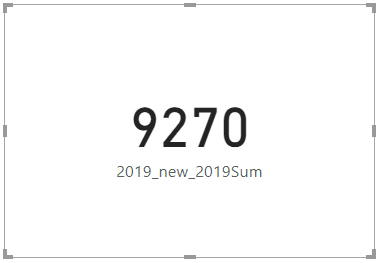- Power BI forums
- Updates
- News & Announcements
- Get Help with Power BI
- Desktop
- Service
- Report Server
- Power Query
- Mobile Apps
- Developer
- DAX Commands and Tips
- Custom Visuals Development Discussion
- Health and Life Sciences
- Power BI Spanish forums
- Translated Spanish Desktop
- Power Platform Integration - Better Together!
- Power Platform Integrations (Read-only)
- Power Platform and Dynamics 365 Integrations (Read-only)
- Training and Consulting
- Instructor Led Training
- Dashboard in a Day for Women, by Women
- Galleries
- Community Connections & How-To Videos
- COVID-19 Data Stories Gallery
- Themes Gallery
- Data Stories Gallery
- R Script Showcase
- Webinars and Video Gallery
- Quick Measures Gallery
- 2021 MSBizAppsSummit Gallery
- 2020 MSBizAppsSummit Gallery
- 2019 MSBizAppsSummit Gallery
- Events
- Ideas
- Custom Visuals Ideas
- Issues
- Issues
- Events
- Upcoming Events
- Community Blog
- Power BI Community Blog
- Custom Visuals Community Blog
- Community Support
- Community Accounts & Registration
- Using the Community
- Community Feedback
Register now to learn Fabric in free live sessions led by the best Microsoft experts. From Apr 16 to May 9, in English and Spanish.
- Power BI forums
- Forums
- Get Help with Power BI
- Desktop
- How to calculate distinct count and sum of values
- Subscribe to RSS Feed
- Mark Topic as New
- Mark Topic as Read
- Float this Topic for Current User
- Bookmark
- Subscribe
- Printer Friendly Page
- Mark as New
- Bookmark
- Subscribe
- Mute
- Subscribe to RSS Feed
- Permalink
- Report Inappropriate Content
How to calculate distinct count and sum of values
while working on a project, I am facing issue in calculating distict count of a calculated measure.
The sample data is as mention below.
2017_value 2018_value 2019_value 2020_value 2021_value Dealer_code 2019_left_dealer 2019_new_dealer
2292 4859 1219 4048 2635 001D000133 0 0
4292 1926 2879 4966 2511 001D000143 0 0
956 1879 3449 2477 2853 001D000161 0 0
0 0 4624 2019 3897 001D000167 0 1
4779 3355 1798 1788 3863 002D000018 0 0
1633 3805 3957 4117 3949 002D000029 0 0
986 741 4012 1429 1799 002D000039 0 0
1707 674 2798 3045 4164 002D000048 0 0
2035 4720 4251 983 2923 002D000061 0 0
4341 1564 554 1005 1791 002D000084 0 0
2789 4861 0 0 0 002D000165 1 0
1388 4258 1637 1599 3229 002D000268 0 0
890 2632 2929 2521 950 002D000295 0 0
0 0 4646 4815 1107 002D000296 0 1
501 3238 3268 4466 2391 002D000298 0 0
3125 4242 2365 3851 1516 002D000308 0 0
3445 2743 2314 3477 4766 002D000318 0 0
2727 3916 3208 4409 719 002D000326 0 0
Calculated 2019_left_dealer as :IF(AND(AND(CUBE_INVOICE[2021] =0 && CUBE_INVOICE[2020] =0,CUBE_INVOICE[2019] =0),CUBE_INVOICE[2018] >0),1,0)
2019_new_dealer : IF(AND(AND(CUBE_INVOICE[2021] =0 && CUBE_INVOICE[2020] =0,CUBE_INVOICE[2019] =0),CUBE_INVOICE[2018] >0),1,0)
Wanted to calculate
1) count of dealers who left and added in the network in 2019
2) sum of 2018 value for those dealers who left in 2019 and
3) sum of 2019 value for those dealers who newly added in the network request everyone to please help me to do above calculations.
- Mark as New
- Bookmark
- Subscribe
- Mute
- Subscribe to RSS Feed
- Permalink
- Report Inappropriate Content
Hi, @BhoomiT
1. For your first question, you can try the following.
Create two metrics, 2019_left Count for the number of dealers leaving in 2019 and 2019_new Count for the number of new dealers joining in 2019.
2019_left Count =
COUNTROWS ( FILTER ( CUBE_INVOICE, CUBE_INVOICE[2019_left_dealer] = 1 ) )
2019_new Count =
COUNTROWS ( FILTER ( CUBE_INVOICE, CUBE_INVOICE[2019_new_dealer] = 1 ) )
The results of the measures values are shown in the figure.
2. For your second question, create a measure where 2019_left_2018Sum represents the sum of the 2018 values of the dealers who left in 2019.
2019_left_2018Sum =
CALCULATE (
SUM ( CUBE_INVOICE[2018] ),
FILTER ( CUBE_INVOICE, CUBE_INVOICE[2019_left_dealer] = 1 )
)
The results are shown in the figure.
3. For your third question, create ameasure, 2019_new_2019Sum representing the sum of the 2019 values of the new distributors joining in 2019.
2019_new_2019Sum =
CALCULATE (
SUM ( CUBE_INVOICE[2019] ),
FILTER ( CUBE_INVOICE, CUBE_INVOICE[2019_new_dealer] = 1 )
)
The results are shown in the figure.
Best Regards,
Charlotte Zhang
If this post helps, then please consider Accept it as the solution to help the other members find it more quickly.
- Mark as New
- Bookmark
- Subscribe
- Mute
- Subscribe to RSS Feed
- Permalink
- Report Inappropriate Content
Thank you for your suggesion on a problem.
The data is at invoice level for each dealer which means that for single there there is multiple rows. While calculating count of dealers it is calculating count of rows for individual dealer code. what required is distinct count of each dealer. I have tried it in multiple ways but it is not working.
for sum of quantity, it is considering the total quantity instade of applying filters.
In this case both the above filetr has some minor issue which I am not able to understand.
If possible please revert
- Mark as New
- Bookmark
- Subscribe
- Mute
- Subscribe to RSS Feed
- Permalink
- Report Inappropriate Content
Hi,@BhoomiT
I'm sorry to get back to you so late.
For a single dealer with multiple rows, try using the SUM and COUNT functions to sum or count. Different counts for each dealer may require you to add some qualifiers to the function.
It is better if you can provide a simplified PBIX file. Please exclude the sensitive information before share these information. Thank you.
Best Regards,
Charlotte Zhang
Helpful resources

Microsoft Fabric Learn Together
Covering the world! 9:00-10:30 AM Sydney, 4:00-5:30 PM CET (Paris/Berlin), 7:00-8:30 PM Mexico City

Power BI Monthly Update - April 2024
Check out the April 2024 Power BI update to learn about new features.

| User | Count |
|---|---|
| 108 | |
| 98 | |
| 78 | |
| 66 | |
| 53 |
| User | Count |
|---|---|
| 139 | |
| 100 | |
| 95 | |
| 85 | |
| 63 |