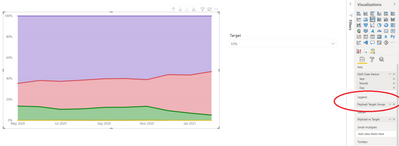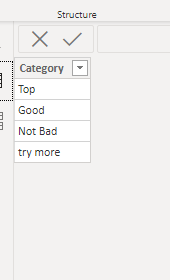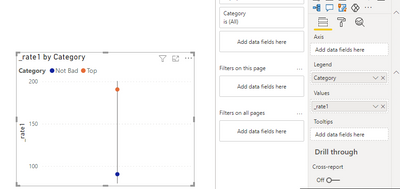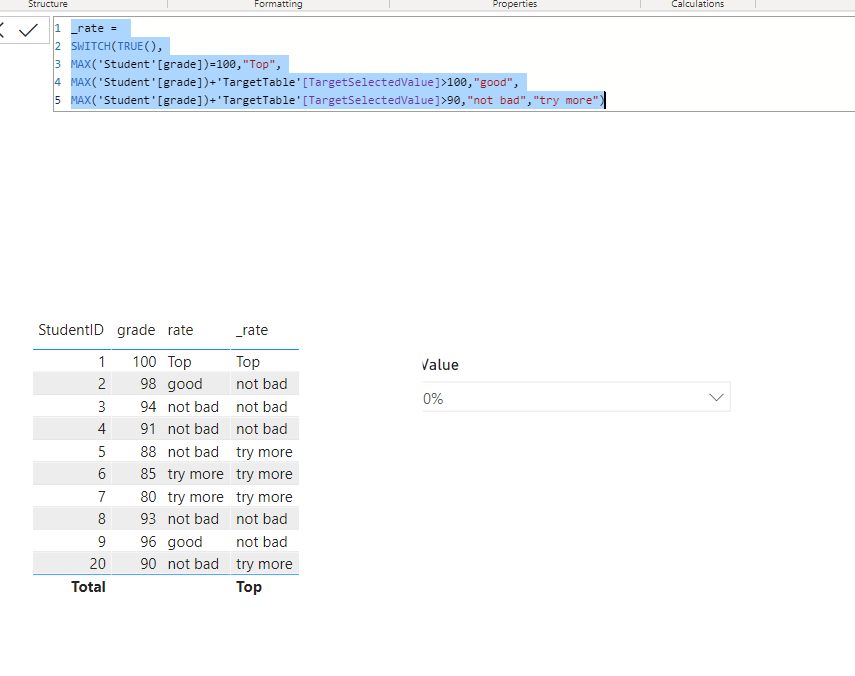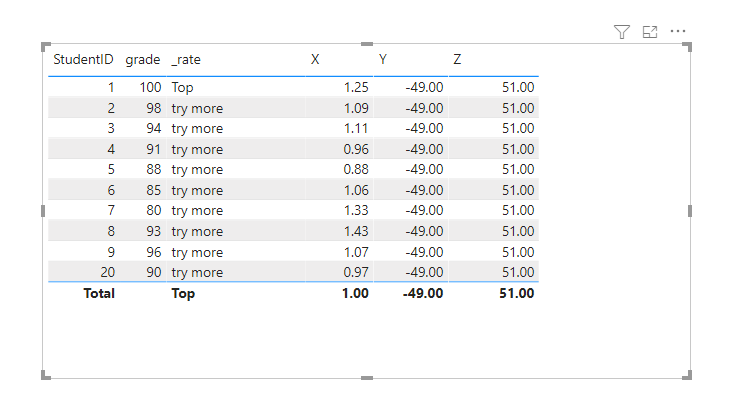- Power BI forums
- Updates
- News & Announcements
- Get Help with Power BI
- Desktop
- Service
- Report Server
- Power Query
- Mobile Apps
- Developer
- DAX Commands and Tips
- Custom Visuals Development Discussion
- Health and Life Sciences
- Power BI Spanish forums
- Translated Spanish Desktop
- Power Platform Integration - Better Together!
- Power Platform Integrations (Read-only)
- Power Platform and Dynamics 365 Integrations (Read-only)
- Training and Consulting
- Instructor Led Training
- Dashboard in a Day for Women, by Women
- Galleries
- Community Connections & How-To Videos
- COVID-19 Data Stories Gallery
- Themes Gallery
- Data Stories Gallery
- R Script Showcase
- Webinars and Video Gallery
- Quick Measures Gallery
- 2021 MSBizAppsSummit Gallery
- 2020 MSBizAppsSummit Gallery
- 2019 MSBizAppsSummit Gallery
- Events
- Ideas
- Custom Visuals Ideas
- Issues
- Issues
- Events
- Upcoming Events
- Community Blog
- Power BI Community Blog
- Custom Visuals Community Blog
- Community Support
- Community Accounts & Registration
- Using the Community
- Community Feedback
Register now to learn Fabric in free live sessions led by the best Microsoft experts. From Apr 16 to May 9, in English and Spanish.
- Power BI forums
- Forums
- Get Help with Power BI
- Desktop
- Re: How to calculate columns based on slicer selec...
- Subscribe to RSS Feed
- Mark Topic as New
- Mark Topic as Read
- Float this Topic for Current User
- Bookmark
- Subscribe
- Printer Friendly Page
- Mark as New
- Bookmark
- Subscribe
- Mute
- Subscribe to RSS Feed
- Permalink
- Report Inappropriate Content
How to calculate columns based on slicer selection
Hi,
there is a slice its called target. user can select target between 1% and 99% .
i need to re-calculate dimention every time user select new value. this deminsion is used as legend in Stacked area chart.
formula looks like:
Payload Target Group = SWITCH(TRUE(),
'Table1'[Payload Target] =0 , "No Target"
,'Table1'[Payload] =0 , "NO Payload"
,DIVIDE('Table1'[Payload] , 'Table1'[Payload Target]) < (1- DIVIDE(Ds_target[Ds_TargetSelectedValuet],1)) , "Underload"
,DIVIDE('Table1'[Payload], 'Table1'[Payload Target]) > (1+ DIVIDE(Ds_target[Ds_TargetSelectedValuet],1) ), "Overload"
,"Within Limit"
)
Report:
Any idea how can i do it?
Solved! Go to Solution.
- Mark as New
- Bookmark
- Subscribe
- Mute
- Subscribe to RSS Feed
- Permalink
- Report Inappropriate Content
Hi @Anonymous ,
Create a dimension table as below:
If you wanna get an average grade in the related legend,create a measure as below:
_rate1 =
var _Top=CALCULATETABLE(VALUES('Student'[grade]),FILTER(ALL(Student),'Student'[_rate]="Top"))
var _Good=CALCULATETABLE(VALUES('Student'[grade]),FILTER(ALL(Student),'Student'[_rate]="Good"))
var _NotBad=CALCULATETABLE(VALUES('Student'[grade]),FILTER(ALL(Student),'Student'[_rate]="Not Bad"))
var _Tryagain=CALCULATETABLE(VALUES('Student'[grade]),FILTER(ALL(Student),'Student'[_rate]="Try again"))
Return
SWITCH(
SELECTEDVALUE('dim table'[Category]),
"Top",AVERAGEX(_Top,[grade]),
"Good",AVERAGEX(_Good,[grade]),
"Not Bad",AVERAGEX(_NotBad,[grade]),
"Try again",AVERAGEX(_Tryagain,[grade]))Put the dimension field as legend,and you will see:
For the related .pbix file,pls see attached.
Best Regards,
Kelly
Did I answer your question? Mark my post as a solution!
- Mark as New
- Bookmark
- Subscribe
- Mute
- Subscribe to RSS Feed
- Permalink
- Report Inappropriate Content
@Anonymous , You can not create a column, based on slicer selection.
You need to create a measure or do segmentation with measure
https://www.daxpatterns.com/dynamic-segmentation/
https://radacad.com/grouping-and-binning-step-towards-better-data-visualization
https://youtu.be/CuczXPj0N-k
Microsoft Power BI Learning Resources, 2023 !!
Learn Power BI - Full Course with Dec-2022, with Window, Index, Offset, 100+ Topics !!
Did I answer your question? Mark my post as a solution! Appreciate your Kudos !! Proud to be a Super User! !!
- Mark as New
- Bookmark
- Subscribe
- Mute
- Subscribe to RSS Feed
- Permalink
- Report Inappropriate Content
these are dimensions 'Table1'[Payload] , 'Table1'[Payload Target]
i need to calculate it row by row
- Mark as New
- Bookmark
- Subscribe
- Mute
- Subscribe to RSS Feed
- Permalink
- Report Inappropriate Content
Hi @Anonymous ,
Could you pls provide some sample data with expected output for test?
Best Regards,
Kelly
Did I answer your question? Mark my post as a solution!
- Mark as New
- Bookmark
- Subscribe
- Mute
- Subscribe to RSS Feed
- Permalink
- Report Inappropriate Content
Please download file from below linke
https://drive.google.com/drive/folders/1_MvzUYXC9c6IMohfXrGAhyEjF1pmDjyt?usp=sharing
i made it more convenient, look at rate column
- Mark as New
- Bookmark
- Subscribe
- Mute
- Subscribe to RSS Feed
- Permalink
- Report Inappropriate Content
@Anonymous
what do you want to see as an Output?
Your measure and the tables don't existe in your Pbix file!
Regards
Amine Jerbi
If I answered your question, please mark this thread as accepted
and you can follow me on
My Website, LinkedIn and Facebook
- Mark as New
- Bookmark
- Subscribe
- Mute
- Subscribe to RSS Feed
- Permalink
- Report Inappropriate Content
i made it simple. i need to calculate rate base on drop down value .
if grade = 100 rate is "Top"
grade + value >100 then "good"
grade + value >90 then "not bad"
- Mark as New
- Bookmark
- Subscribe
- Mute
- Subscribe to RSS Feed
- Permalink
- Report Inappropriate Content
Hi @Anonymous ,
You'd better create a measure instead of a calculated column,see below:
_rate =
SWITCH(TRUE(),
MAX('Student'[grade])=100,"Top",
MAX('Student'[grade])+'TargetTable'[TargetSelectedValue]>100,"good",
MAX('Student'[grade])+'TargetTable'[TargetSelectedValue]>90,"not bad","try more")And you will see:
For the related .pbix file,pls see attached.
Best Regards,
Kelly
Did I answer your question? Mark my post as a solution!
- Mark as New
- Bookmark
- Subscribe
- Mute
- Subscribe to RSS Feed
- Permalink
- Report Inappropriate Content
Thank you, now its pretty
actually my formula is a bit complex, i added new column to source and its called Sclae , formula changed to
_rate =
SWITCH(TRUE(),
MAX(Student[grade]) =100 , "Top",
DIVIDE( MAX(Student[grade]) ,MAX(Student[Scale])) < 1 - [TargetSelectedValue] , "Good",
DIVIDE( MAX(Student[grade]) ,MAX(Student[Scale])) > 1 + [TargetSelectedValue] , "Not Bad",
"try more"
)
result is not as my expectation
here is file
https://drive.google.com/drive/u/0/folders/1_MvzUYXC9c6IMohfXrGAhyEjF1pmDjyt
- Mark as New
- Bookmark
- Subscribe
- Mute
- Subscribe to RSS Feed
- Permalink
- Report Inappropriate Content
@Anonymous
What are your expectations? if this is the picture
Where
_rate =
SWITCH(TRUE(),
MAX(Student[grade]) =100 , "Top",
X < Y , "Good",
X > Z , "Not Bad",
"try more"
)
Regards
Amine Jerbi
If I answered your question, please mark this thread as accepted
and you can follow me on
My Website, LinkedIn and Facebook
- Mark as New
- Bookmark
- Subscribe
- Mute
- Subscribe to RSS Feed
- Permalink
- Report Inappropriate Content
i want to use new calculation as legend in stacked area chart. but cant add measure as legend
- Mark as New
- Bookmark
- Subscribe
- Mute
- Subscribe to RSS Feed
- Permalink
- Report Inappropriate Content
Measures are not columns type of thing therefore they can't be used as legend
Regards
Amine Jerbi
If I answered your question, please mark this thread as accepted
and you can follow me on
My Website, LinkedIn and Facebook
- Mark as New
- Bookmark
- Subscribe
- Mute
- Subscribe to RSS Feed
- Permalink
- Report Inappropriate Content
so do you mean i can not create this report in powerbi ?
to summarize my issue:
1- there is drop down for target
2- Want to calculate target-value, measure should be created !
3- measure cant show info in legend !
is there any solution ?
- Mark as New
- Bookmark
- Subscribe
- Mute
- Subscribe to RSS Feed
- Permalink
- Report Inappropriate Content
Hi @Anonymous ,
Create a dimension table as below:
If you wanna get an average grade in the related legend,create a measure as below:
_rate1 =
var _Top=CALCULATETABLE(VALUES('Student'[grade]),FILTER(ALL(Student),'Student'[_rate]="Top"))
var _Good=CALCULATETABLE(VALUES('Student'[grade]),FILTER(ALL(Student),'Student'[_rate]="Good"))
var _NotBad=CALCULATETABLE(VALUES('Student'[grade]),FILTER(ALL(Student),'Student'[_rate]="Not Bad"))
var _Tryagain=CALCULATETABLE(VALUES('Student'[grade]),FILTER(ALL(Student),'Student'[_rate]="Try again"))
Return
SWITCH(
SELECTEDVALUE('dim table'[Category]),
"Top",AVERAGEX(_Top,[grade]),
"Good",AVERAGEX(_Good,[grade]),
"Not Bad",AVERAGEX(_NotBad,[grade]),
"Try again",AVERAGEX(_Tryagain,[grade]))Put the dimension field as legend,and you will see:
For the related .pbix file,pls see attached.
Best Regards,
Kelly
Did I answer your question? Mark my post as a solution!
- Mark as New
- Bookmark
- Subscribe
- Mute
- Subscribe to RSS Feed
- Permalink
- Report Inappropriate Content
Hi @Anonymous ,
Yes,measure cant be used as legend,but calculated column can,the link of your .pbix file is not available,could you pls reshare it?If possible,could you pls also attach your expected output?
Best Regards,
Kelly
Did I answer your question? Mark my post as a solution!
- Mark as New
- Bookmark
- Subscribe
- Mute
- Subscribe to RSS Feed
- Permalink
- Report Inappropriate Content
Link : https://drive.google.com/drive/folders/1_MvzUYXC9c6IMohfXrGAhyEjF1pmDjyt?usp=sharing
1- so there is not any way to create calculated column based on target (drop down list) ?
2- need to upgrade rate formula to
_rate =
SWITCH(TRUE(),
MAX(Student[grade]) =100 , "Top",
DIVIDE( MAX(Student[grade]) ,MAX(Student[Scale])) < 1 - [TargetSelectedValue] , "Good",
DIVIDE( MAX(Student[grade]) ,MAX(Student[Scale])) > 1 + [TargetSelectedValue] , "Not Bad",
"try more"
)
- Mark as New
- Bookmark
- Subscribe
- Mute
- Subscribe to RSS Feed
- Permalink
- Report Inappropriate Content
"You can not create this report in Power BI?" With Power Bi you can create inimaginable kinds of report.
Your Summary of the issues are not very clear eventhough I think we helped you with it.
Maybe there is some limitation for now as Microsoft is updating Power Bi every month so you might as well through a ticket to Microsoft for a better solution.
Regards
Amine Jerbi
If I answered your question, please mark this thread as accepted
and you can follow me on
My Website, LinkedIn and Facebook
Helpful resources

Microsoft Fabric Learn Together
Covering the world! 9:00-10:30 AM Sydney, 4:00-5:30 PM CET (Paris/Berlin), 7:00-8:30 PM Mexico City

Power BI Monthly Update - April 2024
Check out the April 2024 Power BI update to learn about new features.

| User | Count |
|---|---|
| 109 | |
| 99 | |
| 77 | |
| 66 | |
| 54 |
| User | Count |
|---|---|
| 144 | |
| 104 | |
| 102 | |
| 87 | |
| 64 |