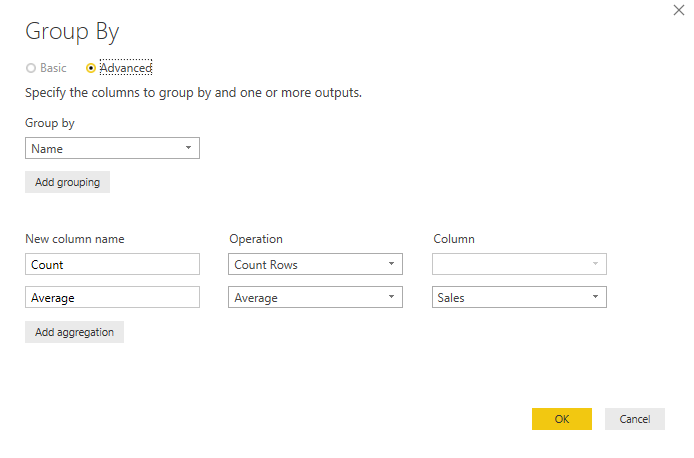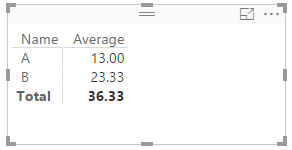- Power BI forums
- Updates
- News & Announcements
- Get Help with Power BI
- Desktop
- Service
- Report Server
- Power Query
- Mobile Apps
- Developer
- DAX Commands and Tips
- Custom Visuals Development Discussion
- Health and Life Sciences
- Power BI Spanish forums
- Translated Spanish Desktop
- Power Platform Integration - Better Together!
- Power Platform Integrations (Read-only)
- Power Platform and Dynamics 365 Integrations (Read-only)
- Training and Consulting
- Instructor Led Training
- Dashboard in a Day for Women, by Women
- Galleries
- Community Connections & How-To Videos
- COVID-19 Data Stories Gallery
- Themes Gallery
- Data Stories Gallery
- R Script Showcase
- Webinars and Video Gallery
- Quick Measures Gallery
- 2021 MSBizAppsSummit Gallery
- 2020 MSBizAppsSummit Gallery
- 2019 MSBizAppsSummit Gallery
- Events
- Ideas
- Custom Visuals Ideas
- Issues
- Issues
- Events
- Upcoming Events
- Community Blog
- Power BI Community Blog
- Custom Visuals Community Blog
- Community Support
- Community Accounts & Registration
- Using the Community
- Community Feedback
Register now to learn Fabric in free live sessions led by the best Microsoft experts. From Apr 16 to May 9, in English and Spanish.
- Power BI forums
- Forums
- Get Help with Power BI
- Desktop
- How to calculate a sum of averages of specific ite...
- Subscribe to RSS Feed
- Mark Topic as New
- Mark Topic as Read
- Float this Topic for Current User
- Bookmark
- Subscribe
- Printer Friendly Page
- Mark as New
- Bookmark
- Subscribe
- Mute
- Subscribe to RSS Feed
- Permalink
- Report Inappropriate Content
How to calculate a sum of averages of specific items
Hi Folks,
I´m trying to calculate the sum of different averages of elements that have an assigned criterion. I will explain it in an example that I prepared:
For different branches (A to J) od a company, I must add the averages of each one only if they have had at least 3 sales during the year (in the table appear at least 3 times). For this case, I have to add the average sales of A and the average sales of B.
| Month | Name | Sales |
| Jan-17 | A | 12 |
| Jan-17 | B | 14 |
| Jan-17 | C | 2 |
| feb-17 | E | 3 |
| feb-17 | F | 5 |
| feb-17 | A | 16 |
| feb-17 | B | 22 |
| mar-17 | H | 54 |
| mar-17 | A | 11 |
| mar-17 | B | 34 |
| mar-17 | J | 44 |
I have tried many formulas but I can not reach the value!
The result should be:
| Criteria - Count | >=3 |
| A - Average | 13 |
| B - Average | 23,33 |
| sum A av + B av | 36,33 |
Please, if someone manages to help me, I will be grateful!
Solved! Go to Solution.
- Mark as New
- Bookmark
- Subscribe
- Mute
- Subscribe to RSS Feed
- Permalink
- Report Inappropriate Content
Solution in Power Query (M).
You can use group by on the Transform tab and fill out the popup:
Note: if you have data of multiple years, then you should add a group for the year as well.
Then filter on Count >= 3 and remove the Count; example code:.
let
#"Grouped Rows" = Table.Group(SalesData, {"Name"}, {{"Count", each Table.RowCount(_), type number}, {"Average", each List.Average([Sales]), type number}}),
#"Filtered Rows" = Table.SelectRows(#"Grouped Rows", each [Count] >= 3),
#"Removed Columns" = Table.RemoveColumns(#"Filtered Rows",{"Count"})
in
#"Removed Columns"
Result in a Matrix visual:
- Mark as New
- Bookmark
- Subscribe
- Mute
- Subscribe to RSS Feed
- Permalink
- Report Inappropriate Content
Solution in Power Query (M).
You can use group by on the Transform tab and fill out the popup:
Note: if you have data of multiple years, then you should add a group for the year as well.
Then filter on Count >= 3 and remove the Count; example code:.
let
#"Grouped Rows" = Table.Group(SalesData, {"Name"}, {{"Count", each Table.RowCount(_), type number}, {"Average", each List.Average([Sales]), type number}}),
#"Filtered Rows" = Table.SelectRows(#"Grouped Rows", each [Count] >= 3),
#"Removed Columns" = Table.RemoveColumns(#"Filtered Rows",{"Count"})
in
#"Removed Columns"
Result in a Matrix visual:
Helpful resources

Microsoft Fabric Learn Together
Covering the world! 9:00-10:30 AM Sydney, 4:00-5:30 PM CET (Paris/Berlin), 7:00-8:30 PM Mexico City

Power BI Monthly Update - April 2024
Check out the April 2024 Power BI update to learn about new features.

| User | Count |
|---|---|
| 117 | |
| 107 | |
| 69 | |
| 68 | |
| 43 |
| User | Count |
|---|---|
| 148 | |
| 103 | |
| 103 | |
| 88 | |
| 66 |