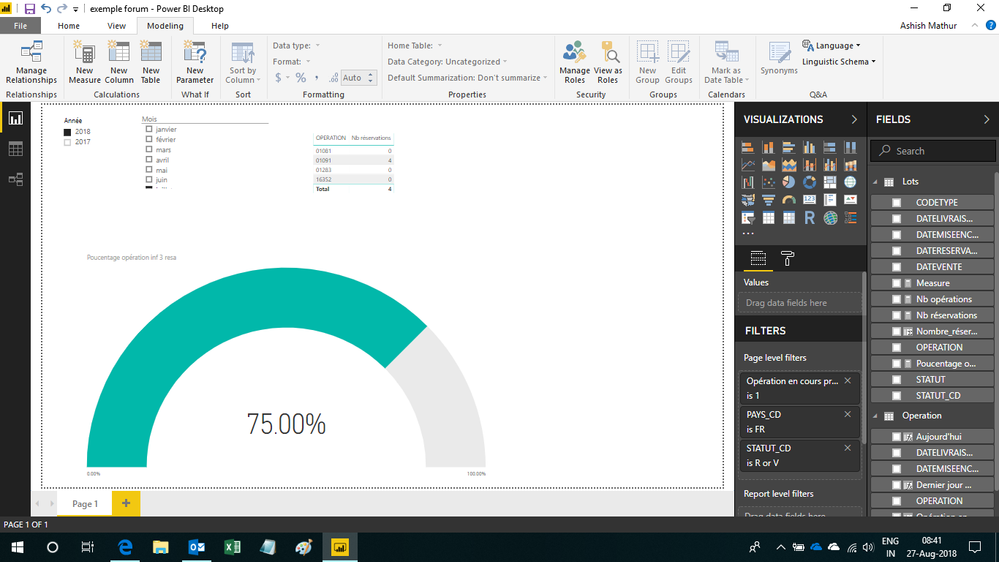- Power BI forums
- Updates
- News & Announcements
- Get Help with Power BI
- Desktop
- Service
- Report Server
- Power Query
- Mobile Apps
- Developer
- DAX Commands and Tips
- Custom Visuals Development Discussion
- Health and Life Sciences
- Power BI Spanish forums
- Translated Spanish Desktop
- Power Platform Integration - Better Together!
- Power Platform Integrations (Read-only)
- Power Platform and Dynamics 365 Integrations (Read-only)
- Training and Consulting
- Instructor Led Training
- Dashboard in a Day for Women, by Women
- Galleries
- Community Connections & How-To Videos
- COVID-19 Data Stories Gallery
- Themes Gallery
- Data Stories Gallery
- R Script Showcase
- Webinars and Video Gallery
- Quick Measures Gallery
- 2021 MSBizAppsSummit Gallery
- 2020 MSBizAppsSummit Gallery
- 2019 MSBizAppsSummit Gallery
- Events
- Ideas
- Custom Visuals Ideas
- Issues
- Issues
- Events
- Upcoming Events
- Community Blog
- Power BI Community Blog
- Custom Visuals Community Blog
- Community Support
- Community Accounts & Registration
- Using the Community
- Community Feedback
Register now to learn Fabric in free live sessions led by the best Microsoft experts. From Apr 16 to May 9, in English and Spanish.
- Power BI forums
- Forums
- Get Help with Power BI
- Desktop
- How to calculate a percentage with condition and g...
- Subscribe to RSS Feed
- Mark Topic as New
- Mark Topic as Read
- Float this Topic for Current User
- Bookmark
- Subscribe
- Printer Friendly Page
- Mark as New
- Bookmark
- Subscribe
- Mute
- Subscribe to RSS Feed
- Permalink
- Report Inappropriate Content
How to calculate a percentage with condition and group by?
Hi all,
I have a table containing different buildings, each building can have different batchs which can be booked or not.
I am trying to obtain the percentage of buildings where less than 3 batchs have been booked.
For example here I have, among 4 buildings, only one building which has more than 3 batchs booked (4):
In this case I expect the percentage to be 75%.
I don't manage to find the appropriate formula to calculate the percentage, I don't really know in DAX how to group by buildings with the condition.
Thank you in advance for your help!
Solved! Go to Solution.
- Mark as New
- Bookmark
- Subscribe
- Mute
- Subscribe to RSS Feed
- Permalink
- Report Inappropriate Content
Hi,
This measure works
=COUNTROWS(FILTER(VALUES(Operation[OPERATION]),[Nb réservations]=0))/COUNTAX(Lots,[Nb réservations])
Hope this helps.
Regards,
Ashish Mathur
http://www.ashishmathur.com
https://www.linkedin.com/in/excelenthusiasts/
- Mark as New
- Bookmark
- Subscribe
- Mute
- Subscribe to RSS Feed
- Permalink
- Report Inappropriate Content
@Anonymous I will try to breakdown the solution into steps so you can understand better
1) Calculate number of batches per building
#ofBatchPerBuilding = CALCULATE(DISTINCTCOUNT([Batch#]), ALLEXCEPT(TableName, TableName[Code/Building Name]))
2) Find number of Buildings over all
# of Buildings = CALCULATE(DISTINCTCOUNT(TableName[Code/Building Name]), ALL(TableName))
3) Find number of Buildings with batch more than 3
# of Buildings more batch = CALCULATE(DISTINCTCOUNT(TableName[Code/Building Name]), ALL(TableName), FILTER(TableName, TableName[#ofBatchPerBuilding]>3))
4) Calculate %
= # of Buildings more batch/ # of Buildings
You could combine 2,3, & 4 step like this
% =
VAR # of Buildings = CALCULATE(DISTINCTCOUNT(TableName[Code/Building Name]), ALL(TableName))
VAR # of Buildings more batch = CALCULATE(DISTINCTCOUNT(TableName[Code/Building Name]), ALL(TableName), FILTER(TableName, TableName[#ofBatchPerBuilding]>3))
RETURN # of Buildings more batch/ # of Buildings
If you need details of a function just google implementation for that in power bi. it is important to understand usage of allexcept and all in power bi. it is used quite a bit.
- Mark as New
- Bookmark
- Subscribe
- Mute
- Subscribe to RSS Feed
- Permalink
- Report Inappropriate Content
Hi @Anonymous,
Thank you for your answer,
I followed your solution but I don't have the expected result, I obtained 16.67% instead of 75%:
Here are my formula to calculate the number of batches per building:
Nb opérations = CALCULATE(DISTINCTCOUNT(Lots[Nombre_réservations]); ALLEXCEPT(Lots; Lots[OPERATION]))
and the formula to obtain the percentage:
Poucentage opération inf 3 resa =
VAR numop = CALCULATE(DISTINCTCOUNT(Lots[OPERATION]);ALL(Lots))
VAR numopinf = CALCULATE(DISTINCTCOUNT(Lots[OPERATION]);ALL(Lots);FILTER(Lots; Lots[Nb opérations]<3))
RETURN numopinf/numop*100
- Mark as New
- Bookmark
- Subscribe
- Mute
- Subscribe to RSS Feed
- Permalink
- Report Inappropriate Content
@Anonymous Can you post your power bi file so I can see what has been done. You can upload the file to google drive or dropbox and share the link and I can have you a solution right away. if you cant share data plz create a powerbi file with dummy data
- Mark as New
- Bookmark
- Subscribe
- Mute
- Subscribe to RSS Feed
- Permalink
- Report Inappropriate Content
Hi @Anonymous,
Here is the link of my powerbi file:
https://drive.google.com/file/d/1oemfJJP-AY-Hj8nNT-peUNPL5jnEu4SP/view?usp=sharing
I hope it will help you resolving my problem.
Thank you
- Mark as New
- Bookmark
- Subscribe
- Mute
- Subscribe to RSS Feed
- Permalink
- Report Inappropriate Content
Hi @Anonymous,
The problem probably comes from slicers I have in my report.
I tried to replace ALL by ALLSELECT to take into account the differents filters but it is not working, any idea?
- Mark as New
- Bookmark
- Subscribe
- Mute
- Subscribe to RSS Feed
- Permalink
- Report Inappropriate Content
Hi,
This measure works
=COUNTROWS(FILTER(VALUES(Operation[OPERATION]),[Nb réservations]=0))/COUNTAX(Lots,[Nb réservations])
Hope this helps.
Regards,
Ashish Mathur
http://www.ashishmathur.com
https://www.linkedin.com/in/excelenthusiasts/
- Mark as New
- Bookmark
- Subscribe
- Mute
- Subscribe to RSS Feed
- Permalink
- Report Inappropriate Content
Thank you for your help, I changed your formula to Nb réservations <= 3 so that it's more suitable and it's working.
I will try to understand all functions you used.
I tried to use your formula but one of the last part is not working : [NR] is not recognized as a column in the IF statement...
- Mark as New
- Bookmark
- Subscribe
- Mute
- Subscribe to RSS Feed
- Permalink
- Report Inappropriate Content
You are welcome.
Regards,
Ashish Mathur
http://www.ashishmathur.com
https://www.linkedin.com/in/excelenthusiasts/
- Mark as New
- Bookmark
- Subscribe
- Mute
- Subscribe to RSS Feed
- Permalink
- Report Inappropriate Content
This is the correct formula I found since I wanted to divide by the number of buildings and not by the number of batchs:
COUNTROWS(FILTER(VALUES(Operation[OPERATION]); [Nb réservations]<=3))/COUNTROWS(VALUES(Operation[OPERATION]))*100
- Mark as New
- Bookmark
- Subscribe
- Mute
- Subscribe to RSS Feed
- Permalink
- Report Inappropriate Content
Hi @Anonymous,
Try this formula, please.
Poucentage opération inf 3 resa New =
VAR numop =
DISTINCTCOUNT ( Operation[OPERATION] )
VAR numopinf =
SUMX (
ADDCOLUMNS (
SUMMARIZE ( Operation, Operation[OPERATION] ),
"NR", IF (
ISBLANK ( CALCULATE ( SUM ( [Nombre_réservations] ) ) ),
0,
CALCULATE ( SUM ( [Nombre_réservations] ) )
)
),
IF ( [NR] <= 3, 1, 0 )
)
RETURN
numopinf / numop
* 100
Best Regards,
Dale
If this post helps, then please consider Accept it as the solution to help the other members find it more quickly.
- Mark as New
- Bookmark
- Subscribe
- Mute
- Subscribe to RSS Feed
- Permalink
- Report Inappropriate Content
you can use COUNTROWS & SUMMARIZE, can you past the sample of your data?
Thank you for the kudos 🙂
Helpful resources

Microsoft Fabric Learn Together
Covering the world! 9:00-10:30 AM Sydney, 4:00-5:30 PM CET (Paris/Berlin), 7:00-8:30 PM Mexico City

Power BI Monthly Update - April 2024
Check out the April 2024 Power BI update to learn about new features.

| User | Count |
|---|---|
| 109 | |
| 98 | |
| 77 | |
| 66 | |
| 54 |
| User | Count |
|---|---|
| 144 | |
| 104 | |
| 100 | |
| 86 | |
| 64 |