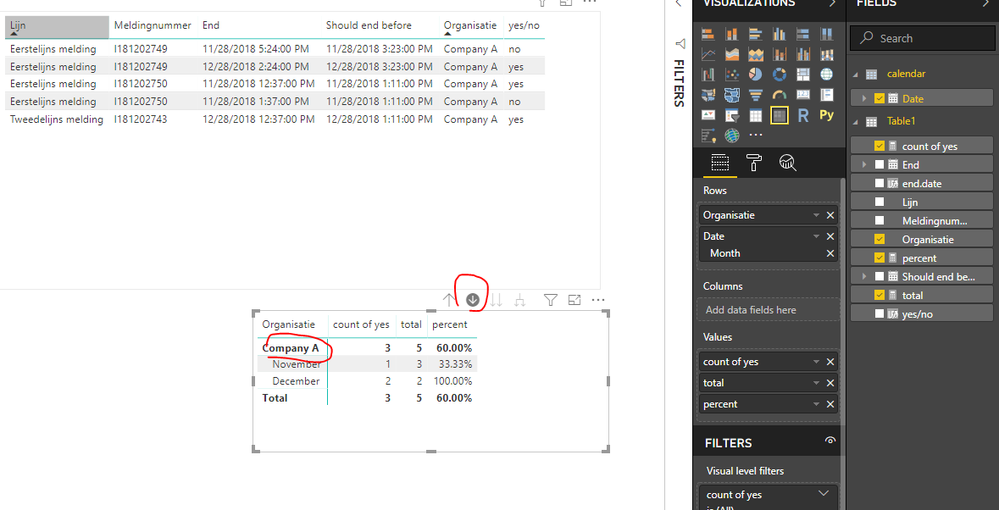- Power BI forums
- Updates
- News & Announcements
- Get Help with Power BI
- Desktop
- Service
- Report Server
- Power Query
- Mobile Apps
- Developer
- DAX Commands and Tips
- Custom Visuals Development Discussion
- Health and Life Sciences
- Power BI Spanish forums
- Translated Spanish Desktop
- Power Platform Integration - Better Together!
- Power Platform Integrations (Read-only)
- Power Platform and Dynamics 365 Integrations (Read-only)
- Training and Consulting
- Instructor Led Training
- Dashboard in a Day for Women, by Women
- Galleries
- Community Connections & How-To Videos
- COVID-19 Data Stories Gallery
- Themes Gallery
- Data Stories Gallery
- R Script Showcase
- Webinars and Video Gallery
- Quick Measures Gallery
- 2021 MSBizAppsSummit Gallery
- 2020 MSBizAppsSummit Gallery
- 2019 MSBizAppsSummit Gallery
- Events
- Ideas
- Custom Visuals Ideas
- Issues
- Issues
- Events
- Upcoming Events
- Community Blog
- Power BI Community Blog
- Custom Visuals Community Blog
- Community Support
- Community Accounts & Registration
- Using the Community
- Community Feedback
Register now to learn Fabric in free live sessions led by the best Microsoft experts. From Apr 16 to May 9, in English and Spanish.
- Power BI forums
- Forums
- Get Help with Power BI
- Desktop
- How to calculate a dynamic percentage per month?
- Subscribe to RSS Feed
- Mark Topic as New
- Mark Topic as Read
- Float this Topic for Current User
- Bookmark
- Subscribe
- Printer Friendly Page
- Mark as New
- Bookmark
- Subscribe
- Mute
- Subscribe to RSS Feed
- Permalink
- Report Inappropriate Content
How to calculate a dynamic percentage per month?
Hello everyone,
I am creating this thread because I can use some help with a DAX formula which needs to calculate dynamic percentages. I have tried a lot my self, but I can not seem to calculate percentages per month.
Here is some sample data: https://www43.zippyshare.com/v/K1bBT8up/file.html
Apart from this sample data I have created two calculated colums, which are:
Met SLA? = IF('Blad1'[End]<='Blad'[Should end before;"Yes";"No")
Amount "Yes"? = DIVIDE (
CALCULATE ( COUNT ( 'Blad1'[Met SLA?] ); 'Blad1'[Met SLA?] = "Yes" );
CALCULATE ( COUNT ( 'Blad1'[Met SLA?] ); ALLSELECTED ( 'Blad1'[Met SLA?] ) ); BLANK()
)
In a matrix I get the result below with my real data, but I want another column with the percentage of the 'amount yes/total amount' per month. Before drilling down I want it to show 'Company A' with the total percentage over the months.
Does anybody know how to realize this with a measure?
Thank you for your time and effort.
Best regards,
AliBI
Solved! Go to Solution.
- Mark as New
- Bookmark
- Subscribe
- Mute
- Subscribe to RSS Feed
- Permalink
- Report Inappropriate Content
Hi @Anonymous
Do you want to add "company" and "date-month" in the "row" field of the matrix, add "percentage" in the "value" field, so that you can drill down from "company" level to "company"&"date-month" level to see the correct percentage.
If so, create a column
yes/no = IF([End]<=[Should end before],"yes","no")
create measures
count of yes = CALCULATE(COUNT(Table1[yes/no]),FILTER(Table1,Table1[Organisatie]=MAX(Table1[Organisatie])&&Table1[yes/no]="yes")) total = CALCULATE(COUNT(Table1[yes/no]),FILTER(Table1,Table1[Organisatie]=MAX(Table1[Organisatie]))) percent = [count of yes]/[total]
You could download my pbix for more details.
Best Regards
Maggie
- Mark as New
- Bookmark
- Subscribe
- Mute
- Subscribe to RSS Feed
- Permalink
- Report Inappropriate Content
Hi @Anonymous
Do you want to add "company" and "date-month" in the "row" field of the matrix, add "percentage" in the "value" field, so that you can drill down from "company" level to "company"&"date-month" level to see the correct percentage.
If so, create a column
yes/no = IF([End]<=[Should end before],"yes","no")
create measures
count of yes = CALCULATE(COUNT(Table1[yes/no]),FILTER(Table1,Table1[Organisatie]=MAX(Table1[Organisatie])&&Table1[yes/no]="yes")) total = CALCULATE(COUNT(Table1[yes/no]),FILTER(Table1,Table1[Organisatie]=MAX(Table1[Organisatie]))) percent = [count of yes]/[total]
You could download my pbix for more details.
Best Regards
Maggie
- Mark as New
- Bookmark
- Subscribe
- Mute
- Subscribe to RSS Feed
- Permalink
- Report Inappropriate Content
Hello @v-juanli-msft ,
Thank you!! This is exactly what I wanted!
Just wanted to ask you one question, since I want to learn from this: why did you add another calender/date table and set up a relation?
Thanks again, also for providing the .pbix file.
Best regards,
AliBI
- Mark as New
- Bookmark
- Subscribe
- Mute
- Subscribe to RSS Feed
- Permalink
- Report Inappropriate Content
Hi @Anonymous
If "date" column in my "Table1" isn't continuous, it is better to use date column from another calendar date table in a matrix row field.
Best Regards
Maggie
Helpful resources

Microsoft Fabric Learn Together
Covering the world! 9:00-10:30 AM Sydney, 4:00-5:30 PM CET (Paris/Berlin), 7:00-8:30 PM Mexico City

Power BI Monthly Update - April 2024
Check out the April 2024 Power BI update to learn about new features.

| User | Count |
|---|---|
| 109 | |
| 98 | |
| 77 | |
| 66 | |
| 54 |
| User | Count |
|---|---|
| 144 | |
| 104 | |
| 100 | |
| 86 | |
| 64 |