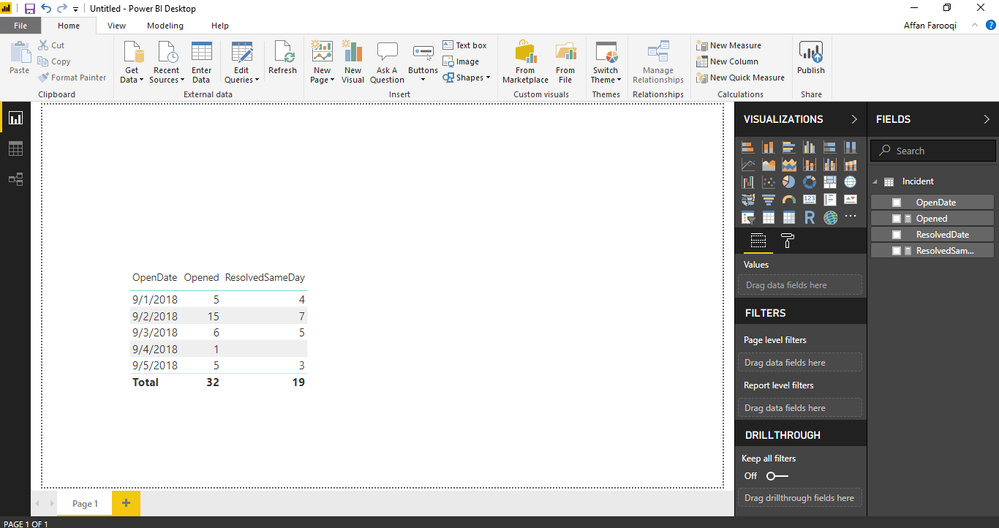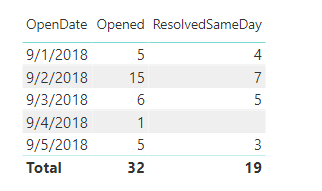- Power BI forums
- Updates
- News & Announcements
- Get Help with Power BI
- Desktop
- Service
- Report Server
- Power Query
- Mobile Apps
- Developer
- DAX Commands and Tips
- Custom Visuals Development Discussion
- Health and Life Sciences
- Power BI Spanish forums
- Translated Spanish Desktop
- Power Platform Integration - Better Together!
- Power Platform Integrations (Read-only)
- Power Platform and Dynamics 365 Integrations (Read-only)
- Training and Consulting
- Instructor Led Training
- Dashboard in a Day for Women, by Women
- Galleries
- Community Connections & How-To Videos
- COVID-19 Data Stories Gallery
- Themes Gallery
- Data Stories Gallery
- R Script Showcase
- Webinars and Video Gallery
- Quick Measures Gallery
- 2021 MSBizAppsSummit Gallery
- 2020 MSBizAppsSummit Gallery
- 2019 MSBizAppsSummit Gallery
- Events
- Ideas
- Custom Visuals Ideas
- Issues
- Issues
- Events
- Upcoming Events
- Community Blog
- Power BI Community Blog
- Custom Visuals Community Blog
- Community Support
- Community Accounts & Registration
- Using the Community
- Community Feedback
Register now to learn Fabric in free live sessions led by the best Microsoft experts. From Apr 16 to May 9, in English and Spanish.
- Power BI forums
- Forums
- Get Help with Power BI
- Desktop
- Re: How to calculate Tickets Opened and resolved i...
- Subscribe to RSS Feed
- Mark Topic as New
- Mark Topic as Read
- Float this Topic for Current User
- Bookmark
- Subscribe
- Printer Friendly Page
- Mark as New
- Bookmark
- Subscribe
- Mute
- Subscribe to RSS Feed
- Permalink
- Report Inappropriate Content
How to calculate Tickets Opened and resolved in the same day
I have a table showing the number of tickets opened on a given date and also resolved on that same date. What I am trying to find now is the number where the opened date and the resolved date are the same. The output should look similar to below.
| Opened | Resolved Same Day | |
| 1/9/2018 | 5 | 4 |
| 2/9/2018 | 44 | 39 |
| 3/9/2018 | 260 | 127 |
| 4/9/2018 | 214 | 76 |
| 5/9/2018 | 137 | 53 |
| 6/9/2018 | 138 | 49 |
| 7/9/2018 | 99 | 47 |
| 8/9/2018 | 2 | 2 |
| 9/9/2018 | 3 | 3 |
I have tried DAX like below
ResolvedSameDay = CALCULATE([Opened],Incident[OpenDate]=Incident[ResolvedDate])
But it finds the OpenDate field but will not accept the ResolvedDate field even though it does exist.
Solved! Go to Solution.
- Mark as New
- Bookmark
- Subscribe
- Mute
- Subscribe to RSS Feed
- Permalink
- Report Inappropriate Content
You can use the follwoing measure
ResolvedSameDay = CALCULATE(COUNTA(Incident[OpenDate]),FILTER(Incident,CALCULATE(MAX(Incident[OpenDate]),ALLEXCEPT(Incident,Incident[OpenDate]))=Incident[ResolvedDate]))
I have tested the same and I got the below result
If this helped you, please mark this post as an accepted solution and like to give KUDOS .
Regards,
Affan
- Mark as New
- Bookmark
- Subscribe
- Mute
- Subscribe to RSS Feed
- Permalink
- Report Inappropriate Content
You can use the follwoing measure
ResolvedSameDay = CALCULATE(COUNTA(Incident[OpenDate]),FILTER(Incident,CALCULATE(MAX(Incident[OpenDate]),ALLEXCEPT(Incident,Incident[OpenDate]))=Incident[ResolvedDate]))
I have tested the same and I got the below result
If this helped you, please mark this post as an accepted solution and like to give KUDOS .
Regards,
Affan
- Mark as New
- Bookmark
- Subscribe
- Mute
- Subscribe to RSS Feed
- Permalink
- Report Inappropriate Content
- Mark as New
- Bookmark
- Subscribe
- Mute
- Subscribe to RSS Feed
- Permalink
- Report Inappropriate Content
Hi @andrew_hardwick,
If your problem is resolved with my solution, please mark it as accepted so the thread is closed.
Regards
Affan
- Mark as New
- Bookmark
- Subscribe
- Mute
- Subscribe to RSS Feed
- Permalink
- Report Inappropriate Content
Hi,
What does your base data look like?
Regards,
Ashish Mathur
http://www.ashishmathur.com
https://www.linkedin.com/in/excelenthusiasts/
- Mark as New
- Bookmark
- Subscribe
- Mute
- Subscribe to RSS Feed
- Permalink
- Report Inappropriate Content
Something like
SUMMARIZECOLUMNS(
Incident[OpenDate],
"Calls Opened", COUNT(Incident[OpenDate]),
"Call Resolved Same Day", COUNTX(
FILTER(Incident, Incident[ResolvedDate] = Incident[OpenDate]), Incident[OpenDate])
)
- Mark as New
- Bookmark
- Subscribe
- Mute
- Subscribe to RSS Feed
- Permalink
- Report Inappropriate Content
Hi @HotChilli I tried to create this as a measure and a column, but I got the error The expression refers to multiple columns. Multiple columns cannot be converted to a scalar value.
- Mark as New
- Bookmark
- Subscribe
- Mute
- Subscribe to RSS Feed
- Permalink
- Report Inappropriate Content
@HotChilliprovided a complete query.
The expression you want to add as measure is the following:
Incident resolved on the same day = COUNTX(
FILTER(Incident, Incident[ResolvedDate] = Incident[OpenDate])
, Incident [OpenDate]
)
)Alternatively, you could also add a new column to your model:
Same day resolution = IF(Incident[ResolvedDate] = Incident[OpenDate]; 1)
... And sum it in a measure.
- Mark as New
- Bookmark
- Subscribe
- Mute
- Subscribe to RSS Feed
- Permalink
- Report Inappropriate Content
The DAX i've written creates a new table
Go to Modelling->New Table
Helpful resources

Microsoft Fabric Learn Together
Covering the world! 9:00-10:30 AM Sydney, 4:00-5:30 PM CET (Paris/Berlin), 7:00-8:30 PM Mexico City

Power BI Monthly Update - April 2024
Check out the April 2024 Power BI update to learn about new features.

| User | Count |
|---|---|
| 109 | |
| 99 | |
| 77 | |
| 66 | |
| 54 |
| User | Count |
|---|---|
| 144 | |
| 104 | |
| 102 | |
| 87 | |
| 64 |