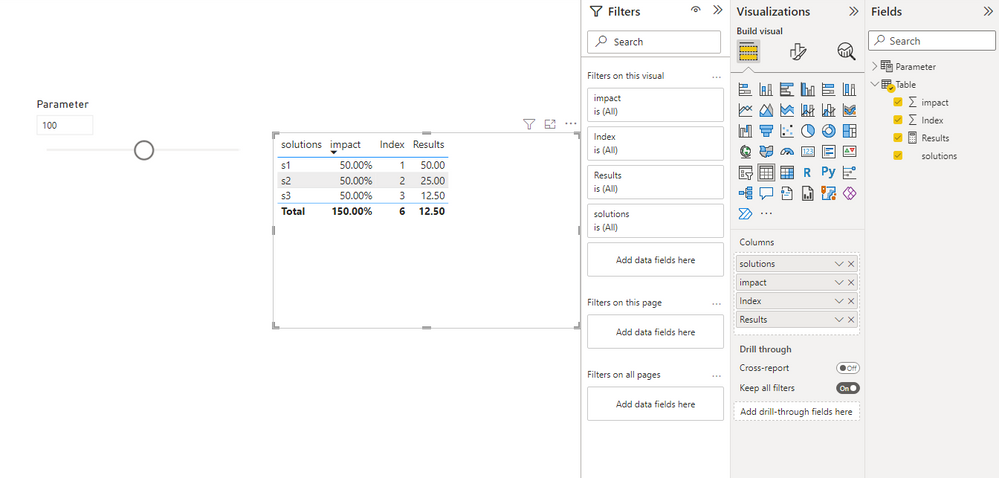- Power BI forums
- Updates
- News & Announcements
- Get Help with Power BI
- Desktop
- Service
- Report Server
- Power Query
- Mobile Apps
- Developer
- DAX Commands and Tips
- Custom Visuals Development Discussion
- Health and Life Sciences
- Power BI Spanish forums
- Translated Spanish Desktop
- Power Platform Integration - Better Together!
- Power Platform Integrations (Read-only)
- Power Platform and Dynamics 365 Integrations (Read-only)
- Training and Consulting
- Instructor Led Training
- Dashboard in a Day for Women, by Women
- Galleries
- Community Connections & How-To Videos
- COVID-19 Data Stories Gallery
- Themes Gallery
- Data Stories Gallery
- R Script Showcase
- Webinars and Video Gallery
- Quick Measures Gallery
- 2021 MSBizAppsSummit Gallery
- 2020 MSBizAppsSummit Gallery
- 2019 MSBizAppsSummit Gallery
- Events
- Ideas
- Custom Visuals Ideas
- Issues
- Issues
- Events
- Upcoming Events
- Community Blog
- Power BI Community Blog
- Custom Visuals Community Blog
- Community Support
- Community Accounts & Registration
- Using the Community
- Community Feedback
Register now to learn Fabric in free live sessions led by the best Microsoft experts. From Apr 16 to May 9, in English and Spanish.
- Power BI forums
- Forums
- Get Help with Power BI
- Desktop
- Re: How to calculate Percentage from Remaining val...
- Subscribe to RSS Feed
- Mark Topic as New
- Mark Topic as Read
- Float this Topic for Current User
- Bookmark
- Subscribe
- Printer Friendly Page
- Mark as New
- Bookmark
- Subscribe
- Mute
- Subscribe to RSS Feed
- Permalink
- Report Inappropriate Content
How to calculate Percentage from Remaining value in a measure?
Hi,
i have this scenario, in which i have 3 "solutions" (s1,s2,s3) , each solutions has a "impact" % from the original value
Value = 100
i want to calculate the Percentage of s1 from value ,then the remaining perctenage of s2, and .... s3 from Value,
for example:
STEP 1 - 50% (s1) from 100 = 50
STEP 2- then 50%(s2) from WHAT IS REMAINING from STEP1 = 50% from 50 = 25
STEP 3 then 50%(s3) from WHAT IS REMAINING from STEP2 = 50% from 25 = 12.5
| solutions | impact | value | explain |
| s1 | 50% | 50 | 50% from the original 100 value |
| s2 | 50% | 25 | 50% from the "last row" value which is 50, so 50% from 50, 25 |
| s3 | 50% | 12.5 | and now 50% from 25 |
how do i build a DAX measure for this please ? / way to make this work
Solved! Go to Solution.
- Mark as New
- Bookmark
- Subscribe
- Mute
- Subscribe to RSS Feed
- Permalink
- Report Inappropriate Content
Hi @Red217 ,
Here's my solution.
1.I created a what-if parameter to get the original value 100.(You can get the different original values for slicer modifications.)
2.Create an index column to get the row count.
3.Create a measure to get the results.
Results = DIVIDE([Parameter Value],POWER(2,MAX('Table'[Index])))
Best Regards,
Stephen Tao
If this post helps, then please consider Accept it as the solution to help the other members find it more quickly.
- Mark as New
- Bookmark
- Subscribe
- Mute
- Subscribe to RSS Feed
- Permalink
- Report Inappropriate Content
Hi @Red217 ,
Here's my solution.
1.I created a what-if parameter to get the original value 100.(You can get the different original values for slicer modifications.)
2.Create an index column to get the row count.
3.Create a measure to get the results.
Results = DIVIDE([Parameter Value],POWER(2,MAX('Table'[Index])))
Best Regards,
Stephen Tao
If this post helps, then please consider Accept it as the solution to help the other members find it more quickly.
- Mark as New
- Bookmark
- Subscribe
- Mute
- Subscribe to RSS Feed
- Permalink
- Report Inappropriate Content
Hello v-stephen-msft
i started to deep dive into it, my 50% is not fixed, its a "measure" , sometimes its 50% and sometimes and its 30% for example
how can use the same logic of i want to calculate the Percentage of s1 from value ,then the remaining perctenage of s2, and .... s3 from Value,
the % will be ever changing , they are not fixed , they will arrive from another measure
to ilustrate :
value | 100 |
|
| Explain |
| s1 | 75% | 75 | 75% from 100 |
| s2 | 30% | 22.5 | 30% from 75 |
| s3 | 40% | 9 | 40% from 22.5 |
- Mark as New
- Bookmark
- Subscribe
- Mute
- Subscribe to RSS Feed
- Permalink
- Report Inappropriate Content
thank you SO MUCH !!! - EXACTLY what i needed
i was missing the POWER DAX usage.
THANK YOU
- Mark as New
- Bookmark
- Subscribe
- Mute
- Subscribe to RSS Feed
- Permalink
- Report Inappropriate Content
Helpful resources

Microsoft Fabric Learn Together
Covering the world! 9:00-10:30 AM Sydney, 4:00-5:30 PM CET (Paris/Berlin), 7:00-8:30 PM Mexico City

Power BI Monthly Update - April 2024
Check out the April 2024 Power BI update to learn about new features.

| User | Count |
|---|---|
| 112 | |
| 100 | |
| 76 | |
| 74 | |
| 49 |
| User | Count |
|---|---|
| 146 | |
| 108 | |
| 106 | |
| 90 | |
| 62 |