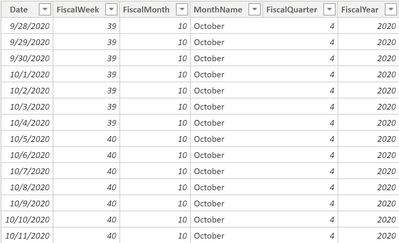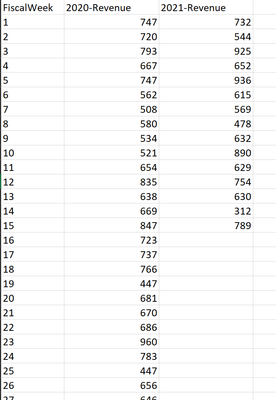- Power BI forums
- Updates
- News & Announcements
- Get Help with Power BI
- Desktop
- Service
- Report Server
- Power Query
- Mobile Apps
- Developer
- DAX Commands and Tips
- Custom Visuals Development Discussion
- Health and Life Sciences
- Power BI Spanish forums
- Translated Spanish Desktop
- Power Platform Integration - Better Together!
- Power Platform Integrations (Read-only)
- Power Platform and Dynamics 365 Integrations (Read-only)
- Training and Consulting
- Instructor Led Training
- Dashboard in a Day for Women, by Women
- Galleries
- Community Connections & How-To Videos
- COVID-19 Data Stories Gallery
- Themes Gallery
- Data Stories Gallery
- R Script Showcase
- Webinars and Video Gallery
- Quick Measures Gallery
- 2021 MSBizAppsSummit Gallery
- 2020 MSBizAppsSummit Gallery
- 2019 MSBizAppsSummit Gallery
- Events
- Ideas
- Custom Visuals Ideas
- Issues
- Issues
- Events
- Upcoming Events
- Community Blog
- Power BI Community Blog
- Custom Visuals Community Blog
- Community Support
- Community Accounts & Registration
- Using the Community
- Community Feedback
Register now to learn Fabric in free live sessions led by the best Microsoft experts. From Apr 16 to May 9, in English and Spanish.
- Power BI forums
- Forums
- Get Help with Power BI
- Desktop
- Re: How to calculate % Difference for This YTD vs ...
- Subscribe to RSS Feed
- Mark Topic as New
- Mark Topic as Read
- Float this Topic for Current User
- Bookmark
- Subscribe
- Printer Friendly Page
- Mark as New
- Bookmark
- Subscribe
- Mute
- Subscribe to RSS Feed
- Permalink
- Report Inappropriate Content
How to calculate % Difference for This YTD vs Last Year YTD based on current fiscal week.
Hello,
I have two tables, one which is Fiscal Calendar that looks like this:
And second table is Revenue by Fiscal Week for each year that looks like this:
What I need to do is create the measure and store it on the card.
The measure should display the number that is defined as the % Difference between YTD This Year vs YTD last Year based on the fiscal weeks.
So if we are right now in the 14th fiscal year, then this number would be the sum of revenue from 1st to 14th fiscal week of 2021- sum o of the 1st-14th week of 2020) and divided it by sum o of 1st-14th week of 2020.
So I think within measure, first, I have to create a variable to tell me in which fiscal week I am. To do that I would use the FiscalCalendar table with fiscal date and fiscal week columns. Once I return the current fiscal week from there I would set that as the max value to which I will run the sum. I know how to do this in excel but I can't figure it out here in DAX.
Can someone please help me?
I am attaching the link to the shared folder so you can see the tables within Excel and Also the Pbix file.
https://1drv.ms/u/s!AhhZq1add5YwjYIvuASi76lCL3R1eA?e=sZQshq
Solved! Go to Solution.
- Mark as New
- Bookmark
- Subscribe
- Mute
- Subscribe to RSS Feed
- Permalink
- Report Inappropriate Content
Hi, @slavisha84
Please check the below picture and the sample pbix file's link, whether it is what you are looking for.
I used the below two tables and created a relationship.
all measures are in the sample pbix file.


https://www.dropbox.com/s/yk60lce8i1i6qxw/Sample%20%281%29.pbix?dl=0
Hi, My name is Jihwan Kim.
If this post helps, then please consider accept it as the solution to help other members find it faster, and give a big thumbs up.
If this post helps, then please consider accepting it as the solution to help other members find it faster, and give a big thumbs up.
- Mark as New
- Bookmark
- Subscribe
- Mute
- Subscribe to RSS Feed
- Permalink
- Report Inappropriate Content
Hi, @slavisha84
Please check the below picture and the sample pbix file's link, whether it is what you are looking for.
I used the below two tables and created a relationship.
all measures are in the sample pbix file.


https://www.dropbox.com/s/yk60lce8i1i6qxw/Sample%20%281%29.pbix?dl=0
Hi, My name is Jihwan Kim.
If this post helps, then please consider accept it as the solution to help other members find it faster, and give a big thumbs up.
If this post helps, then please consider accepting it as the solution to help other members find it faster, and give a big thumbs up.
- Mark as New
- Bookmark
- Subscribe
- Mute
- Subscribe to RSS Feed
- Permalink
- Report Inappropriate Content
Oh sorry, I think you used the wrong table. You need to use the table RevenueByFiscalWeek because that is the format I am using. I cant use the RevenueByDate. You have to completely ignore the RevenueByDate table. I should have removed it.
- Mark as New
- Bookmark
- Subscribe
- Mute
- Subscribe to RSS Feed
- Permalink
- Report Inappropriate Content
- Hi @slavisha84 Create a variable first, calculate(max(weekno.),sum(2021)<>blank)
- Then calculate(sum(2020),filter(all(fiscalweek),fiscalweek=var created earlier
- Then return divide(sum(2021)-above measure,2020 measure,0)
Mark this solution as accepted.
- Mark as New
- Bookmark
- Subscribe
- Mute
- Subscribe to RSS Feed
- Permalink
- Report Inappropriate Content
I dont think this is going to work.
I think my variable needs to be based on the current date and then look up which fiscal week the current fiscal date falls into. Then from there, I need to use retrieved fiscal week against fiscal week in another table that contains the revenue.
Helpful resources

Microsoft Fabric Learn Together
Covering the world! 9:00-10:30 AM Sydney, 4:00-5:30 PM CET (Paris/Berlin), 7:00-8:30 PM Mexico City

Power BI Monthly Update - April 2024
Check out the April 2024 Power BI update to learn about new features.

| User | Count |
|---|---|
| 107 | |
| 99 | |
| 78 | |
| 64 | |
| 58 |
| User | Count |
|---|---|
| 148 | |
| 111 | |
| 94 | |
| 84 | |
| 67 |